In today’s busy world, the number of responsibilities, projects, and tasks both at work and in our personal lives can be overwhelming. Doing what we can to stay organized is more important than ever. Whether you’re managing a team, running a small business, or just trying to keep your tasks in order, organization apps can help.
For example, a common cause of stress is out-of-control to-do lists. Organization apps help you track your tasks and deadlines, manage your schedule, and access important information easily. With this support, you can better tackle your workload and prioritize your work.
In this article, we’ll explore the best organization apps available, highlighting their key features and benefits.
The benefits of organization apps for professionals
Whatever your role, you probably have too much work to do and not enough time to do it. While organization apps aren’t capable of miracles, they do provide some key advantages for people with too much on their plate:
- Increased productivity: Integrating tasks, calendars, and reminders in one place can help you focus on priorities and reduce the amount of time spent switching between platforms.
- Better time management: Features like time tracking, scheduling, and reminders can help you allocate your time more effectively and meet deadlines.
- Enhanced collaboration: Shared calendars, task assignments, and collaborative spaces make it easier for teams to work together and stay aligned.
- Reduced stress: Organization apps provide structure to your workday, helping you break down tasks into manageable bites so your workload feels less overwhelming.
- Accessibility: With cloud-based organization apps, you can access your information from any device, no matter where you are, ensuring you’re always in the loop.
- Customization: Organization apps can be customized to fit your unique needs, providing a more personalized and efficient experience.
- Progress tracking: Analytics and reporting features help you track progress over time, identify areas for improvement, and celebrate achievements.
Tips for choosing the best organization app
With so many organization apps available, selecting the right one might feel like another drain on your time. Here are some things to consider that can make your selection process easier.
- Your needs: Start by identifying what you need the app to do and the features you need. Are you looking for a simple to-do list, a comprehensive project management tool, or something in between?
- Usability: The app should have an intuitive interface that makes it easy to use. A steep learning curve can hinder productivity.
- Compatibility: Ensure the app is compatible with the devices and platforms you use. Cross-platform availability can be crucial if you work on multiple devices.
- Integrations: Check if the app integrates with other software platforms and services you already use.
- User reviews: Reading reviews from other users can provide insight into the app’s performance and reliability.
The 17 best organization apps
1. Jotform Apps
- Key features: 700-plus customizable app templates, drag-and-drop app builder, integrations with popular tools and services, integration with Jotform suite of products
- Pros: highly customizable and user-friendly, extensive template library, no need for coding knowledge, use it in concert with other Jotform tools
- Cons: you have to build an organization app from scratch or customize a template — it’s not a purpose-built organization tool
- Pricing: free plan; three paid, single-user plans: Bronze ($34 per month), Silver ($39 per month), Gold ($99 per month); Enterprise (contact sales for pricing)
- Platforms: iOS, Android, web, desktop
- Ratings: 4.7 on G2
Jotform Apps is an easy-to-use, no-code app-building platform that allows you to create the perfect organization tool for your needs.
With a simple drag-and-drop interface, Jotform Apps is highly customizable. Just drag the app elements you want in the App Builder — easily add images, text, headers, forms, tables, and more; integrate useful widgets; and download the app to any device when you’re done.
You can build an app from scratch or customize an existing template — Jotform Apps offers useful planning and organization app templates, for example.
2. Todoist
- Key features: task management with deadlines, priorities, and recurring tasks; project templates; software integrations
- Pros: intuitive interface and robust feature set for both personal and professional use
- Cons: limited customization for the free version, advanced features with paid plans only
- Pricing: Beginner (free), Pro ($4 per month), Business ($6 per month)
- Platforms: iOS, Android, web, desktop, Apple Watch, Wear OS
- Ratings: 4.8 on Apple’s App Store, 4.5 on Google Play
With Todoist, you can create to-do lists to organize your workload and set deadlines. The platform offers paid team plans, allowing for shared projects and task assignments.
The app brings simplicity to task management, with a minimalist design that helps you focus on what matters most by organizing your tasks, setting priorities, and nudging you with reminders when deadlines are looming.
3. Trello
- Key features: kanban boards for task and project management; drag-and-drop interface; team assignments; software integrations with tools like Slack, Google Drive, and Jira
- Pros: highly visual and user-friendly tool, robust free tier, strong community support, customizable workflows
- Cons: limited reporting and analytics features
- Pricing: free plan, Standard ($5 per user, per month when billed annually), Premium ($10 per user, per month when paid annually), Enterprise (cost depends on number of users; minimum of 50 users starts at $17.50 per user, per month when billed annually)
- Platforms: iOS, Android, web, desktop
- User ratings: 4.4 on Apple’s App Store, 3.9 on Google Play
Trello is a board-based project and task organization tool. With its drag-and-drop simplicity, it transforms the chaos of scattered tasks and projects into neatly organized boards, lists, and cards. Perfect for solo and team projects, Trello’s interactive interface lets you see your progress at a glance and assign tasks to teammates, keeping collaboration fun, organized, and visually satisfying.
4. Notion
- Key features: tasks and to-dos; collaborative documents; an all-in-one workspace for notes, tasks, databases, and calendars
- Pros: AI assistance for editing, drafting, and translating; prebuilt content blocks; custom views, including calendars and boards
- Cons: limited page history, team blocks, and upload size on free plan
- Pricing: single-user free plan, Plus ($10 per user, per month), Business ($15 per user, per month), Enterprise (contact sales for pricing)
- Platforms: iOS, Android, web, desktop
- Ratings: 4.8 on Apple’s App Store, 4.6 on Google Play
Notion is the all-in-one workspace that allows creativity and organization to thrive side by side. Whether you’re managing tasks, creating databases, or jotting down notes, Notion’s extensive customization options make it a unique and powerful tool for managing projects, organizing calendars, and building documentation systems.
5. Superlist
- Key features: task management, collaborative project planning, real-time notifications, offline mode
- Pros: intuitive and modern interface, software integrations, email-to-task conversion, unlimited tasks and private lists on free plan
- Cons: fewer features than some competitors
- Pricing: free individual and team plans, Pro ($8 per month), Pro Team ($10 per user, per month)
- Platforms: iOS, Android, web, desktop
- Ratings: 4.5 on Apple’s App Store, 4.7 on Google Play
Superlist is an app built around task lists and notes. Create to-do lists and organize them by project. It’s lightweight and user-friendly, but it offers the depth necessary for handling projects of different sizes. Superlist ensures everyone knows what to do, when to do it, and why it matters, keeping your workflow moving effortlessly.
6. Microsoft To Do
- Key features: task management, shared lists for collaboration, to-do lists with due dates, subtasks
- Pros: integration with Outlook Tasks, user-friendly interface, free tool
- Cons: a very limited tool focused specifically on to-do lists
- Pricing: the app is free to use by itself; it’s part of the Microsoft 365 suite of products, with various paid plans available
- Platforms: iOS, Android, web, desktop
- Ratings: 4.7 on Apple’s App Store, 4.8 on Google Play
Microsoft To Do is a simple to-do list app. Users can create daily and weekly to-do lists and access them on mobile or desktop. You can also share to-do lists with others for collaborative task management. Add subtasks and due dates to stay organized, and enable reminders and notifications.
7. Asana
- Key features: comprehensive project management platform, flexible views, team collaboration tools, software integrations
- Pros: free plan allows for teams of up to 10 users; advanced project management features, including workflow building; task assignments
- Cons: advanced features only available on paid plans, which are somewhat expensive
- Pricing: free plan, Starter ($10.99 per user, per month), Advanced ($24.99 per user, per month), Enterprise and Enterprise+ plans (contact sales for pricing)
- Platforms: iOS, Android, web, desktop
- Ratings: 4.7 on Apple’s App Store, 4.1 on Google Play
Asana is your command center for managing complex projects with ease. Designed with teams in mind, it breaks down large projects into manageable tasks while ensuring everyone is aligned and progressing.
Asana’s intuitive interface and project-tracking features let you maintain a clear overview, fostering accountability and collaboration in a way that keeps momentum high. Use multiple project views, including calendar and board views, and access both personal and team task lists.
8. Evernote
- Key features: note-taking, task lists, note attachments, calendars, searchable notes, task assignments
- Pros: versatile note-taking and organization tool, robust search and tagging features, progress tracking, integrations with Microsoft and Google calendars
- Cons: limited notes and uploads on free plan
- Pricing: free plan, Personal ($10.83 per month), Professional ($14.16 per month), Teams ($20.83 per user, per month)
- Platforms: iOS, Android, web, desktop
- Ratings: 4.3 on Apple’s App Store, 3.8 on Google Play
Evernote is a digital notebook that lets users create and assign tasks. It’s designed to capture ideas, information, and inspiration in one place. From typed notes to scanned documents, Evernote helps you organize it all so you can retrieve anything, anytime. It includes search and tagging features that help you organize notes and tasks.
9. Google Keep
- Key features: quick, versatile note-taking; labeling and color-coded notes; location-based reminders; audio notes
- Pros: simple and free tool, seamless integration with Google ecosystem, shareable lists
- Cons: designed for personal note-taking and task management, not meant for team project management
- Pricing: free
- Platforms: iOS, Android, web
- Ratings: 3.5 on Apple’s App Store, 4.1 on Google Play
Google Keep is another note-taking app, designed to make organizing your thoughts simple and fast. Its clean, color-coded interface is perfect for quick note-taking, and its seamless integration with Google services ensures you can access your reminders and ideas wherever you go. With its simplicity and ease of use, Google Keep is perfect for those who need quick, reliable access to personal notes.
10. ClickUp
- Key features: team project management, customizable views (list, board, calendar, etc.), time tracking, goal setting, collaborative documents
- Pros: comprehensive task and project management, task links and dependencies, task colors and statuses
- Cons: multitude of features might be too complex for simpler use cases
- Pricing: free plan, Unlimited ($7 per user, per month), Business ($12 per user, per month), Enterprise (contact sales for pricing)
- Platforms: iOS, Android, web, desktop
- Ratings: 4.6 on Apple’s App Store, 4.4 on Google Play
ClickUp is a comprehensive work management platform, with customizable project and task tools for both individuals and teams. Whether you’re tracking tasks, setting goals, or collaborating on projects, ClickUp adapts to your needs with its highly flexible views and features. Its versatility ensures that you can organize your work exactly how you want while keeping your team aligned and productive.
11. Any.do
- Key features: to-do list management, reminders and recurring tasks, voice entry, daily planner, subtasks
- Pros: clean and intuitive interface, AI support, multiple views, WhatsApp integration, workflow templates
- Cons: recurring tasks and color tags available only on paid plans
- Pricing: free plan, Premium ($4.99 per month when billed annually), Family ($8.33 per month when billed annually with 4 users), Teams ($4.99 per user, per month when billed annually)
- Platforms: iOS, Android, web, desktop
- Ratings: 4.6 on Apple’s App Store, 4.4 on Google Play
Any.do is another to-do list app with a diversity of features for more complex task management, including multiple project views and workflow templates. It offers a sleek interface that feels natural and intuitive. It combines to-do lists, reminders, and calendar events in one place, ensuring that nothing slips through the cracks. With Any.do, you’ll feel more in control of your schedule, one task at a time.
12. OmniFocus
- Key features: project and task management, powerful organization, filtering options, notifications, weekly reviews
- Pros: integration with Apple devices, group similar actions, forecasts for upcoming tasks, prioritization
- Cons: no app for PC or Android
- Pricing: monthly subscription for $9.99 per month; one-time payment of $74.99 for a standard license or $149.99 for a pro license, web companion access available for $4.99 per month.
- Platforms: iOS, Mac, web
- Ratings: 4.4 on Apple’s App Store
OmniFocus lets Apple-based users organize tasks and projects. Set task priority, tag tasks to organize them, create recurring tasks, enable notifications, and more. Add notes to your items for more context. Use project reviews and forecasts to get a higher-level overview of your assignments.
13. Things
- Key features: to-do list management, daily event and task lists, calendar events, reminders and deadlines
- Pros: project organization, task checklists, task and project search
- Cons: available only on Apple devices; no free version
- Pricing: $9.99 for iPhone and Watch, $19.99 for iPad, $29.99 for Vision Pro, $49.99 for Mac
- Platforms: iOS, Apple Watch, Vision Pro, Mac
- Ratings: 4.8 on Apple’s App Store
Things (found on the App Store as Things 3) is another to-do list app. It offers a simple, pleasing design that makes organizing tasks feel simple. Its clean and minimalist interface lets you focus on what’s important without getting bogged down in details. Whether you’re planning your day, week, or year, Things helps you break down your tasks into manageable steps and keeps you motivated with its simple, intuitive flow.
14. Workflowy
- Key features: infinite nested lists, note zooms, powerful search and organization, drag and drop note bullets, checklists
- Pros: tag tasks, add files and images, bookmark tasks, share tasks, kanban boards
- Cons: lacks advanced project management features, limited customization
- Pricing: free plan, Pro ($6.99 per month)
- Platforms: iOS, Android, web, desktop
- Ratings: 4.8 on Apple’s App Store, 4.6 on Google Play
Workflowy is designed to help users manage tasks, notes, and projects. It offers a simple interface based around infinitely nested lists, allowing you to break down projects and tasks as deeply as you need. Its no-frills design lets you focus on organizing and structuring your thoughts without distraction. Workflowy is perfect for those who love lists and crave flexibility in mapping their work and ideas.
15. Milanote
- Key features: visual note-taking and organization, image and file uploads, mood boards, storyboarding
- Pros: drag-and-drop interface, digital whiteboarding, board templates
- Cons: low ratings for Android app
- Pricing: free plan; multiuser plan for $9.99 per user, per month; team plan starting at $49 per month for 10 users
- Platforms: iOS, Android, web, desktop
- Ratings: 4.5 on Apple’s App Store, 3.3 on Google Play
Milanote is designed to help users organize creative projects visually. Its flexible drag-and-drop interface allows you to create mood boards, storyboards, and project plans that blend creativity and organization. Perfect for brainstorming and visual project organization, Milanote helps you bring your projects to life while keeping everything in one neat and collaborative space.
16. Miro
- Key features: visual project management, collaborative whiteboard, software integrations, process mapping
- Pros: highly visual collaboration, workspace templates for various use cases, AI-generated diagrams and summaries, intelligent widgets, online drawing
- Cons: custom templates and project folders available only on paid plans
- Pricing: free plan, Starter ($8 per user, per month), Business ($16 per user, per month), Enterprise (contact sales for pricing)
- Platforms: iOS, Android, web, desktop
- Ratings: 4.7 on Apple’s App Store, 4.4 on Google Play
Miro is designed to be a visual workspace that can turn remote collaboration into an interactive experience with its online whiteboard (called the “Intelligent Canvas”). It’s perfect for teams that need to brainstorm, plan, and execute together, no matter where they are. Miro offers AI-powered features to save you time, with AI-generated diagrams and summaries.
17. Agenda
- Key features: notes appear in project timelines, project categories, drag-and-drop note organization, due dates, tags and saved searches
- Pros: iCloud and Dropbox integrations, note sharing, note attachments, notes can be linked to calendar events
- Cons: app is available only on Apple devices
- Pricing: free with paid premium version available in-app
- Platforms: iOS, Mac
- Ratings: 4.6 on Apple’s App Store
Agenda is a date-focused note-taking app that organizes notes into timelines. You can create projects and project groupings and organize your notes within them, tying them to specific dates. Its elegant design helps professionals keep their ideas and to-do lists neatly organized while remaining mindful of deadlines and milestones.
Jotform: A powerful way to build a custom organization solution
If you’re searching for a customizable, easy-to-use organization app, look no further than Jotform Apps. Jotform Apps is a drag-and-drop app builder that lets users create custom apps to fit their needs, regardless of their level of expertise. Without coding, you can design an app from scratch or from a template to help you organize your work and responsibilities and plan your time.
Here are a few ways you can use Jotform Apps:
- Need to plan your day efficiently? Try the day planner app template to map your daily tasks and activities.
- Use the scheduling app template for quick and friendly appointment scheduling.
- Managing stress is crucial for staying organized. The mood tracker app allows you to check in with yourself regularly.
- Breaking your day into manageable chunks can enhance your productivity, and the time-blocking app template can help you do just that.
This is just a taste of how Jotform Apps can help you get organized. The platform offers a versatile and user-friendly way to streamline tasks and manage time effectively. Why not try it for free today?
Photo by Clay Banks on Unsplash


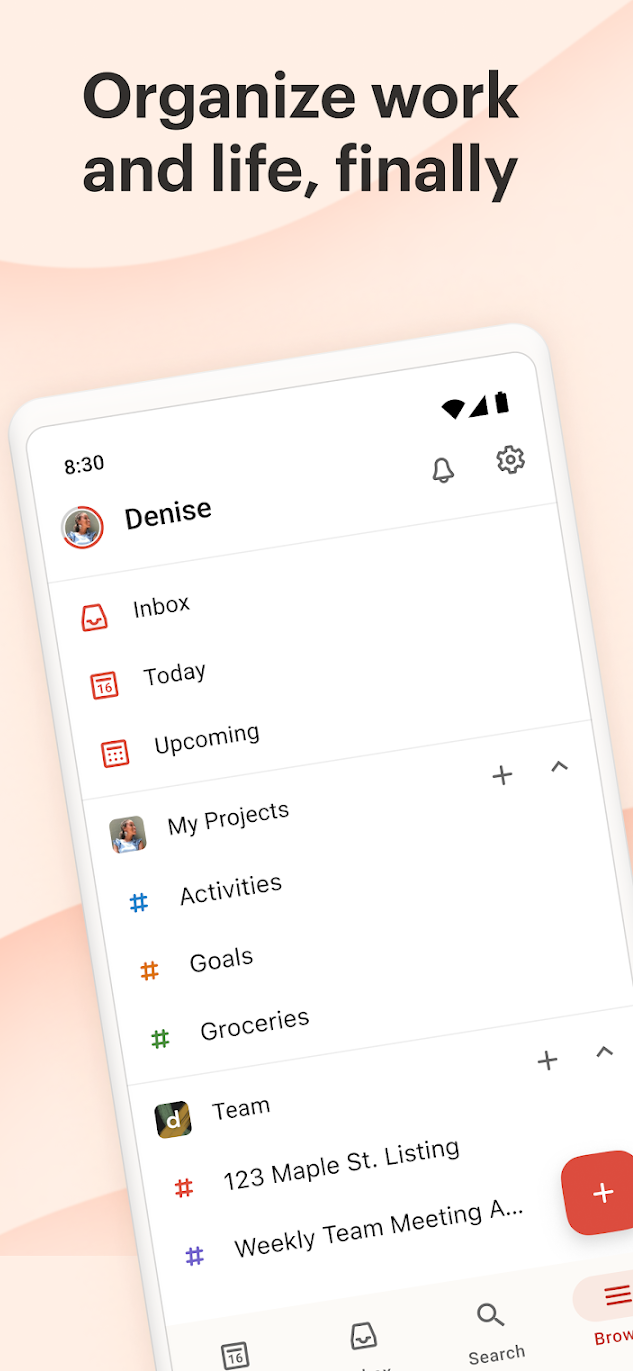
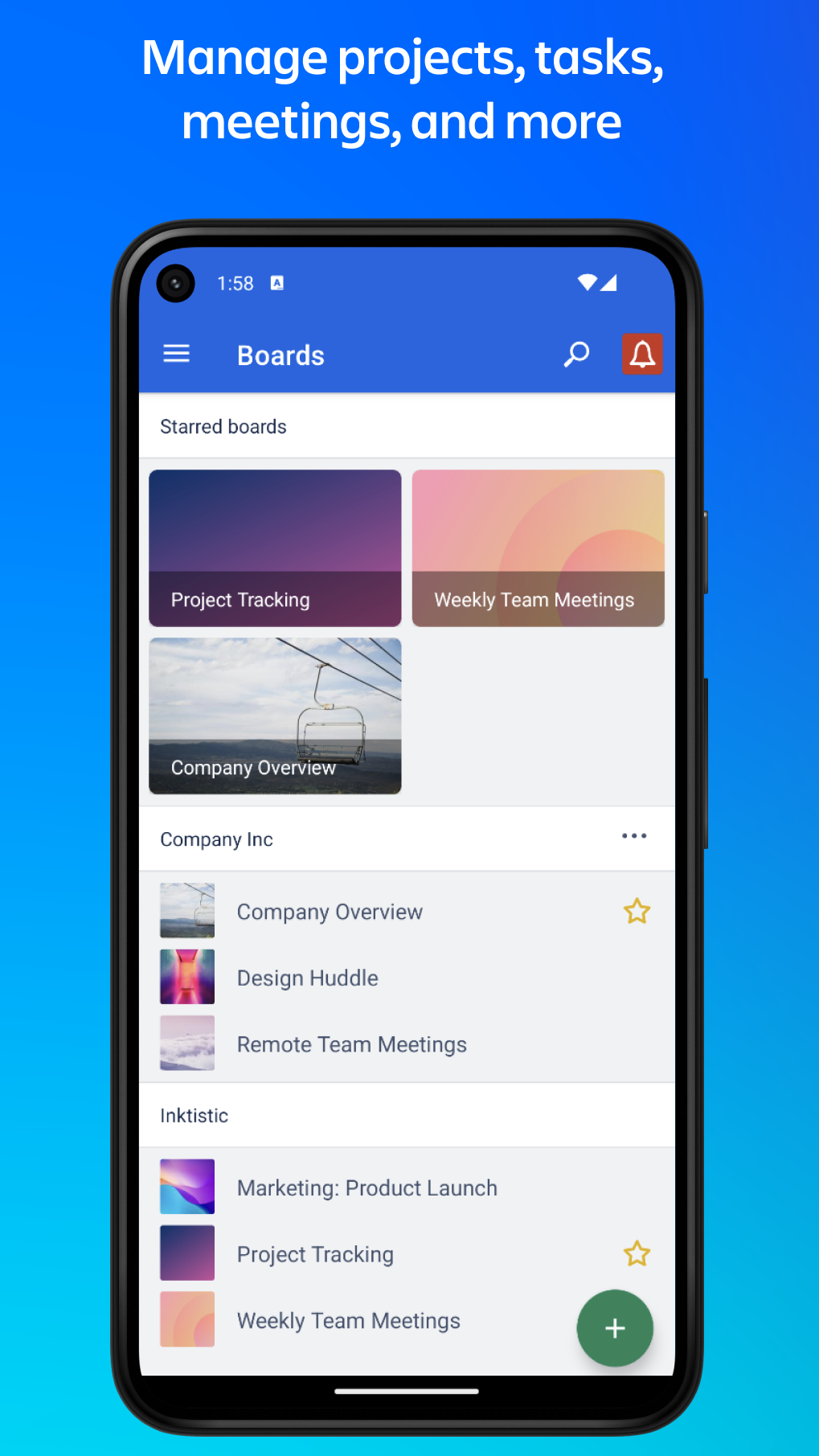
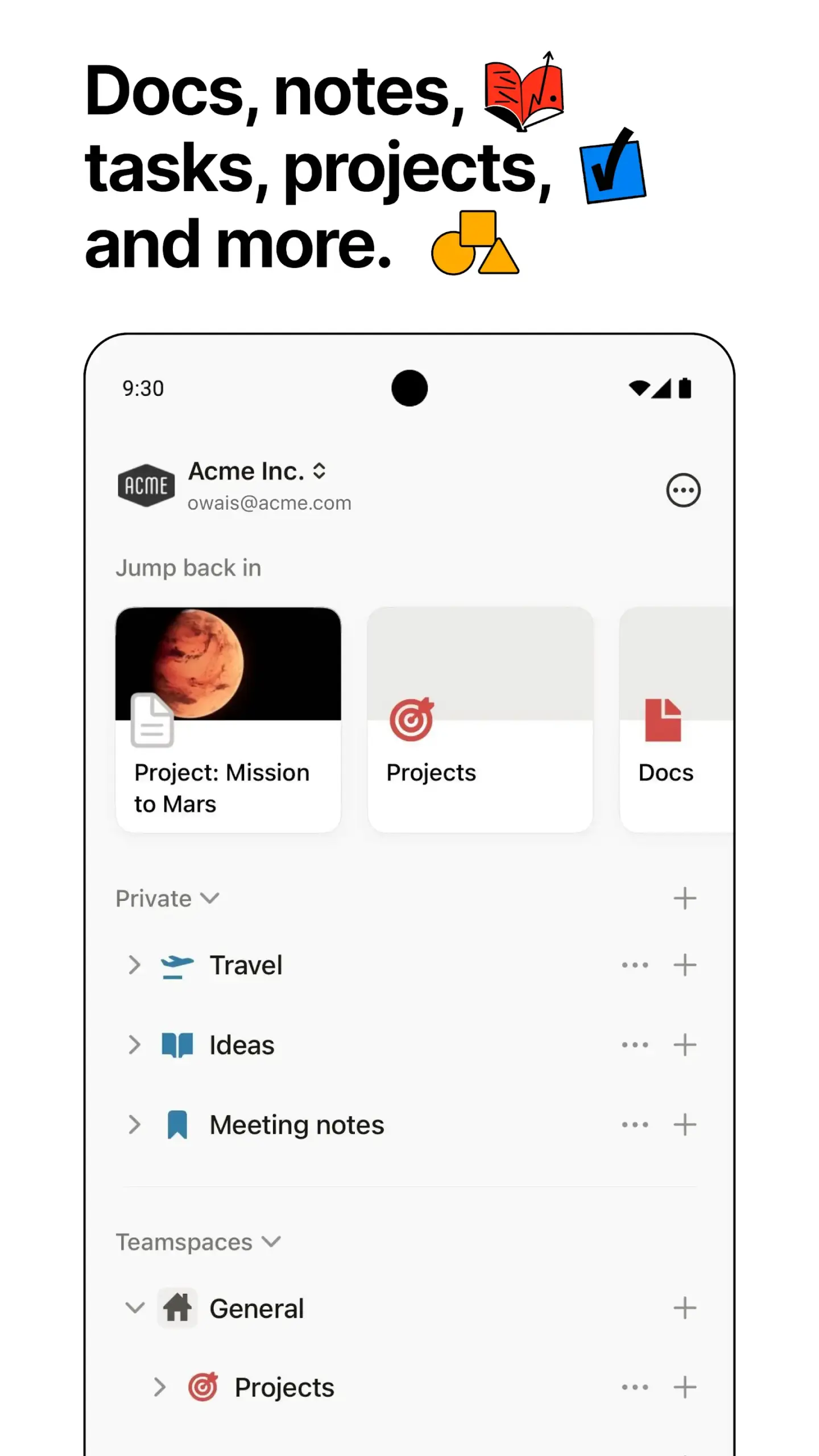
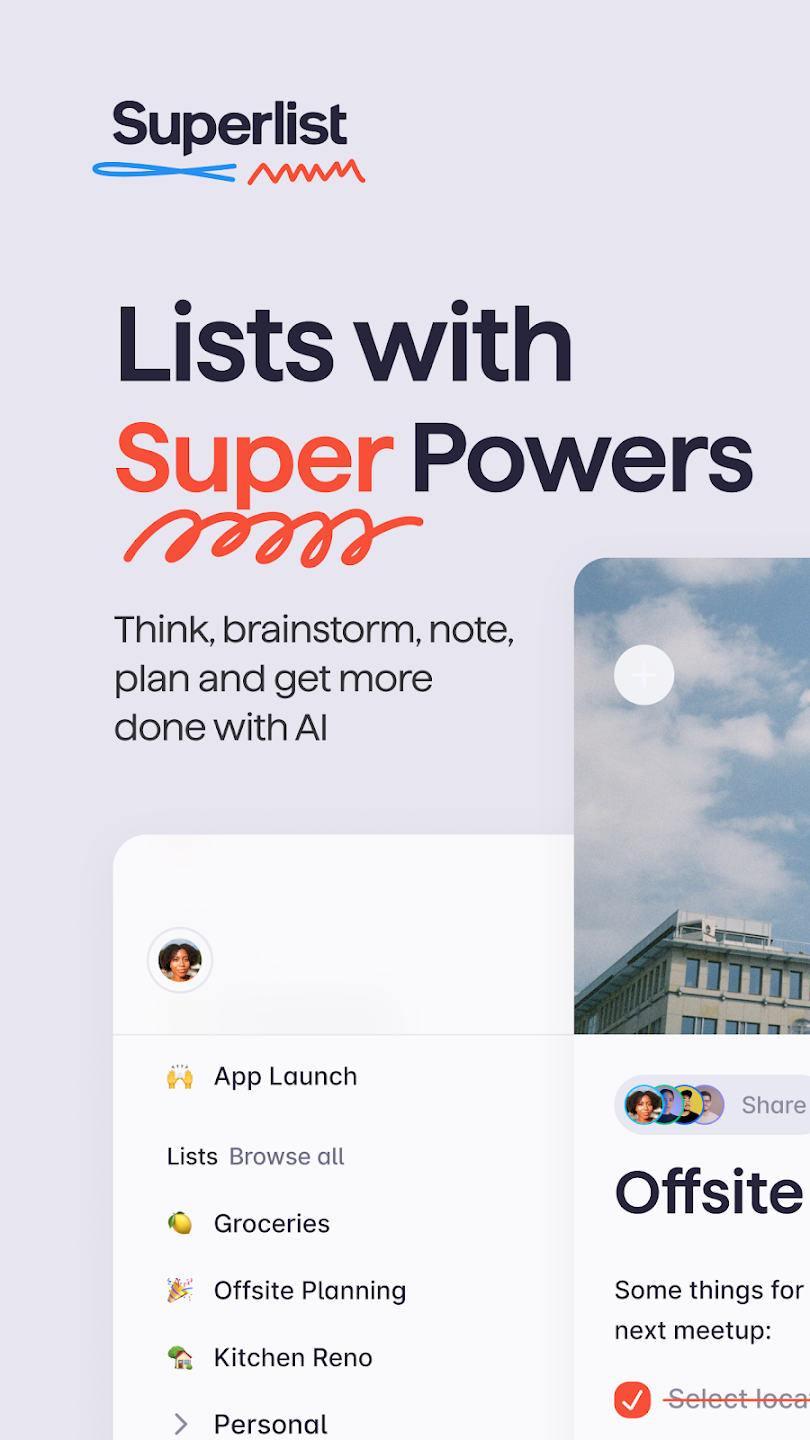
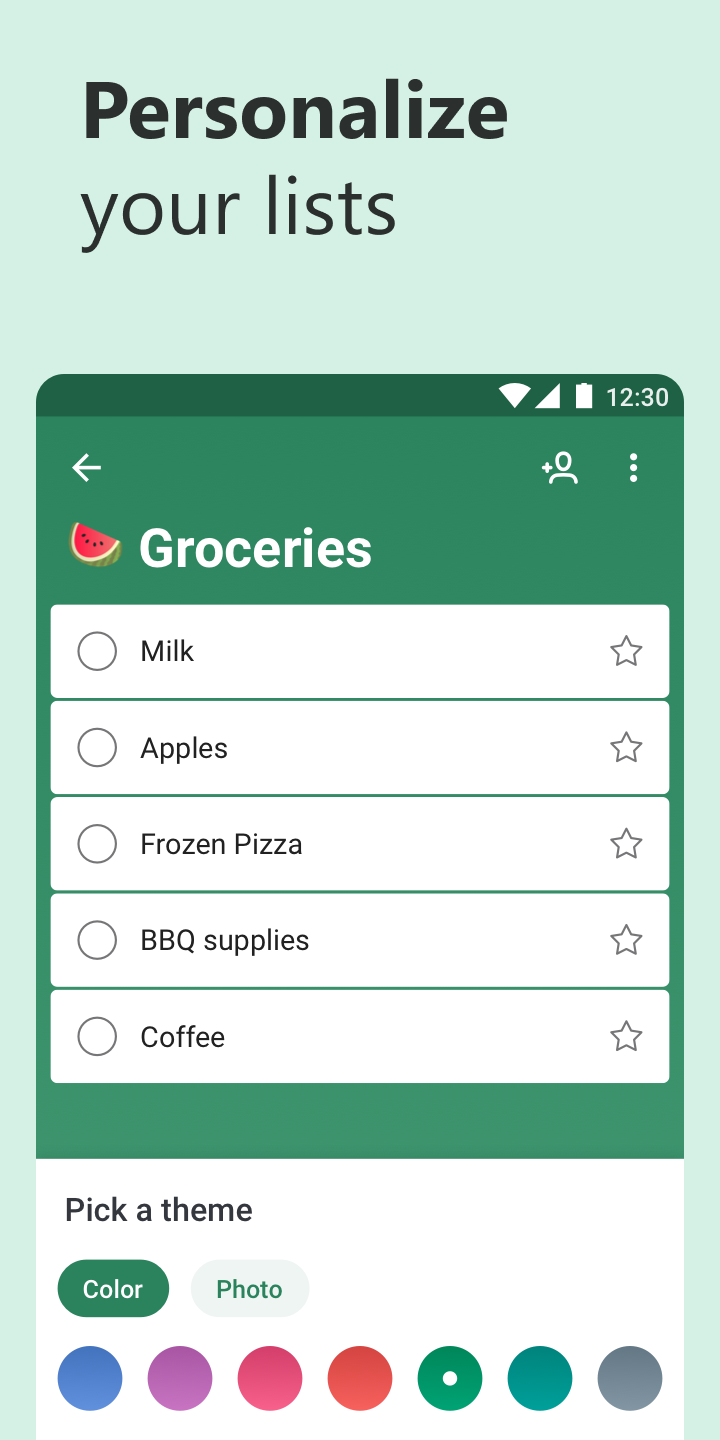
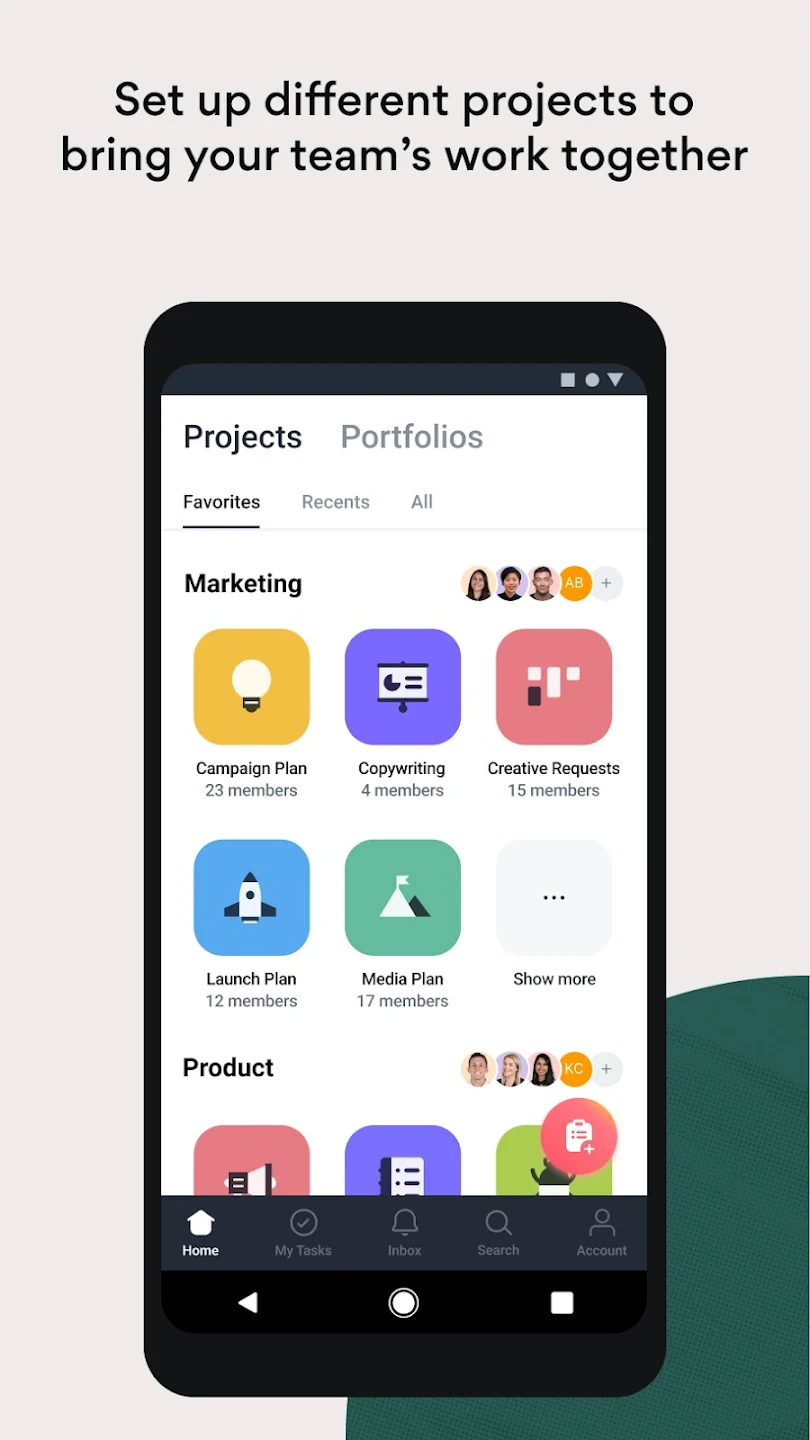
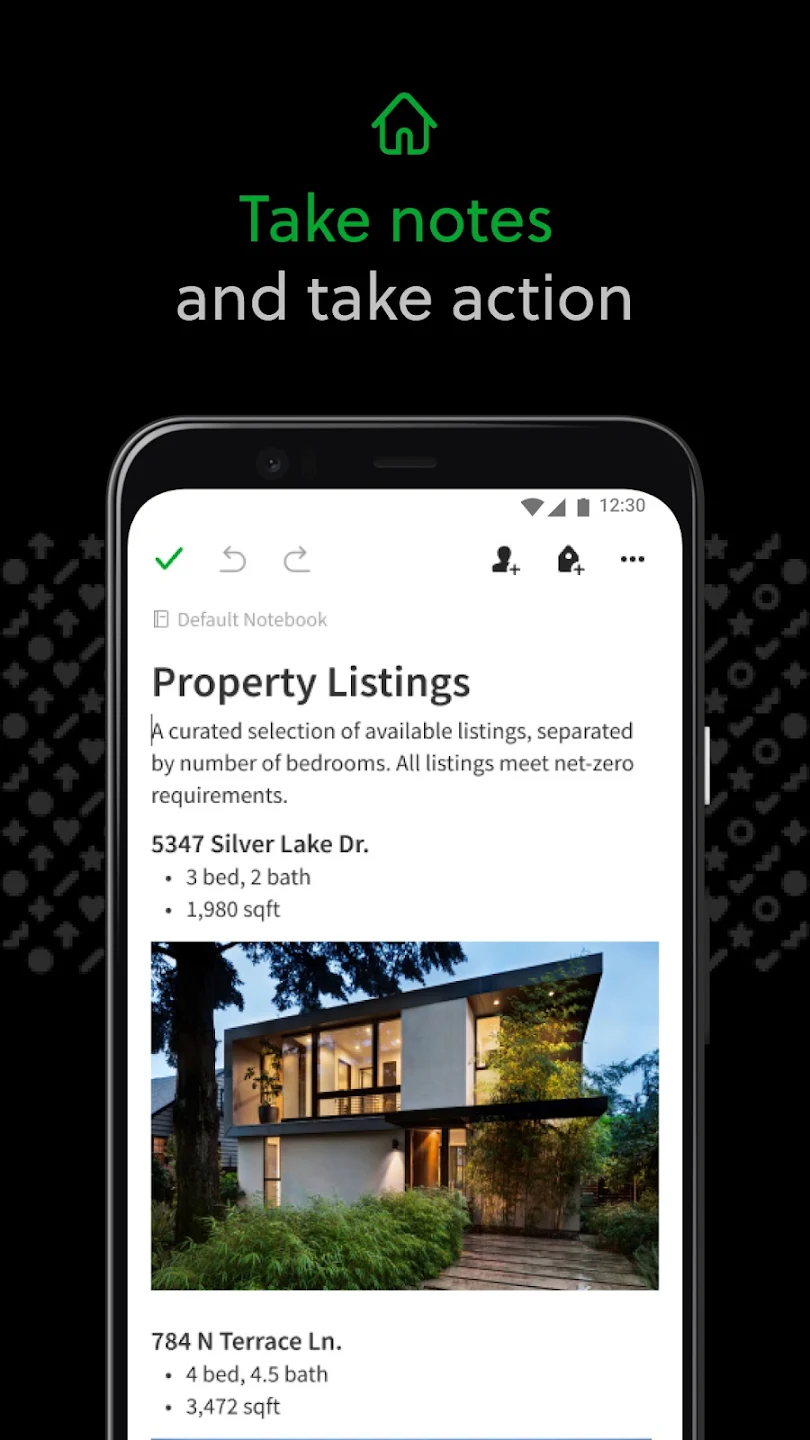
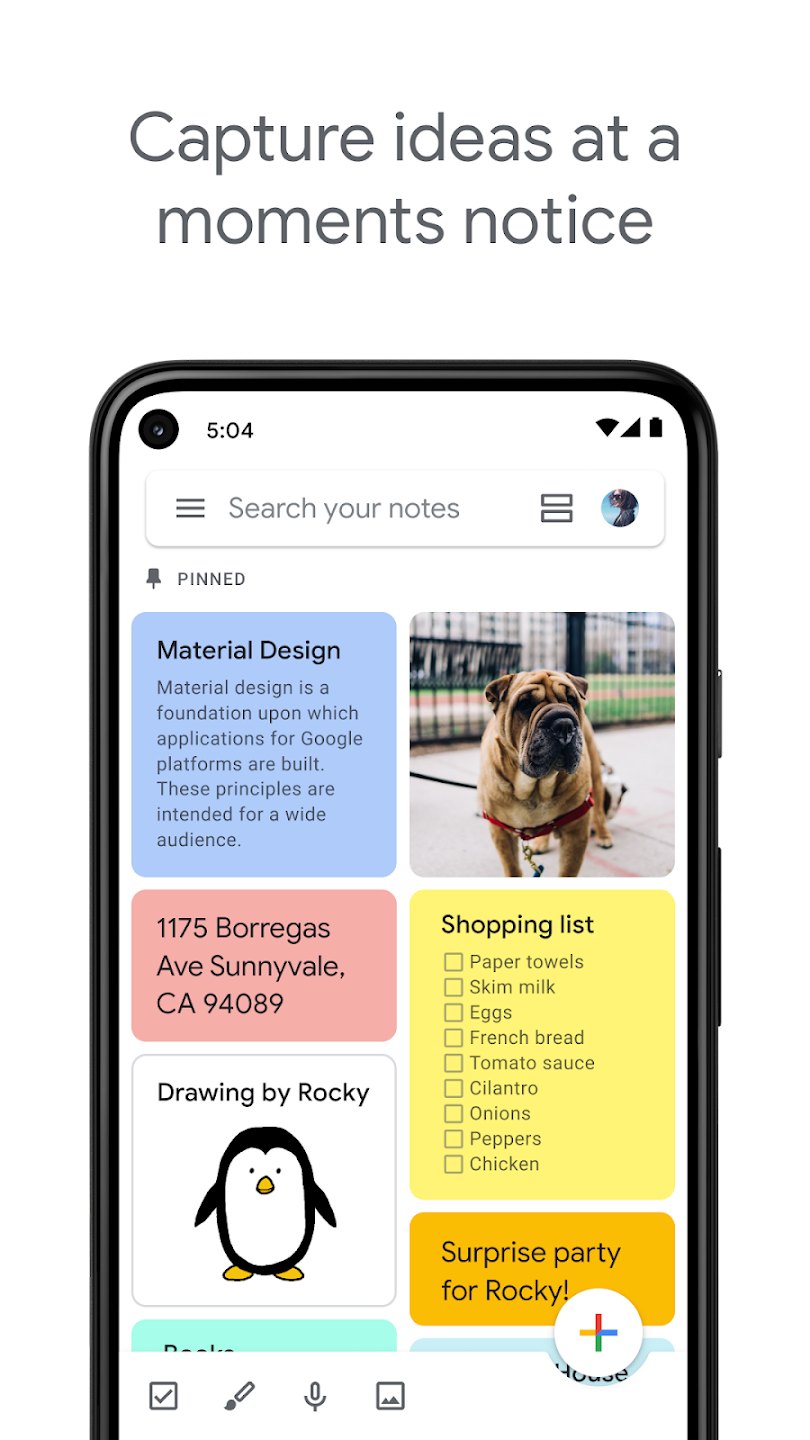
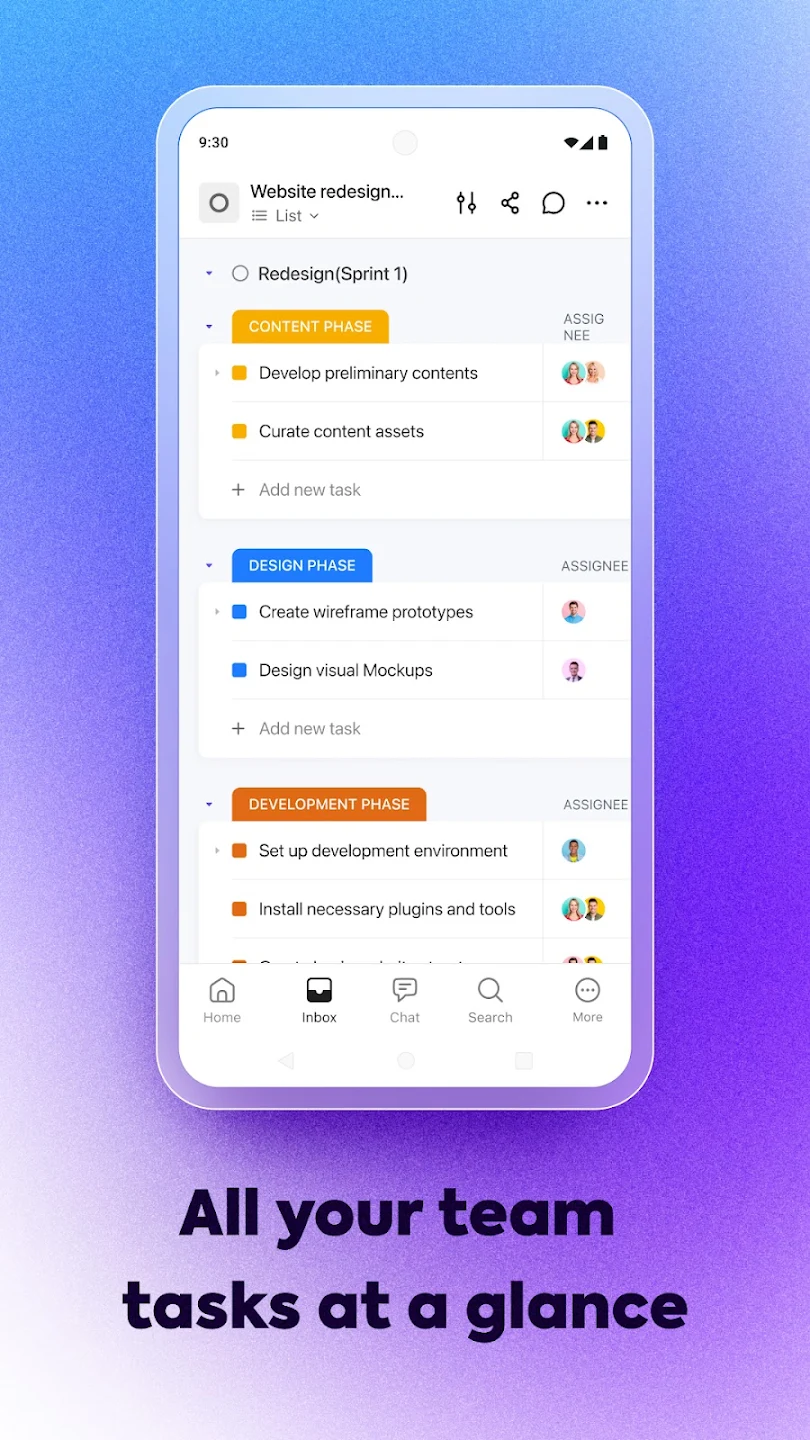
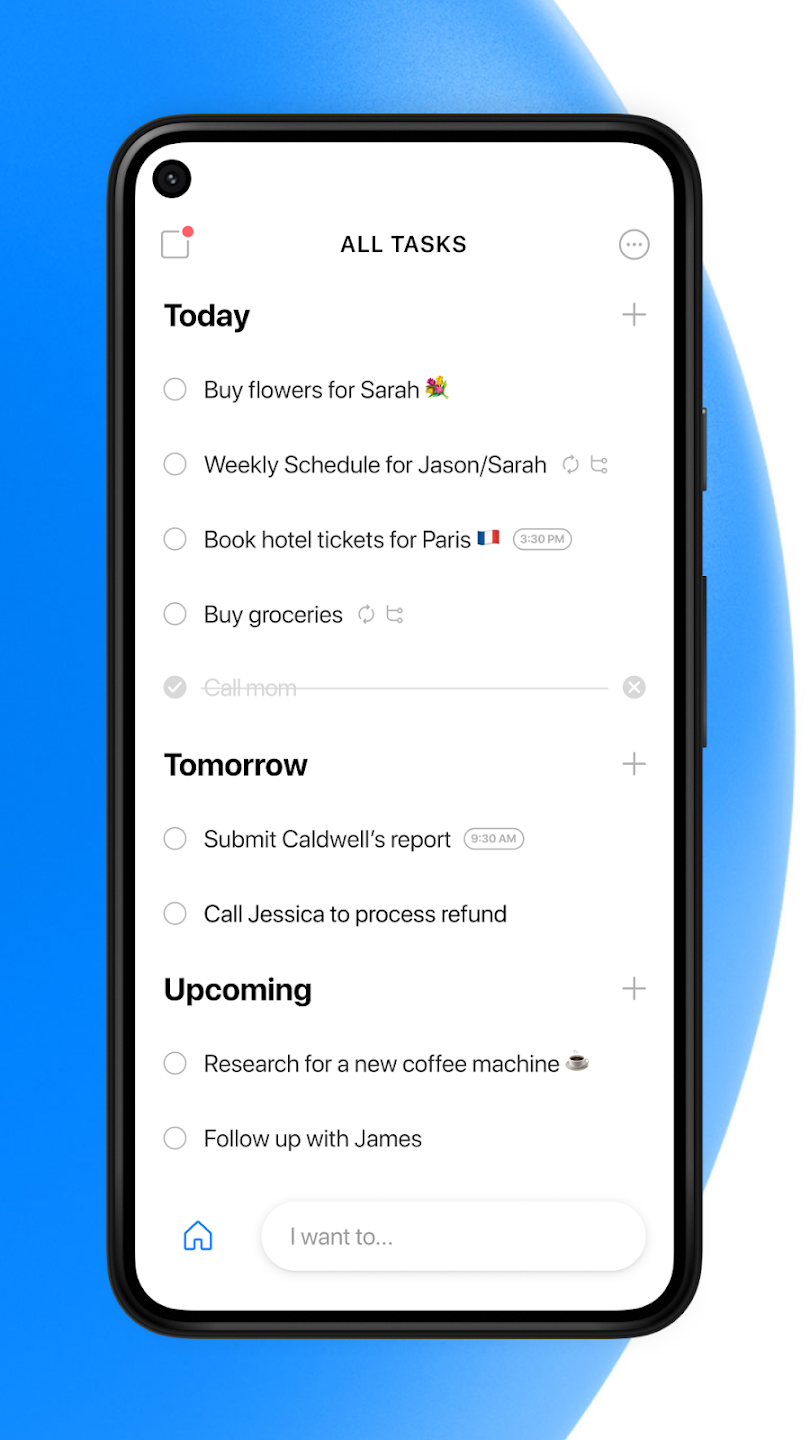
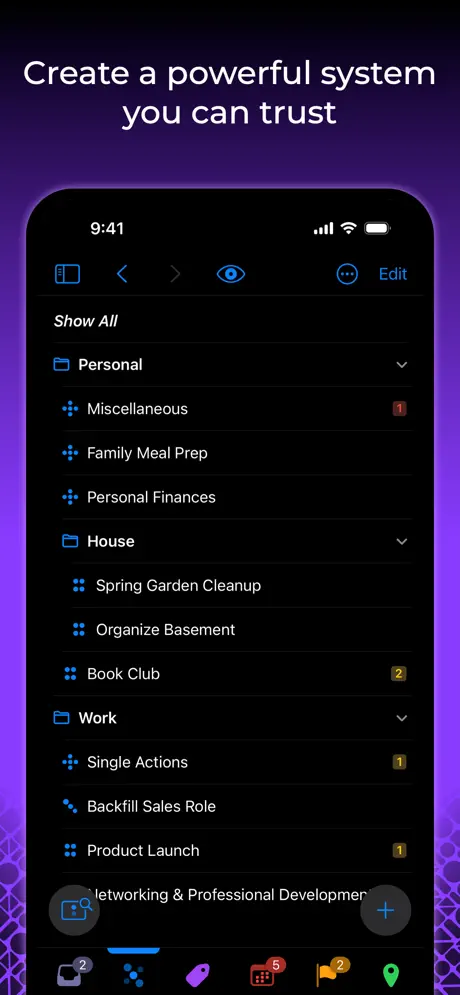
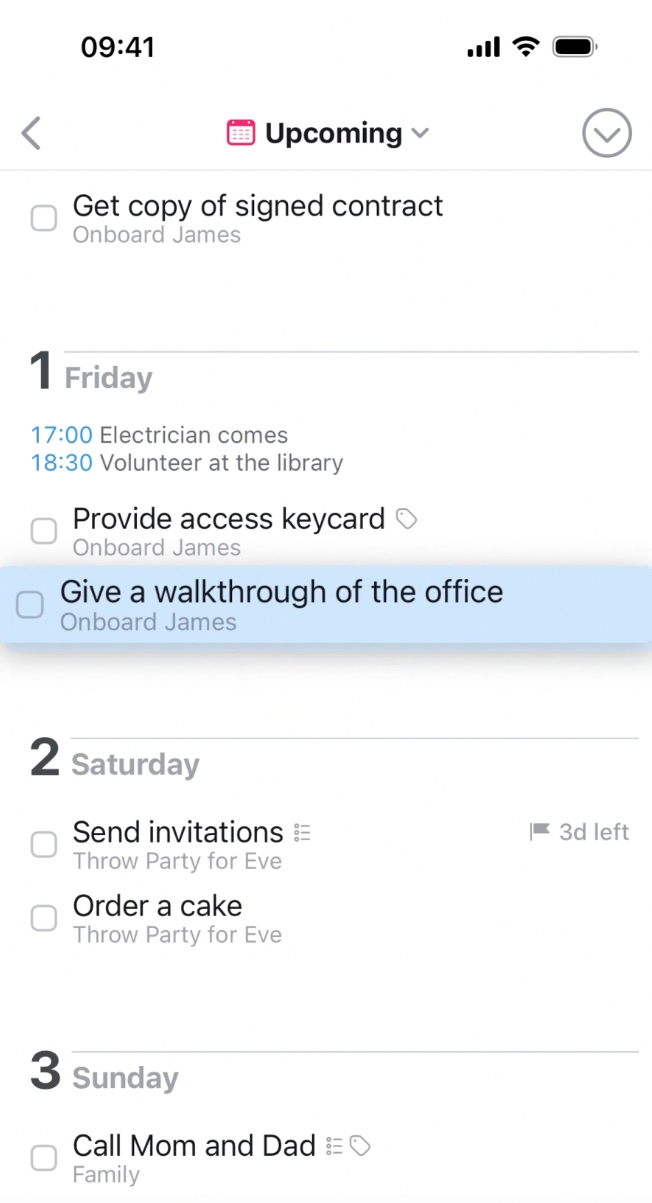
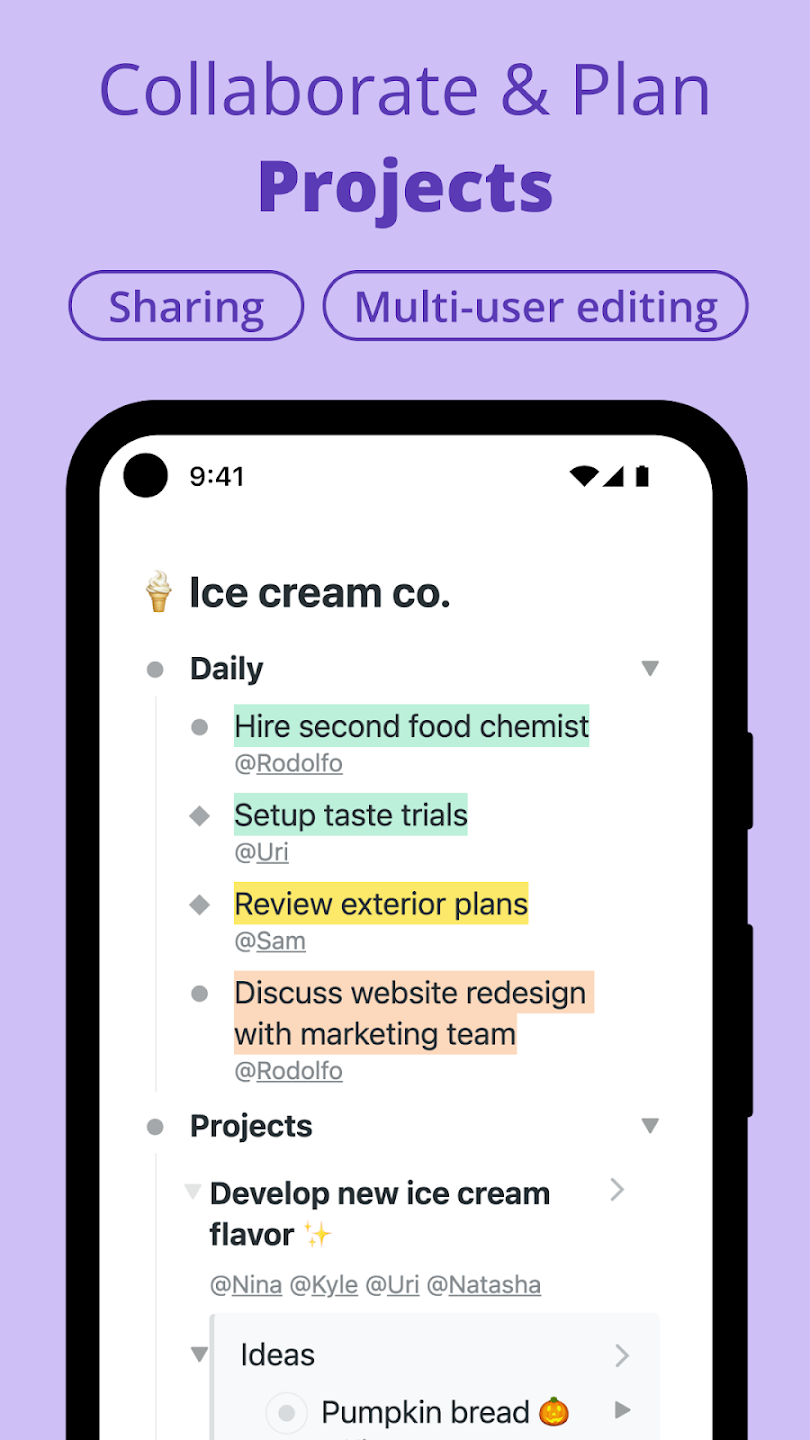
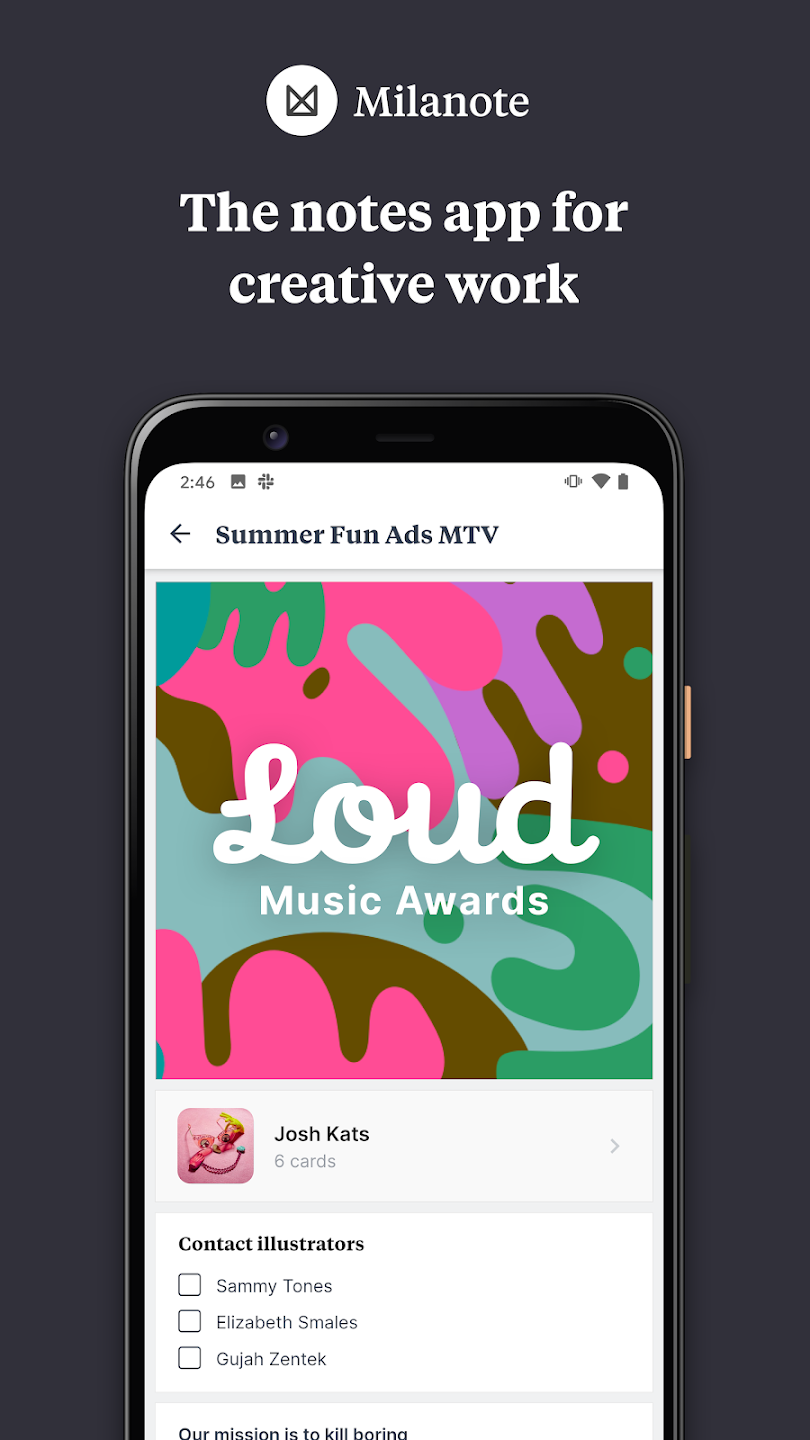
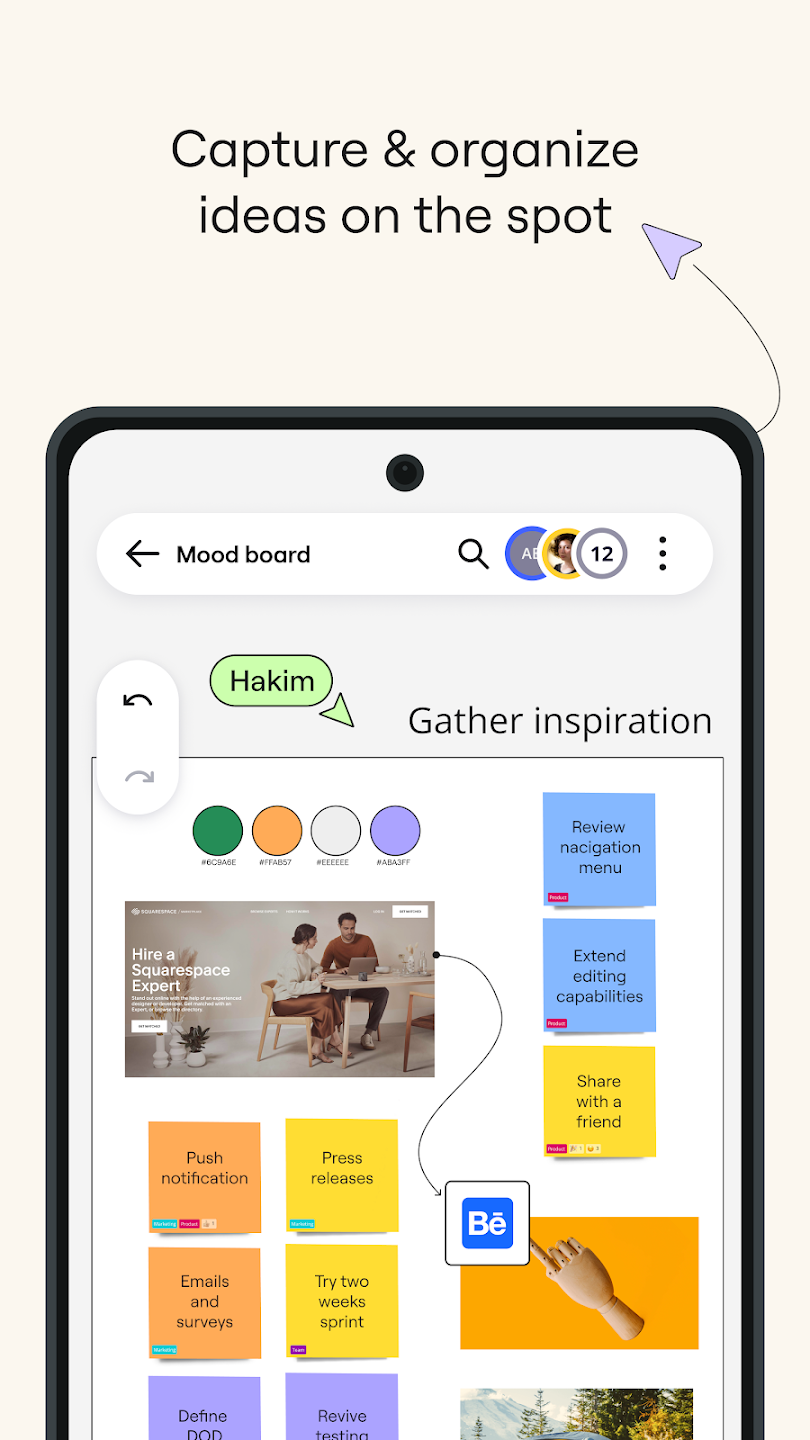
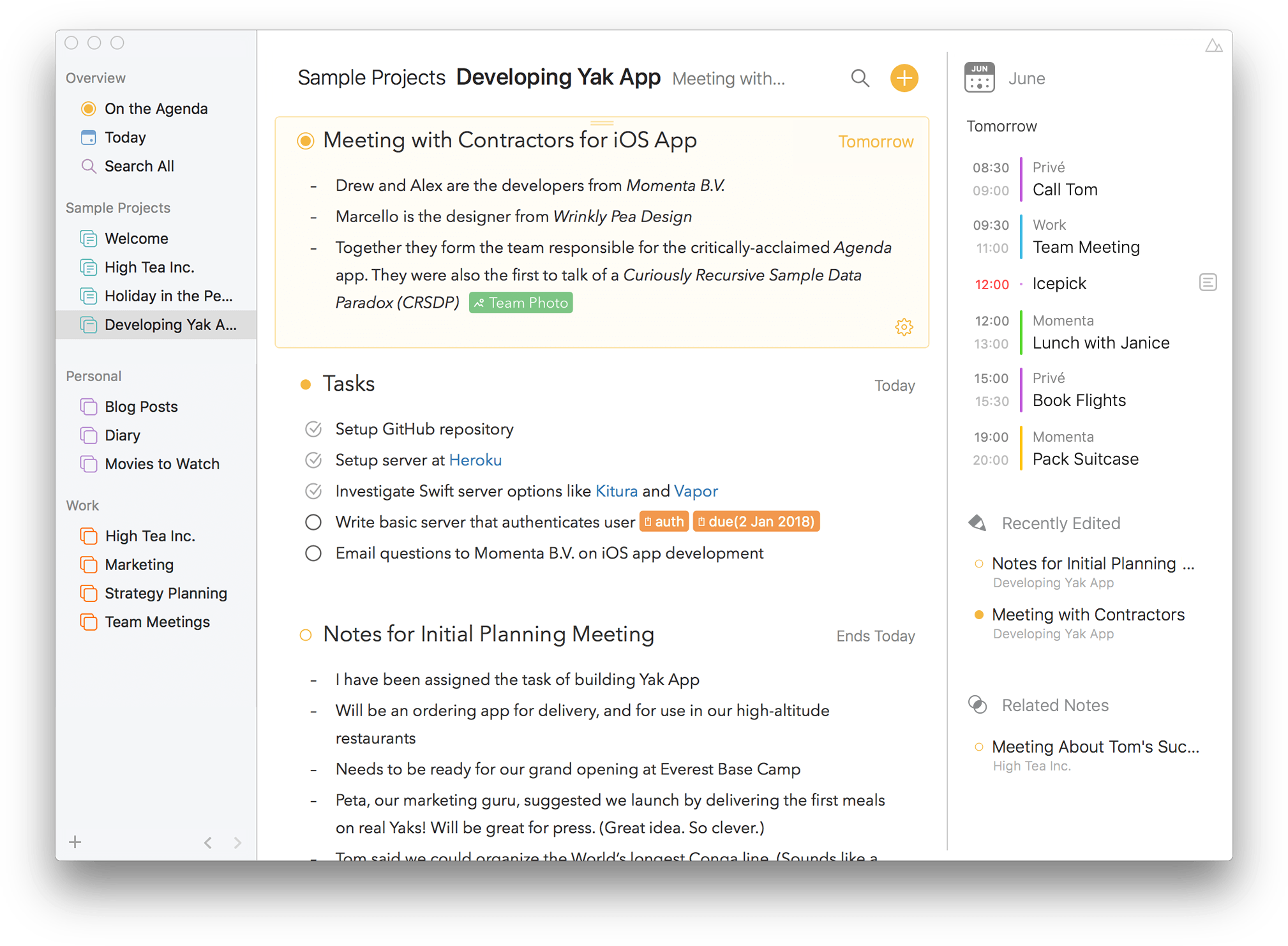





































































































Send Comment: