We’re excited to bring our Enterprise customers a new mobile experience with the Jotform Enterprise Mobile app. Easily view and manage mobile forms, submission data, e-sign documents, and approvals from your mobile device. Platform admins can access the Admin Console to manage users, teams, and data; invite new users to join; manage platform settings; and monitor activity.
With Jotform Enterprise Mobile, you can
- Collaborate with your team on the go with access to forms, Sign documents, approvals, and more
- Access the Admin Console from any device to manage and monitor platform access
- Collect data and conduct surveys in the field (even offline!) using kiosk mode
- Receive notifications about submissions, approvals, and e-signatures on your device
Our customer success and development teams engage with customers daily to identify which app enhancements will deliver the best benefits. Thanks to that feedback, we’re confident Jotform Enterprise Mobile will significantly expand your ability to tap into the power of the platform. Let’s walk through how to use it.
Getting started with the Jotform Enterprise Mobile app
From the Admin Console, admins can navigate to the redesigned Mobile App tab to invite users to download the app for their organization. If your enterprise organization already uses Jotform Mobile Forms, this tab will list your existing users — no need to add them.
To invite new users, click on the green Invite Users button. From the next screen, choose Invite by Email or Invite by Link. Using the invite by email functionality, search for the person(s) you wish to invite, click the checkbox next to their name, and then click Invite.
Users will receive an email indicating who invited them, along with a brief description of the Joform Enterprise Mobile app and the option to download the app on either Google Play or the Apple App Store through buttons or by scanning a QR code.
You can also invite users by providing a link to download the app on the App Store or Google Play. To access the iOS and Android platform links, toggle to the Invite by Link tab.
If you’d like to test the app before sending it to your colleagues, scan the QR code provided in the Invite Users to Mobile App window to download it. This way, you can anticipate any questions from your users and ensure compliance with your organization’s security procedures and protocols before launching.
A seamless interface for accessing your forms, documents, data, and more
When you download the app from the App Store or Google Play, you’ll notice a cleaner, elevated experience. Logging in is a breeze. Simply enter your username and password in the fields provided on the login screen.
Once you’ve logged in, you’ll be greeted by familiar menu items and drag-and-drop functionality so you can easily navigate around the app to find
- Forms
- Submissions
- Form Builder
- Sign Documents
- Approvals
Mobile capabilities and connectedness are paramount as organizations scale, embrace hybrid work, and hone processes to stay nimble. Helpful notifications ensure you receive all the latest approvals and form submission updates to keep projects moving forward.
~
Admins have the power of the Admin Console in their pocket with the new Jotform Enterprise Mobile app. A handy menu at the top left lets you toggle between options to manage your organization’s Jotform Enterprise instance easily.
With the Admin Console, you can
- Monitor and manage users, forms, data, and activity from your mobile device
- Get the latest stats on your organization’s forms, form views, and submissions
- Add new users or admins with an email invitation or link to download the app
- Monitor mobile app use to optimize productivity and security
Another great feature of Jotform Enterprise Mobile is the Admin’s ability to track mobile app use. From the Mobile App tab, Admins can see which users have installed the app, what version they are running, on which device they are running it, and when they last used it.
How organizations can use the Jotform Enterprise Mobile app to manage teams and data
Many of our Enterprise clients already use Jotform’s mobile capabilities to manage remote operations and stay connected with teams in the field. Three Rivers Park District uses mobile forms and our mobile app to record daily inspections of access roads and play areas across thousands of acres.
Do you compete for leads at industry conferences but don’t want to compete for Wi-Fi? Do you survey customers or constituents in locations like parking lots or shopping malls? Do you routinely inspect job sites, franchise locations, or rental equipment and facilities? If you answered yes to any of the above, kiosk mode is a great way to collect this information — even when you’re offline.
Kiosk mode securely collects form submission data, and clears and refreshes the form after each submission. When used offline, kiosk mode syncs submission data with your Jotform Enterprise account once you’ve reestablished a connection.
Access to the right information at the right time can make all the difference. When deadlines are looming, Jotform Enterprise Mobile can help you keep projects humming along. From the app, you can create and sign documents, invite others to sign, and view the status of all your documents from Jotform Inbox.
Managing projects from the mobile app is also a snap. With Jotform Enterprise Mobile, you can manage projects from the palm of your hand:
- View or edit your approval workflows
- Review action items pending your approval
- Message colleagues about status updates and to-dos
- Add comments to submissions and reviews assigned to you
- Route or assign your approvals to others
- Approve or deny requests and cancel workflows as needed
If you rely on smooth shipping and logistics to deliver outstanding customer service, Jotform Enterprise Mobile can help you keep your drivers safe, your deliveries on time, and the vehicles that get them there in good working condition. With mobile forms enabled for your organization, you can manage deliveries, drivers, inventory, and infrastructure from your mobile device. With the power of the Jotform Enterprise Mobile app, you can take your business anywhere.
Enable mobile notifications to receive updates on the latest form submissions
Get notified when form submissions sync by enabling push notifications for your mobile forms. Depending on your needs, you can customize the title and text content of your alerts to include any form field data you choose. It’s just one more way to keep your teams connected.
We hope you’re inspired to put the power of the Jotform Enterprise platform in the palm of your hand. Download the Jotform Enterprise Mobile app and try it today!


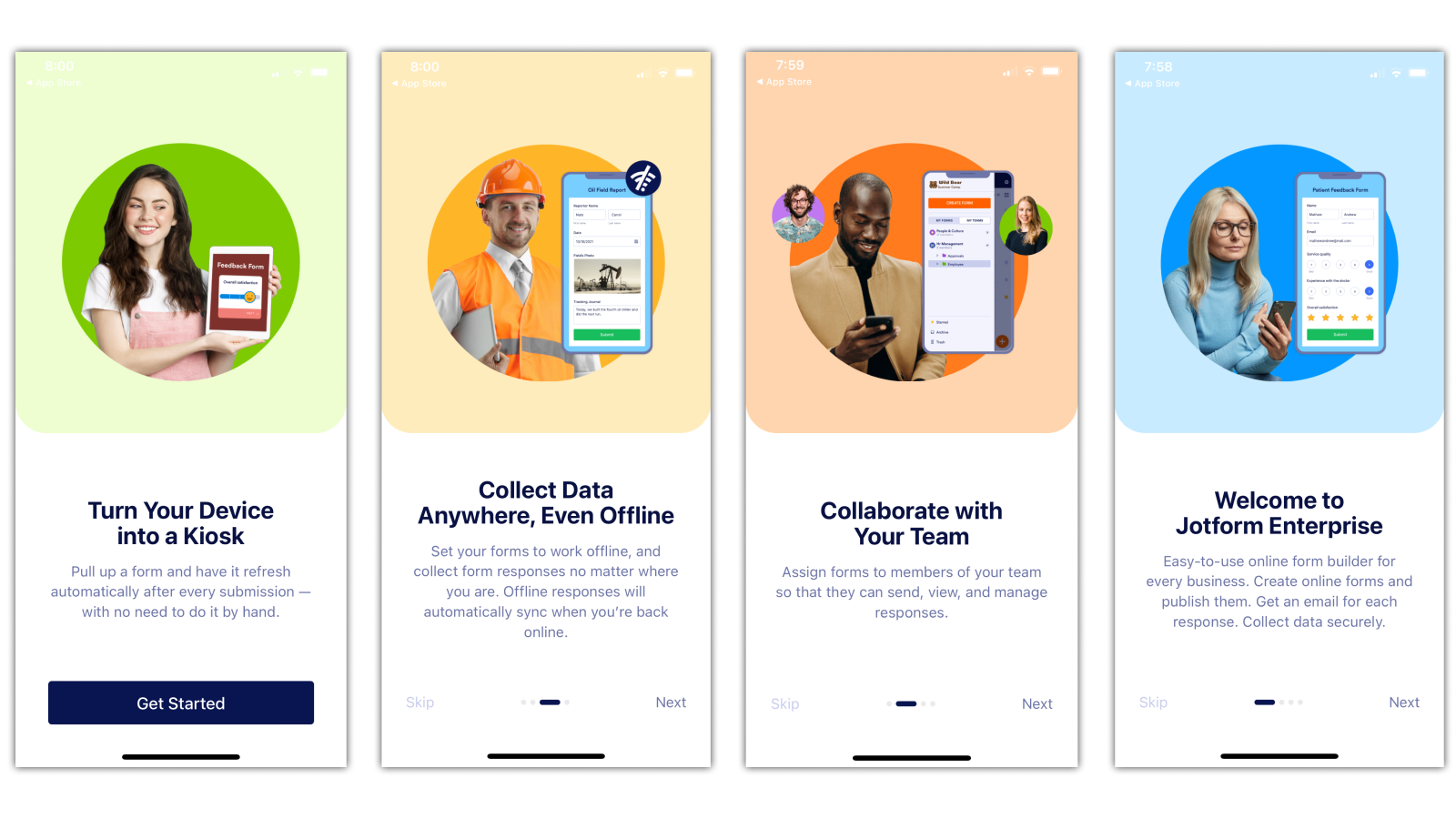
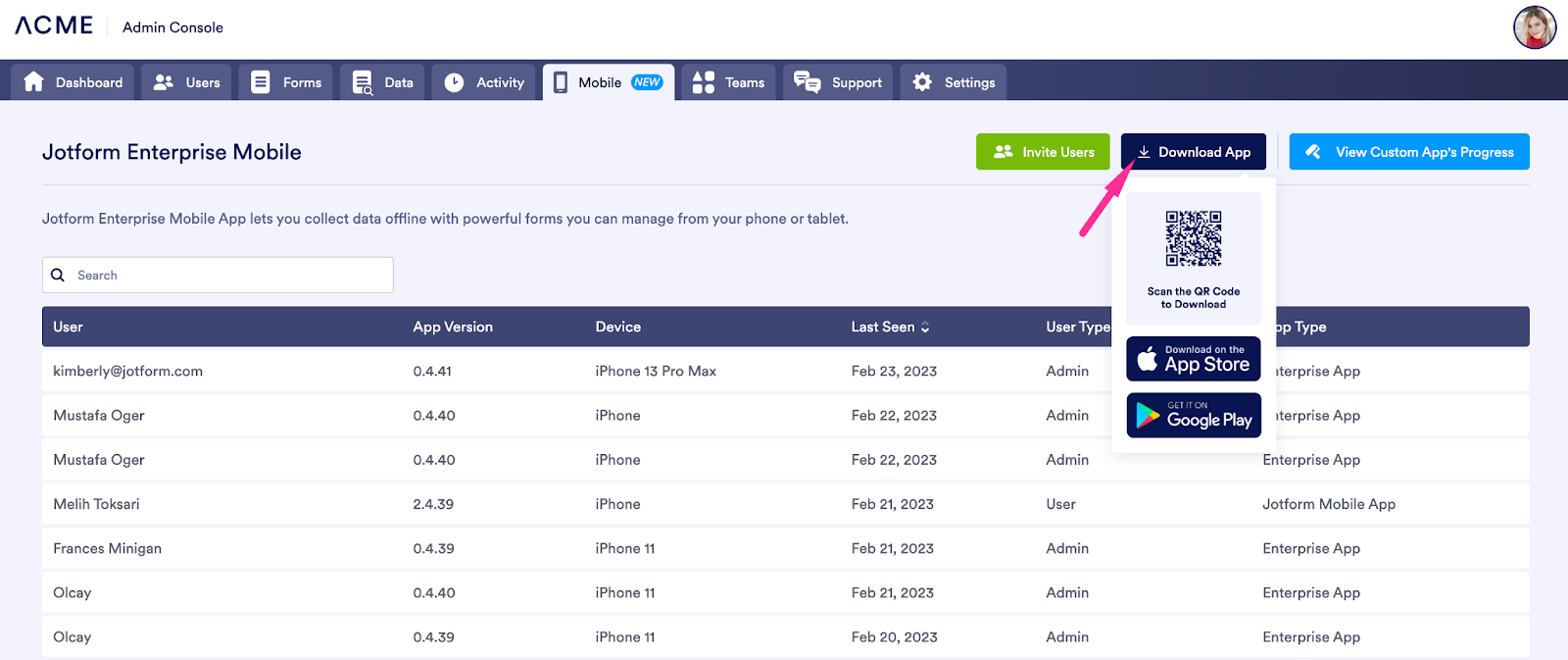
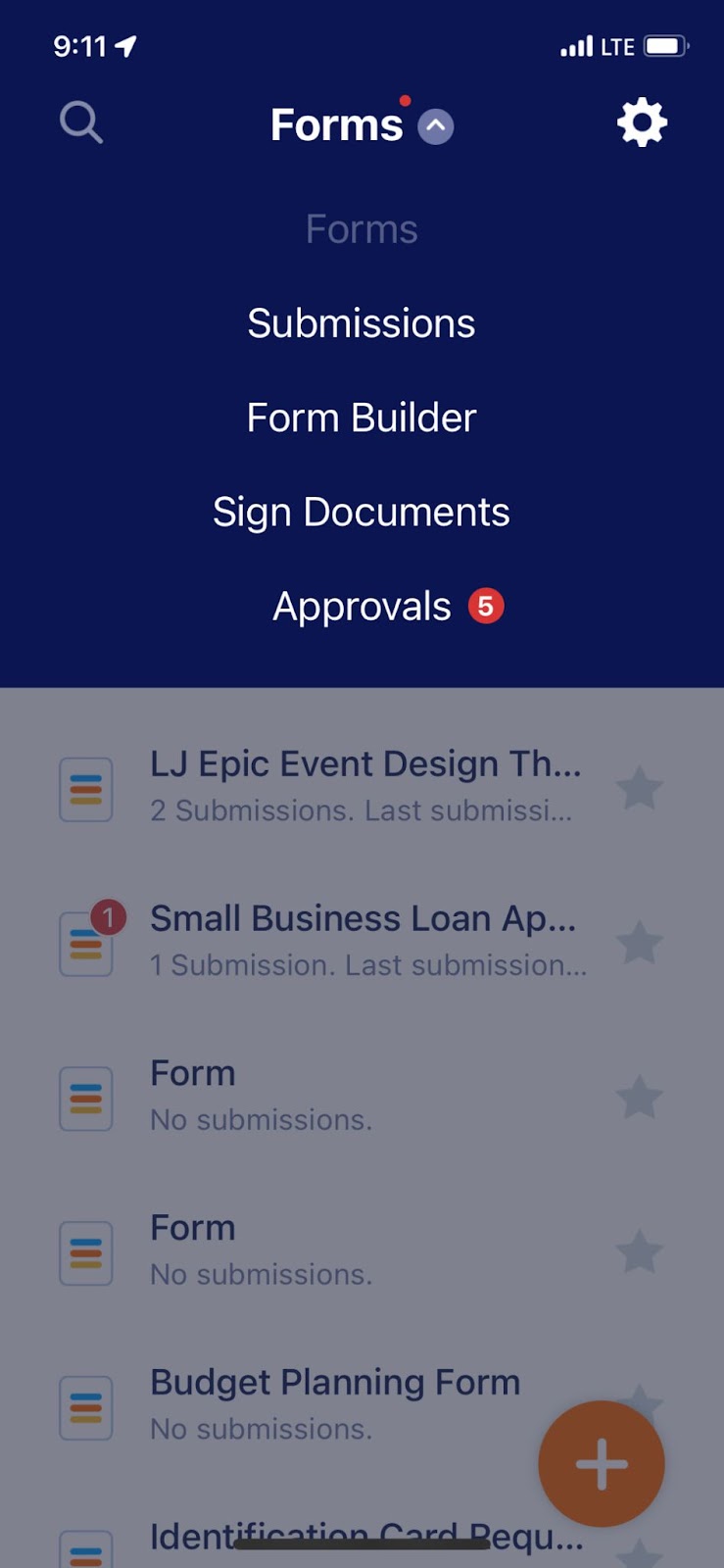

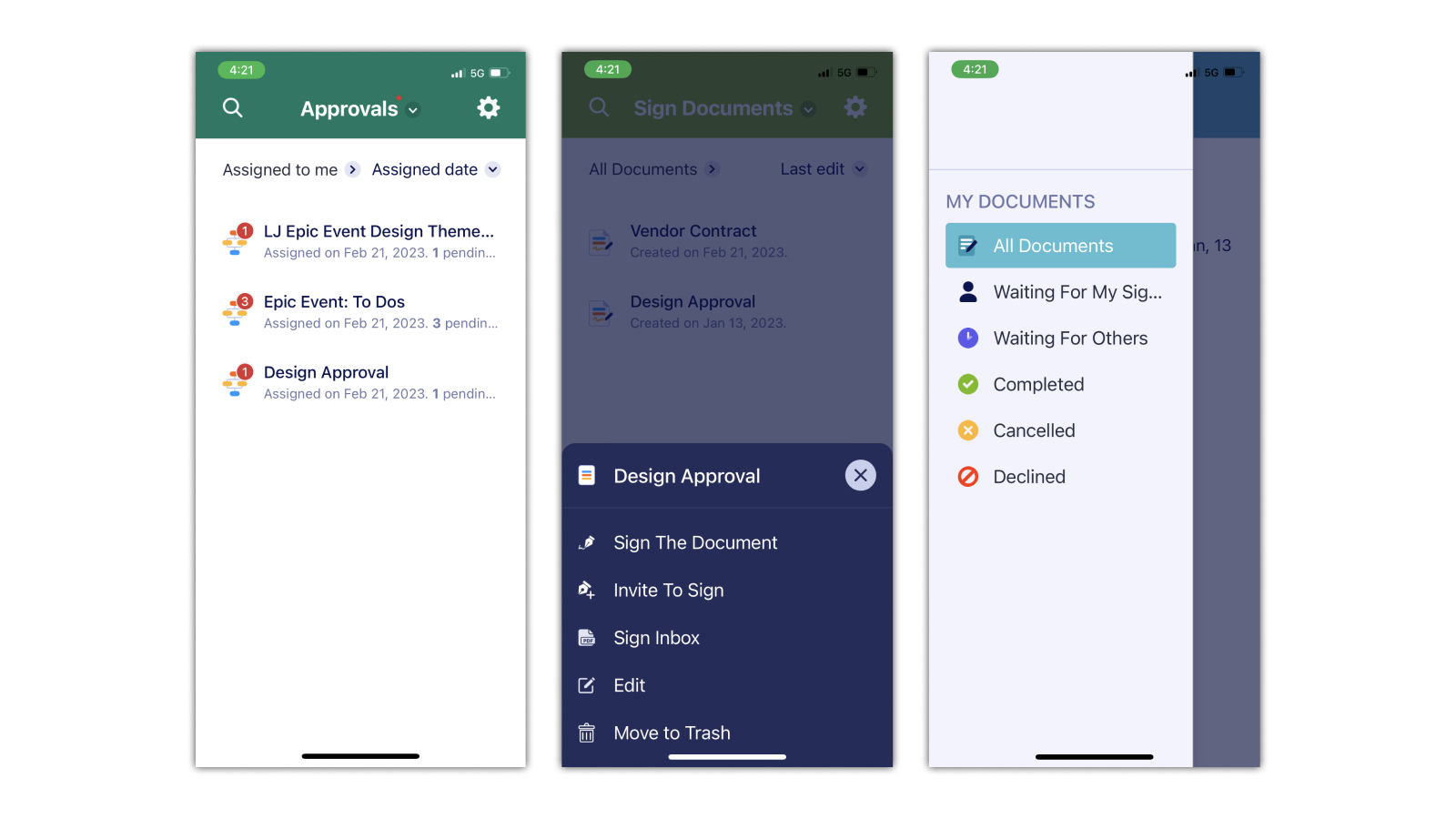







































































































Send Comment:
3 Comments:
More than a year ago
Good to here this mobile app.
More than a year ago
I'm interested in a mobile app with which I can vote for contestants in a beauty contest. I upload the photos and the name of the contestants and the jurors, by accessing the app, vote. Do you have something ready?
More than a year ago
Je veux participer à ce programme qui me fera beaucoup de bien dans ma vie. Je vous fais confiance