Online retailers know that reducing friction at checkout is key. But despite business owners’ best efforts, the average e-commerce conversion rate is just 3 percent.
Jotform is excited to announce we’ve integrated Fastlane by PayPal, which will now enable you to help drive conversion with a fast checkout. In fact, with Fastlane by PayPal, guest shoppers can check out nearly 32 percent faster* and Fastlane users convert more than 67 percent**.
Speed up checkout by recognizing millions of guest shoppers and allowing them to autofill their checkout details. No store accounts or PayPal user accounts required. Shoppers don’t even have to enter a password, as a one-time password is sent to shoppers for ultimate security. Customers without a Fastlane account — or a PayPal account — can quickly join Fastlane directly on your form (U.S. customers only).
Supercharge conversion by adding Fastlane by PayPal today.
Need further details? Review our step-by-step guide below on how to enable this new feature.
How to add Fastlane by PayPal to your forms
To enable Fastlane by PayPal for your forms, navigate to the Payments section of the Form Builder on the left of the screen. Alternatively, find it in Jotform’s integration library before you enter the Form Builder.
If the PayPal integration is already on your form (like Fastlane Payment Forms found in Jotform’s template library), skip to the second step by accessing the integration’s Payment Settings. They’re located in the Payments section under PayPal. The Show Fastlane option will be on by default. Next, click Connect to link your PayPal merchant account.
After connecting your PayPal merchant account via a popup screen from PayPal, the integration will display as Connected in the Payment Settings. Click the Continue button at the bottom of the screen and you’re ready to collect payments with Fastlane by PayPal.
Did you know?
PayPal was reported to have 434 million users at the end of 2024 and boasts a 45 percent share of the global payments market.
Customer experience
Customers who’ve used Fastlane before can speed through checkout with a confirmation code sent directly to their device. The customer’s shipping and credit card information is stored by Fastlane and doesn’t have to be entered by the buyer.
First, Fastlane shoppers will select Checkout from the list of PayPal affiliated options.
Next, customers will add their Fastlane affiliated email address into the space provided. If a shopper has a PayPal account but has yet to use Fastlane, they can enter their PayPal affiliated email address here to join Fastlane.
Returning Fastlane shoppers will receive a one-time password code sent directly to their device. In addition to this security measure, PayPal encrypts all personal information used to complete Fastlane purchases.
After the code is entered, shoppers can review the contact and payment information supplied by Fastlane and change it if they wish. It’s important to note that Fastlane by PayPal doesn’t share shoppers’ full card number or CVV code. It shares customers’ email addresses, phone number, shipping and billing address, and credit card expiration date.
Once they hit the Submit button, their transaction is complete.
Shoppers who have yet to use PayPal or Fastlane will enter their basic information at checkout before activating Fastlane with a toggle switch that’s on by default. Upon submission of this portion of the form, shoppers will receive their one-time password code. Fastlane will be in full effect the next time they visit your form or online store.
Fastlane FAQs:
Q: How does Fastlane secure shoppers’ data?
A: Fastlane encrypts confidential information when it’s stored and transmitted. Furthermore, Fastlane does not disclose the location of its databases or details regarding its security systems, algorithms, and encryption systems.
Q: Is a Fastlane profile the same as a PayPal account?
A: Fastlane profiles are different from a PayPal account. Fastlane provides a faster way to pay that is supported by PayPal and doesn’t require a password. Shopping with PayPal includes Pay Later options and other benefits unique to PayPal.
Q: How much data does Fastlane share directly with merchants?
A: Fastlane does not share full credit card numbers or CVV codes. It shares a customer’s email address, phone number, shipping and billing address, and the last four digits of their credit card number plus the expiration date.
A fast, secure way to pay just faster
PayPal is already one of the most popular ways to pay in the world. However, Fastlane helps more shoppers enjoy the benefits of PayPal and provides a faster shopping experience.
Customers who already have a Fastlane profile can complete transactions in a matter of seconds. If they’ve yet to join Fastlane, shoppers can create a Fastlane profile directly on your form, allowing them to return to your store again and again to enjoy lightning fast purchases.
Plus, Jotform’s PayPal integration supports PayPal and PayPal Checkout as well as Fastlane. With more ways to pay and a wide-open fast lane for all shoppers, merchants who use Jotform can offer a comprehensive PayPal experience that’s built to boost conversion rates. We encourage you to try it today!
*Based on PayPal internal data from April 3 to June 15, 2024. Relative improvement seen when comparing Fastlane accelerated shoppers vs non-accelerated shoppers on a Fastlane enabled merchant website.
**Based on PayPal internal data from August 2 to September 30, 2024. Applicable to shoppers who used Fastlane’s autofill.
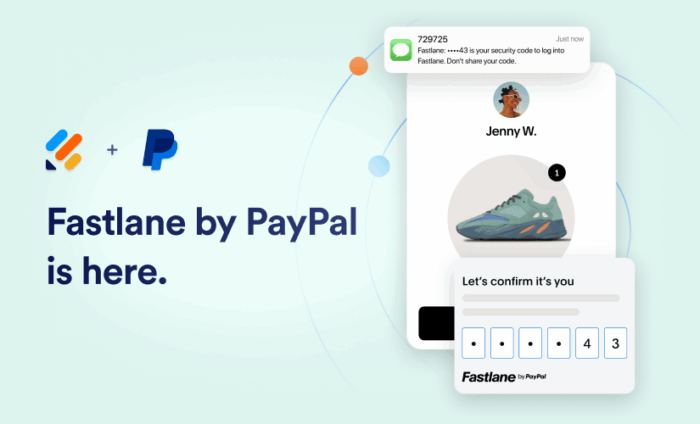


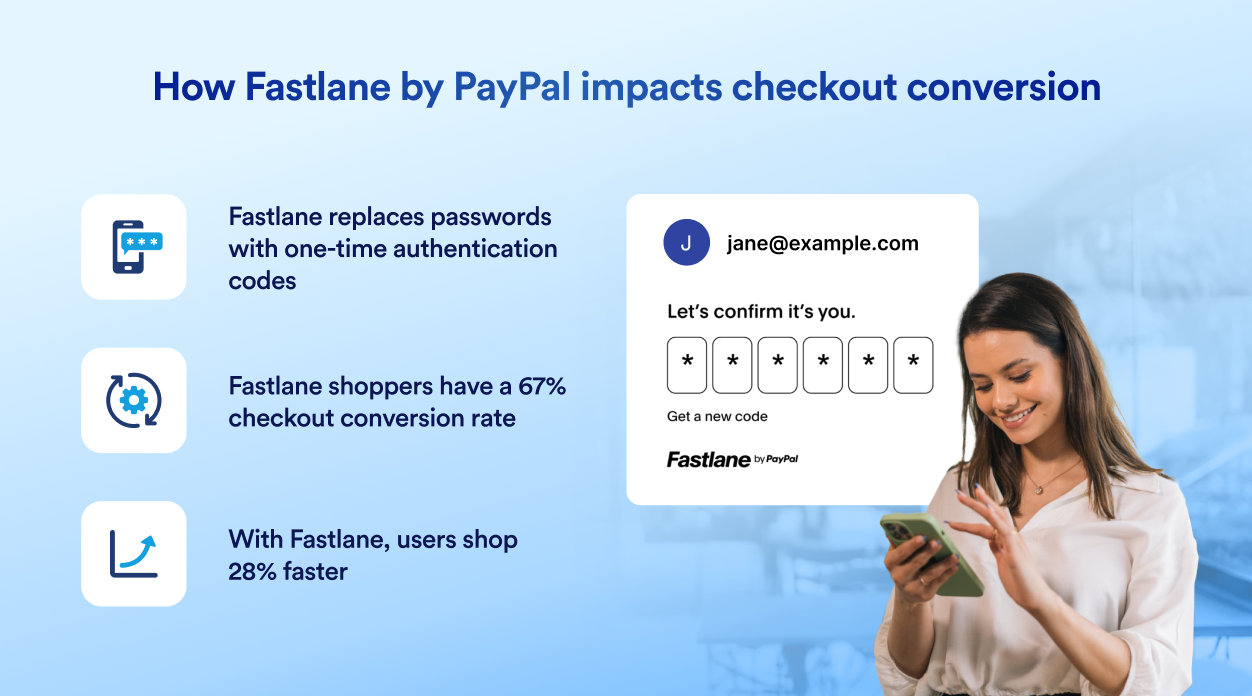
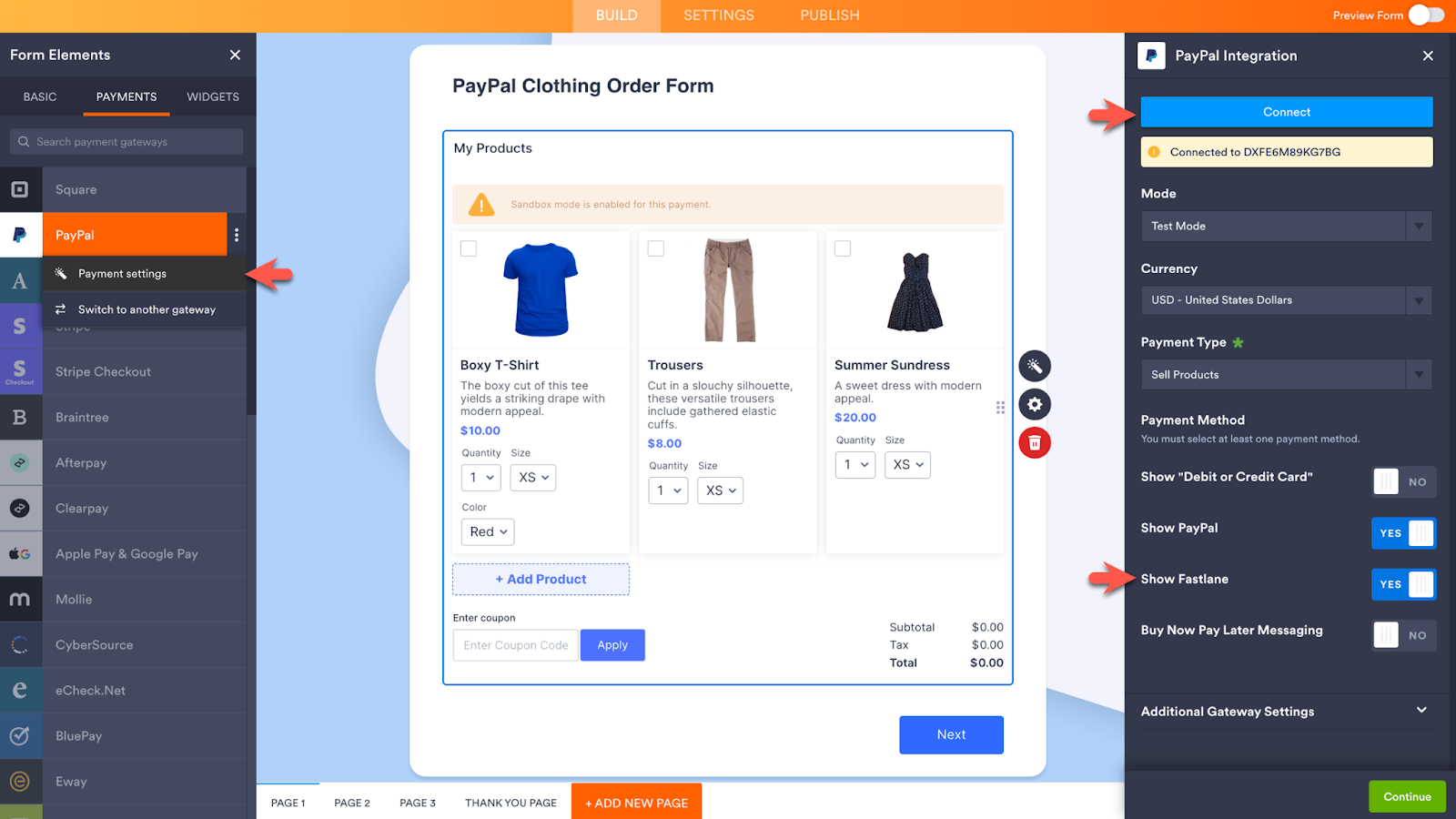
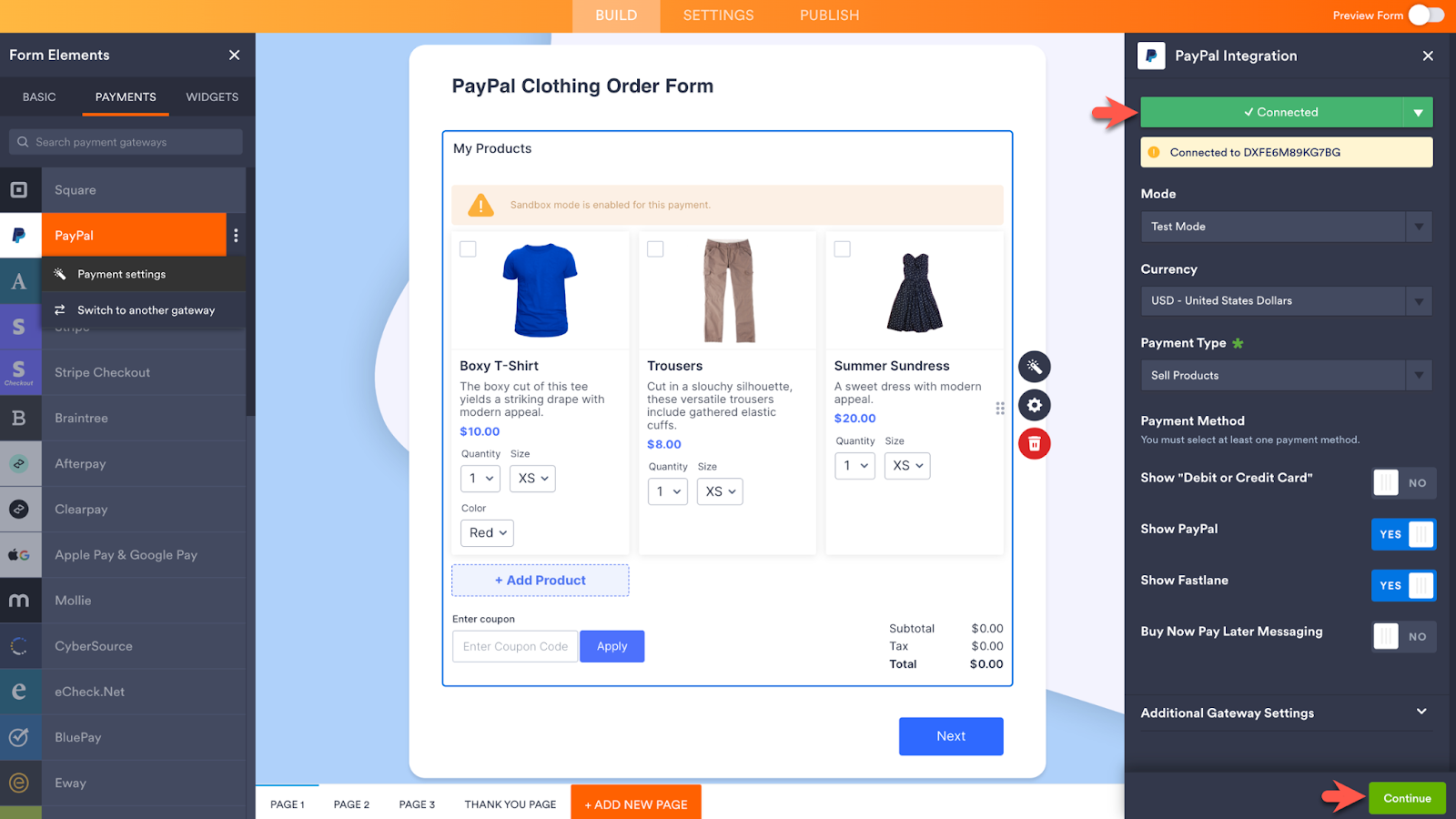
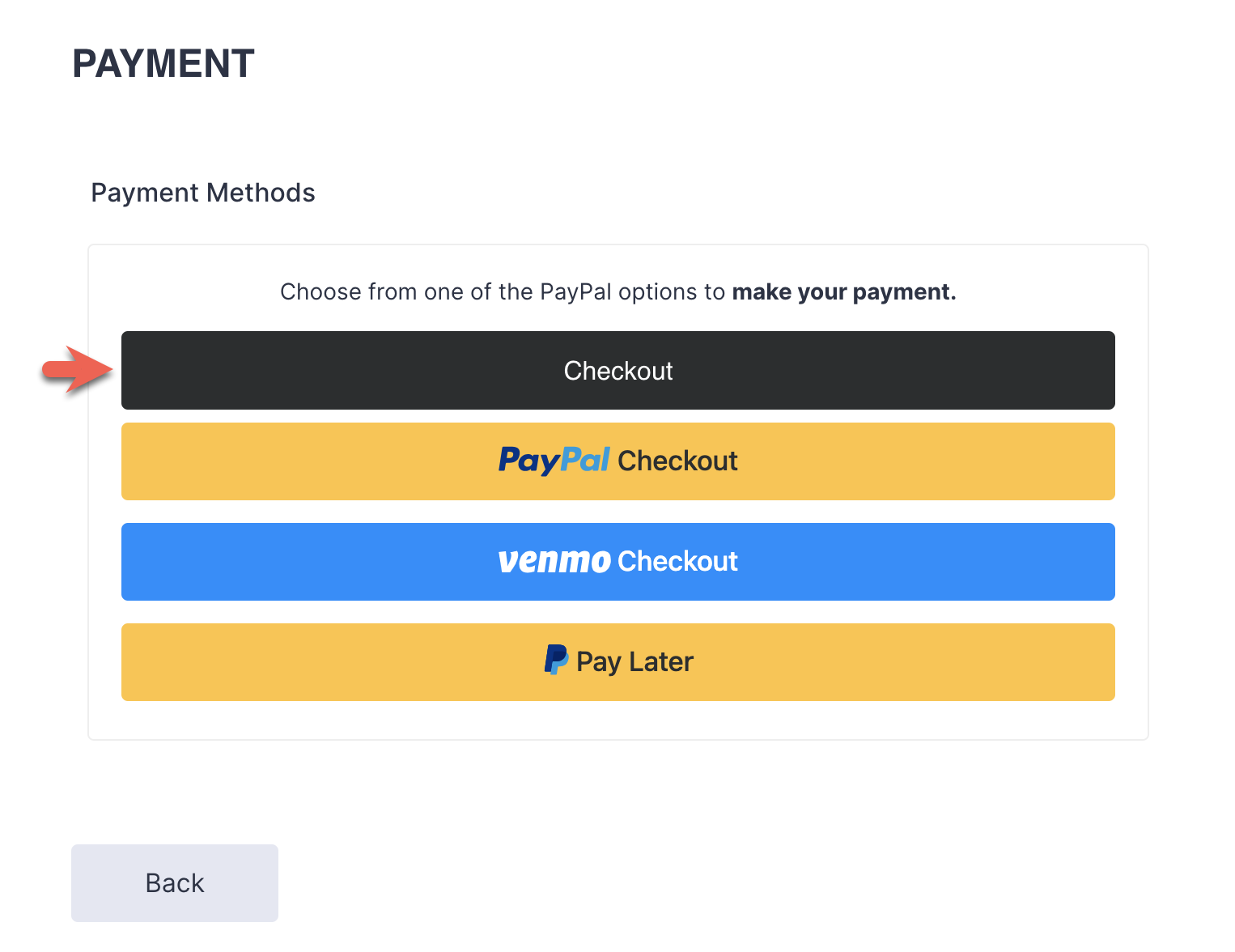
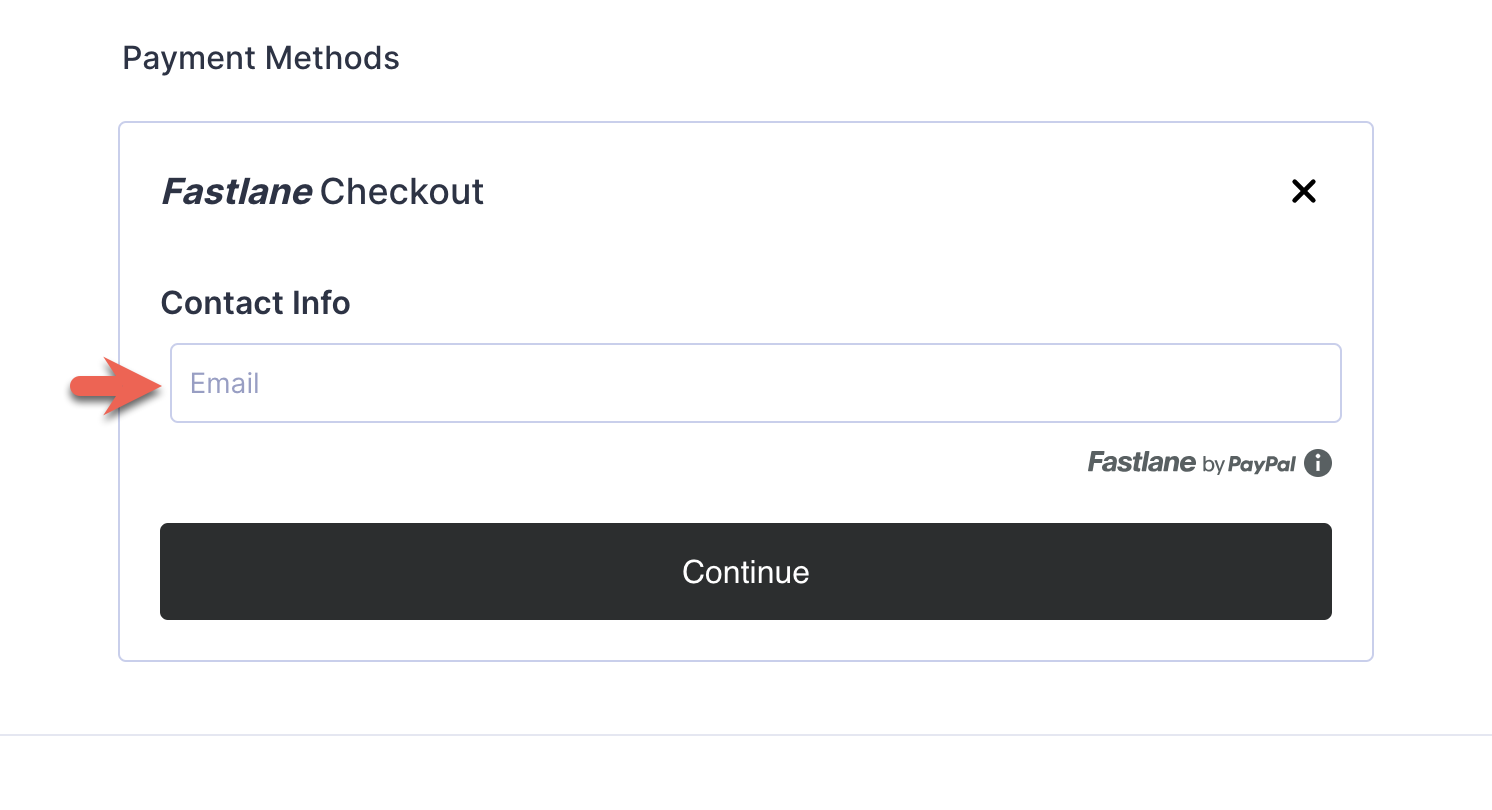
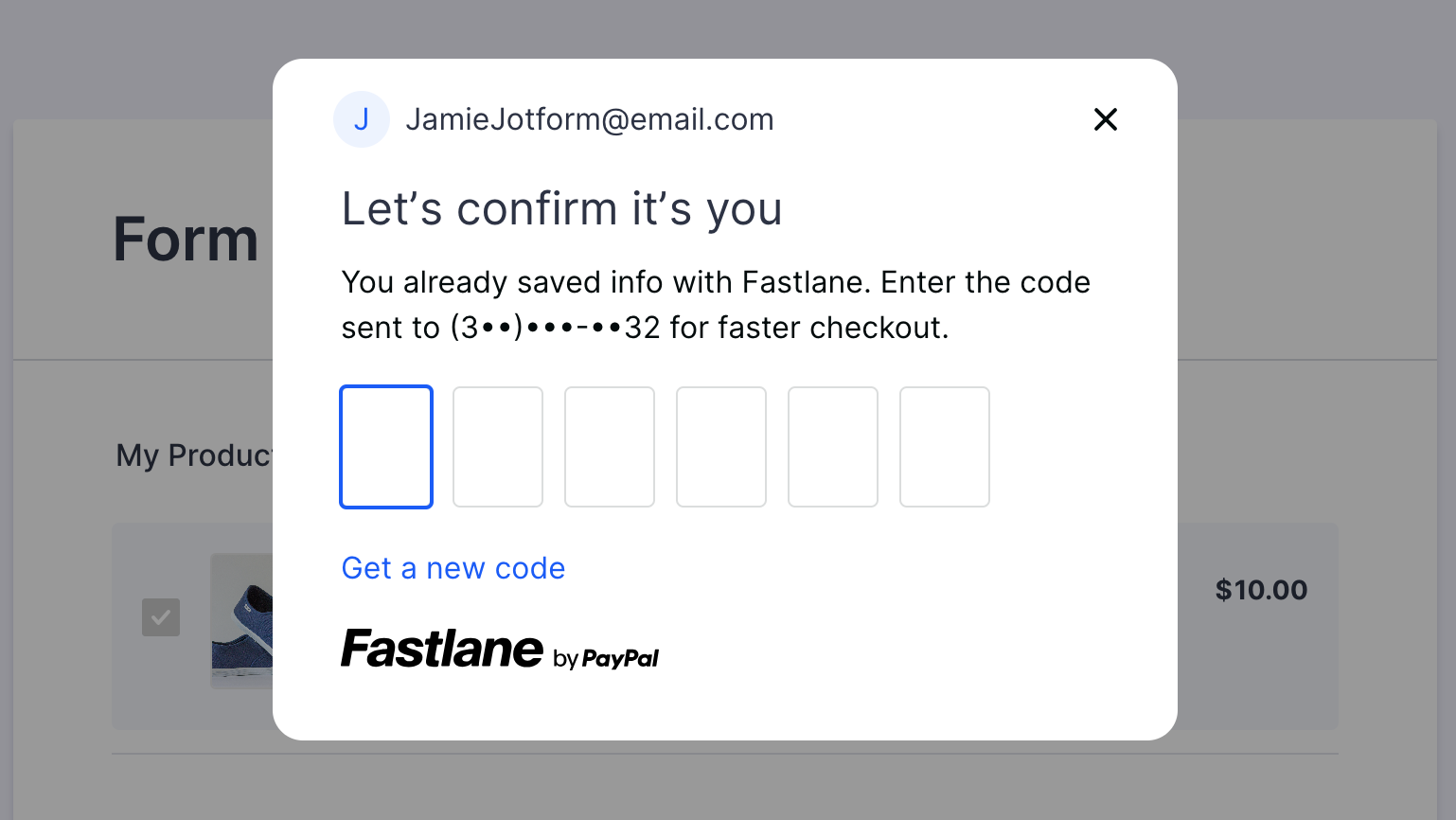

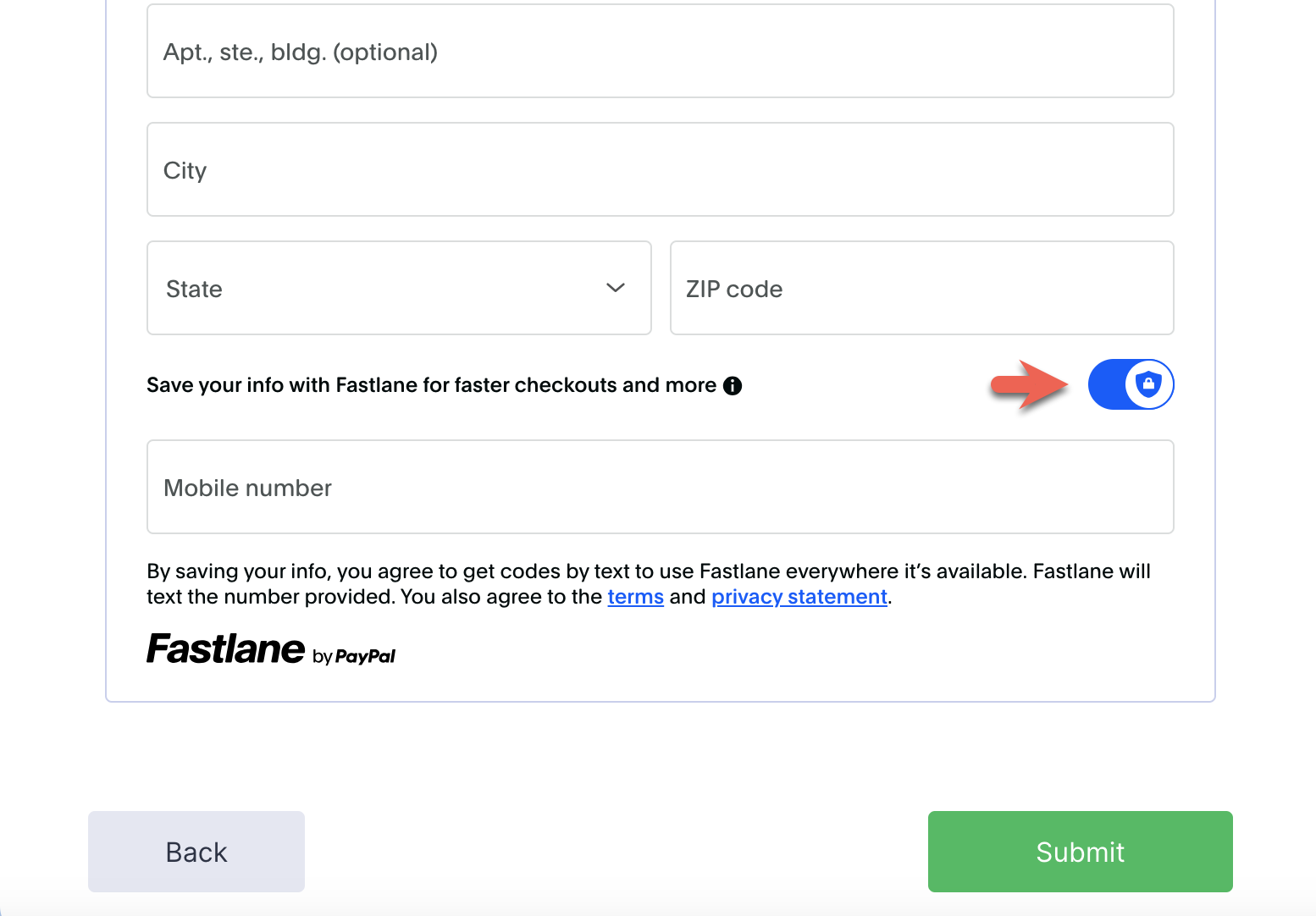










Send Comment: