Keeping appointments organized, making them easy to schedule, and following up with patients are all key parts of running a successful medical practice. But it’s easy to get so busy providing care that the operational part of the business gets neglected.
Thankfully, there are many scheduling and practice management solutions that can lighten your load. But choosing the option that best aligns with your needs and current capacity for change can be overwhelming. This article looks at two standout options, Acuity Scheduling and SimplePractice, to help you decide which tool better suits your needs.
What these tools can help you do
Acuity Scheduling excels in managing appointments, calendars, and client bookings. It’s a versatile tool designed to fit a broad range of business types, from individual entrepreneur businesses to larger organizations seeking to optimize their scheduling processes.
Acuity stands out for its robust integration capabilities. It connects with leading payment processors, videoconferencing tools, and calendar services, ensuring a smooth workflow from booking and payment to follow-up communications.
SimplePractice provides a more comprehensive offering tailored to health and wellness professionals. Beyond standard scheduling features, SimplePractice offers electronic health records (EHR), telehealth capabilities, billing, and invoicing, all designed to meet the specific needs of healthcare providers. Its telehealth functionality is particularly noteworthy, enabling practitioners to offer remote services efficiently and securely.
What they offer in plans and pricing
Budget is a principal concern when choosing software solutions for your practice. Both platforms offer tiered pricing structures to accommodate varying needs and budgets.
- Acuity Scheduling provides a seven-day free trial with all of its plans. Plans start at $16 per month for one staff location, $26 per month for six, and $49 per month for up to 36 staff locations. If organizations need more than 36, they can contact Acuity for enterprise options. Note that you’ll need the Powerhouse plan if you require them to sign a business associate agreement (BAA) for HIPAA compliance.
- SimplePractice offers a 30-day free trial for its plans. Plans range from $29 to $99 per month, and providers can purchase add-ons like additional practice manager accounts or telehealth, which will raise monthly costs accordingly. All tiers of the plan offer features that help with HIPAA compliance.
Which platform might work best for your health and wellness business
More isn’t always better — but neither is having to purchase multiple tools where one would suffice. After considering your organization’s needs, it’s important to assess how well they align with the tools available.
- Acuity Scheduling shines with its flexible integration options and user-friendly interface, making it a favorite for businesses looking to streamline their booking process. However, its focus on scheduling might not provide enough of the specialized features healthcare providers need.
- SimplePractice offers a robust solution for health and wellness professionals, integrating EHR and telehealth services into its platform. However, its comprehensive capabilities may be too much of a learning curve for organizations looking for a more streamlined scheduling tool.
Both Acuity Scheduling and SimplePractice offer powerful solutions to streamline scheduling and management tasks, albeit for different client needs. Acuity Scheduling is ideal for those seeking a versatile and integrative scheduling tool. SimplePractice is the go-to for health and wellness professionals who need comprehensive practice management software.
How Jotform can enhance your practice management
Jotform is a HIPAA-friendly tool that helps providers create versatile, custom forms, making it easier to collect sensitive patient information securely and efficiently.
Jotform can enhance the functionality of other practice management systems. It simplifies the process of creating patient intake forms, telehealth forms, feedback surveys, and registration forms. These features can streamline administrative tasks, making managing patient information and scheduling much easier.
Additionally, Jotform facilitates appointment scheduling and payment collection. Medical professionals can use one of Jotform’s appointment form templates or the Appointment Slots widget to schedule medical appointments, receive meeting requests, and ensure the booking process is as efficient as possible. These features can simplify administrative workflows and enhance the patient experience by offering a one-stop solution for scheduling and payments.
Why not give Jotform a try today? It’s free and easy to get started.
Photo by Pavel Danilyuk

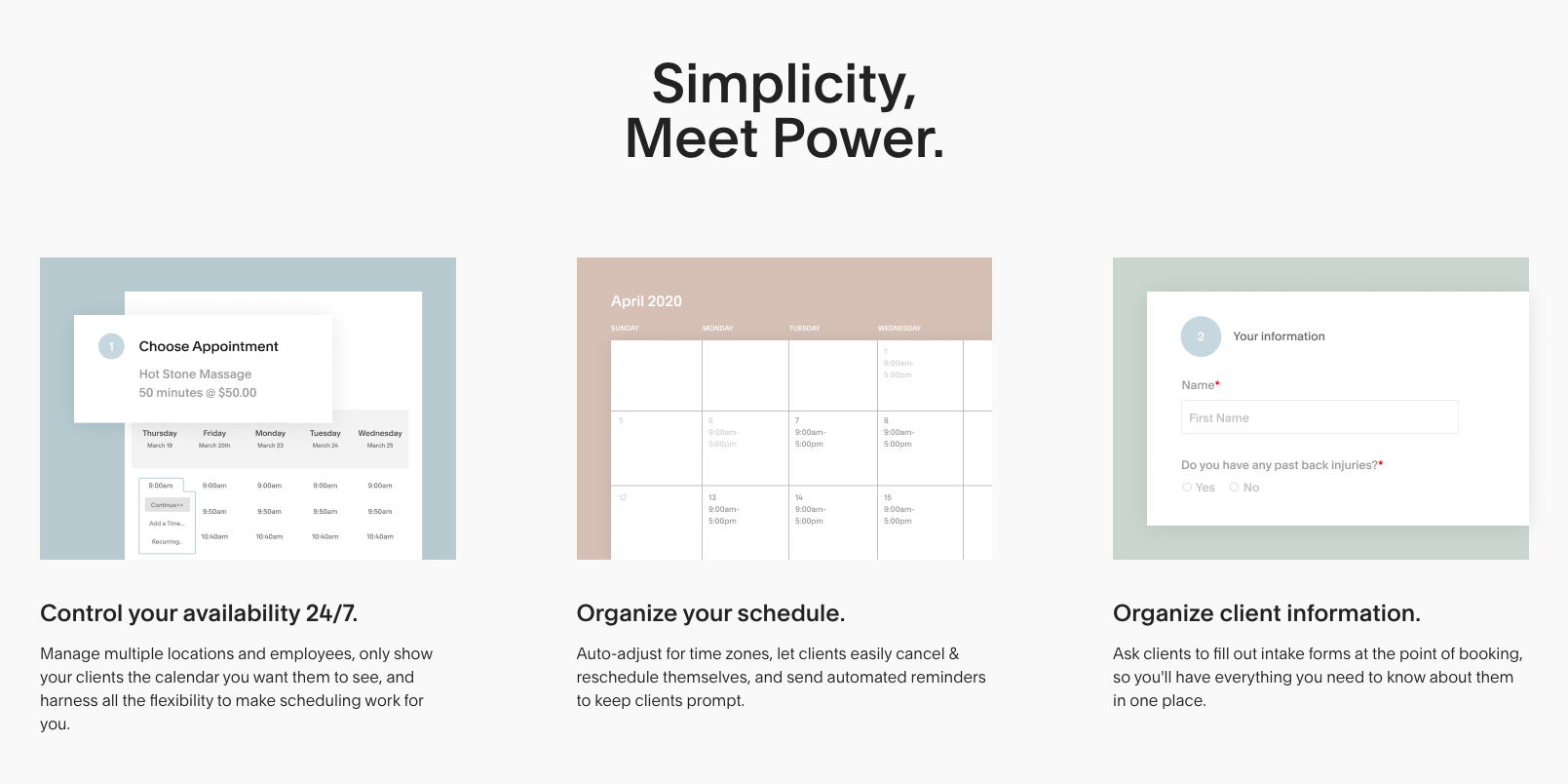
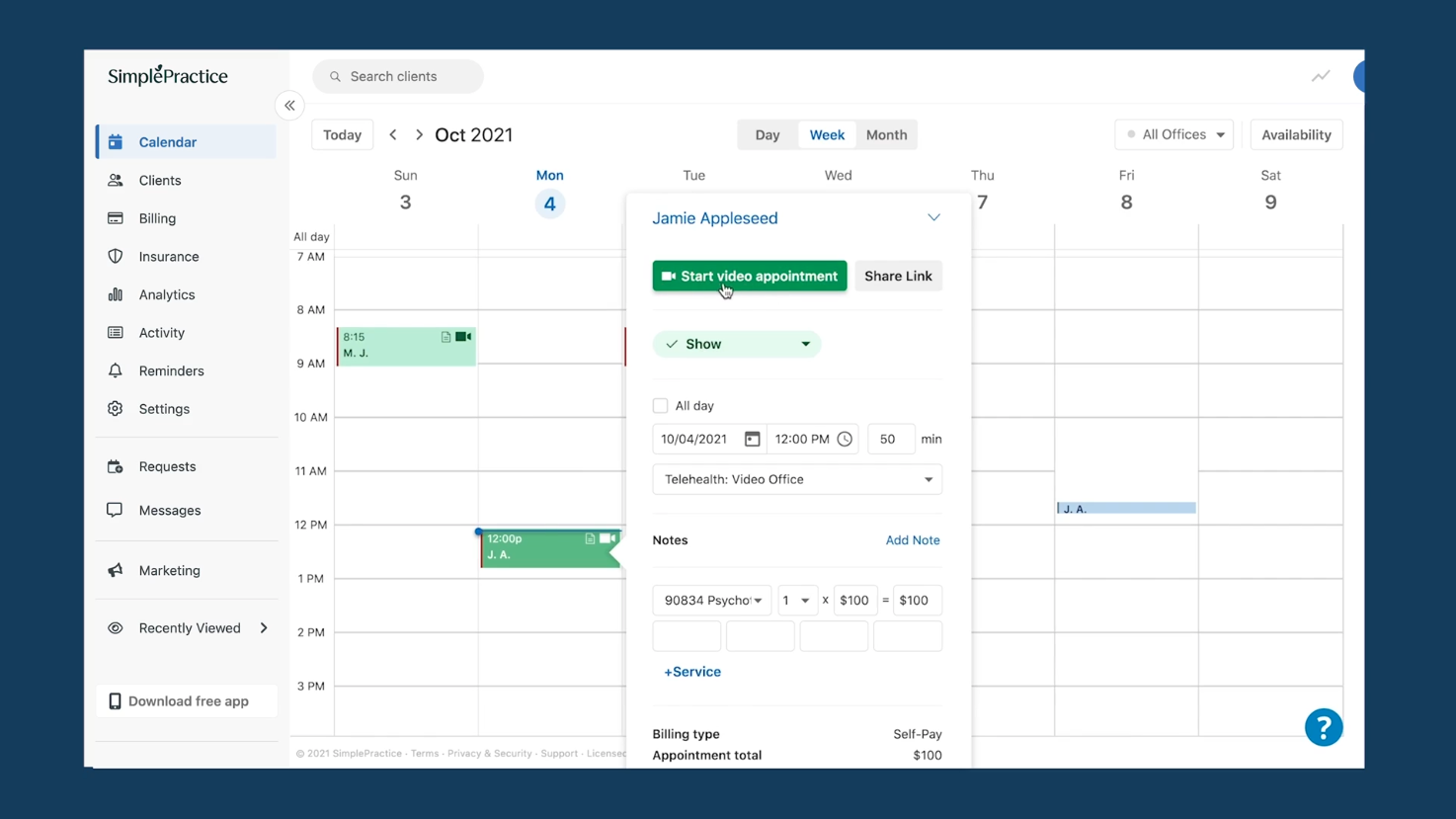




































































































Send Comment: