For months, we have been bookmarking interesting, useful and creative Adobe Photoshop tutorials and Resources, so you can now rest assured that you will have the necessary tools to get the job done.
Due to this phenomenally vast amount of textures, brushes, patterns available, you can now add dirt, rust, floral effect, swirls, mold, oil stains in your artworks and photos to give them an aged, damaged, dreamy or any look you want.
So in today’s post, you’ll find an assortment of top-notch tutorials, brushes, patterns, textures, actions and .PSD downloadable files that others have freely contributed to the design community for making your next photoshop effect.
Don’t forget to subscribe to Noupe’s RSS-Feed and visit my Twitter page: nourayehia if you want to keep track of our next post.
Photoshop Tutorials
How to Change the Brush Size in Photoshop
In this tutorial, you can learn how to change brush size in Photoshop using shortcuts and manual methods.
How to Create a Stucco Brush in Photoshop
In this guide, you’ll create a stucco texture brush in Photoshop from photos and scratch, which mimics the unique rough surface of stucco walls.
– 25 Photoshop Tutorials for Web Designers
In this collection, you’ll find 25 excellent Photoshop tutorials geared towards web designers. You’ll find a variety of tutorials that include creating full web page templates, navigation menus, headers, and content boxes.
– 40 Cool Abstract and Background Photoshop Tutorials
In this collection, you’ll find 25 excellent Photoshop tutorials geared towards web designers. You’ll find a variety of tutorials that include creating full web page templates, navigation menus, headers, and content boxes.
How to Make a Galaxy Brush in Photoshop
You can learn how to create galaxy and star brushes, and also a space-themed background in Photoshop.
– 50 Photoshop Tutorials For Sky and Space Effects
Some of the most entertaining and practical Photoshop creations and manipulations deal with the sky and space.
How to Create a Perspective Grid in Photoshop
In this guide, you can learn how to create a perspective grid in Photoshop using a unique brush or the Shape tool, which can be saved for later use as a brush or custom shape
– 40 Photoshop Tutorials for Lighting and Abstract Effects
Here is a look at some of the best tutorials for using various lighting and abstract effects.
Create Your Own Grunge Brushes in Adobe Photoshop
In this tutorial, we’ll learn how to create custom grunge brushes in Photoshop from scratch using textures, filters, and doodles. We’ll use a variety of sources, including scanned items, stock photos, and Photoshop-created doodles. However, if you’re a busy graphic designer, we’ll also cover ready-to-use grunge brushes for Photoshop CC.
– 35 Beautiful Vintage and Retro Photoshop Tutorials
35 high-quality vintage and retro Adobe Photoshop tutorials that may help your design.
– 40+ Greatest Web Interface Design Photoshop Tutorials
Some of the nicest Photoshop tutorial that guides you, step by step, building up a web interface all the way from scratch.
How to Use Photoshop Brushes in Procreate
How to Make a Watercolor Effect in Photoshop Quickly
– 50 Creative Photoshop Text Effects
Learn how to soak your text in bubbles, splatter it with blood, turn it to glass, then to ice, melt it into water, grow it into grass, cut it from metal and riddle it with bullets. These 50 incredible Photoshop effects will create text that explodes from the page (or the screen).
– photoshoplady
All of the Best Photoshop Tutorials Around the World saved in One Place.
– Abduzeedo
Created by Fabio Sasso, where he shows us some neat tricks and techniques while playing with photoshop.
– Veerle Pieters
Textures
– 1200 Cool free Textures
261 High-Resolution Textures
– 61 Most Useful Texture Packs
905 Textures
Texture packs
Patterns || Backgrounds
– The ultimate photoshop resource list part 2: patterns + textures
If you’re interested in creating your own patterns in Photoshop here is a compilation of some great resources that have great tutorials on them.
Photoshop Patterns
– 498 Photoshop Background Patterns, and so much more
13. Most popular Photoshop Patterns on DeviantArt
– Brusheezy
– 50 Free Photoshop Pattern Sets
In this list, you can find patterns of fire, Christmas, floral, Saint Valentine, stone… and many more. They are 50 free Photoshop pattern sets
Human Pattern
On this page you will find a nice roundup of free Photoshop pattern sites. Click through to these sites and download some of those free patterns.
– 18 Excellent Sources for Free Photoshop Patterns
Using this collection of links you should be able to find the perfect background to fill the void in your design!
Photoshop Brushes
–GIMP Brushes from Noupe.com
200 free orange photoshop gradients
A great collection of Photoshop brushes by Hyperpix Productions.
200 Free red photoshop gradients
Free Illustrator and Freehand Brushes.
– 500+ Space Brushes for Photoshop
A collection of the best brushes for creating space scenes. This includes brushes for stars, planets, moon, galaxies, nebulae, and more.
– Oriental Photoshop Brushes
This is a collection of oriental Photoshop brushes & vector images for more mysterious designs.
– 500+ Photoshop Brushes for Creating Textures
This post is a showcase of some of the best sets of brushes available anywhere for creating textures.
– 50 Free Photoshop Brush Sets for Modern Design Trends
There is no shortage of high quality (and free) brushes in this style. Here are some of the better sets.
– 400+ Floral Brushes for Photoshop
There is no shortage of high quality (and free) brushes in this style. Here are some of the better sets.
– 75 Insane High Res Photoshop Brushes
75 insane high resolution Photoshop brushes that will be perfect for any project you may happen to be working on.
Paint Brush
Here you’ll find a collection of quality brushes that every designer should find handy.
– 14 Great Abstract Photoshop Brushes for Light Effects
A list of 14 high quality abstract brushes from various designers.
– 100 Awesome High Resolution Photoshop Brushes
– Myphotoshopbrushes
Photoshop .PSD Files
– Adobe Photoshop: 50+ High Quality .PSD Files and Tutorials
50 high quality Photoshop .PSD files to offer an assortment of techniques for making your next photoshop effect.
Brush Painting
– PSLover- Free Downloadable PSD files
– Photoshop PSD Files
– Free Photoshop PSD Files for Web Design (badges, stickers, cubes, pushpins…)
Nice and free Photoshop collection of PSD files for web design work in one package. In the package has many web 2.0 style PSD files for web design such as badges, bubbles, cubes, smokes, pushpins, post it note, photo frame, date and more…
– PsGalaxy
PsGalaxy.com is a free photoshop website, a place where you can find the best photoshop freebies ie: photoshop brushes, psd files, photoshop gradients photoshop patterns, photoshop actions, costume shapes.
– 18 Places You can Download High Quality Photoshop (PSD) files
Photoshop Cheat Sheets
– 27 Adobe Photoshop Cheat Sheets
27 Adobe Photoshop Cheat Sheets and Quick Reference Cards for Adobe Photoshop CS4, CS3, CS2 and Below
– 17 Productive Photoshop Cheatsheets and Reference Cards to Download for Free
– Photoshop > Keyboard Shortcuts
One of Photoshop’s strengths is that it makes extensive use of keyboard shortcuts; but, there are so many that it’s difficult to remember them all. Here is “cheat sheet” that’s organized by menu, as well as alphabetically by key.
– Adobe Photoshop Cheat Sheet
Photoshop Actions
30+ Cool Photoshop Text Effects, Actions & Styles for 2023
– 400+ Time Saving Photoshop Actions
A handful set of great (and free) downloadable PS Actions in this article and you will also find a nice tutorial on creating your own Actions.
– Using Actions to Automate Tasks in Photoshop
How to Create a 3D Text Effect Action in Photoshop
Photo by Stefano Intintoli on Unsplash
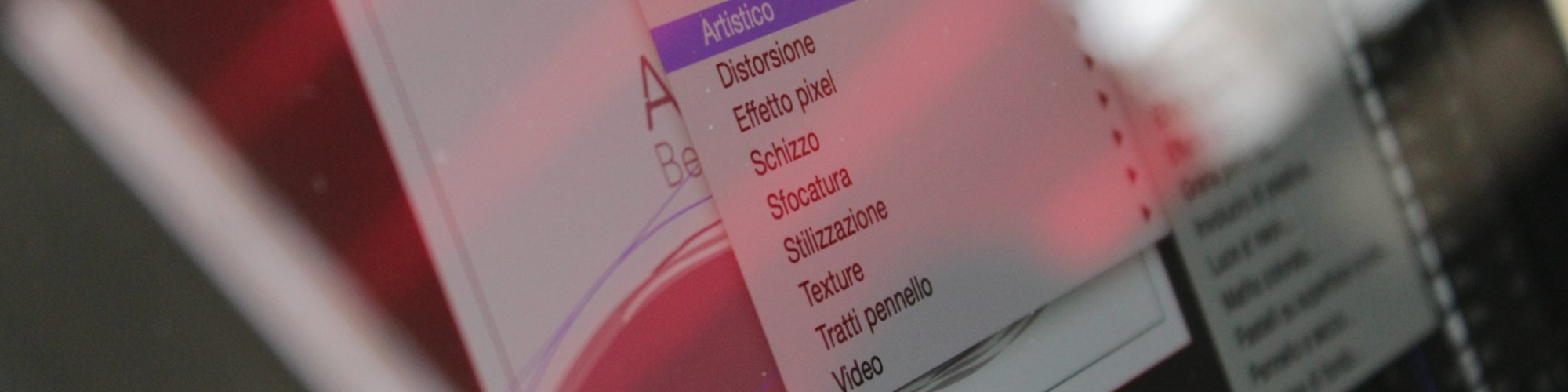

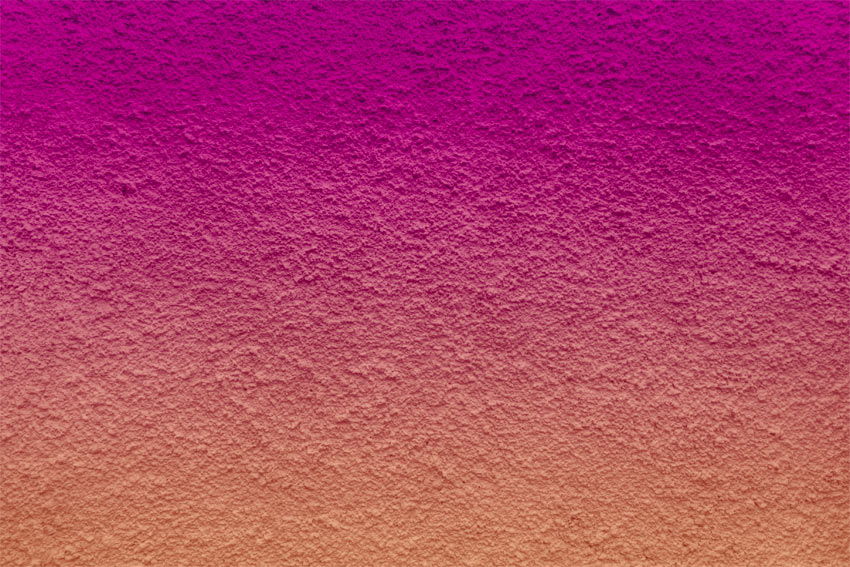
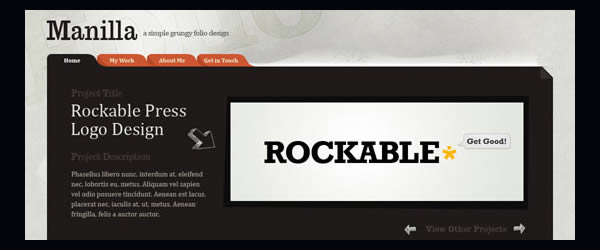

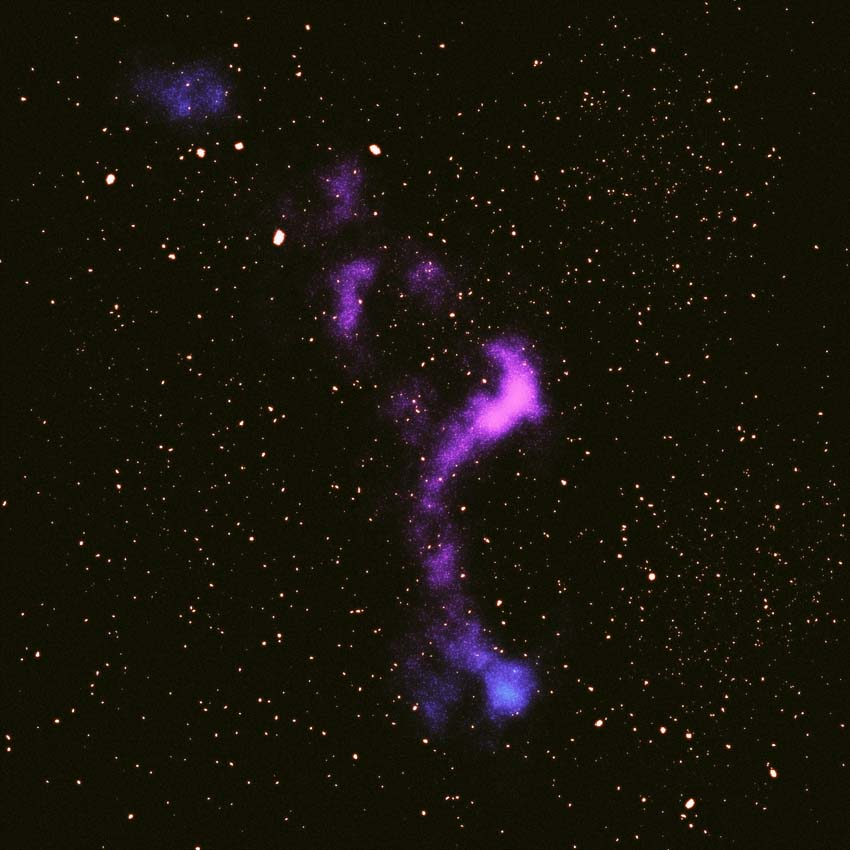

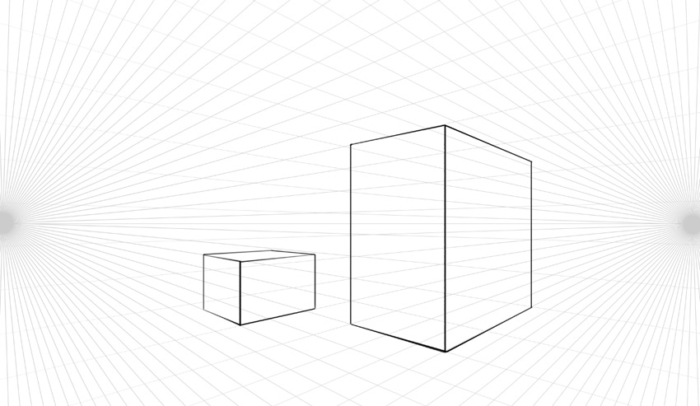

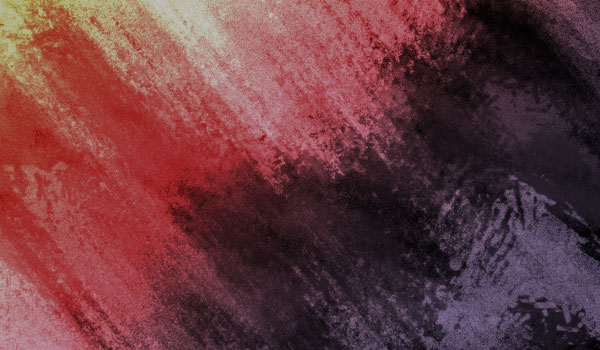

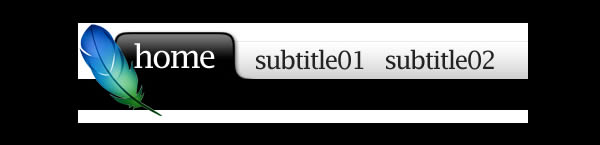
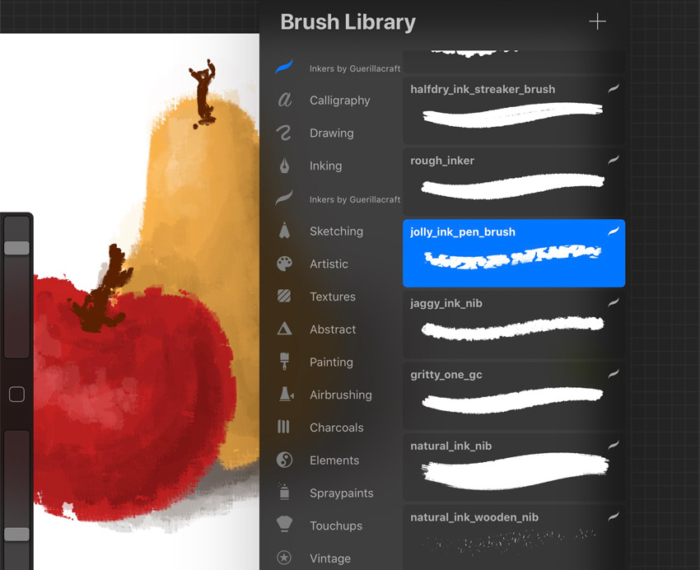


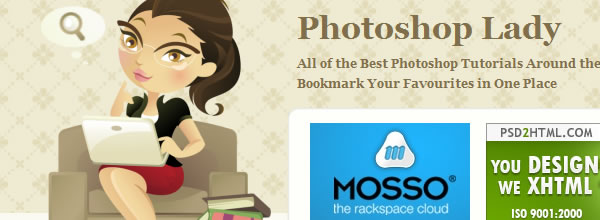

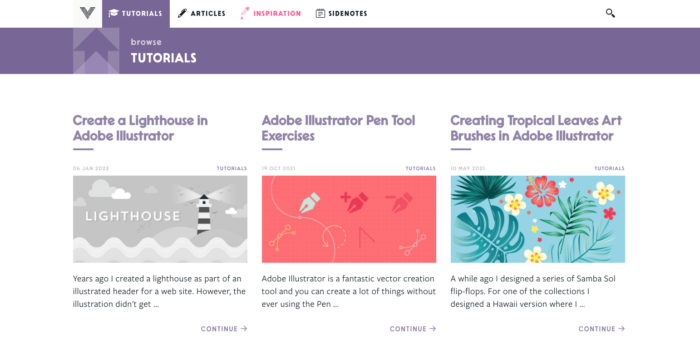
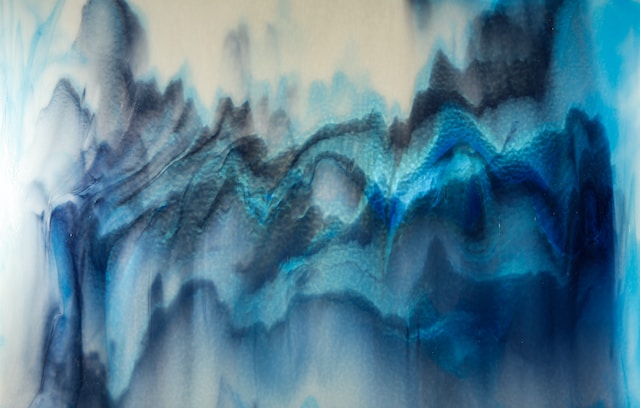



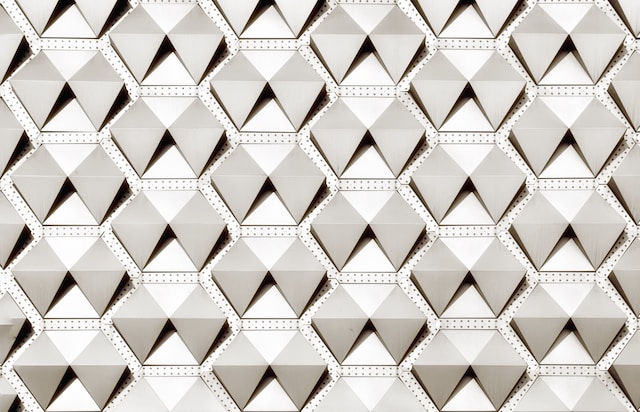



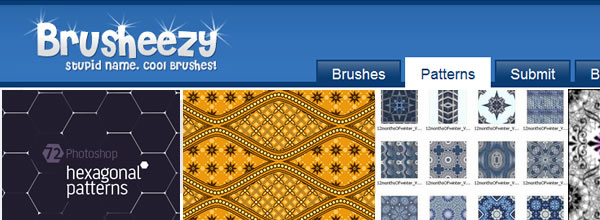
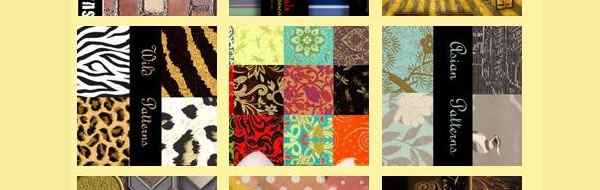


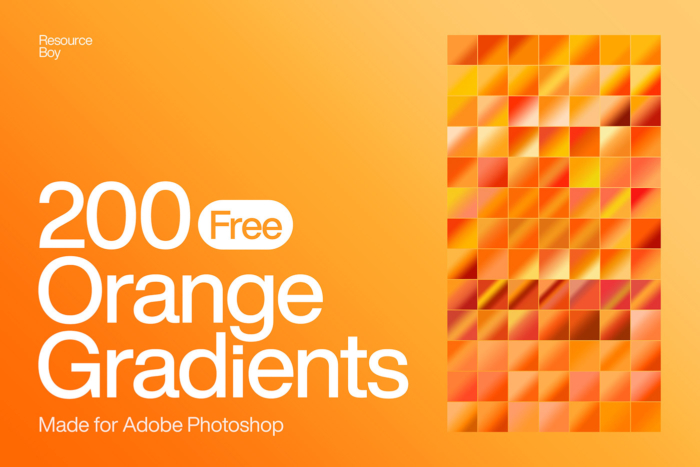
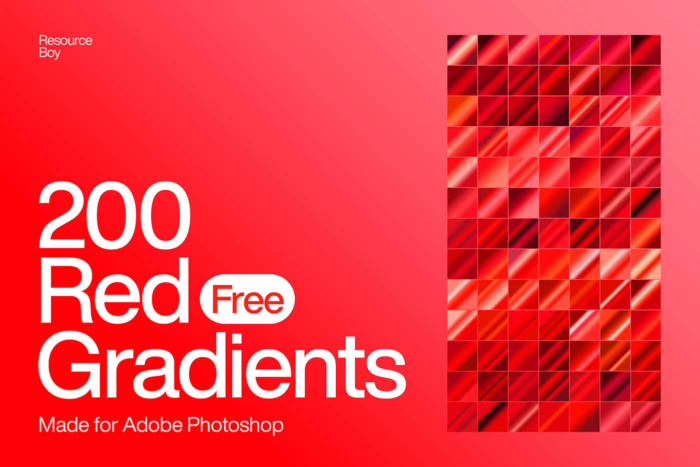
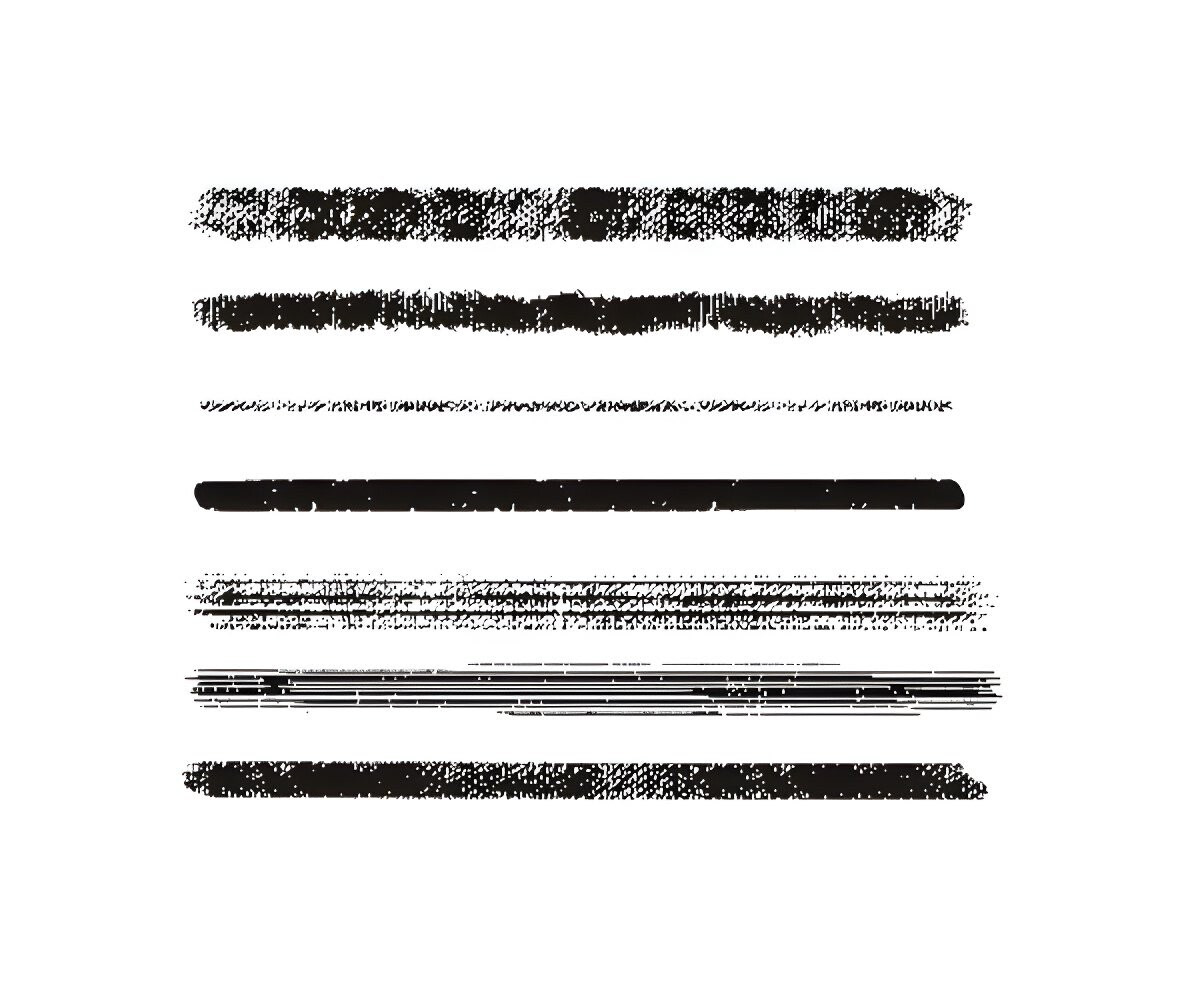

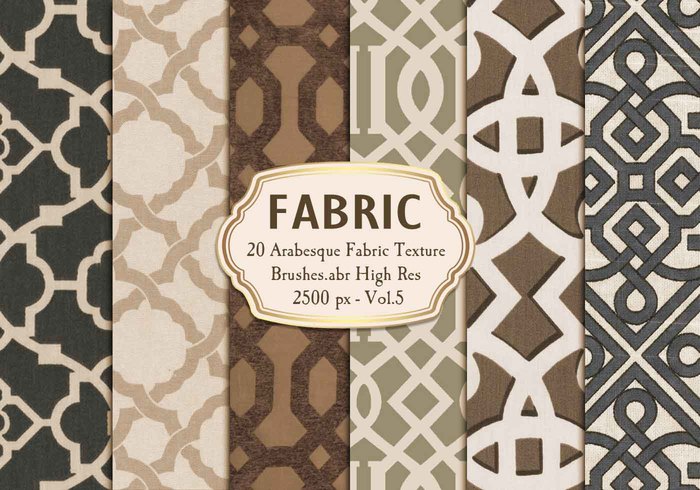




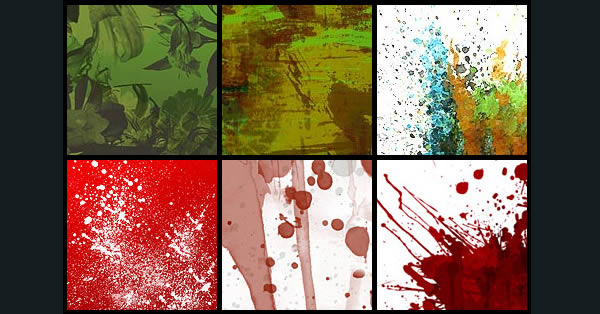




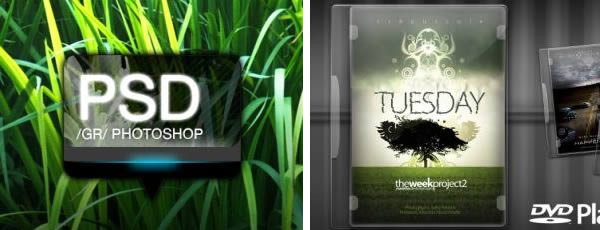

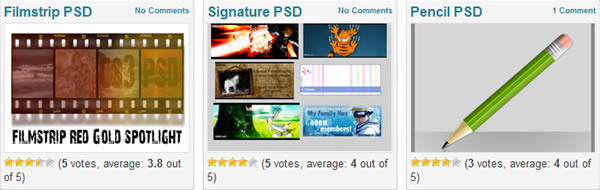

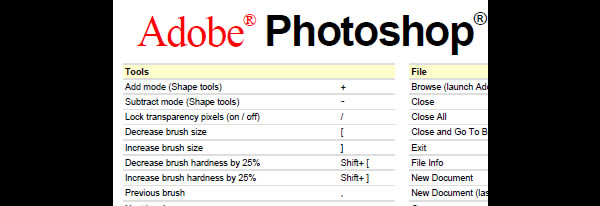
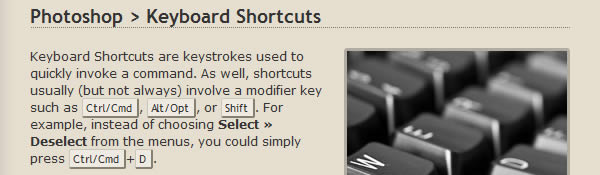




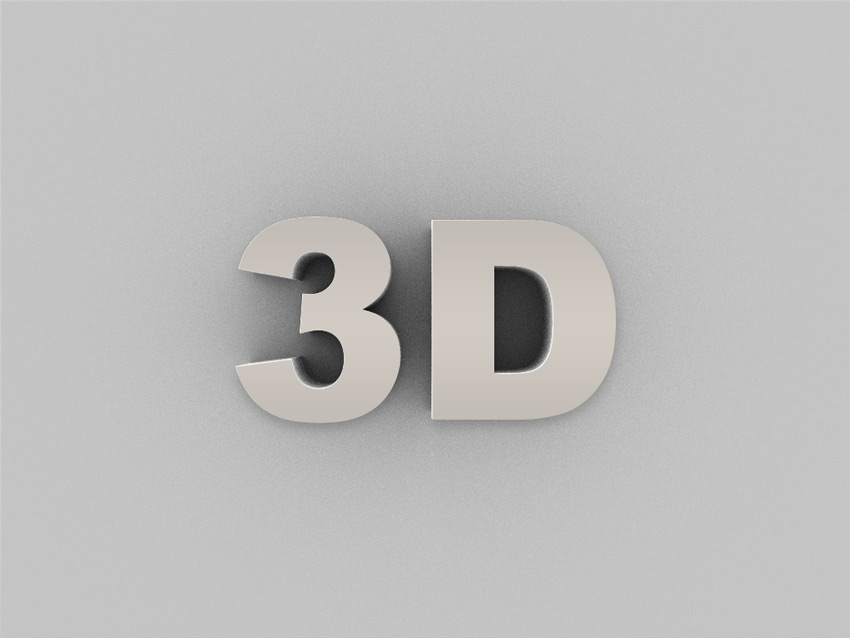











Send Comment:
129 Comments:
More than a year ago
Thank you very much. Your article will be very helpful for my next projects. I hope you have an article about clipping images in Photoshop.
Thanks again
More than a year ago
I never got around some of the photoshop tutorials when I was younger but seeing this list, I'd say this is really easy to follow.
More than a year ago
This is a really great list of collections and tutorials! Thank you so much for putting this together and sharing. It was very helpful :)
More than a year ago
Thanks for this blog and it more informative and useful to read.learn php online
More than a year ago
This helped me a lot, because it made it easier for me to do projects that I had pending and it didn't work out. web universal
More than a year ago
your article is very very helpfull for me and person thanks for sharing jasprit bumrah profile
More than a year ago
VERRY HELPFULL POST THANKS FOR SHARING Pagalworld Movies
More than a year ago
verry nice tutorials thankssangeetha mobiles
More than a year ago
Awesome collection, thank you!
More than a year ago
great great list thank you so much !! :) I personally use bitpine.com for all my free psds and resources I have a few of my own
More than a year ago
thanks for rock link
More than a year ago
thanks for the links. I needed that photoshop cheat sheet.
More than a year ago
hey frenzzzzzzzz
plizz how to download efects for photoshop
More than a year ago
Your website rocks, Thanx for the tutorials
More than a year ago
This collection encourages me to follow their tutorials to create photo manipulated images using some of my pictures. Some are good for display and some are to scare friends.
More than a year ago
cool collections,go on sir.
More than a year ago
Nice Photoshop elements.Thanks for Noupe Team..
More than a year ago
bright and round shapes, but the package does not matter which is important in engaging
More than a year ago
Awesome resources for brushes. Thanks a lot for sharing
More than a year ago
Your website rocksss keep it up :)
More than a year ago
Thanks for your best support...
More than a year ago
The retro tutts are awesome, some crazy original brushes as well, thank you!
More than a year ago
+++++ Excellent! Also gave me much more ideas of how to design some logos. Thank you
More than a year ago
This is awesome. Thanx for the eye opening tutorials.
More than a year ago
woooo! THIS SURE IS THE ULTIMATE COLLECTION......NICE ONE 5*****