Web applications have made huge leaps and bounds in improving user experience thanks to a lot of recently developed Ajax technology. When you combine some neat functionality courtesy of PHP with the cleverness of javascript you can produce some pretty cool results. In an effort to help you take it up a notch, we’d like to share some methods for helping your site anticipate a user’s next move.
The list below is made up of the best 20 FREE PHP Components and Tutorials that you will likely need in many of your projects, they are all of the highest quality and more or less easy to configure. Give them a try.
Pro Tip
Sign up for a free Jotform account to create powerful online forms in minutes — with no coding required.
1. Charts
pChart is a PHP class oriented framework designed to create aliased charts. Most of todays chart libraries have a cost, our project is intended to be free. Data can be retrieved from SQL queries, CSV files, or manually provided. This project is still under development and new features or fix are made every week. Focus has been put on rendering quality introducing an aliasing algorithm to draw eye candy graphics. Rendering speed has been dramatically enhanced since the first version, we’ll still continue optimising the code!
2. PHP components: Autosuggest
PHP component ready to use to implement a search form with an autosuggest feature using PHP and MySQL.
3. Animated Ajax Record Deletion Using MooTools
If you are a huge fan of WordPress’ method of individual article deletion where you click the delete link, the menu item animates red, and the item disappears. Here’s how to achieve that functionality with MooTools javascript.
if(isset($_GET['delete']))
{
$query = 'DELETE FROM my_table WHERE item_id = '.(int)$_GET['delete'];
$result = mysql_query($result,$link);
}
4. Sanitize and Validate Data with PHP Filters
Data validation is an integral part of working with forms. Not only can invalid submitted data lead to security problems, but it can also break your webpage. In this tutorial we’ll take a look at how to remove illegal characters and validate data by using the “filter_var” function.
5. How to Build a Login System for a Simple Website
In this tutorial you will learn how to build a login system with PHP and MYSQL. Many, many features will be covered; including MySqli, Prepared Statements, jQuery, Classes, Sessions, Cookies, etc.
6. Building Your First Simple CMS
In this tutorial you will learn how to create a simple PHP class that will:
- Create a database
- Connect to a database
- Display a form with two fields
- Save the form data in the database
- Display the saved data from the database
7. HOW-TO: Reddit-style Voting With PHP, MySQL And jQuery
If you are a regular at Reddit, you must have noticed the way people vote there. You can either vote up or vote down. Pretty interesting, huh? This tutorial will show you how to create such a voting system with jQuery, PHP and MySQL.
8. Easy Pagination with PHP and Mootools
This is a PHP Page class that handles the database queries, generating ajax page navigation and even creates the Javascript for you.
9. Caching Dynamic PHP pages easily
Looking for a solution to cache heavy pages and just serve a static html version for a little while now, and here is a solution in output buffering.
10. Directory trees with php and jquery
A simple way to keep track of many files is to use a directory tree. A directory tree lists out files and directories so that it’s easy to find what you’re looking for. In this tutorial, we will create a directory tree using PHP and jQuery.
11. jQuery – PHP & Ajax with the Twitter API
Learn how you can use jQuery, PHP and a little ajax to connect up to the Twitter API and return results. When you load your HTML it will call the javascript function getSearch() to return Twitter Search API results every 30 seconds.
12. Backup Your Database into an XML File Using PHP
Backing up data is extremely important. Most of the time the database is the most important piece of the puzzle. Imagine losing all of the data in your database — it would be tragic. Here’s a PHP snippet that outputs your database as XML. Here is how the output will look like.
<database name="my_database"> <table name="noupe_comments"> <columns> <column name="comment_ID" blob="0" maxlength="" multiple_key="0" not_null="1" numeric="1" primary_key="1" table="noupe_comments" type="int" default="" unique_key="0" unsigned="1" zerofill="0" /> <column name="comment_post_ID" blob="0" maxlength="" multiple_key="1" not_null="1" numeric="1" primary_key="0" table="noupe_comments" type="int" default="" unique_key="0" unsigned="0" zerofill="0" />
13. Add Custom Google Search Results to Your Site with PHP
Learn how to integrate a custom google search results on your site, and style it to your liking.
14. Send Hassle Free and Dependable HTML Emails With PHP
A simple straightforward function that sends HTML e-mails with a plain text counterpart for those over 80 and still using AOL 2.5.
15. How to Validate Forms in both sides using PHP and jQuery
In this tutorial we are going to learn how to validate your forms using PHP and jQuery in both sides: client side (using javascript with jQuery) and server side (using PHP). It will be interesting to see how to use regular expressions to validate different kind of e-mails, passwords and more.
16. Create a shoutbox using PHP and AJAX (with jQuery)
how to create a dynamic ajax based shoutbox with jQuery from scratch. It will be very interesting to know how to use the ajax function of jQuery and how it can be used to insert and recover data from a MySQL database via PHP in a way asynchronous.
17. 3 ways to compress CSS files using PHP
When you’re using a sophisticated design, CSS files can quickly become very long, and takes time to load. Here are 3 interresting ways of compressing CSS files by using PHP.
18. Smart Image Resizer
The major advantage of this script is that it allows you to resize and crop any image on my website without touching the actual image or writing any code.
19. PHP Contact Form Script
This contact form will return a validation message if the message was sent successfully. It will also display an error message if you try to send an empty message or if the e-mail is invalid.
Expert Opinion
Looking for an easier alternative to PHP forms? Use our free PHP Form Generator to build custom contact forms and embed them in your website — without writing a single line of code.
20. PHP & jQuery image upload and crop v1.2
This PHP script will allow you to upload a JPG image, resize it if required then crop it to given height and width.
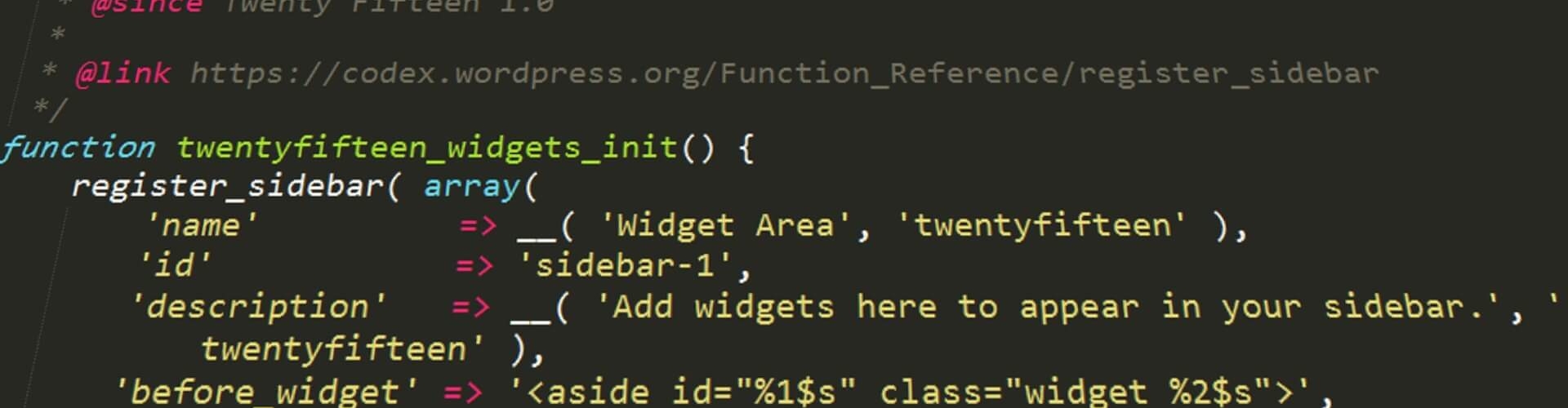




























Send Comment:
77 Comments:
More than a year ago
more information in this site ... keep bookmark it >>>
More than a year ago
Thank you. I have been looking for something like this! Wonderful
More than a year ago
Great post keep posting bro.........
More than a year ago
it's a great and great site for PHP programmers...
I like it soooooooo much.
More than a year ago
really good post..
More than a year ago
great list thanks!
I found this PHP class pretty useful recently too.
Powerful form validation that was easy to implement in my app
More than a year ago
When you aren't good in HTML, you should try to be an expert on that before playing with PHP/MySQL
More than a year ago
Definitely important for each level of developers.
More than a year ago
Hi this is a Nice collection Thanks i am trying to add the password meter that you have here to my website gysms.com but the link is not working can you help me with a working link please......
More than a year ago
Great web site! I am realy happy stumbling upon it!
More than a year ago
I personally believe there is a ability to writing articles that only a few posses and frankly you have it , you genius!2$
More than a year ago
i'm not too good at html, i need to find a good shoutbox maker
More than a year ago
WOW - This really is all I want for my Projects and to make them quickly and smartly then ever before...
By the way - I have just started using PHP and it's just been a couple of months, so guess my excitement.
Thanks :D
More than a year ago
Amazing post. Thanks for the share :)
More than a year ago
OK! i must say these are really good examples of useful handy php snippets. i have collected some snippets, it might be handy for others too. here is the link : i am thinking of using some of your snippets as a new post in my blog.
More than a year ago
Wonderful write-up! Finally somebody who knows how it's information on which enables it to supply exellent content to us viewers.Definitely eager for your next exercising write-up.Kenneth
More than a year ago
This is really good collection.. everything topics is very useful thanks guys.. keep it up..
More than a year ago
I was looking for a php tutorial for a long time and ultimately i got it..its really easy to understand,,thanks a lot for sharing..
More than a year ago
Thanks a lot .u r really a life saver....
More than a year ago
I hope Wayne Rooney makes it back to full fitness before the World Cup - we'll be lost without him :(
More than a year ago
Great links! I am bookmarking this for later.
Thanks for posting this.
More than a year ago
Good scripts, will serve much, thanks to me!
More than a year ago
Great list, number 7 is what I was looking for :))
More than a year ago
i don't care what is the tutorial is that ...but one person she got comments is soo cute...whatever..
More than a year ago
The title says 20 tutorials, but there are 21 tutorials :)