Business expectations continue to evolve. Customers want seamless digital interactions, real-time updates, and transparency — whether they’re buying software or hiring a contractor. Failing to provide clarity could result in lost business.
That’s where project management (PM) software comes in. According to research by PwC, there’s a strong correlation between project performance and project management software, which is why 77 percent of companies use it in their business. These tools help companies track projects in real time, optimize resources, and improve team visibility. Cloud-based solutions make adoption easier than ever, too, offering flexibility without major upfront costs.
But with so many options, how can you find the right solution? This guide is designed to help you make an informed decision. We’ve broken down the key benefits of project management software, must-have features, and who they best serve.
The best project management software at a glance
| Software | Best for | Free plan? | Starting price | G2 rating |
|---|---|---|---|---|
| Basecamp | Teams needing a simple, all-in-one platform to manage projects and communication | Yes | $15 per user per month | 4.1/5 |
| Teamwork | Client-focused businesses in services, IT, consulting, or marketing | Yes | $10.99 per user per month | 4.4/5 |
| Jotform Boards | Teams managing workflows from form submissions | Yes | $34 per month | 4.7/5 |
| Trello | Simple task and project management for individuals or small teams | Yes | $5 per user per month | 4.4/5 |
| Asana | Growing teams with complex projects and workflow needs | Yes | $10.99 per user per month | 4.4/5 |
| Zoho Projects | Small businesses, especially those using the Zoho ecosystem | Yes | $4 per user per month | 4.3/5 |
| Jira | Agile development teams and organizations needing detailed issue tracking | Yes | $7.53 per user per month | 4.3/5 |
| Wrike | Teams managing fast-moving or complex projects, like marketing or ops | Yes | $10 per user per month | 4.2/5 |
| monday.com | Cross-functional teams and creative departments needing visual workflows | Yes | $9 per user per month | 4.7/5 |
| Airtable | Teams wanting custom, spreadsheet-style project workflows | Yes | $20 per user per month | 4.6/5 |
| Notion | Teams or individuals centralizing knowledge and task or project management | Yes | $10 per user per month | 4.7/5 |
| TickTick | Students and users needing personal task and habit management | Yes | $35.99 per year | 4.6/5 |
| ClickUp | Project-focused teams looking for customization | Yes | $7 per user per month | 4.7/5 |
| Workflowy | Users who think in outlines and want a minimalist productivity tool | Yes | $8.99 per month | 4.5/5 |
| Toggl Track | Freelancers and teams tracking time for projects and billing | Yes | $9 per user per month | 4.6/5 |
| Sunsama | Busy professionals wanting structured daily planning and timeboxing | 14-day trial | $16 per month (billed annually) | N/A |
| Zapier | Teams and individuals automating workflows across apps | Yes | $19.99 per month | 4.5/5 |
| Calendly | Client-facing professionals who need to book meetings efficiently | Yes | $10 per seat per month | 4.7/5 |
| Fireflies.ai | Professionals capturing and analyzing meeting notes | Yes | $10 per seat per month | 4.8/5 |
| ChatGPT | Anyone needing AI-driven writing, coding, or research help | Yes | $20 per month | 4.7/5 |
1. Basecamp
Basecamp focuses on simplicity and accessibility in its design and what it hopes to do for your business. It’s a solid choice for teams needing a straightforward, no-frills PM solution.
- Best for: Teams drowning in scattered emails and disorganized workflows
- Key features: Collaboration tools such as message boards, Campfire chat, and team discussions; Hill Charts for visual progress tracking; controlled client collaboration
- Pros: Centralizes project work and team communication; privacy-focused with controlled user access; replaces tools like Slack, Asana, and Dropbox
- Cons: Task management lacks features like dependencies, milestones, and timeline views; no built-in risk or budget management features; limited reporting, automation, and customization options; fewer third-party integrations than competitors
- Plans/pricing:
- Free: One project at a time with 1 GB of storage space
- Plus ($15 per user per month): All core features, unlimited projects, 500 GB of storage
- Pro Unlimited ($299 per month, billed annually): Unlimited users, advanced permissions, priority support
- G2 rating: 4.1/5
2. Teamwork
As its name implies, Teamwork aims to improve team collaboration. It focuses on the overhead that disrupts collaborative projects, giving teams the freedom to work however they want without sacrificing transparency.
- Best for: Small to medium businesses in IT services, marketing, consulting, architecture, and finance that work with clients.
- Key features: Free client collaboration with full project permissions; customizable bulk editing, task templates, and automation; integrated suite includes customer relationship management (CRM), help desk, and document management
- Pros: Multiple project views, including kanban, Gantt, list, and table; built-in time tracking and invoicing for client work; strong collaboration tools, including task comments and file sharing
- Cons: Basic reporting and Gantt chart functionality; mobile app lacks a dashboard, portfolio, and report views; no built-in markup tools for visual assets; custom fields are only available on higher-tier plans
- Plans/pricing:
- Free: Up to five users, 100 MB storage, core features
- Deliver ($10.99 per user per month): Automations, project status reports, team management
- Grow ($19.99 per user per month): Workload management, advanced budgeting, more reports
- Scale ($54.99 per user per month): Resource scheduler, unlimited retainer management, unlimited custom reports
- G2 rating: 4.4/5
3. Jotform Boards
Jotform Boards is a productivity tool built to help individuals and teams manage tasks originating from form submissions, signed documents, automated workflows, or even artificial intelligence (AI) agent conversations.
- Best for: Teams processing form-based tasks, individuals managing workflows independently, and Jotform users needing workflow tools
- Key features: Leverage AI agents to automate task creation; supports multiple form inputs and integrates with Jotform Workflows for seamless automation; eliminates reliance on integrations with PM software, which can result in errors or lost data
- Pros: Automatically turns form submissions into tasks, reducing manual work; kanban-style board organization, offering a clear and intuitive layout; share boards, assign tasks, comment in real time, and track activity logs all in one place
- Cons: Jotform Boards is still evolving and may lack some project management features; advanced features may require a premium plan; its strength is in turning submissions into tasks, not standalone project management; while it improves the Jotform experience, it’s not designed to replace leading PM platforms
- Plans/pricing:
- Starter (free): includes five forms and 100 monthly submissions
- Bronze ($34 per month): includes 25 forms and 1,000 monthly submissions, and 10,000 form views
- Silver ($39 per month): includes 50 forms, 2,500 monthly submissions and 100,000 form views
- Gold ($99 per month): includes 100 forms, 10,000 monthly submissions and 1,000,000 form views, highest limits outside of Enterprise, plus HIPAA-friendly features
- G2 rating: 4.7/5
4. Trello
Trello is a lightweight, visually intuitive project management tool built around the Kanban framework. It simplifies organization with boards, lists, and cards, making task tracking easy.
- Best for: Individuals, small teams, and startups managing simple projects such as those involving task management, content planning, product launches, and personal organization (e.g., weddings, homework, and family events)
- Key features: Multiple views such as timeline, dashboard, table, calendar, and map; automates repetitive workflows with Butler; can extend functionality with add-ons and integrations
- Pros: Drag-and-drop simplicity with no learning curve; a generous free plan, which includes unlimited cards or lists and up to 10 boards per team; Butler automates tasks with rule-based triggers
- Cons: Only the kanban view is available on free and standard plans; no built-in analytics; requires Power-Ups; no native portfolio view for managing multiple boards; time tracking requires third-party integrations
- Plans/pricing:
- Free: Unlimited cards or lists, 10 boards per team, unlimited Power-Ups
- Standard ($5 per user per month): Unlimited boards, advanced checklists, custom fields
- Premium ($10 per user per month): Atlassian intelligence, multiple project views, more security features
- Enterprise ($17.50 per user per month): Unlimited workspaces, organization-wide permissions, multi-board guests
- G2 rating: 4.4/5
5. Asana
Asana is a flexible, feature-rich platform designed to help teams organize work, streamline collaboration, and scale operations.
- Best for: Growing teams handling complex projects, especially those with unique dependency or workflow needs
- Key features: Strong task management (assign tasks and subtasks, and set priorities and dependencies), multi-homing (add one task to multiple projects without duplication), custom dashboards to track progress and project health visually
- Pros: Extensive integrations (300-plus tools, including Slack, Jira, and Google Workspace), automation and workflow builder with Asana AI (paid plans), email-to-task functionality and comment-based collaboration
- Cons: Expensive for larger teams (Starter and Advanced plans can add up), some goal- or project-linking and filtering options are unintuitive, Gantt and timeline views aren’t available on mobile, workflow automation and admin controls are limited in lower-tier plans
- Plans/pricing:
- Personal (free): Collaborate with 10 teammates, unlimited tasks, unlimited projects
- Starter ($10.99 per user per month): Up to 500 teammates, timeline view, Asana AI
- Advanced ($24.99 per user per month): Portfolios, goals, time tracking, workload planning
- G2 rating: 4.4/5
6. Zoho Projects
Zoho Projects is an affordable, feature-rich solution with built-in collaboration tools, strong time-tracking features, and extensive customization options.
Pro Tip
Jotform integrates with Zoho CRM, allowing you to capture key user information in custom forms. By aligning with operational needs for various tasks, your brand can create stronger user experiences.
- Best for: Small businesses looking for affordable project management and teams using Zoho apps like CRM, Books, and Desk
- Key features: Built-in collaboration, such as chat and forums, reduces reliance on third-party tools; finance tools include budgets and invoice tracking via Zoho Invoice; Gantt charts help visualize tasks, dependencies, and delays
- Pros: Very affordable paid plans; built-in chat, forums, and time tracking; seamless Zoho ecosystem integration
- Cons: Limited third-party integrations; no phone support; weekday-only customer service; free plan is limited (no subtasks, no Gantt editing, no time tracking); limited guest access on lower tiers
- Plans/pricing:
- Free: Three projects, up to five users, 5 GB of storage
- Premium ($4 per user per month): Unlimited projects, time tracking, templates, and AI insights
- Enterprise ($9 per user per month): AI search, AI translation, custom fields, custom roles
- G2 rating: 4.3/5
7. Jira
Jira by Atlassian is a robust, highly customizable project management platform built for environments where transparency, accountability, and iterative progress are the norm.
- Best for: Agile software development (scrum, kanban), IT, product, engineering, and DevOps teams, as well as organizations needing detailed issue tracking and custom workflows
- Key features: No-code rules for repetitive tasks with flexible triggers and actions; custom widgets, charts, and project insights; collaboration tools include @mentions, comments, file attachments, and shared visibility
- Pros: Native scrum and kanban boards with sprints, backlogs, burndown charts, and velocity tracking; customizable workflows allow users to tailor fields, statuses, and processes per project; manage bugs, features, and tasks with detailed records and lifecycle tracking
- Cons: Steep learning curve for non-technical or new users; terminology like “issues,” “epics,” and “linking” may confuse newcomers; no direct import from other PM tools (CSV import only); customizations aren’t global, and most must be set per project
- Plans/pricing:
- Free: Up to 10 users, 100 automation rule runs, unlimited projects
- Standard ($7.53 per user per month): User roles and permissions, external collaboration, 1,700 automation rule runs
- Premium ($13.53 per user per month): Capacity planning, automation limits per user, AI capabilities
- G2 rating: 4.3/5
8. Wrike
Wrike facilitates collaboration and boosts productivity across teams with robust customization, reporting, and workflow automation capabilities.
- Best for: Teams that need to track complex, fast-moving projects like marketing, product, and operational teams
- Key features: Multiple work views, such as list, table, file, kanban, and Gantt charts; real-time reporting and dashboards with 80-plus customizable templates; built-in time tracking across devices (Business plan and up)
- Pros: Robust project management features for task planning, tracking, and execution; custom workflows and forms that auto-generate tasks and streamline operations; collaborative proofing tools with version control and approval tracking
- Cons: Feature-richness can lead to an overwhelming user interface, mobile app lacks the full functionality of the desktop version, time tracking is only available on the Business tier and above, reports can be complex to configure
- Plans/pricing:
- Free: Basic task management, unlimited users, 2 GB storage
- Team ($10 per user per month): Dashboards, automations, free viewers, generative AI
- Business ($25 per user per month): Unlimited dashboards, request forms, shared spaces
- G2 rating: 4.2/5
9. monday.com
monday.com is a user-friendly work management platform known for its visual interface, flexible workflows, and strong customization.
- Best for: Cross-functional teams and marketing or creative departments that need a centralized, visual platform to manage projects, content, and collaboration efficiently
- Key features: Automates repetitive tasks without code, real-time insights with customizable widgets, converts data into actionable charts and graphs for better visualization
- Pros: Syncs with popular platforms like Slack, Gmail, Teams, and marketing and CRM tools; collaboration features include commenting, tagging, guest access, and read-only sharing; customizable columns, workflows, and board layouts
- Cons: Limited task filtering and “My Work” features; no true multi-board task sync, instead duplicates must be manually updated; Gantt charts, dependencies, and milestones require Standard or Pro tiers; no built-in budgeting or invoicing tools, workarounds require Pro features or integrations
- Plans/pricing:
- Free: Up to two users, three boards, unlimited docs, 200-plus templates
- Basic ($9 per user per month): Unlimited free viewers, items, and AI capabilities
- Standard ($12 per user per month): Timeline and Gantt views, calendar view, guest access, automations
- Pro ($19 per user per month): Private boards, chart view, time tracking, 25,000 automations
- G2 rating: 4.7/5
10. Airtable
Airtable offers a unique blend of a spreadsheet and a relational database. Known for its flexibility and visual appeal, it’s a good choice for teams that want to build custom solutions without writing code.
- Best for: Teams seeking a highly customizable tool that adapts to workflows in project management, marketing, sales, product development, and more
- Key features: A spreadsheet-database hybrid that lets you link data, build relationships, and maintain a user-friendly layout; switch seamlessly between multiple project views to suit different tasks and teams; set triggers and actions for common tasks within Airtable or through integrations
- Pros: Interface Designer lets you create user-friendly dashboards and app-like interfaces, relational records link data across tables for advanced organization, rich template library provides pre-built and custom templates for quick setup
- Cons: Limited advanced automation means complex workflows may require Zapier or Make; performance can slow with large datasets, causing scalability issues; native automation is basic and may require external tools; advanced permissions and branded forms are only available on higher plans
- Plans/pricing:
- Free: Unlimited bases, 1,000 records per base, 1 GB of storage
- Team ($20 per user per month): 50,000 records, 20 GB of storage, custom forms, standard sync integrations
- Business ($45 per user per month): 125,000 records, 100 GB of storage, advanced views, field/table permissions
- G2 rating: 4.6/5
11. Notion
Notion has gained popularity as a flexible, all-in-one workspace that blends notetaking, task management, and collaboration.
- Best for: Individuals and teams who need to centralize information and workflows as they manage personal projects and organize complex initiatives
- Key features: Block system, so you can move, format, and structure content with ease; build customizable task boards, CRMs, calendars, and trackers; connect notes, projects, and data for better organization
- Pros: All-in-one platform for notes, tasks, documents, and databases; highly customizable pages and content blocks with drag-and-drop functionality; powerful editor supports text, media, embeds, and database relations
- Cons: No offline mode, so an internet connection is required; no password protection for individual pages; limited PM depth compared to tools like Asana or ClickUp; no built-in email client, so users still need external tools for email
- Plans/pricing:
- Free: Notes, tasks, databases, basic integrations, and seven-day history
- Plus ($10 per seat per month): Unlimited file uploads, unlimited blocks for teams, 30-day history, custom websites, automations
- Business ($15 per seat per month): Advanced analytics, security assertion markup language single sign-on, 90-day history, more guests
- G2 rating: 4.7/5
12. TickTick
TickTick combines task management, calendar planning, habit tracking, and focus tools into one powerful productivity app. With a clean interface and cross-platform sync, it’s built for users who want to centralize their day-to-day planning.
- Best for: Students and everyday users who need a simple, budget-friendly way to stay organized and collaborate easily
- Key features: “Won’t Do” option, a unique feature that supports flexible prioritization; habit and task integration to track personal growth alongside your productivity; Eisenhower Matrix to help users prioritize based on urgency and importance
- Pros: Combines tasks, calendar, habit tracking, and Pomodoro timer capabilities; granular task management provides sublists, tags, filters, and smart lists; uses gamification to keep users motivated and on track
- Cons: Free version lacks reminders, calendar filters, and Pomodoro sounds; some visual themes may feel distracting or dated; better suited for to-dos and daily planning than managing multi-stage projects; the exact list and task limits for free users are unclear
- Plans/pricing:
- Free: Basic task and list features
- Premium ($35.99 per year): Advanced calendar views, reminders, integrations, focus tools, customization
- G2 rating: 4.6/5
13. ClickUp
ClickUp is a powerful and highly customizable platform that offers a vast array of features to centralize your projects, tasks, docs, chats, and goals in one place.
- Best for: Project-focused teams and visual thinkers looking for an all-in-one productivity platform with plenty of customization options
- Key features: Fully tailor statuses, fields, dashboards, and automations; collaborate on documents or brainstorm visually within the platform; 24-7 live chat support and responsive customer service
- Pros: Configure workflows with custom fields, statuses, dashboards, and layouts; build “if-then” workflows to automate task creation, updates, and reminders; AI Assistant helps summarize tasks, find information, and streamline workflows
- Cons: Complex user interface with many nested menus may require training; time tracking requires several clicks to start and lacks persistent visibility; lacks timesheet locking, payroll export, and shift scheduling; mobile app mirrors the web version, which may feel cluttered on smaller screens
- Plans/pricing:
- Free Forever: Unlimited tasks, one form, unlimited free plan members, core features
- Unlimited ($7 per user per month): Native time tracking, Gantt, unlimited integrations, guests with permissions
- Business ($12 per user per month): Timeline views, timesheets, advanced automation and dashboard features
- G2 rating: 4.7/5
14. Workflowy
Workflowy is a minimalist productivity tool built around the power of nested bullet points. It’s designed to help users capture ideas, organize them, and turn thoughts into action.
- Best for: Users looking for a flexible solution for planning, ideating, and conforming to different time and knowledge management systems
- Key features: Zoom in on individual bullets as standalone pages for distraction-free work, connect related notes and ideas across your workflow, organize anything with unlimited sub-bullets and structure
- Pros: The nested bullet-point system is easy to learn and use; bullets can live in multiple places — no duplication required; build simple lists or detailed hierarchies for projects, notes, or research
- Cons: Not ideal for users who prefer traditional documents, rich formatting, or visual layouts; monthly bullet count and 100 MB file cap on the free plan can be limiting; lacks support for rich media layouts, tables, or embedded content beyond file uploads; doesn’t provide features like timelines, automation, or team dashboards found in dedicated PM tools
- Plans/pricing:
- Free: All core features, monthly bullet limit, basic sharing
- Workflowy Pro ($8.99 per month): Unlimited bullets and uploads, full sharing features, auto-backup to Dropbox
- G2 rating: 4.5/5
15. Toggl Track
Toggl Track is a popular time-tracking app designed to help users monitor hours across projects and clients. It offers project management tools for creating projects, monitoring budgets, and generating reports.
- Best for: Freelancers, teams, and businesses looking to boost productivity and make data-driven decisions
- Key features: Flexible timer includes one-click, manual, Pomodoro, and offline modes; set rates and generate client-ready invoices (beta); track time on any device, anywhere
- Pros: Generous free plan includes essential time tracking for up to five users; log time without an internet connection; detailed reporting and analytics display insights by team, project, or profitability
- Cons: No built-in shift scheduling or payroll integration; permissions are not customizable — fixed roles only; no global positioning system or location tracking, which is not ideal for field teams; no built-in break tracking
- Plans/pricing:
- Free: Up to five users; unlimited time tracking, projects, clients, and tags
- Starter ($9 per user per month): Billable rates, time rounding, project templates, time estimates
- Premium ($18 per user per month): Fixed fee projects, timesheet approvals, team labor costs, single sign-on
- G2 rating: 4.6/5
16. Sunsama
Sunsama is designed to prevent burnout and improve work-life balance by helping users organize their tasks, emails, and calendar events into one unified, thoughtful plan.
- Best for: Busy professionals who want to create daily structure and stay focused without juggling multiple tools
- Key features: Daily guided planning allows you to capture, prioritize, and schedule workflow; pulls in tasks, emails, and meetings from multiple platforms; focus mode and Pomodoro timer to avoid distractions
- Pros: Capture, prioritize, and schedule tasks with a structured, calming workflow; syncs tasks, emails, and calendar events from tools like Asana, Trello, and Google Calendar; leverage timeboxing and auto-scheduling with a drag-and-drop interface
- Cons: Pricing may be a hurdle for some users since it won’t replace other project management tools; mobile experience is limited and is better for review than for in-depth planning; focused on planning, not task execution or team collaboration; minimalist interface may not appeal to users wanting robust visuals or widgets
- Plans/pricing:
- $16 per month (billed annually): One flat rate includes all features
- G2 rating: N/A
17. Zapier
Zapier helps users connect their favorite tools and automate workflows to reduce context switching.
- Best for: Users wanting to reduce manual, repetitive tasks and those managing multiple tools looking for automation across apps
- Key features: Build advanced, tailored workflows with multi-step Zaps and filters; use ChatGPT to summarize, generate, or respond within workflows; extensive template library to speed up setup
- Pros: Connects over 7,000 apps, including Slack, HubSpot, and ChatGPT; no-code automation makes it accessible to non-tech users; multi-step workflows allow complex processes triggered by a single event
- Cons: Free plan is limited to two-step Zaps and 15-minute delays, costs add up as you scale or need premium app access, no native multi-trigger support means complex logic may require workarounds, no direct support for niche or custom-built apps unless application programming interfaces are used
- Plans/pricing:
- Free: Unlimited Zaps, two-step Zaps, Zapier automation platform, all power-ups
- Professional ($19.99 per month): Multi-step Zaps, webhooks, email support, premium apps
- Team ($69 per month): 25 users, shared workspaces, shared app connections, premium support
- G2 rating: 4.5/5
18. Calendly
Calendly is a powerful scheduling tool that eliminates back and forth by letting others book time with you based on your real-time availability.
- Best for: Client-facing professionals like consultants, trainers, aestheticians, and anyone who regularly schedules virtual meetings and wants to automate the process
- Key features: Automatically direct prospects to the right person or meeting; video and payment integrations with Zoom, Google Meet, Stripe, and PayPal; add scheduling directly to your website
Pros: Eliminates scheduling back and forth; automated confirmations and reminders (email or text message) to reduce no-shows; real-time calendar sync with Google, Outlook, and iCal to prevent double-booking - Cons: Only one event type and no reminders or branding customization on the free plan; no recurring appointment support; not a full-featured PM suite, so tools are limited to meetings; two-way calendar sync is limited to one calendar per user
- Plans/pricing:
- Free: One event type, calendar sync, basic scheduling, customizable booking page
- Standard ($10 per seat per month): Unlimited event types, automated reminders, integrations, and payment processors
- Teams ($16 per seat per month): Team features, routing, advanced integrations
- Enterprise (from $15,000 per year): Advanced security, single sign-on, support for large organizations
- G2 rating: 4.7/5
19. Fireflies.ai
Fireflies.ai is an AI-powered meeting assistant that automatically records, transcribes, and summarizes your meetings. In this way, you can focus on organizing your team and removing project barriers instead of jotting things down.
- Best for: Professionals and teams who want to capture, organize, and share meeting insights with minimal effort
- Key features: AI-powered meeting bot automatically joins, records, and transcribes your calls; quickly locate key info or ask questions about meetings with intelligent search and AskFred; add comments, reactions, and soundbites directly to transcripts
- Pros: Automatic transcription and summaries with ~95% accuracy; works with Zoom, Google Meet, Microsoft Teams, Webex, RingCentral, and more; AI-powered search and AskFred chatbot for instant answers from transcripts
- Cons: Some sentences may get clipped during transcription; team analytics, video capture, and full automation are reserved for higher-tier plans; transcription accuracy may vary with heavy accents or unclear audio; AI summaries and some integrations are restricted to paid plans
- Plans/pricing:
- Free: Limited AI summaries, unlimited transcription, AskFred AI assistant
- Pro ($1 per seat per month): 8,000 minutes of storage, unlimited AI summaries, talk-time analytics
- Business ($19 per seat per month): Voice recording, conversation intelligence, user groups
- Enterprise ($39 per seat per month): Health Insurance Portability and Accountability Act compliance, private storage, custom data retention
- G2 rating: 4.8/5
20. ChatGPT
ChatGPT is a conversational AI tool that’s reshaping how people interact with technology. From clarifying project plans to reviewing team messages and formatting content calendars, AI can speed up project management tasks.
- Best for: Anyone needing an AI-powered assistant, especially marketers and developers who need to generate content
- Key features: Access to multiple AI models, including GPT-4 Turbo, GPT-4, GPT-3.5, GPT-4o, and GPT-4o Mini; versatile applications, including content generation, programming, and image creation; extensive library of specialized GPTs for diverse use cases
- Pros: Free to start, with access to GPT-3.5 and core functionality; quick, clear responses and easy navigation via web and mobile apps; superior contextual understanding and conversation memory
- Cons: No citations for generated content, so fact-checking is required; third-party integrations and custom configurations may open security vulnerabilities; restricted access to GPT-4o and file-upload capabilities in the free version; may struggle with technical, time-sensitive, or nuanced topics
- Plans/pricing:
- Free: Access to GPT-4o mini, web search functionality, limited GPT-4o usage
- Plus ($20 per month): Extended messaging limits, file uploads, data analysis, image generation
- Team ($25 per user per month): Higher message limits than Plus for GPT‑4o, collaborative workspace with admin console, unified billing
- Pro ($200 per month): Higher usage limits, extended access to deep research, research previews
- G2 rating: 4.7/5
Benefits of project management software
Project management software is more than just a digital to-do list — it’s a strategic tool that helps your teams deliver work efficiently, even across complex projects.
Regardless of the software you choose, you can expect to experience the five core benefits below.
1. Task coordination
At the heart of any project is a series of interconnected tasks. PM software helps break down large projects into manageable steps, assign ownership, set deadlines, and visualize dependencies. Whether you’re creating a custom item or automating project management tasks, the system keeps everything moving by making task status and next steps visible to all stakeholders.
2. Streamlined communication
Centralizing communication is critical if your business is a hybrid or remote workplace. PM platforms reduce fragmented conversations by embedding comments, updates, and notifications directly into tasks and timelines. This cuts down on back-and-forth emails and keeps everyone aligned without jumping between tools.
3. Real-time progress tracking
PM tools provide visibility beyond daily task completion. Teams can monitor performance by project, client, or department. Managers can quickly spot recurring delays, scope changes, or budget issues — adjusting plans proactively using built-in dashboards and reporting tools.
4. Smarter scheduling
Balancing workloads across teams and timelines is a common challenge. PM software helps by highlighting availability and resource constraints, as well as aligning schedules based on skills or project priority. Some platforms even suggest optimal timelines based on past performance or current workloads.
5. Centralized project data
All project-related information (like documents, forms, approvals, timelines, and conversations) lives in one place. This creates a single source of truth and makes onboarding, collaboration, and reporting faster and more reliable. Teams can access what they need without searching through scattered files or inboxes.
Fundamental features of project management software
Of course, project management platforms come in many forms, each with its own deep set of tools. So, rather than comparing every platform side by side, you may find it more useful to focus on the core features that most solutions offer.
These five capabilities below serve as the foundation for effective project management and should be table stakes when evaluating your options.
1. Mobile accessibility
Today’s teams don’t just work from desks — they work from trains, coffee shops, and client sites. A mobile-friendly PM tool ensures your employees can check timelines, update statuses, and respond to changes wherever they are.
2. Centralized file management
Whether it’s briefs, contracts, or checklists, every project runs on documents. A strong PM solution connects those files directly to tasks and workflows, eliminating the need to dig through email threads or cloud storage folders. It’s a bonus if the tool supports version history, inline previews, and permission-based access to further reduce confusion and bottlenecks.
3. Built-in collaboration tools
Collaboration shouldn’t require switching apps. The best PM platforms offer shared spaces for discussions, comments, file sharing, and real-time updates. At a minimum, your software should support task-level communication and @mentions.
4. Enterprise-grade security
Security is essential when your tool handles contracts, financial information, or confidential plans. Role-based permissions, encrypted data storage, single sign-on or two-factor authentication, and audit logs are a great place to start when looking at security features.
5. Reporting and insights
Modern PM tools don’t just help you execute — they help you learn. Reporting features may offer visual dashboards, customizable metrics, and historical trend analysis.
Don’t let new project management tools intimidate you
Project management software should do more than organize; it should make complex work more manageable, especially as your teams grow and workflows evolve. While adopting new tools can feel daunting, it’s essential if you want to maintain efficiency and stay competitive — much like the transition from paper forms to digital ones.
The right platform won’t solve every problem overnight, but it will give you structure, visibility, and control — helping your team work smarter, not harder. The key is to start with your needs, choose software that fits your workflow, and grow from there.
If you’re looking to streamline the way your team handles form-based processes, remember to check out Jotform Boards for free today.
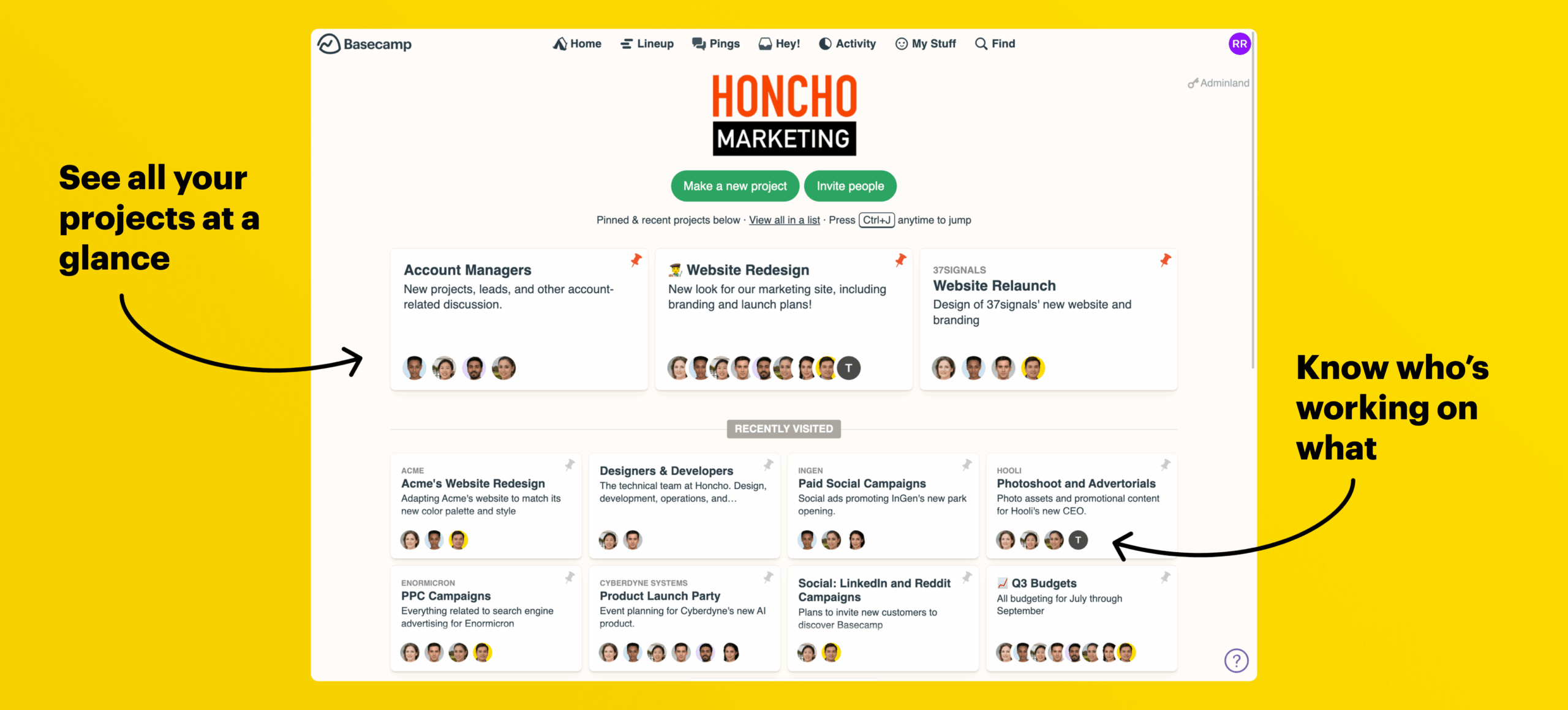

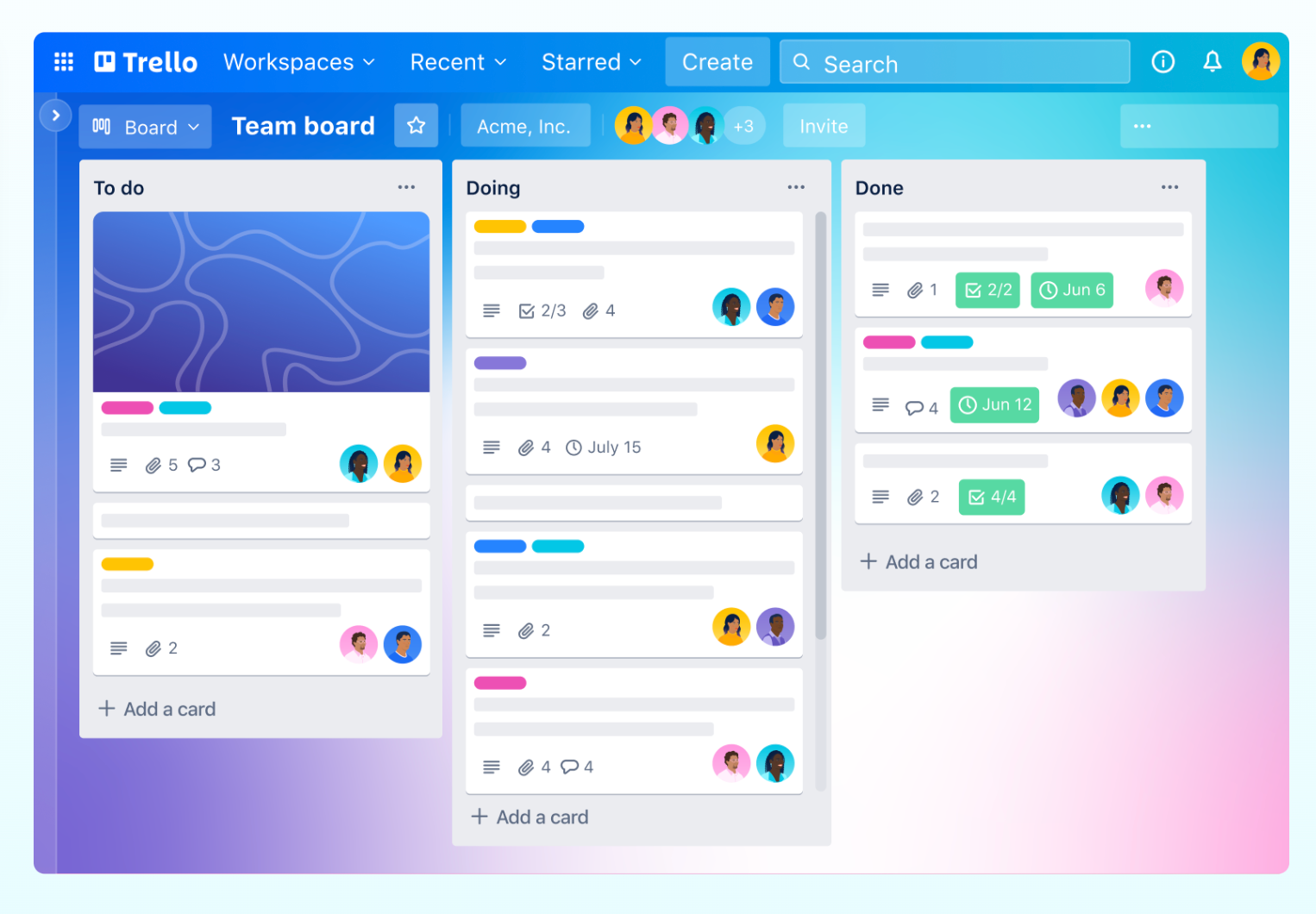
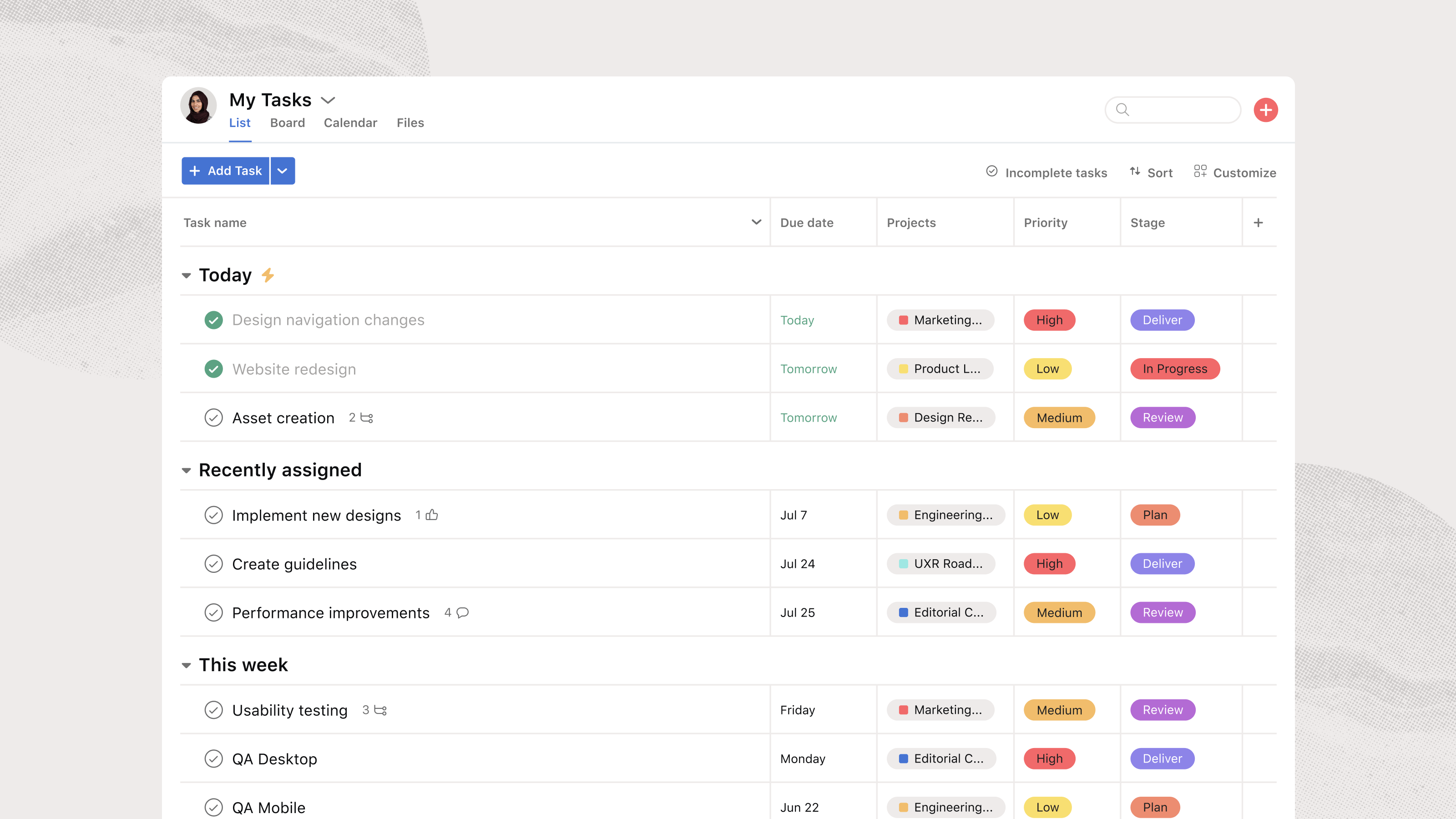
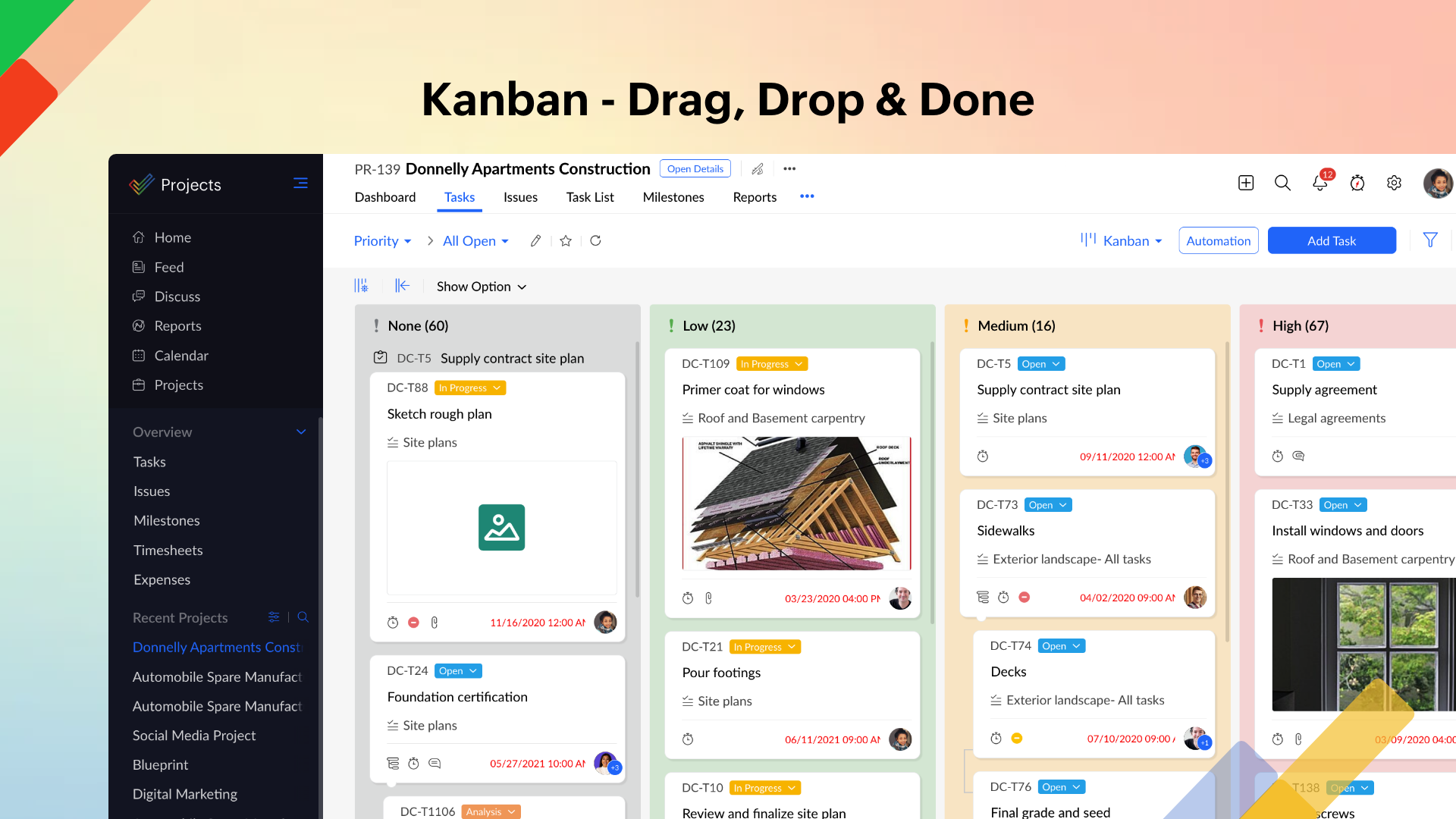
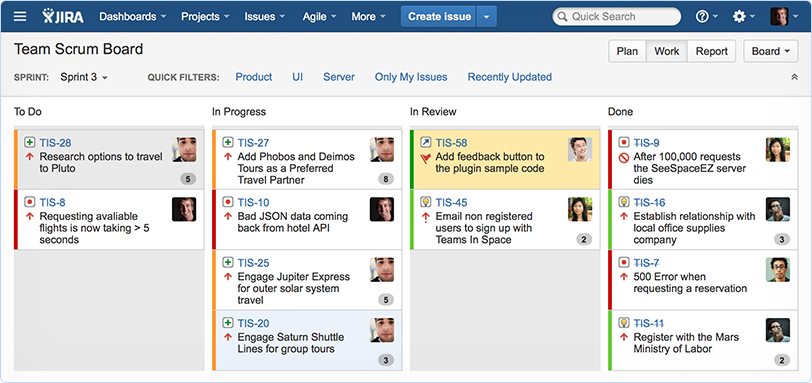
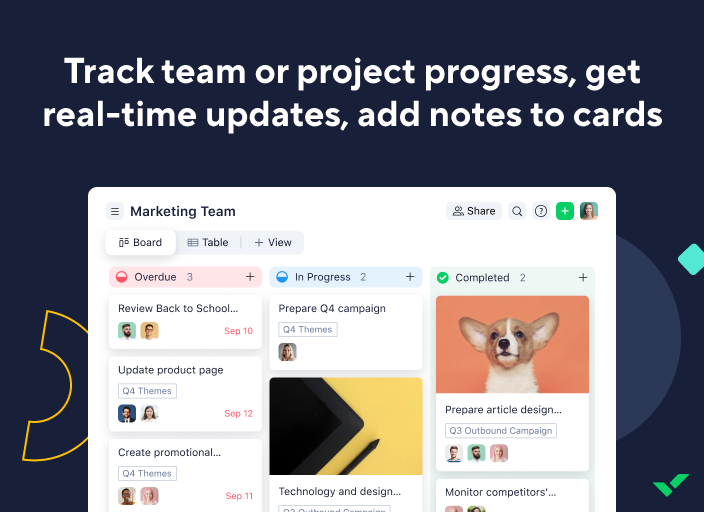
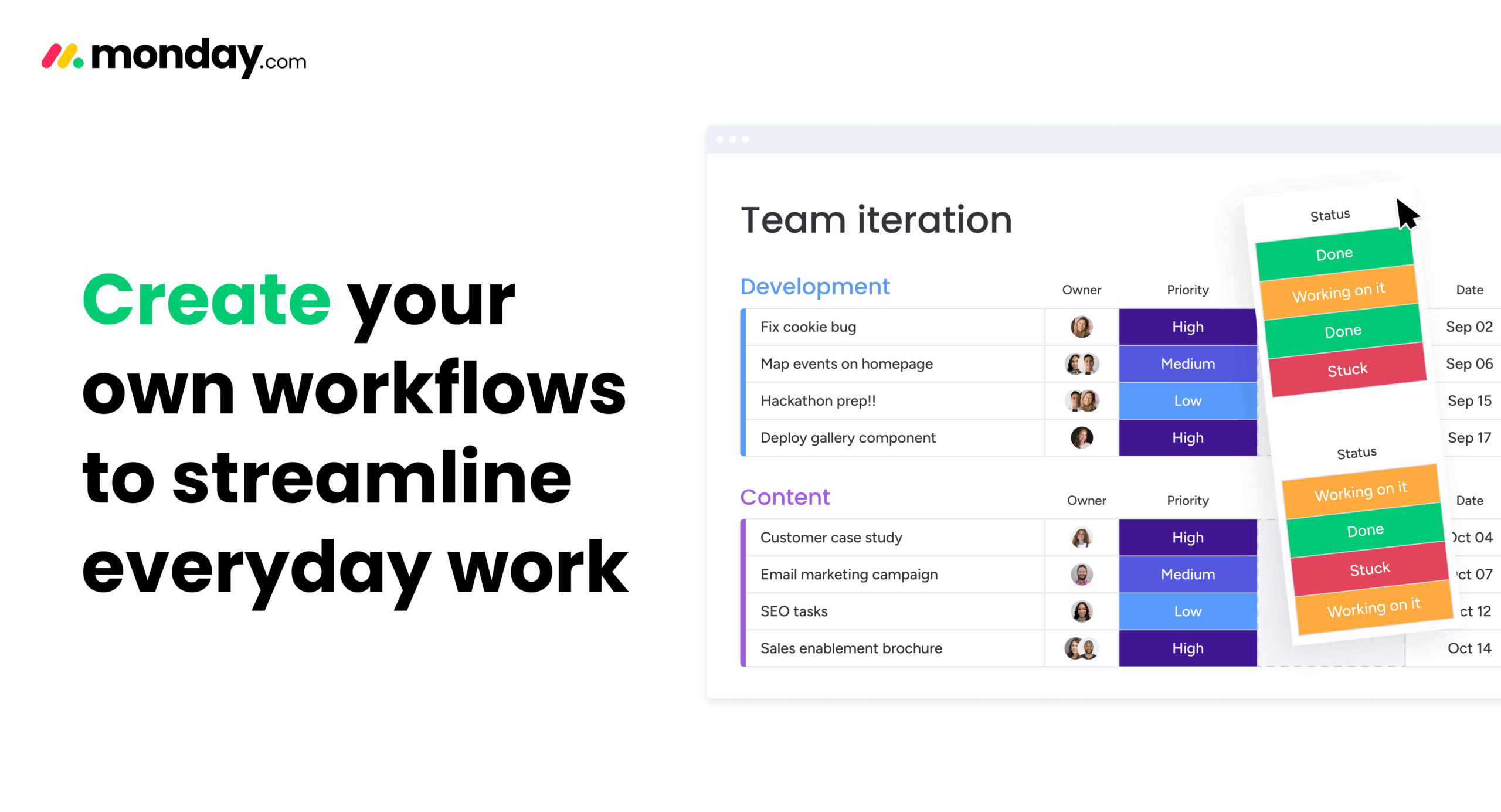
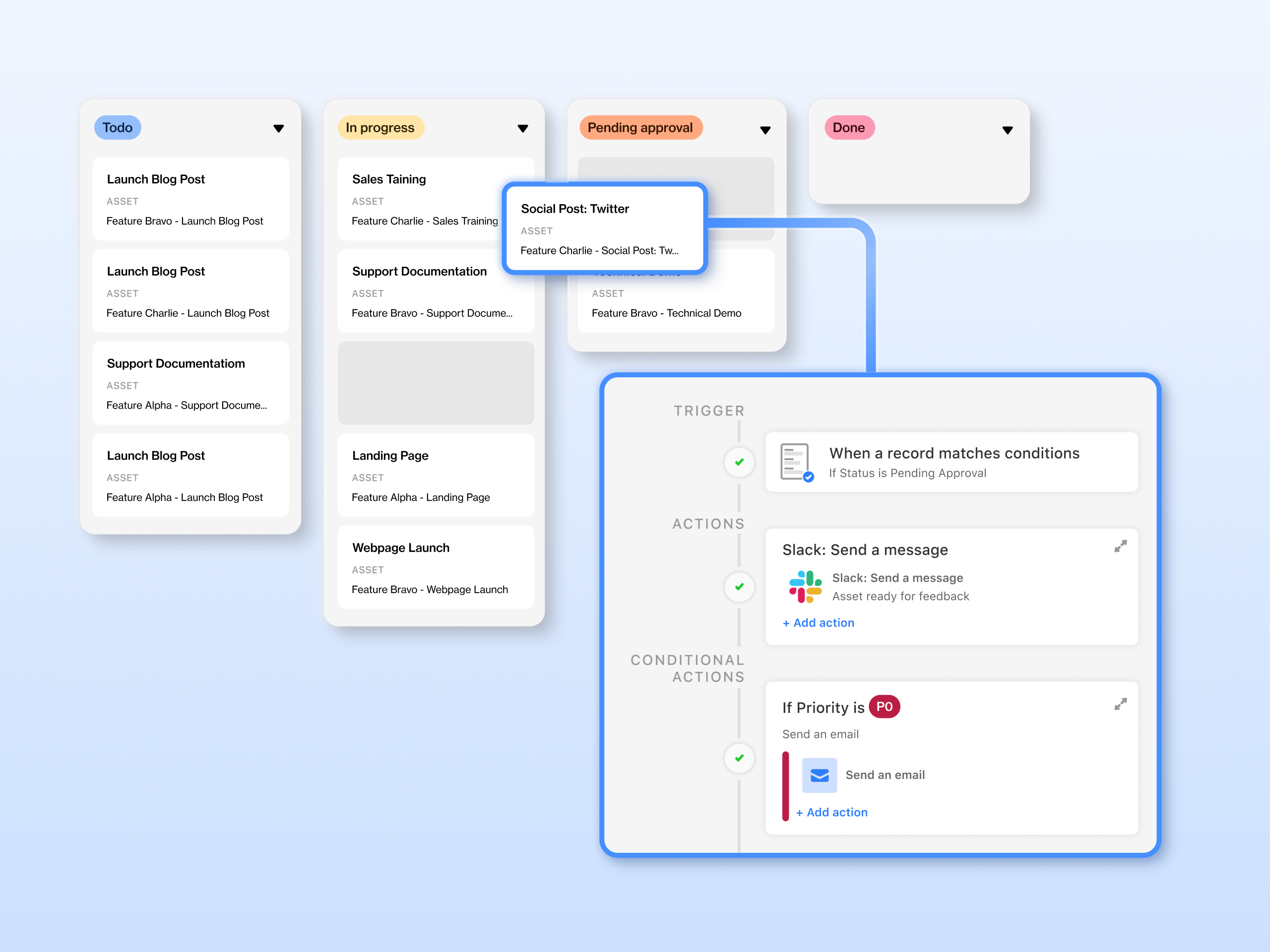
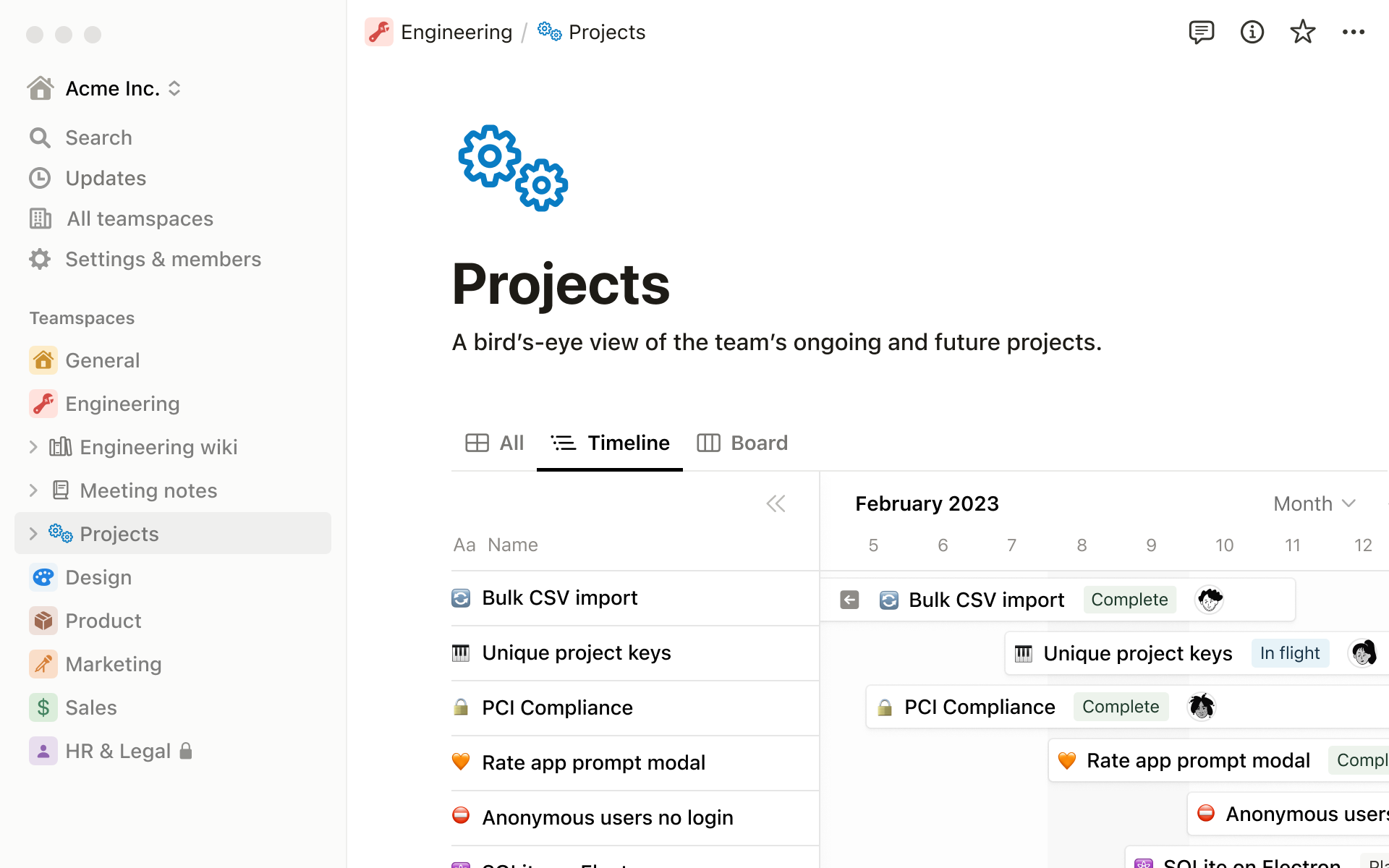
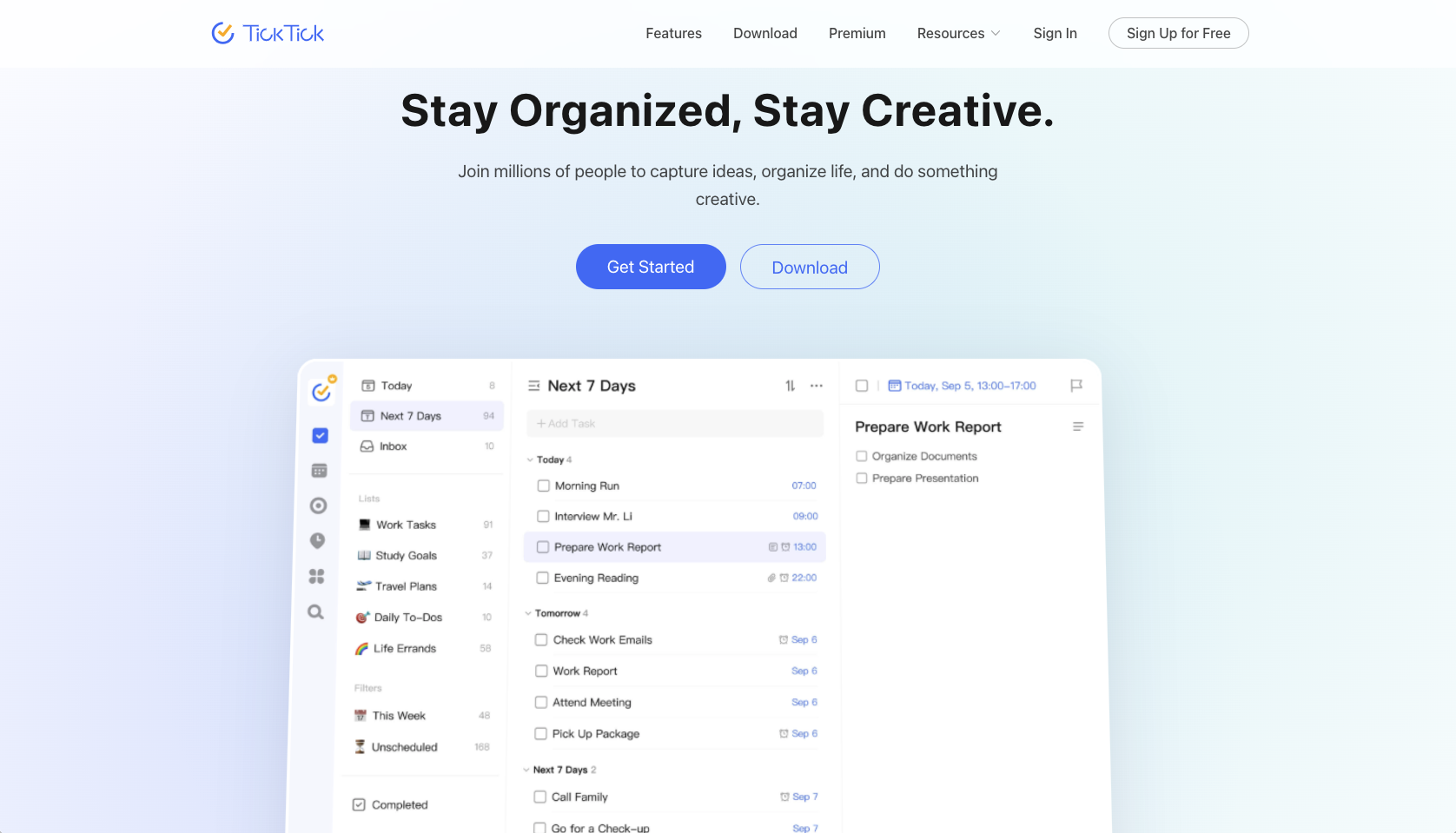

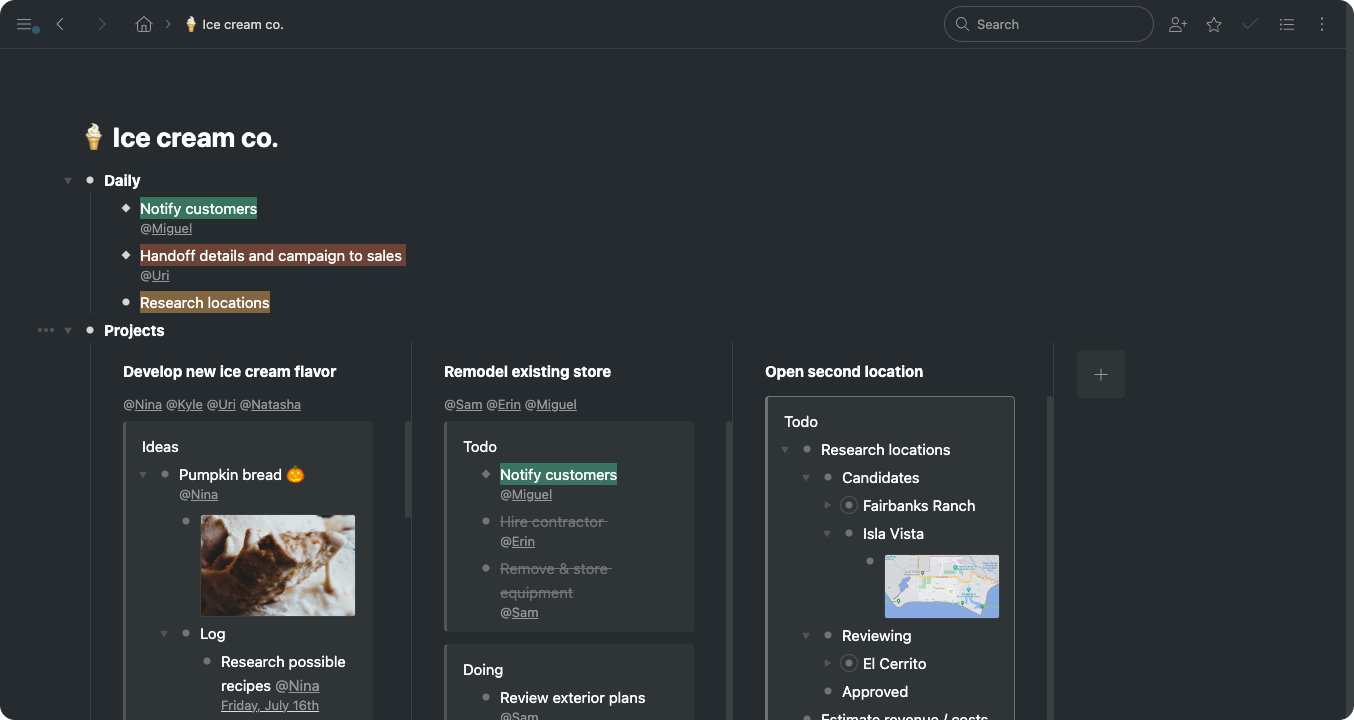
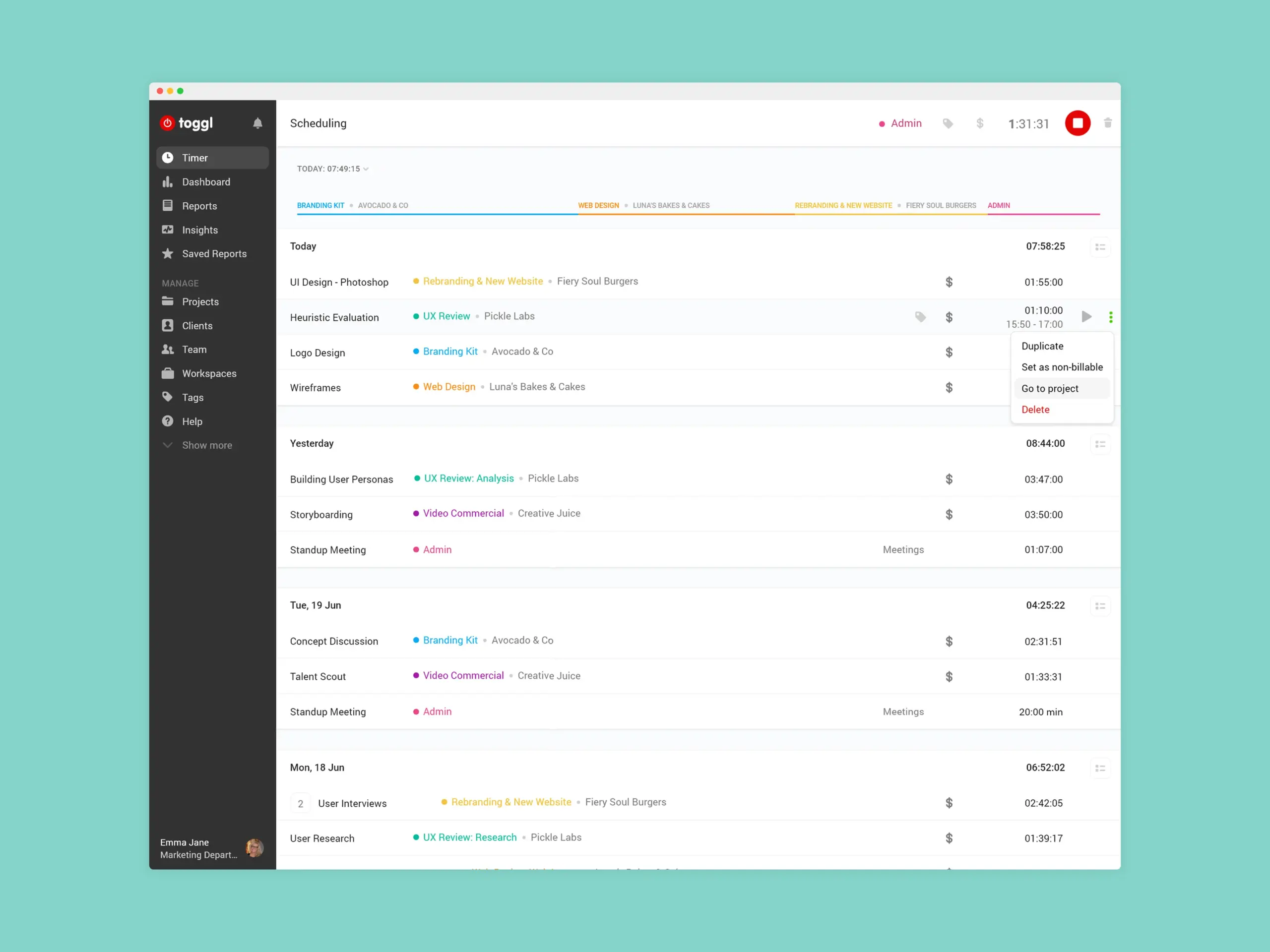
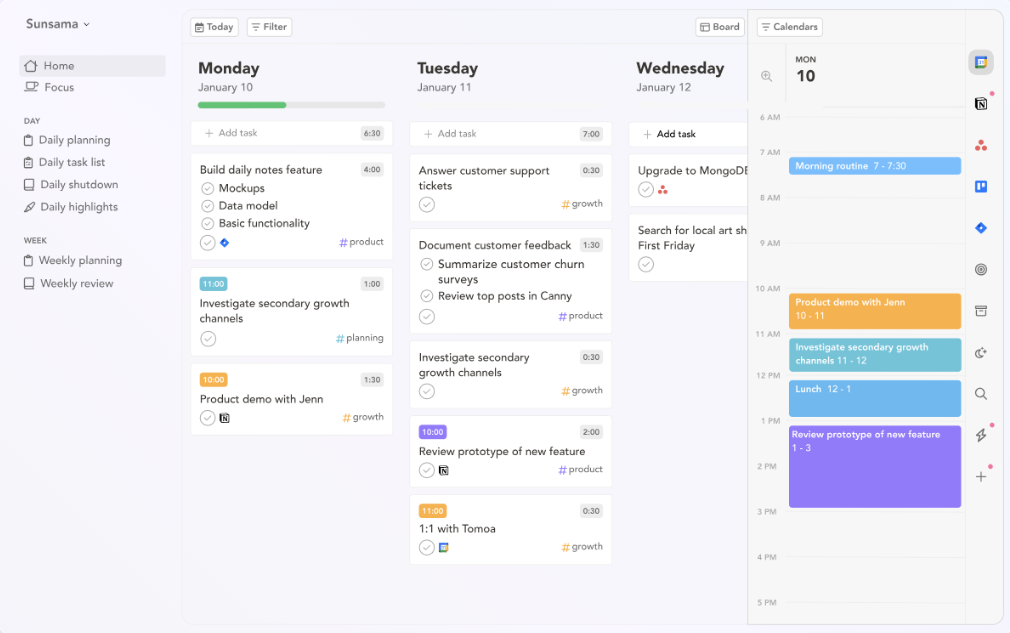
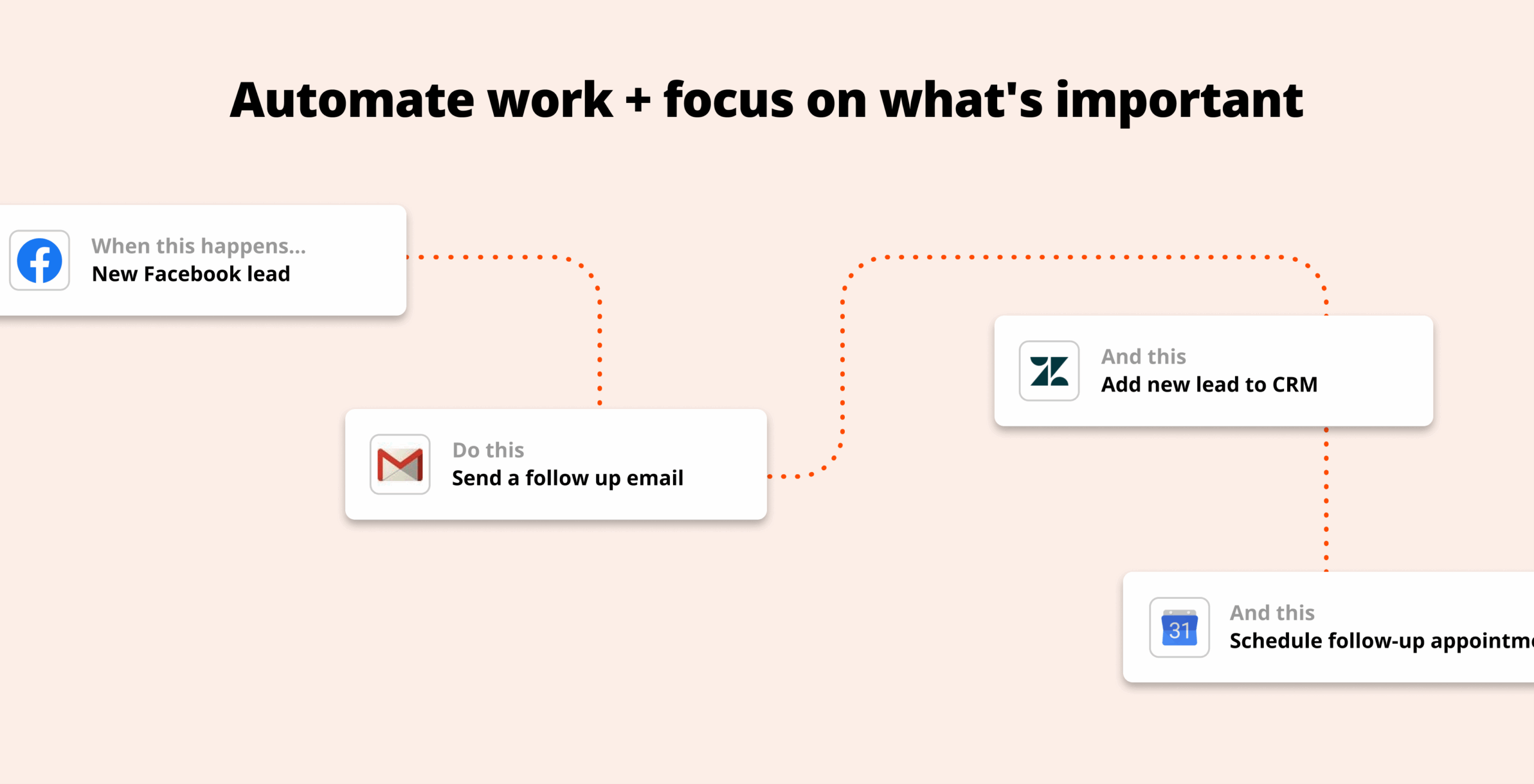

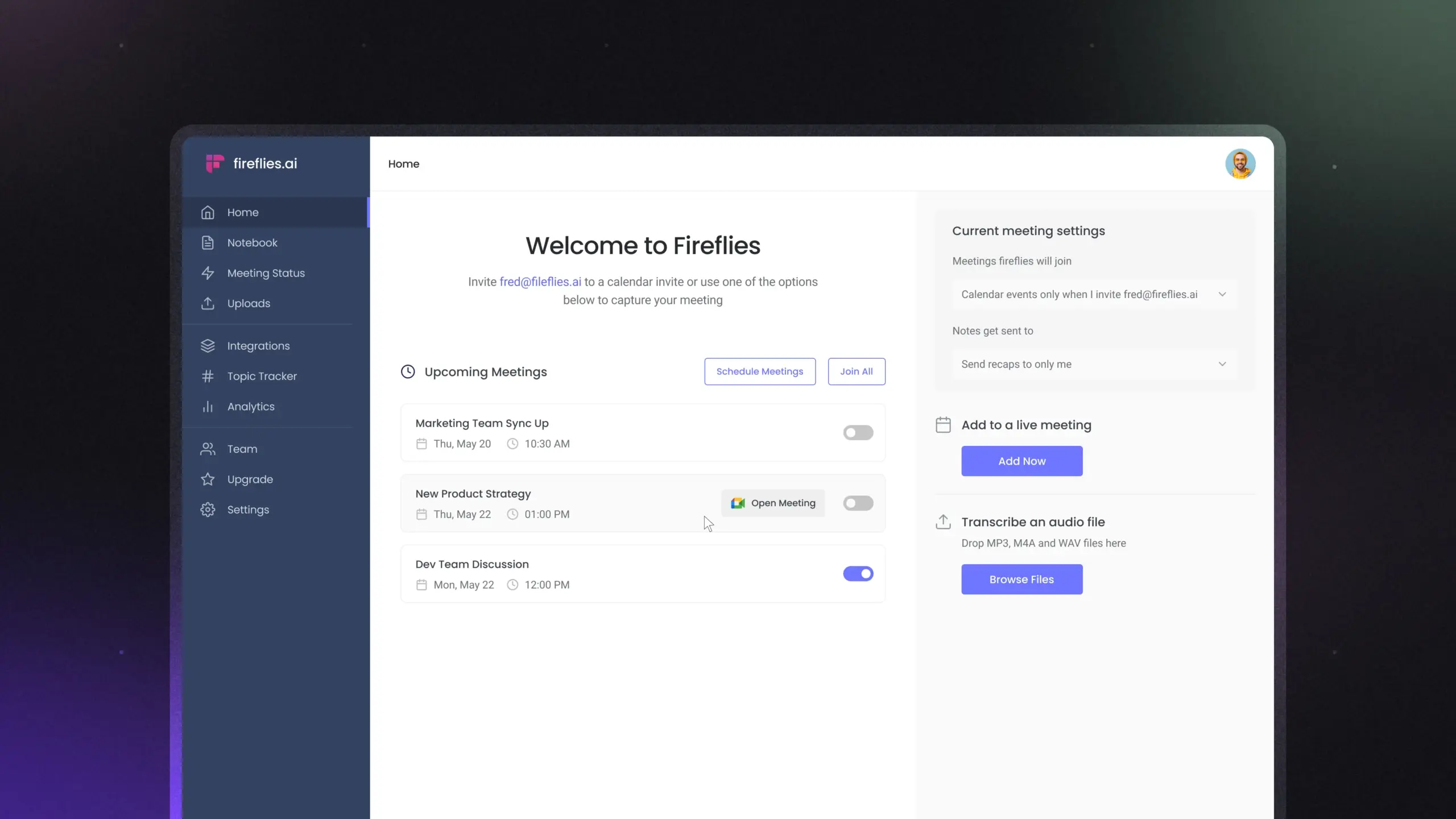
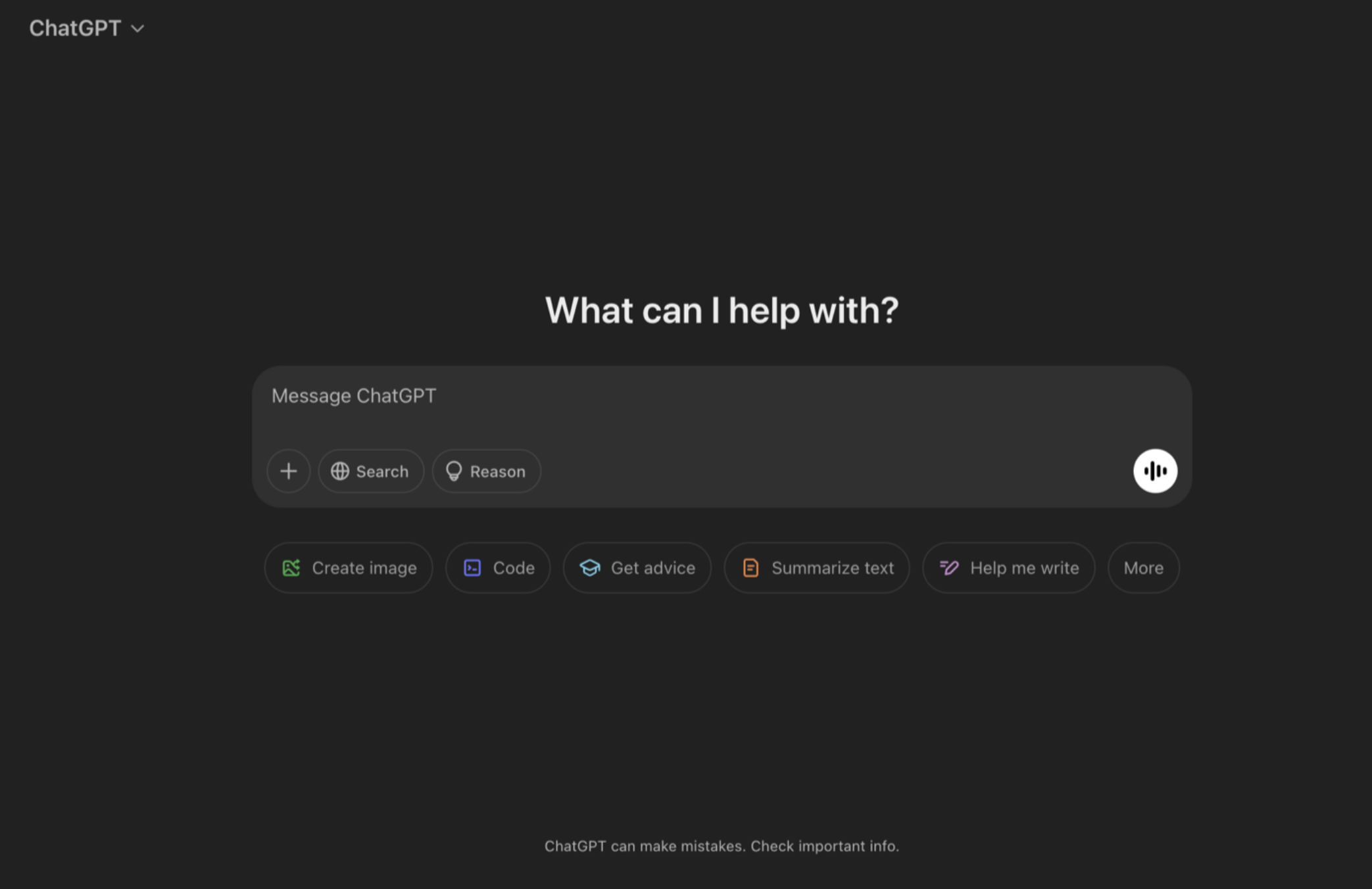



































Send Comment: