Create Meeting Polls
Create a custom online meeting poll for free — no coding required. Whether you’re organizing one-on-ones or large meetings at conferences, collect preferences and feedback on locations, times, activities, and event menus from your attendees on any device.
القوالب
Explore Free Meeting Poll Templates
Create a custom online meeting poll for free — no coding required. Whether you’re organizing one-on-ones or large meetings at conferences, collect preferences and feedback on locations, times, activities, and event menus from your attendees on any device.
Scheduling Poll
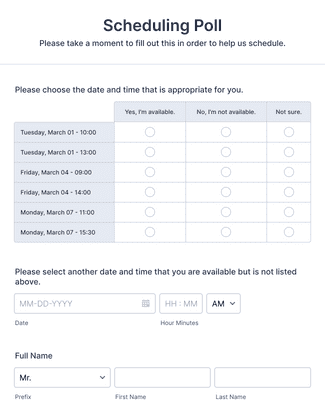
Schedule a Zoom Meeting Poll
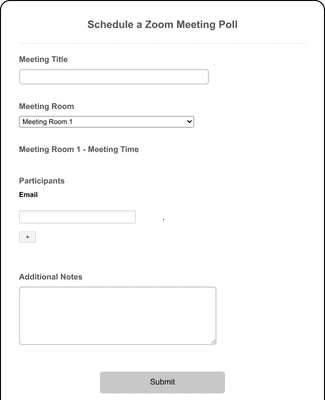
Parent-Teacher Meeting Booking Form
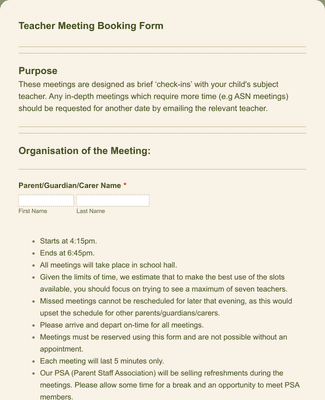
المزايا
واجهة سهلة الاستخدام
Seamlessly collect preferences on meeting locations and times with Jotform’s user-friendly platform. Create custom polls from scratch and send them out in minutes.
قم بجمع وإدارة الردود
View and manage submission data in an all-in-one workspace with Jotform Tables. Attach files, upload documents and images, and pin down potential dates and times for meetings.
يعمل على جميع أنواع الأجهزة
Your attendees can submit responses from their smartphones, tablets, or laptops using a handy link or QR code.
Customizable Thank You pages
Create a personalized Thank You page to automatically display to participants after they complete your poll.
Build professional reports
Want to gain better business insights? Visualize and share your submission data any way you like with Jotform Report Builder.
توصيات
ماذا يقول مستخدمونا عن Jotform؟
How to create a poll
Meeting polls are a great tool to help reach group consensus or collect attendee preferences. Plus, you don’t have to know how to code to use them! Learn how to build your poll from scratch, display results in a customizable chart, and generate a shareable URL in this quick tutorial.

الأسئلة الشائعة
جميع أسئلتك عن Jotform - تمت الإجابة عنها. تحقق من الأسئلة الشائعة للحصول على إجابات للأسئلة الشائعة، أو اتصل بفريق الدعم للحصول على مزيد من المعلومات.
What is a meeting poll?
A meeting poll is a scheduling tool that’s used to pinpoint the availability and meeting preferences of participants for an event, conference, meeting, etc. Meeting polls allow organizers to ask attendees about their preferred days, times, and locations in a quick user-friendly way, which helps to wrangle groups of people with different schedules and find the options that work best for everyone.
Using a meeting poll, you can streamline your scheduling process, cut out back-and-forth communication, and quickly narrow down the availability of your attendees or participants.
How do I create a meeting poll?
Start by creating a list of questions, preferences, or possible dates and times for participants to meet. Once you’ve identified the information you’re looking for, you can share the poll with your intended participants, allowing them to select their preferred options from the list or provide their own suggestions. Once everyone has responded, the organizer will analyze the results and identify the options that work best for the majority of participants.
To make the process even simpler, you can create a meeting poll by using one of Jotform’s hundreds of free templates or building one from scratch using our intuitive online form builder. When you’ve customized the poll to your liking, you can share it via email or link and watch the responses pour in. It’s that easy!
How do I set up an online poll for a meeting?
Online meeting polls can be conducted either during the meeting, when you already have everyone’s attention, or after the meeting wraps up. Often, these polls come in the form of a question that’s posed to participants during the meeting to increase engagement. Everyone can then answer simultaneously for real-time results, typically using poll features built into web conferencing software or mobile apps.
You also have the option of creating a meeting poll that you can send to participants immediately following a meeting or before it even happens. With software like Jotform, you can collect and view responses as they roll in, which makes it easier for you to make a sound decision about your meetings. Plus, you can customize the poll to your exact needs.
As a pro tip, make sure to encourage participation by sending polite reminders to your participants to complete the poll. This will ensure that you have as much information as possible for your meeting.
How do I schedule meetings using a poll?
Once you’ve created your poll with a list of available times, meal options, locations, and more, you can gather responses and schedule your meeting with the data you’ve collected.
Using analytics tools like those available in Jotform Tables, you can identify the date, time slot, and other options that work best for the majority of participants. Make sure to consider any other factors, such as the availability of key decision-makers or crucial resources (like rooms or transportation).
Based on these results, you can schedule your meeting and send invitations to your participants, including the final date, time, and any other relevant details. The meeting poll helps cut down on complicated communication by providing all responses in one place.
How can I find a meeting time and place that work for everyone?
Though choosing a meeting time and place that work for everyone can seem daunting, meeting polls can help simplify the process. Once you come up with multiple options and share them with your participants, you’ll start to receive responses that will help you narrow down the possibilities. If the attendance of certain participants is more important than others, make sure to check their availability first.