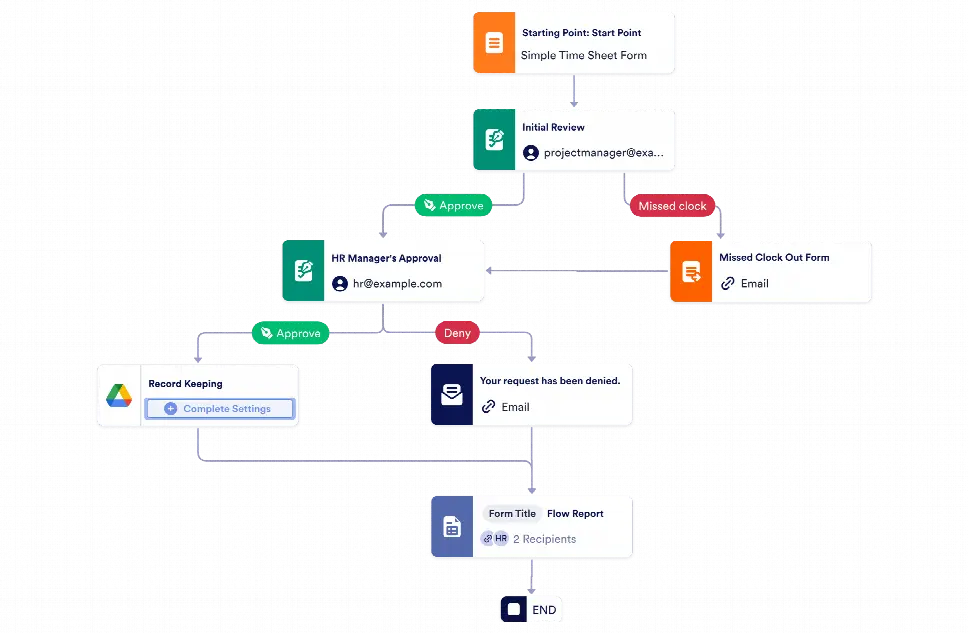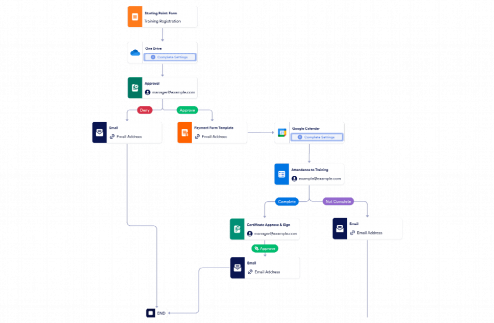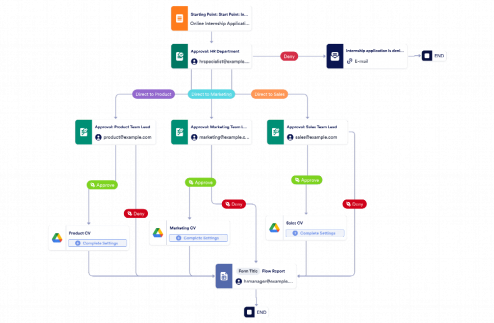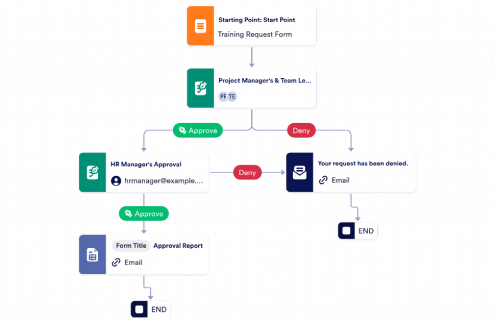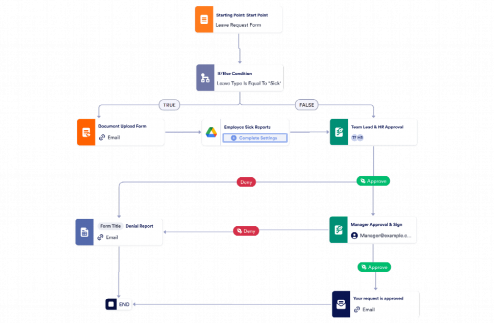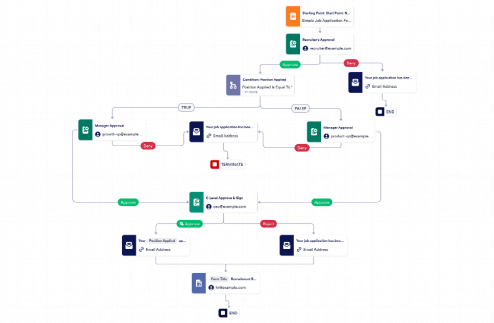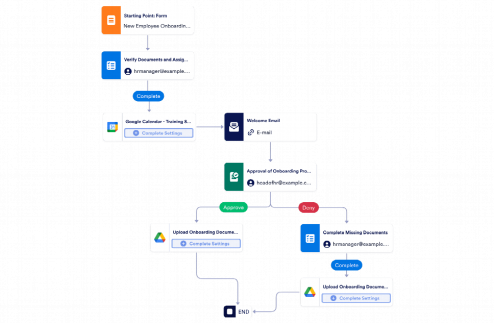Timesheet Approval Workflow Template
The Timesheet Approval Workflow Template is designed to help businesses streamline the process of tracking and approving employee work hours. Ideal for HR teams, payroll departments, and managers, this template ensures that timesheets are submitted on time, reviewed accurately, and approved efficiently. By automating the approval process, companies can reduce administrative workload and ensure payroll accuracy.
With Jotform’s Workflow Builder, employees can submit their timesheets through customized forms, capturing their hours worked, overtime, and any leave taken. The workflow automates the routing of timesheets to supervisors for approval, enabling multi-level reviews based on department or employee roles. Integrations with tools like Google Drive for timesheet storage and Slack for notifications ensure seamless communication and documentation. Automated reminders and approval flows keep the process moving, ensuring that payroll deadlines are met and that all timesheets are verified. This workflow template helps organizations manage time tracking with ease, ensuring that approvals are handled promptly and accurately.