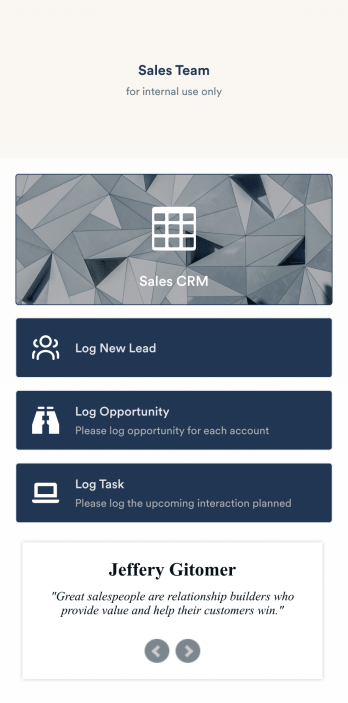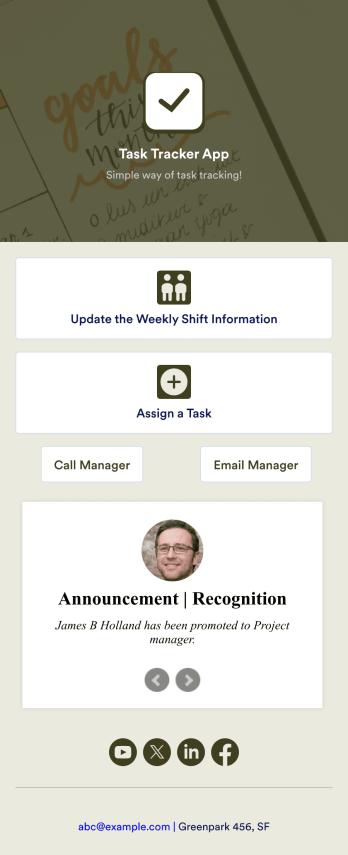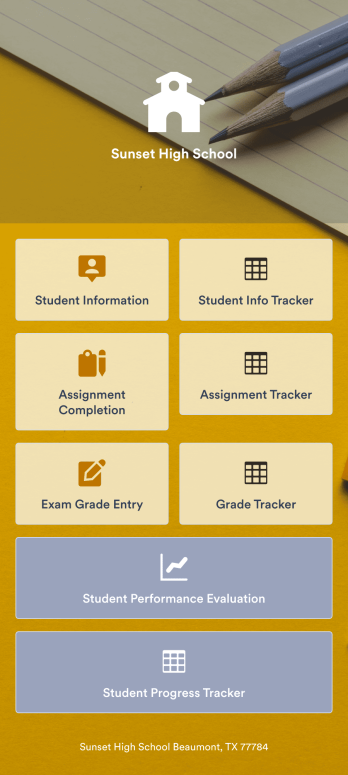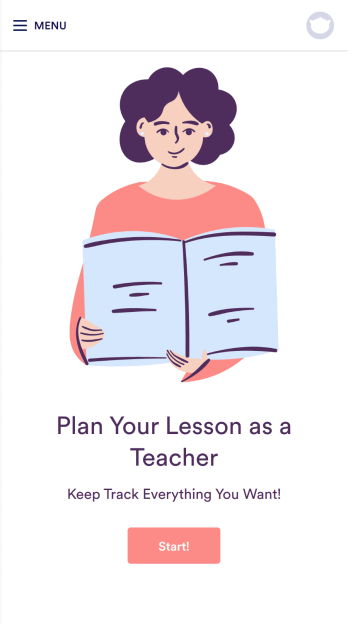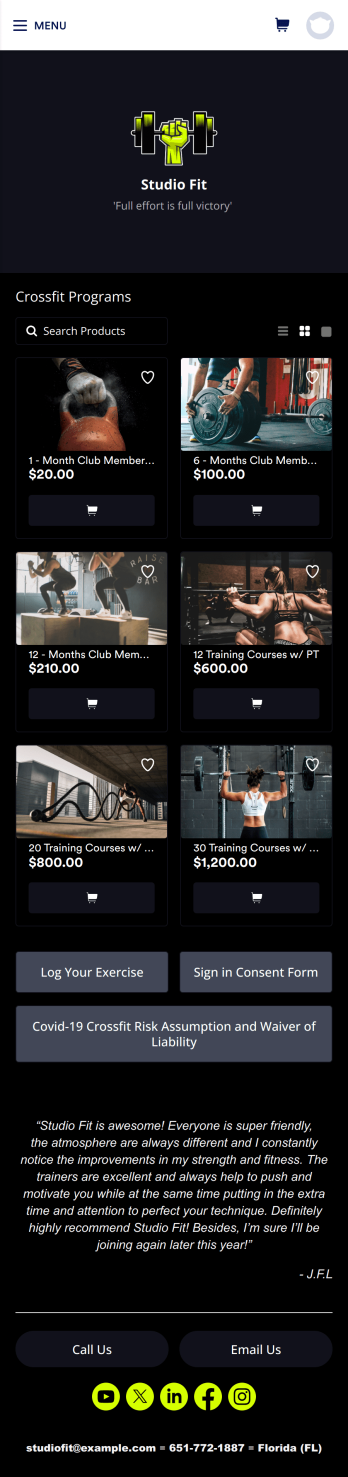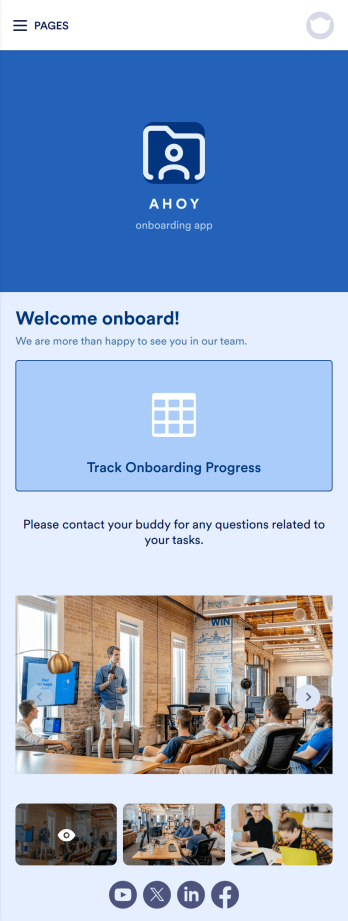Vaccine Tracker App
Vaccine Tracker App
Collect and manage vaccine information for your employees. Gather proof of vaccination, exemption requests, and more. Free app. Downloadable on any device.

See app in action
Use your camera to scan the QR code and preview the app on your device.
A vaccine tracker app is used by employers to manage vaccine information for their employees. With Jotform’s free Vaccine Tracker App, you can track the vaccination status of your employees, let them request an exemption for the vaccine, and upload proof of vaccination securely online. All submissions are securely stored in Jotform Tables, which you can access on any device.
Update this Vaccine Tracker App to better match your needs with no coding required! Add your logo, change the icon or splash screen, include extra forms or spreadsheets, and more. Be sure to opt into HIPAA friendly features to keep health data protected. Your custom app will then be ready to share with a link, which employees can use to add the app to their smartphone, tablet or computer. Eliminate messy paperwork with a Vaccine Tracker App for your company.
Sales Tracking App
A sales tracking app enables you to track your sales from any device. Get started with our free Sales Tracking App for businesses of all sizes. This ready-to-use app bundles multiple forms that you can sync to your CRM, so you can create a seamless workflow for generating leads and logging tasks. To get started, customize the template for your company using our drag-and-drop app builder. When you’re satisfied with the look and feel of your app, download it on your smartphone, tablet, or desktop computer, or share it with other members of your sales team to save onto their own devices.Customizing this Sales Tracking App for your sales team won’t require any coding. In just a few clicks, you can create new forms, integrate them with your CRM, embed links, add images and buttons, and change app settings such as name, icon, and splash screen for a fully-custom experience. To share it, just copy and paste the app link in emails or messages to your sales team members. Your Sales Tracking App will be easy to pull up on any device, so you can track and grow sales no matter where you are — even on the go.
Go to Category:Company Portal AppsTask Tracker App
A task tracker app is used to keep track of tasks on any device. No matter which industry you work in, Jotform’s free Task Tracker App lets you log and manage task details and even assign tasks to employees or teammates! The app is downloadable onto any smartphone, tablet, or computer, and all submissions are stored securely in your Jotform account — ready to access whenever you need them.Want to make changes to this free app? Add or remove forms, include your company logo, change fonts and colors, and personalize other elements with our drag-and-drop builder. No coding is necessary! Once you’ve got your app looking perfect, share it with a link for others to download directly onto their devices. Track tasks more efficiently with the help of a free Task Tracker App from Jotform.
Go to Category:Task Management AppsAssignment Tracking App
An assignment tracking app is used by teachers as an all-in-one classroom app for keeping track of students’ assignments and assessments. With Jotform’s Assignment Tracking App, teachers can record student information, completed assignments, test scores, and performance evaluations. Form submissions are automatically compiled in a companion spreadsheet, where teachers can sort, filter, and search through grades and test scores in an easy-to-understand format from any device.This app template works right out of the box, but you can easily customize it to meet your classroom’s needs with our intuitive app builder. No coding necessary — just drag and drop to add or swap out form elements, edit individual forms, upload images and documents, choose a custom app icon and splash screen, and more. When you’re done, you can access and download your very own app on any smartphone, tablet, or desktop for ease of use. Ditch the paperwork and manage your classroom from a single app with this fully-customizable Assignment Tracking App from Jotform!
Go to Category:EducationLesson Planner App
Create and manage your classroom lesson plan with this free Lesson Planner app from Jotform. Download this app onto any device and start adding courses, start and end dates, lesson titles and objectives, tasks, resources, and more. There are also separate forms for entering student information and creating daily assignment checklists. Submissions are aggregated and stored in a color-coded and easy-to-understand spreadsheet using Jotform Tables.Want to make changes to this Lesson Planner App? No problem! With Jotform’s no-code app builder, you can build a custom app that meets your classroom’s needs in seconds. Simply drag and drop to add or change form elements, edit text fields and checklist items, install integrations and widgets, change fonts and colors, and more. When you’re done, you can access and download your app onto any smartphone, tablet, or desktop and start using it right away. Manage all your lesson plans and assignments from a single location with this mobile-friendly Lesson Planner App.
Go to Category:Daily Planner AppsCrossfit Fitness App
CrossFit is a branded fitness regimen consisting of high intensity interval training. Need to know how to sell your gym memberships online? If you run a CrossFit gym, share all your forms in one place using our free CrossFit Fitness App! This ready-made app template comes with an exercise log, consent form, and COVID-19 waiver form. Members of your gym can download the app on any smartphone, tablet, or computer to log in their workouts and sign your agreements.Customize your CrossFit Fitness App in just a few clicks with our easy-to-use builder. No coding necessary — simply drag and drop to add new forms, embed links, update text, upload images, and change the app name and design to match your gym. When it’s ready, share your app with gym members by sending the link via email or adding it to your website. Get your gym management processes in shape with a custom CrossFitness App that works on the go!
Go to Category:Activity Tracking AppsEmployee Onboarding App
An employee onboarding app makes it easier to integrate a new employee into your company by making important internal resources available on any device. Simplify the transitional period and successfully onboard new hires with a fully custom Employee Onboard App powered by Jotform. This ready-to-use mobile app includes a table for tracking onboarding progress, company photos and social links, and a separate page with team contact information. New hires can download the app onto their mobile device or computer for easy access at any time.Customize this Employee Onboarding App for your company in just a few clicks. Without coding, you can use our drag-and-drop builder to add forms and tables, embed links, upload documents and training videos, create new pages, update fonts and colors, and much more. When your app is ready to use, it can be sent directly to new hires via email invites or the app link. Successful employee onboarding can be the key to business success — so get started with an efficient, easy-to-use Employee Onboarding App tailored to your company.
Go to Category:Company Portal Apps