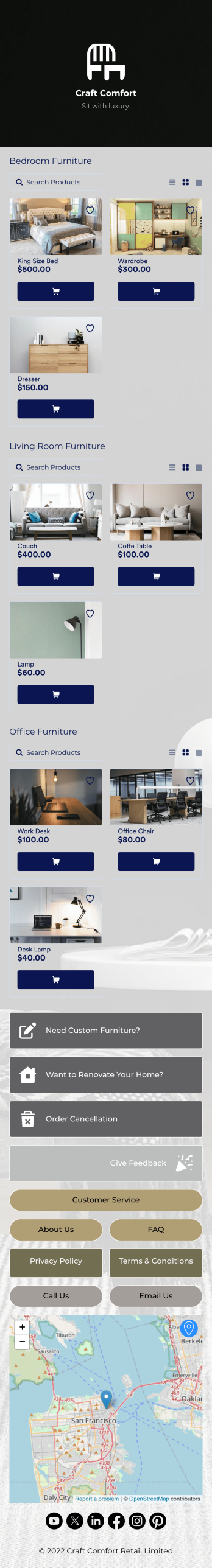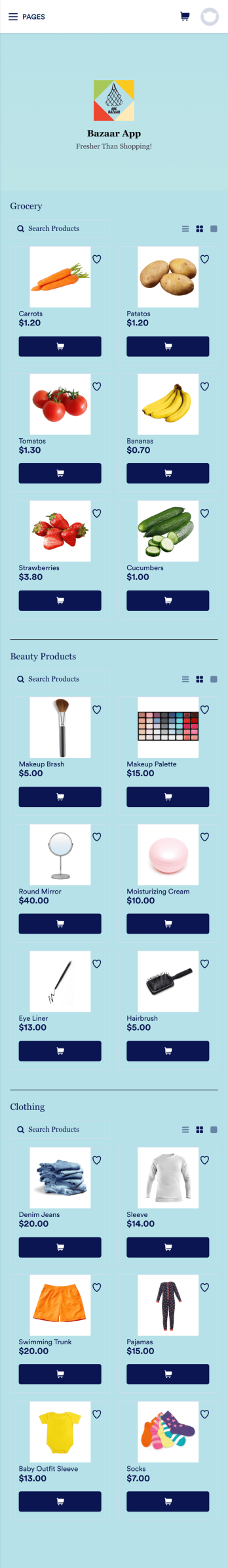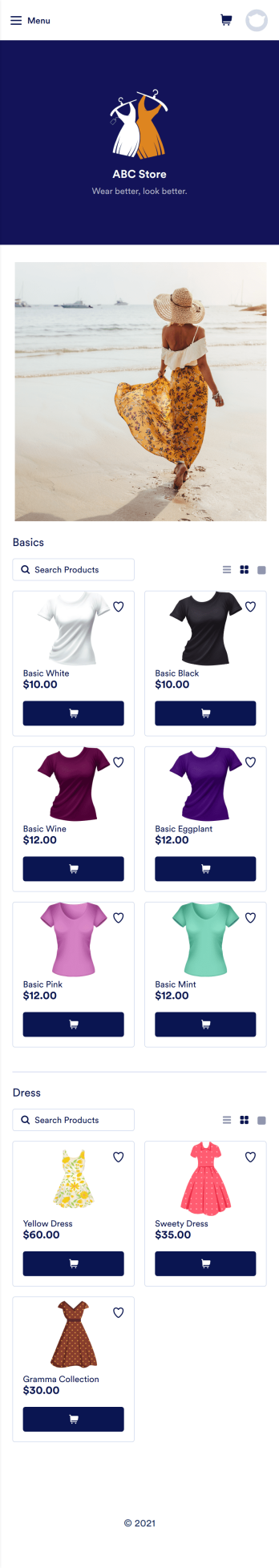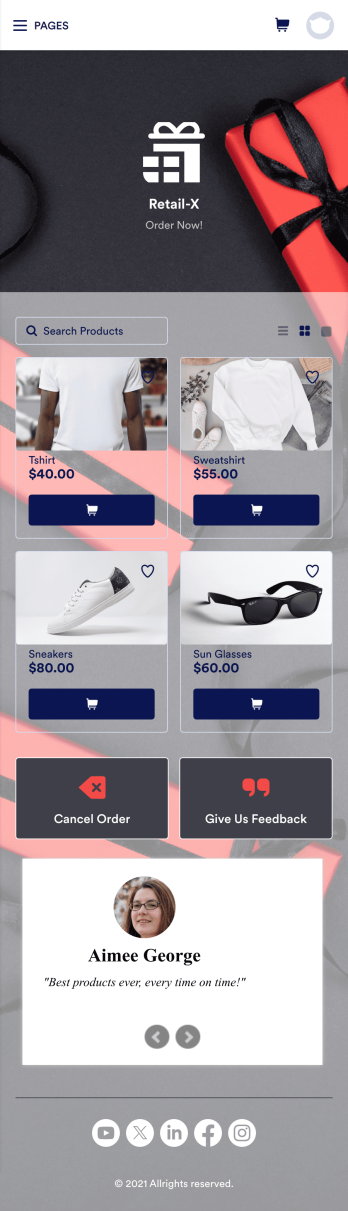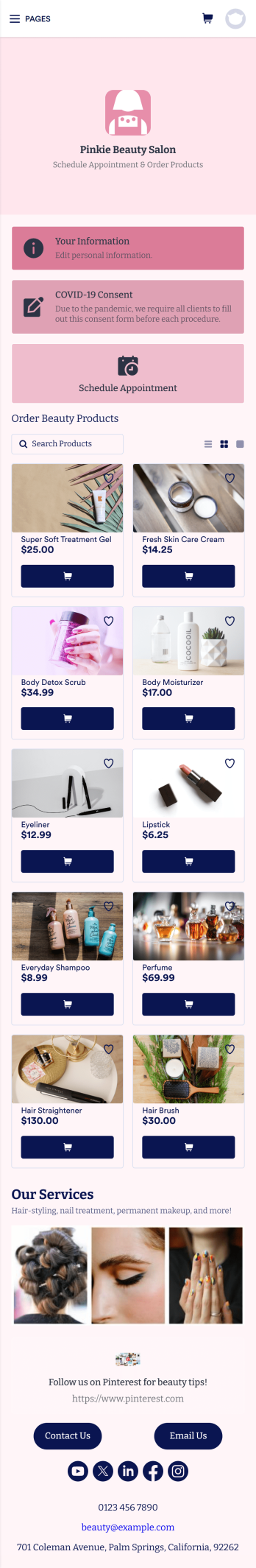Sales Order App
Sales Order App
Create a simple sales order app for your business. Customers can place and cancel orders. Easy to customize. Download to any device. No coding required.

See app in action
Use your camera to scan the QR code and preview the app on your device.
This Sales Order App provides one convenient location for your customers to place and cancel sales orders. From this readymade app, customers can fill out account and shipping information, choose item and quantity numbers, and pay for their orders by card or PayPal. There is also a separate form for leaving feedback, and you can share testimonials on your splash page. Customers can access and download your app to their smartphone, tablet, or desktop computer for future use.
Want to change the look of your Sales Order App? Our drag-and-drop interface makes customization a snap! With a few clicks, you can add forms, choose fonts and colors, upload your own logo, update the app icon and splash page, and more — no coding necessary. Once you’re satisfied with your app’s design, simply share a link with your customers and they can start making orders from any device. Simplify your ordering process with this free Sales Order App!
Furniture Store App
Create a one-stop shop for your furniture store with this free Furniture Store App from Jotform. Need to know how to sell furniture online? Customers can download this app onto any device and order furniture, request quotes for custom furniture, or inquire about home renovations. You can also collect customer feedback, list your store’s contact information, and link to your social media accounts.Fully customize this Furniture Store App to match your store’s branding with Jotform’s drag-and-drop app builder. You can do things like edit form fields and checklist items, create new pages, add buttons and links, choose fonts and colors, and upload your logo — all without any coding. Want to accept payments directly through your app? Just add any of our 100+ payment integrations and start taking down payments right away. Make ordering furniture a breeze with this easy-to-share Furniture Store App.
Go to Category:E-commerce AppsBazaar App
Want to learn how to sell bazaar items online? A bazaar app makes it easier for customers to purchase goods from your bazaar or marketplace. No matter what you sell, take your store online with Jotform’s free Bazaar App. This app template comes with multiple order options for various product categories, so you can more easily organize and process orders. Customers can use any smartphone, tablet, or computer to place orders and submit their payment information, so you can get orders no matter where you or your customers are.Want to customize this Bazaar App for your store? No problem — just use our drag and drop builder to make changes to the app template. Without coding, you can add forms, links, buttons, and other app elements to create the app you want. Once you’re happy with the look and feel of your custom app, post the app link on your website or social media accounts to share it with customers and begin collecting orders. Grow your market and sell bazaar items online with a custom Bazaar App that works from any device.
Go to Category:Online Store TemplatesClothing Store App
Whether you sell designer clothing, custom T-shirts, or athleisure wear, stop wondering how to sell clothing online and increase your sales with our free Clothing Store App! This ready-to-use app bundles multiple forms — including our Store Appointment Form, Summer T-Shirt Order Form, and Generic T-Shirt Order Form — in one place, making it easy for customers to place orders and schedule appointments from any device. Customers will be able to download and use your app from any smartphone, tablet, or computer.Customize your Clothing Store App without any coding. Our drag-and-drop interface lets you update the forms included in the template and create new forms. You can also change the app design and settings to match your store’s branding. When you’re happy with the way your app looks, share it by embedding the app link in your website or posting it on social media. Watch your sales soar and sell clothes online with a fully-custom Clothing Store App for your business!
Go to Category:Apparel Selling AppsMerchandising App
A merchandising app is used by retail store owners to sell merchandise online. Want to know how to sell your merchandise online? With this Merchandising App, customers can place orders by adding items to their cart, filling out their contact and shipping information, and paying using any of our 30+ payment gateways. Customers can also cancel orders and leave feedback directly through your app. Orders are instantly synced to your secure Jotform account, where you can keep track of them in an easy-to-understand spreadsheet.Make this free app template your own with Jotform’s intuitive no-code app builder. Simply drag and drop to add or change form elements, upload your logo, attach thumbnail images to products, customize your splash screen with customer testimonials, and more. Once you’re satisfied with the look and feel, share your app by including a link in your website or social media bio. Customers can then access and download your app from any smartphone, tablet, or desktop. Start taking online orders and selling merchandise with your very own Merchandising App from Jotform.
Go to Category:Online Store TemplatesBeauty Salon Appointment App
A beauty salon appointment app helps clients book appointments, order beauty products, and find professionals who can help them look and feel their best. Create a mobile app for your beauty salon without any coding using our free Beauty Salon Appointment App Template. This ready-made template bundles multiple forms — including a client information form, COVID-19 consent form and an appointment form — all in one place. Clients will be able to fill out your forms from their smartphone, tablet, or computer with ease.Customizing your Beauty Salon Appointment App won’t take up any time with our drag-and-drop builder. You can easily add new forms to sell beauty supplies online, as well as add surveys, links, text, images, and even your branding for a more professional and personalized look. Once it’s ready to use, share your app by embedding the link in your website or posting it on social media. Stop wondering how to sell beauty supplies online and gather appointment bookings — create a contactless way for clients to book services and pay for products at your beauty salon with a fully-custom Beauty Salon Appointment App that works on any device.
Go to Category:Appointment & Booking AppsWatch Selling App
Wondering how to sell watches online? Look no further with Jotform’s free Watch Selling App. You can make your own custom app and share it instantly with your customers to start making sales. This app is downloadable to both Android and iOS devices and your customers will love how easy it is to use. Every order placed through your app will be stored in your Jotform account for centralized access.Time flies when you’re having fun — customize your Watch Selling App to add a personal touch to your online store. Our drag-and-drop no-code app builder makes it easy and intuitive to change up the look and feel, with no previous coding experience required. Add your business’ logo, change up the formatting, and list all the different kinds of watches you offer. You can even integrate your custom Watch Selling App with payment processors like Square, Stripe, or Apple Pay to sell watches online with ease.
Go to Category:Apparel Selling Apps