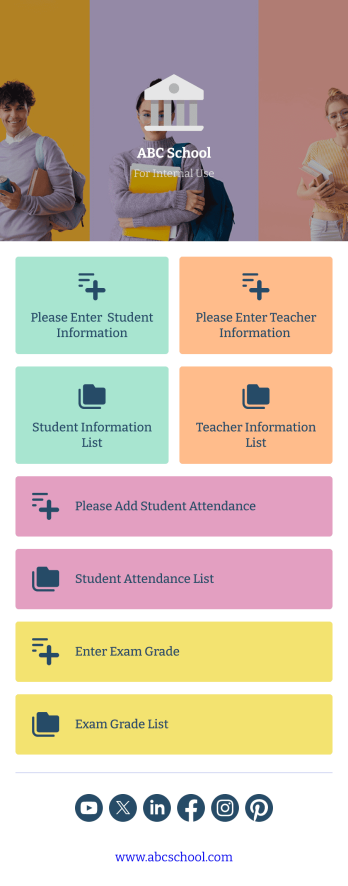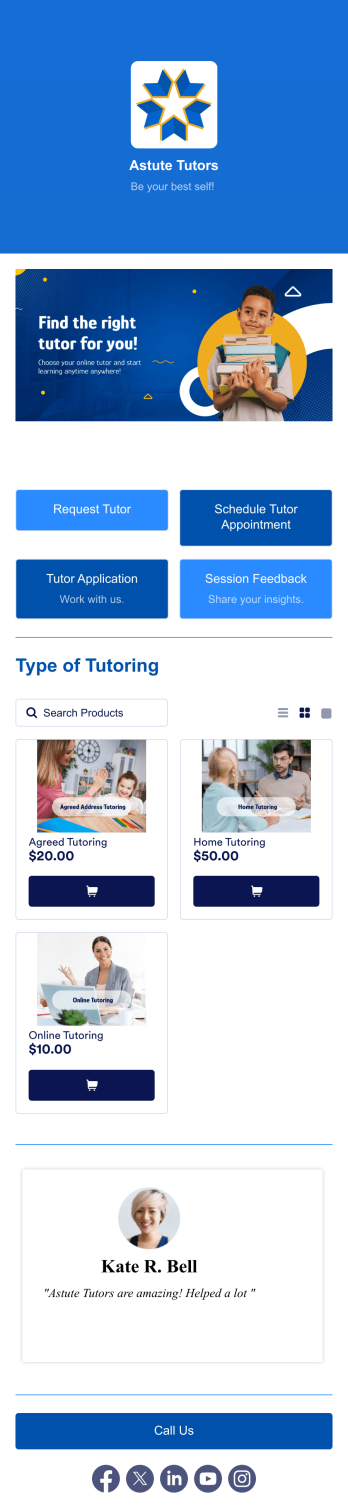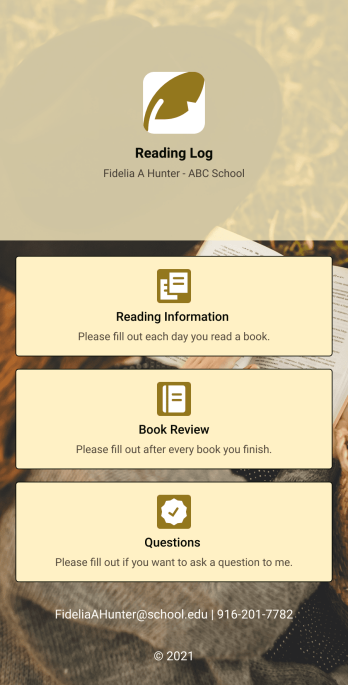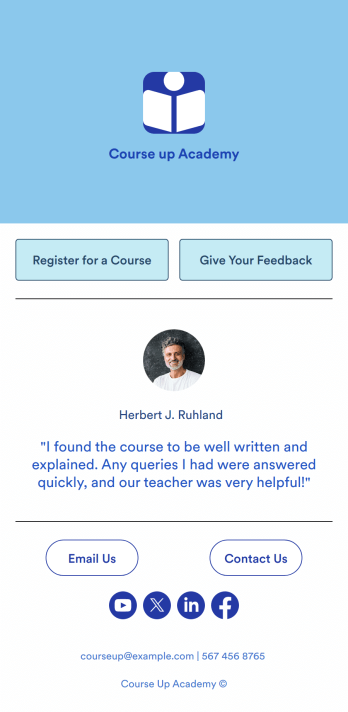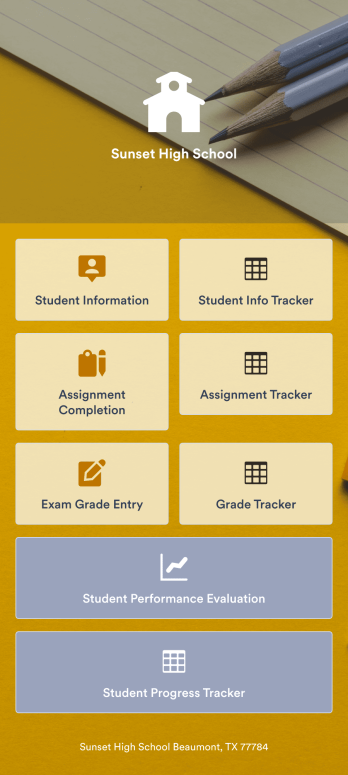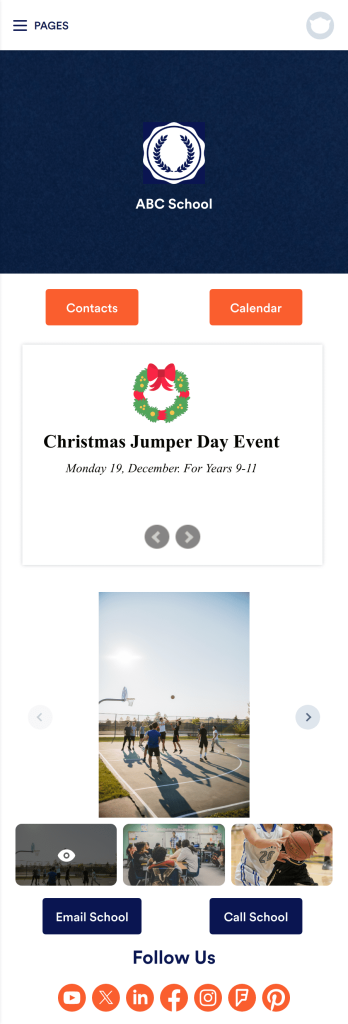Homework Submission App
Homework Submission App
Build an app to collect your students’ homework submissions. Set submission deadlines, add different courses, and more. No coding. Works on all devices.

See app in action
Use your camera to scan the QR code and preview the app on your device.
A homework submission app is a type of mobile application used by educators to collect student homework assignments. Build your own custom Homework Submission App with Jotform Apps. List your courses, add homework submission forms, set up automated responder emails, and streamline your own overall grading process.
Customize the look and feel of your Homework Submission App by using our drag-and-drop app builder. Add or remove forms, change your app’s color scheme and font, select a unique app icon, include helpful form elements, add our Card element to organize your app, and so much more. Once you’re satisfied with your app, simply share it with your students to start collecting homework assignments on any device.
School Management App
A school management app is used by schools and educational institutions to record and compile student information. Our School Management App bundles together four useful forms, allowing school administrators and teachers to easily add school and teacher contact information, log attendance, and record exam scores from any device. Each form automatically feeds data into an easy-to-understand companion spreadsheet, which you can sort, filter, and search from your secure Jotform account.Make this School Management App template your own in seconds with Jotform’s no-code app builder. Just drag and drop to add or change form elements, edit form text and fields, change the color scheme to match your school’s colors, upload your ensignia, attach documents and external links, and more. When you’re finished customizing, you can share your app by sending the app link, attaching it to an email invitation, or embedding it in an internal-use school website. Teachers and staff can then download it onto any smartphone, tablet, or desktop and begin using it right away. Create an all-in-one app for managing student data with just a few clicks with this free School Management App from Jotform.
Go to Category:EducationTutoring App
A tutoring app is used by tutoring agencies for hiring tutors and scheduling appointments with students. This free Tutoring App includes a Tutor Request Form for students to fill out general contact information and specify their area of study, and a Tutor Appointment Form for scheduling appointments once a tutor has been assigned. There is also a Tutor Application Form for hiring new tutors, as well as an E-Learning Session Feedback Form where students can rate a tutor’s performance.Want to customize your app to match your agency’s branding? Jotform’s drag-and-drop interface makes it easy to add or swap out form elements, upload your logo, personalize your splash page, and more — no coding required. Share your app with a link and students can access and download it on any smartphone, tablet, or desktop. Help connect students with tutors in no time with this fully-customizable Tutoring App.
Go to Category:Course & Training Registration AppsReading Log App
As a teacher, staying on top of your students’ reading habits can be a headache. So why not create one central place to keep track of it all? With this Reading Log App, teachers can easily track, monitor, and review students’ assigned reading progress. This ready-to-use template also comes with a place for your students to send questions, and a digital signature form for parents to sign off on readings. This app works in tandem with our Reading Log Template, which allows you to easily sort through entries in a searchable spreadsheet.Want to customize this Reading Log App and make it your own? With our simple drag-and-drop interface, you can add or change forms, choose fonts and colors, update the app name or text, and more — all with zero coding. Once you’re satisfied with the look and feel of your app, simply share the link through email and have your students start filling out their assigned readings from any smartphone, tablet, or desktop. Make your job outside of the classroom easier with this customizable Reading Log App!
Go to Category:Classroom Management AppsSchool Scheduling App
A school scheduling app allows students to build their class schedules by registering for courses from any device. Streamline the online registration process by using our free School Scheduling App for your educational institution. This fully-customizable app template includes a Virtual Course Registration Form and E-Learning Session Feedback Form, so students can easily register for classes and contact administrators from one place.You won’t need to take a class on coding to customize this School Scheduling App for your school. Simply drag and drop to create and add forms, update text, embed links, upload images, and even include school logos and colors for a more personalized design. Once it’s ready to use, email the app link to students or share it on your school website. The app can then be downloaded onto any smartphone, tablet, or computer for easy access. Make it easier for students to get the classes they need with an accessible online School Scheduling App.
Go to Category:EducationAssignment Tracking App
An assignment tracking app is used by teachers as an all-in-one classroom app for keeping track of students’ assignments and assessments. With Jotform’s Assignment Tracking App, teachers can record student information, completed assignments, test scores, and performance evaluations. Form submissions are automatically compiled in a companion spreadsheet, where teachers can sort, filter, and search through grades and test scores in an easy-to-understand format from any device.This app template works right out of the box, but you can easily customize it to meet your classroom’s needs with our intuitive app builder. No coding necessary — just drag and drop to add or swap out form elements, edit individual forms, upload images and documents, choose a custom app icon and splash screen, and more. When you’re done, you can access and download your very own app on any smartphone, tablet, or desktop for ease of use. Ditch the paperwork and manage your classroom from a single app with this fully-customizable Assignment Tracking App from Jotform!
Go to Category:EducationOur School App
A school app keeps important school forms, documents, links, and other resources in one central location that can be accessed on any device. Whether you run a public high school or private university, create an app for your educational institution with Jotform’s free Our School App. This customizable app template includes a calendar page, contact information, event posters, and school photos that students and their guardians can access from any smartphone, tablet, or computer for easy access.Want to customize this Our School App for your school? You won’t need to take a class — simply use our drag-and-drop builder to add forms and tables, embed links, upload documents or media files, create pages, and much more. When your app is ready to share, post the app link on your school website or send email invites to students, guardians, and teachers directly. Keep students informed about upcoming events and deadlines with an Our School App customized for your school.
Go to Category:Education