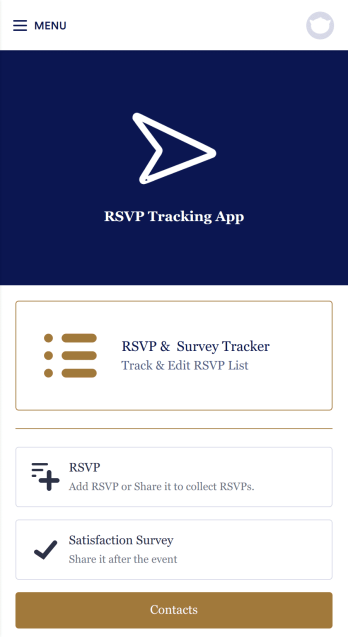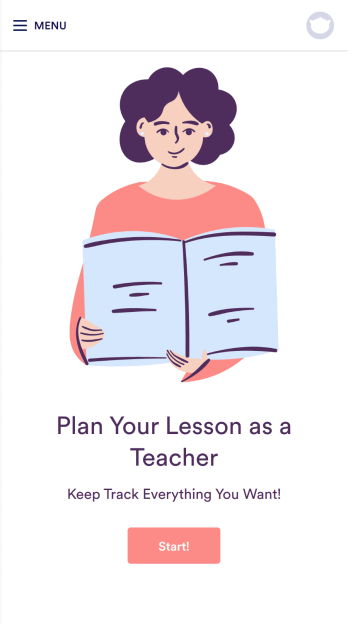Homework Planner App
Homework Planner App
Create a homework planning app for your classroom. Display current assignments. Collect homework. List office hours. Drag and drop to build. No coding.

See app in action
Use your camera to scan the QR code and preview the app on your device.
A homework planning app is a mobile application created by teachers and educators to help their students keep track of assignments and due dates. Use this ready-made Homework Planner App template from Jotform Apps to create your own in just a few easy clicks. Keep students updated on upcoming assignments, collect homework, list your office hours, and more.
Want to make changes to how this Homework Planner App looks? No problem. With Jotform’s drag-and drop builder, you can add or remove forms, pick a background image, change font types, upload images and videos, select a unique app icon, and more. After you’re done customizing your app, simply embed it in your website or online portal for students to download.
Baby Shower Planning App
Give your baby shower guests an easy way to RSVP to your event with a free Baby Shower Planning App! It downloads onto any computer, tablet, or smartphone — including both iOS and Android devices — for easy access. All responses through the app will be stored in your Jotform account, and you can view submission details in your own Baby Shower Sign In Sheet as a spreadsheet, calendar, or cards.Want to make changes to this Baby Shower Planning App? Update the app icon or background, include personalized details for your event, or add or remove forms to collect all the information you need. You can then share your app with baby shower attendees by copying and pasting an app link or inviting them to download it via email. Get people excited for your baby shower and ensure it goes off without a hitch with the help of this Baby Shower Planning App.
Go to Category:Booking AppsBaby Shower Invitation App
A baby shower invitation app is used by expectant parents or event planners to collect RSVPs and provide details for a baby shower. With this ready-made Baby Shower Invitation App, you can seamlessly collect RSVP details like name, plus-ones, and dietary preferences on any device. Just customize the app and share it via email or social media.Need to update this app template? Customize the design without coding using Jotform’s drag-and-drop builder. Include baby shower details, add images, and make other design changes in seconds. You can even add a gift registry form, or connect your Baby Shower Invitation App with 250+ other platforms to sync submissions to your other accounts automatically!
Go to Category:EntertainmentBaby Birthday Planner App
Plan your baby birthday like a pro with this free Baby Baby Planner App from Jotform! From your smartphone, tablet, or computer, you can use this downloadable app to complete your baby birthday preparation checklist or manage your guest list with ease. All submissions are stored securely in your Jotform account and easy to access on any device.Want to customize this Baby Birthday Planner App template? Add photos, change the app icon or splash screen, and add more elements like forms, spreadsheets, and links with no coding knowledge required. You can then share the app with your partner or download it onto your own device instantly. Make sure your baby birthday goes off without a hitch with your own custom Baby Birthday Planner App from Jotform.
Go to Category:Checklist AppsTrip Planner App
Got a big trip coming up? Make sure you’re ready for it with this free Trip Planner App. You can log trip details, complete a pre-trip checklist, and jot down notes of the places you would like to visit along the way. All information is stored securely in your personal Jotform account, which you can access on any device as a spreadsheet, calendar, or cards using Jotform Tables.Want to customize this Trip Planner App template? Change the background image, choose a new app icon, and add more pages, links, forms, and spreadsheets at the touch of a button. With our drag-and-drop app builder, you won’t need to know how to code to create your own custom mobile app! Sort out the logistics of your next big trip with the help of a free Trip Planner App from Jotform.
Go to Category:Booking AppsRSVP Tracking App
An RSVP tracking app is a type of mobile application used to track and manage RSVPs. This type of app is great for those planning events, parties, or other sorts of gatherings. Build your own with this free RSVP Tracking App from Jotform Apps. Add RSVP forms, post-event satisfaction surveys, and ticket payment forms to your app to manage all aspects of your event from one centralized app. Customize this RSVP Tracking App to match your needs with our no-code builder. Drag and drop to add or remove forms, upload images and videos, You can also opt to integrate the forms with 200+ platforms like Calendly, Square, and Google Drive for added convenience. Make your RSVP process seamless for everyone with this free RSVP Tracking App.
Go to Category:Event Planner AppsLesson Planner App
Create and manage your classroom lesson plan with this free Lesson Planner app from Jotform. Download this app onto any device and start adding courses, start and end dates, lesson titles and objectives, tasks, resources, and more. There are also separate forms for entering student information and creating daily assignment checklists. Submissions are aggregated and stored in a color-coded and easy-to-understand spreadsheet using Jotform Tables.Want to make changes to this Lesson Planner App? No problem! With Jotform’s no-code app builder, you can build a custom app that meets your classroom’s needs in seconds. Simply drag and drop to add or change form elements, edit text fields and checklist items, install integrations and widgets, change fonts and colors, and more. When you’re done, you can access and download your app onto any smartphone, tablet, or desktop and start using it right away. Manage all your lesson plans and assignments from a single location with this mobile-friendly Lesson Planner App.
Go to Category:Daily Planner Apps