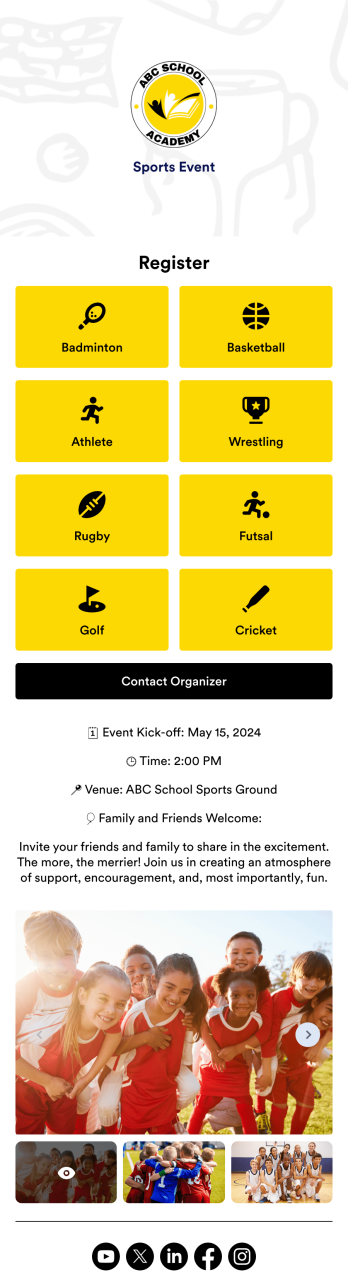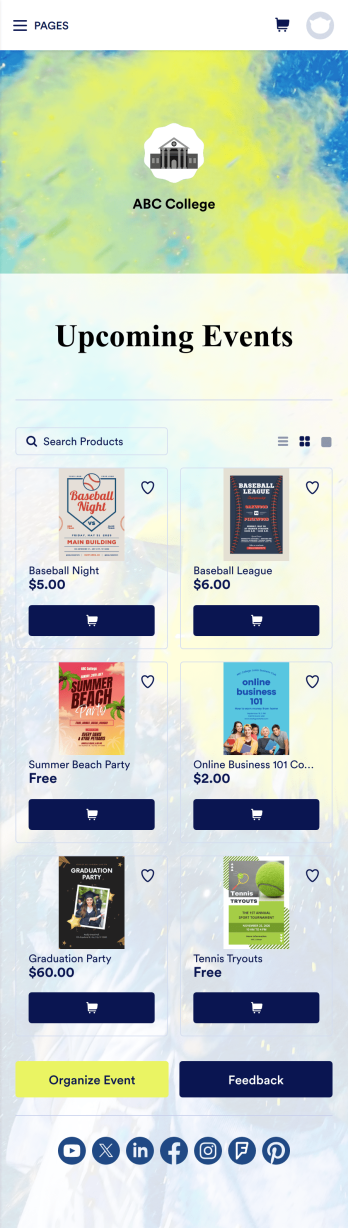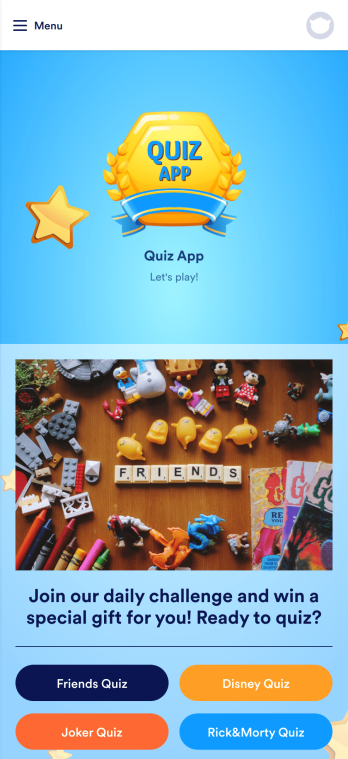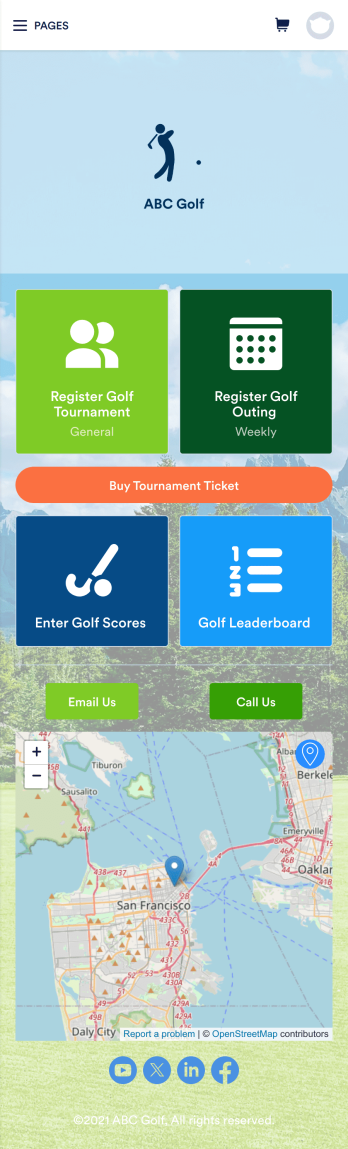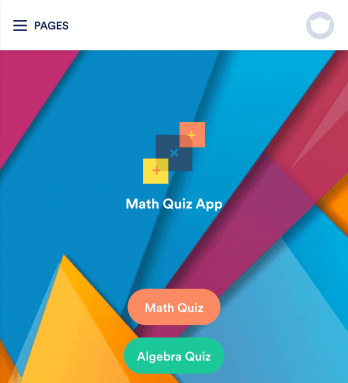Halloween App
Halloween App
Build an app for all your Halloween events. Free app template. No coding required. Drag and drop to customize. Collect RSVPs, payments, signups, and more.

See app in action
Use your camera to scan the QR code and preview the app on your device.
A Halloween app is a type of mobile application used to organize and manage Halloween events. Use this ready-made Halloween App to send and receive party RSVPs, collect costume contest votes, gather trunk or treat registrations, and more. Simply select this template, personalize it to your liking, and share with your audience to collect responses.
Jotform’s drag-and-drop builder makes designing your Halloween App easy and fun — all with no coding involved. Drag and drop to add or remove forms, change fonts and colors, select a unique app icon, upload images, and more. You can even integrate your Halloween App with 200+ platforms like Google Calendar, PayPal, and more.
Sports Event App
A sports event app template is a tool for athletic organizations to support their teams, register new players, and promote upcoming games. Whether it’s for school sports, a recreational league, or a sports club, this free Sports Events App template makes it easy to organize everything you need in one place. This template features links to player registration forms, plus space to provide details about the season, special events, organizer contact information, and links to your social media pages. Update the app to include information about your teams for anyone who may want to join, gather signatures on waivers, collect email addresses for your mailing lists, and more.Jotform’s drag-and-drop builder makes it easy to customize this Sports Events App template to fit your team colors and branding without any coding. Change the background image, create new pages, upload photos and videos of games, and add your team logo to the splash page for a professional look other teams will envy. You can even connect to Jotform’s 30+ payment gateway integrations to collect registration payments and sell tickets to games without any additional fees. When you’re done, share your app with players, coaches, parents, and fans to give them quick access to everything they may need right from their mobile device.
Go to Category:EducationFootball News App
A football news app is used to display football-related news, scores, and collect subscriptions from fans. As the app owner, you can aggregate news articles from other websites, or upload your own original work. Football fans can download your app onto their favorite device and sign up to receive email updates whenever your app is updated with football news or scores. Subscriber information is stored securely in your Jotform account.This Football News App can be fully customized to your liking with Jotform’s intuitive app builder. No coding knowledge required — simply drag and drop to add form elements, create new pages and forms, customize your app’s main screen, upload your own images and branding, and much more. You can even install one of our 30+ payment gateway integrations to charge for premium subscriptions fees. Create an all-in-one Football News App to keep sports fans in the know with this free app template from Jotform.
Go to Category:EducationCollege Events App
A college events app connects students to university events from any device. No matter what school you plan events for, let students know what’s coming soon with Jotform’s free College Events App. This customizable app template includes event posters, guest registration forms, and links to social media accounts that students can access from their smartphone, tablet, laptop, or computer. All submitted responses will be instantly synced to your secure Jotform account to be viewed or approved by you and other event staff.Make this College Events App stand out by using our drag-and-drop builder to customize it for your school. Without coding, you can add or remove forms, upload promotional images and videos, include tables and links, create buttons and pages, change the color scheme and fonts, and update the app name and icon to better represent your school. When it’s ready, your app can be shared on social media, your school website, or via the app link. Inform and excite students about upcoming events — and boost school pride — with a custom College Events App for your school!
Go to Category:Booking AppsQuiz App
A quiz app lets you take quizzes and submit answers from any device. Whether you need a place to share quizzes for your classroom, office party, or friend group, get started with Jotform’s free Quiz App! This ready-to-use template includes four premade quizzes that you can fill out using any device and share with others. Using our drag-and-drop builder, you can create and add your own quizzes. All responses will be instantly synced to your secure and easily-accessible Jotform account for quick and easy scoring.Make this Quiz App your own in just a few clicks. All you need to do is drag and drop to build and add quizzes, upload tables to see results, embed links and documents, create new pages and buttons, upload photos and videos, and much more. When your app is ready to use, download it onto your favorite device and share it with others via the app link or by sending email invites. Take your online quizzes to the next level with a fully custom and engaging Quiz App that works anywhere.
Go to Category:EducationGolf Tournament App
A golf tournament app is used by tournament organizers to register guests, enter scores, and track leaderboards from any device. No matter what type of golf tournament you’re running, get started with Jotform’s free Golf Tournament App! This customizable template includes a player registration form, golf score entry form, leaderboard table, interactive map, and contact buttons that players, viewers, and organizers can access on any mobile device or computer. Form entries will be synced to your Jotform account for secure record-keeping.Customize this Golf Tournament App for your events with our drag-and-drop builder. No coding necessary — in just a couple of clicks, you can add or remove forms and tables, embed links, upload documents, images, or videos, or include as many other app elements as needed. When it’s tournament time, share the app by posting the link on your website or social accounts, or send email invites directly to players, judges, and guests. Go above par with a professional and fully custom Golf Tournament App for your next competition!
Go to Category:SportsMath Quiz App
Create math quizzes for your students and share them in a free, downloadable app with Jotform. Whether you’re a math teacher or tutor, make quizzes that can be filled out seamlessly on any device — including computers, tablets, or smartphones — to gather responses instantly online. This ready-to-use app provides you with premade quizzes that calculate the submitter's results automatically. You can add your own quizzes or change the existing ones to get started. Once you are done, share the app with your quizzers. Submissions are stored in your secure account and ready to view in Jotform Tables or turn into reports using Jotform Report Builder.Customize this Math Quiz App template with our drag-and-drop builder. Change the app icon or splash screen, add new quizzes or update existing ones, and include as many links, documents, and images as you like. You can even set up calculations to calculate each student’s grade automatically! Save time and paper with a free Math Quiz App from Jotform.
Go to Category:Education