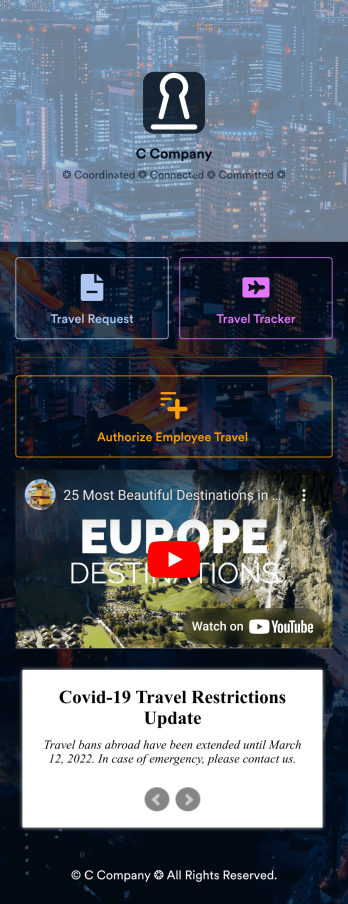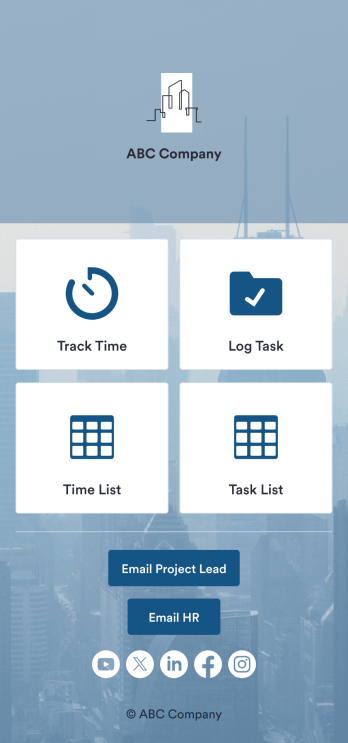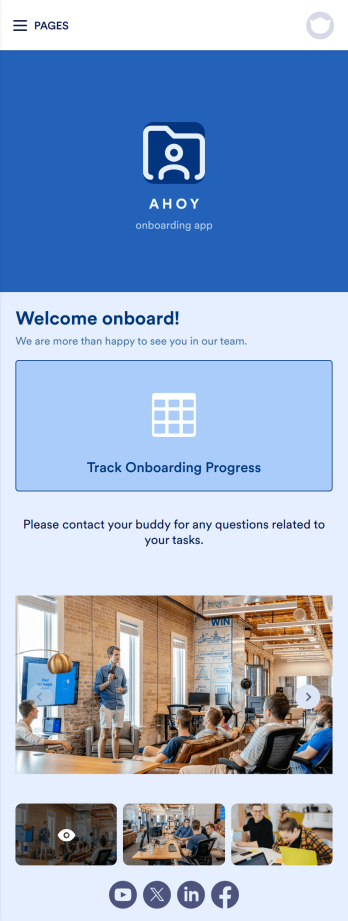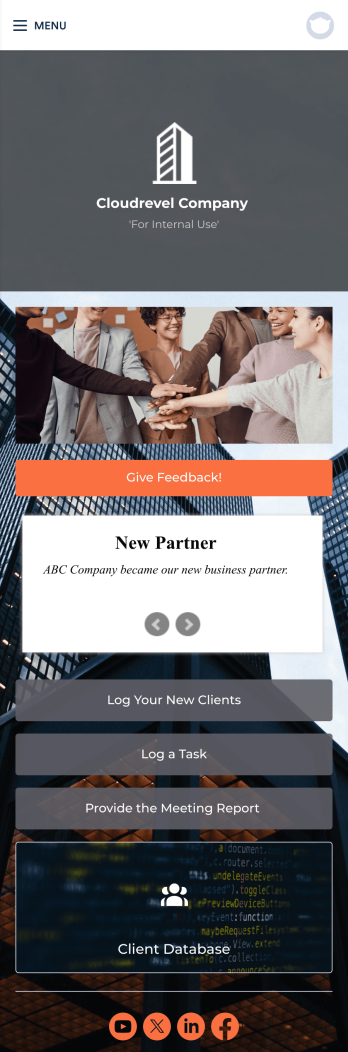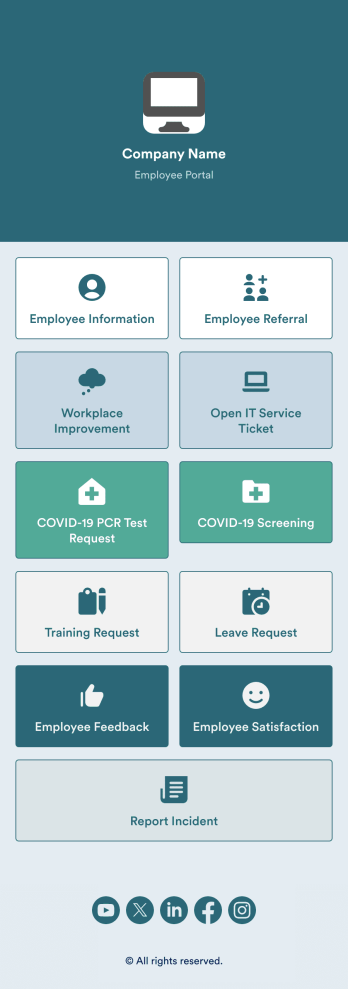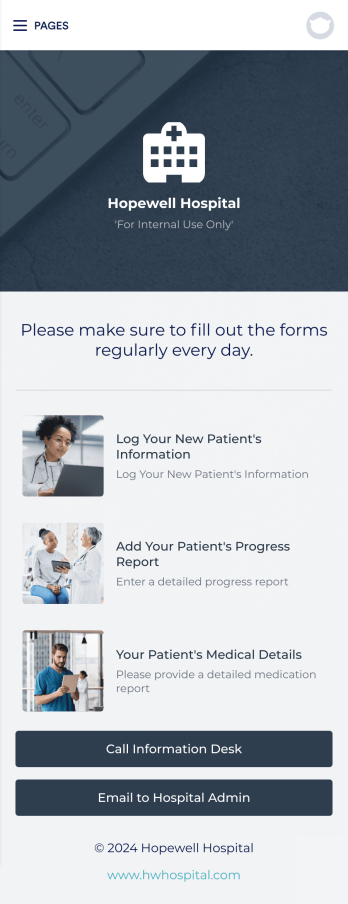Feedback App
A feedback app is useful for capturing customer feedback to help improve your business’ products or services. This app template allows customers to fill out a form with basic contact information, as well as space to leave comments, questions, or suggestions. There is a separate form for requesting additional information, and a contact form for submitting questions to your business via email. Customer feedback is instantly synced to your secure Jotform account, where you can search, filter, and sort through entries with ease.
Make this feedback app your own in seconds with Jotform’s intuitive app builder. No coding required — just drag and drop to add form elements and widgets, edit text fields, choose fonts and colors, change your app’s icon and splash screen, upload your own branding, and more. After you’re satisfied with your app’s look and feel, you can share it with customers by including a link in a follow-up email or text, or by generating a QR code to place on your business’ front desk or in a window. Customers can then download your app on their favorite device and leave feedback right away. Collect feedback from your customers to help you improve your business with this free Feedback App from Jotform.