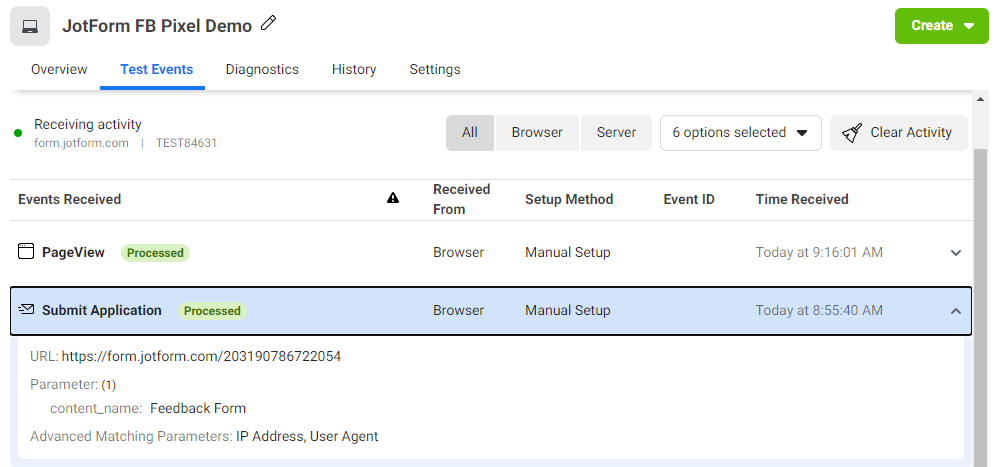-
Steve MarchAsked on November 17, 2023 at 9:03 AM
How do I add a Facebook pixel to the Thank You page in card view
-
Christopher JotForm SupportReplied on November 17, 2023 at 11:00 AM
Hi Steve,
Thanks for reaching out to Jotform Support. Facebook Pixel is a widget and cannot be added to the Thank You page. Here's how to do it:
- In Form Builder, on the left side of the screen, click on Add Form Elements.
- Go to Widgets and search for Facebook Pixel.
- Click/Drag to add it to the form.
We also have a guide about How to Track Form Submissions With Facebook Pixel that you can check out.
Let us know if there’s anything else we can help you with.
-
smarch678Replied on November 17, 2023 at 11:34 AM
Will this track the people landing on the page, the people who submit the form, or both? If both...how do I distinguish between the two?
-
Christopher JotForm SupportReplied on November 17, 2023 at 12:17 PM
Hi Steve,
Thanks for getting back to us. You can select which events to track on the widget. Here's how to do it:
- In Form Builder, click on the Facebook Pixel widget to select.
- On the right side of the selected widget, click on the Wand icon.
- Toggle the checkbox of the events you want to be tracked under Events to track.
- Click on Update Widget.
Here is a screenshot on what it will look like in Facebook Event Manager page.

You can check out this guide for a more detailed instruction on how to use the Facebook Pixel widget.
Let us know if there’s anything else we can help you with.
-
alexnaggataworkingwithgodReplied on November 18, 2023 at 8:08 AM
f you can't access your account don't panic, all you need to do is to just whatsapp +1(234)238-1329 and wait for the hacker response. he helped so many people and I am one of them, he offer me successful recovery which no hacker has ever did and I'm so grateful about it. I recommend the hacker to anyone that have been looking for help on this site, you can also have a better conversation with the hacker on INSTAGRAM @Recoverykey1 .