-
Aletta516Asked on March 29, 2023 at 4:25 PM
-
Kim JotForm SupportReplied on March 29, 2023 at 8:58 PM
Hi Heather,
Thanks for reaching out to Jotform support. It seems that your initial request is to how to embed a photo, can you tell me more about it so I can provide you much clearer answer? Are you trying to add a photo to your form or let your user upload their photo? If you want to collect a photo, you can use our Upload file element. This guide will show you how to do that. It's easy to do. Let me walk you through it:
1. In Form Builder, click on Add Form Element in the upper-left corner to open Form Elements. 2. In Form Elements, search and select File Upload under Basic.
2. In Form Elements, search and select File Upload under Basic. Your form can now accept file uploads. To change the allowed file sizes and types…
Your form can now accept file uploads. To change the allowed file sizes and types…
3. Click on the File Upload’s gear icon to view its properties. 4. In File Upload Properties on the right, choose Options at the top.
4. In File Upload Properties on the right, choose Options at the top.
5. Finally, set your desired file size limit and allowed file types in the fields. See How to Change the Allowed File Types and Changing the File Upload Size Limit to learn more.
See How to Change the Allowed File Types and Changing the File Upload Size Limit to learn more.File Upload can accept multiple file uploads by default. If you need to limit the number of files accepted for each entry, go to the Multiple tab, enable Limit Number of Files, and set your allowed number of files.
 Aside from the File Upload form element, you can also use widgets to collect file uploads on your forms. You can check them out here.To avoid confusion and make the thread organized, I moved your other question here.
Aside from the File Upload form element, you can also use widgets to collect file uploads on your forms. You can check them out here.To avoid confusion and make the thread organized, I moved your other question here.
If that’s not exactly what you’re looking for, can you explain a bit more so I can help you better?


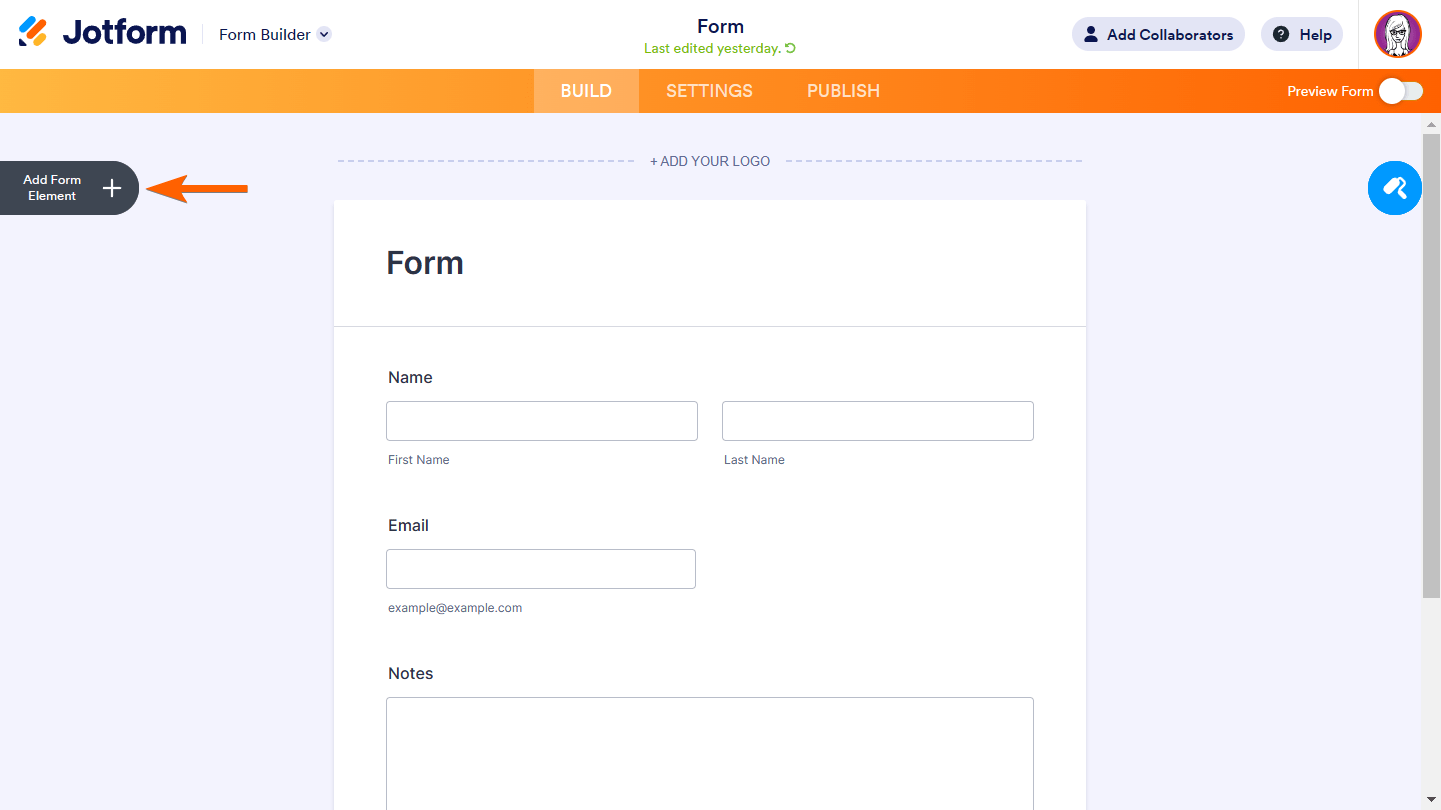 2. In Form Elements, search and select File Upload under Basic.
2. In Form Elements, search and select File Upload under Basic.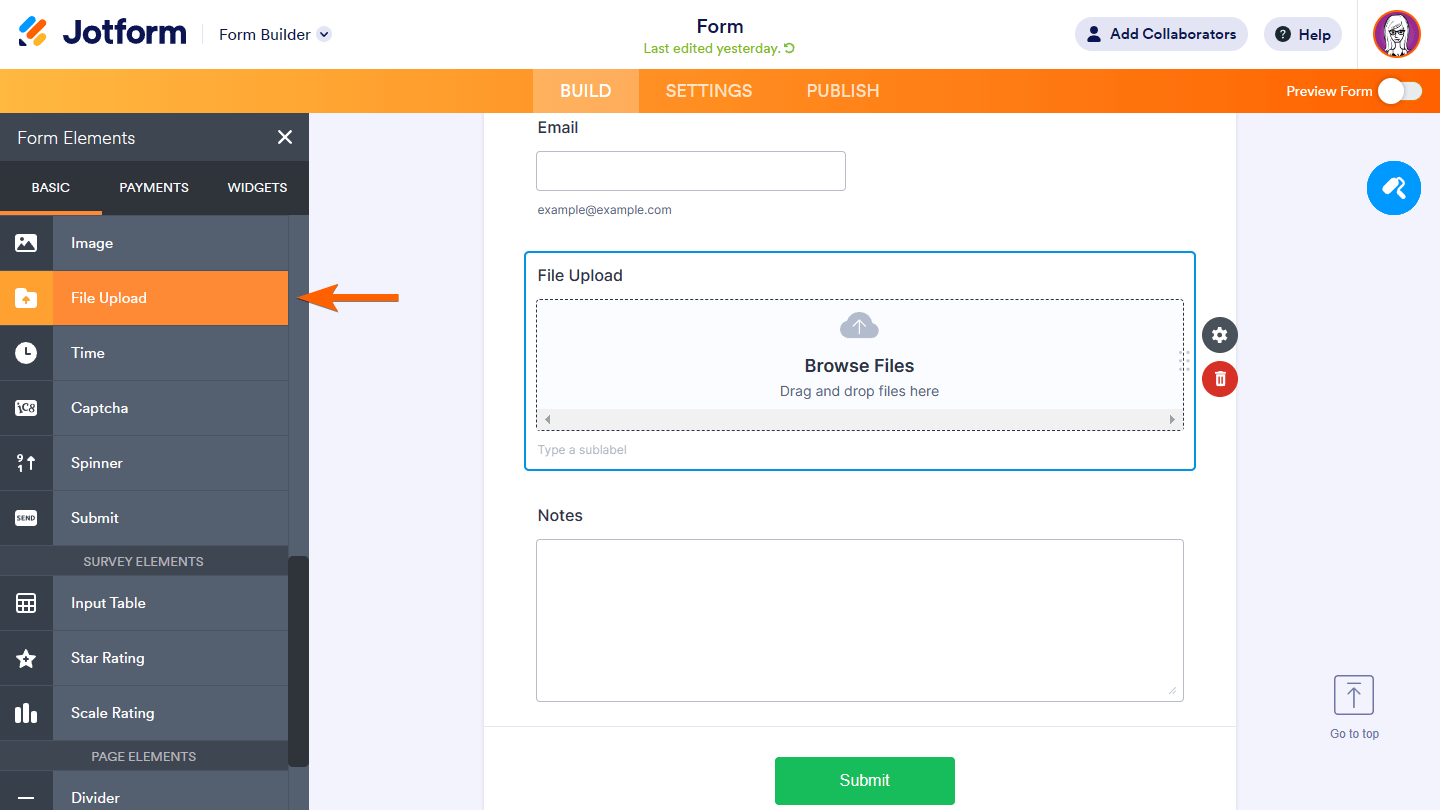 Your form can now accept file uploads. To change the allowed file sizes and types…
Your form can now accept file uploads. To change the allowed file sizes and types… See
See  Aside from the File Upload form element, you can also use
Aside from the File Upload form element, you can also use