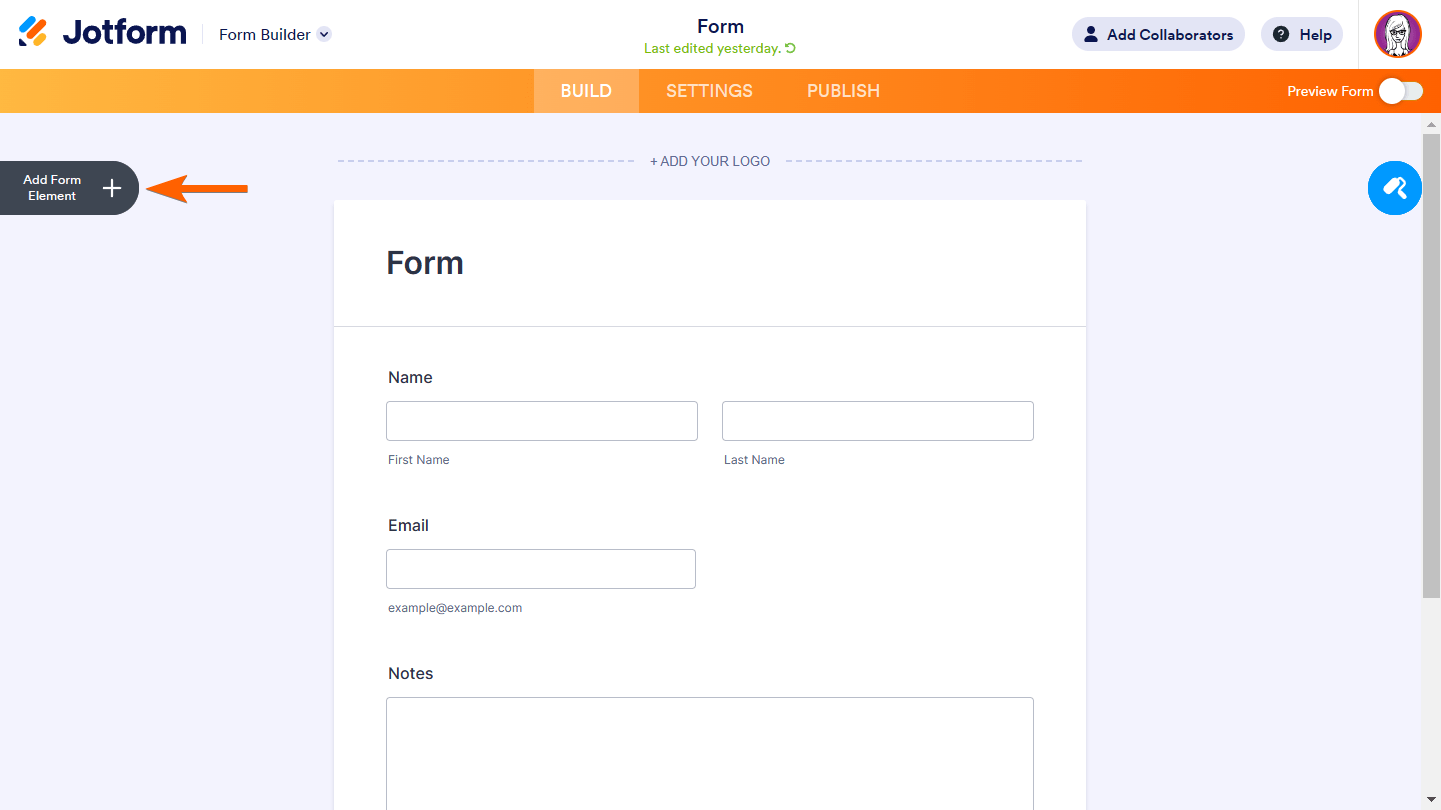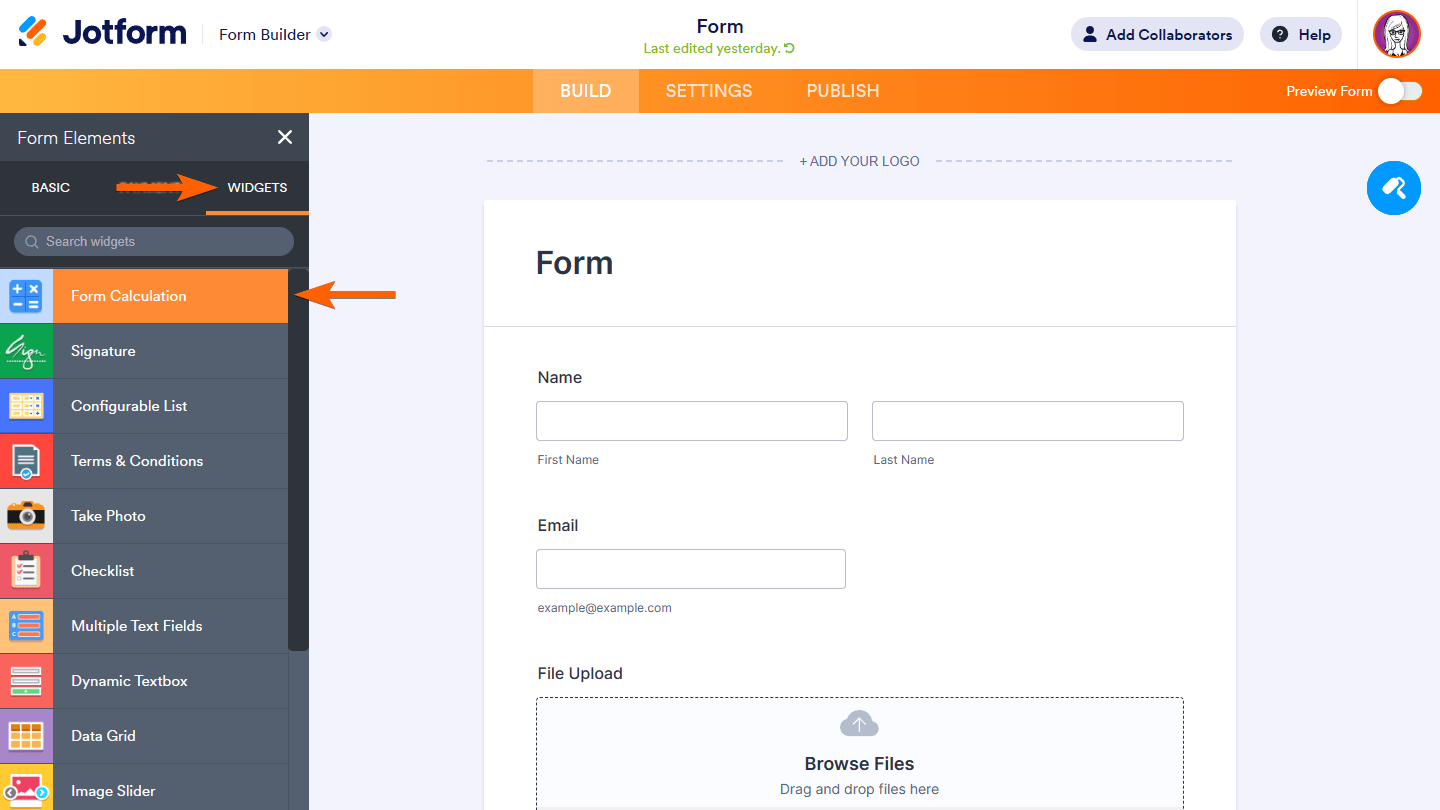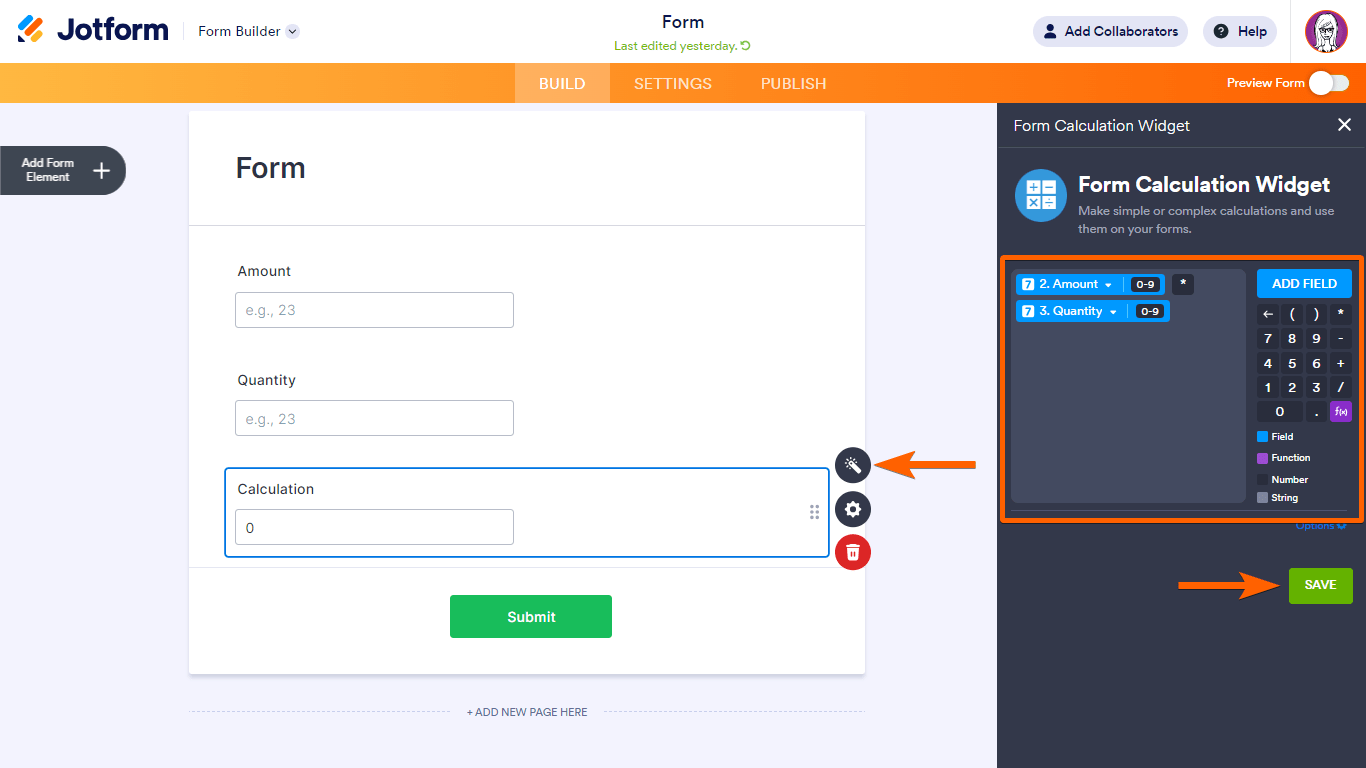-
BringitonSportsAsked on July 21, 2021 at 1:46 AM
I am trying to create a Booking form that integrates with Paypal just wondering if someone can help me.
Cheers
Paul
Page URL: https://form.jotform.com/212001341447844 -
Gaetan_BReplied on July 21, 2021 at 8:35 AM
Hello,
Thank you for reaching out.
We wrote a help guide to assit you. You can find it here: https://www.jotform.com/help/50-paypal-forms
Best regards
-
BringitonSportsReplied on March 28, 2025 at 10:50 PM
Hi Gaetan I am trying to create a booking form that allows the user to boo more than 1 child and also buy a product like a football for the event. Therefore I would like this to integrrate with paypal so that if the parent registerd multiple children then it is automatically calculated. I also want to add in two types of Footballs for sale for the event that parents can choose to buy as optional extras.
-
Kyle JotForm SupportReplied on March 29, 2025 at 7:33 AM
Hi Paul,
Thanks for reaching out to Jotform Support. You can achieve this by using the Form Calculation Widget and Passing a Calculation to a Payment Field. Let me show you how:
- In the Form Builder, select Add Form Element in the upper-left corner.

- In the left pane, go to Widgets at the top.
- Search and select Form Calculation.

- To open the formula editor, select the Form Calculation widget’s Wand icon.
- Once you’re done, select Save at the bottom.

Now, let's pass the value to the PayPal integration:
- In Form Builder, click on the Wand icon of the Paypal Integration field.
- Go to Payment Type and select User Define Amount.
- Scroll Down, go to Get Price From and select the Total Amount Due.
- In the Form Builder, select Add Form Element in the upper-left corner.