-
 greaterfaith2855Asked on October 2, 2025 at 5:03 PM
greaterfaith2855Asked on October 2, 2025 at 5:03 PMHello one of my job forms for our First Lady's Surprise Birthday party for some reason disapeard and we had at least 25 people that signed up to come. Can you please check to see what happened and possible restore it for me. Please advise thank you! This is a very urgent and important matter.
it was called surprise birthday party Sherill Brown

-
 Podo: Support AI AgentReplied on October 2, 2025 at 5:03 PM
Podo: Support AI AgentReplied on October 2, 2025 at 5:03 PMHi Yolanda,
Thanks for reaching out to Jotform Support. To assist you with the missing form submissions for the "Surprise Birthday Party Sherill Brown," could you please provide the Form ID? If you have additional details like the submission date or submission ID, that would also be helpful in locating and restoring the missing entries.
Once we have this information, we can proceed to investigate and help recover your data.
-
 RayReplied on October 2, 2025 at 5:08 PM
RayReplied on October 2, 2025 at 5:08 PMHi Yolanda,
Thanks for reaching out to Jotform Support.
In addition to what Podo requested from you (your form ID), we’ll need your permission to access your account. Don’t worry, you can turn it off again once we’re done. Let me show you how to do it:
1. In the top-right corner of your My Workspace page, click on your Avatar/Profile Image icon.
2. In the Dropdown menu that opens, click on Settings.

3. Next, in the panel on the left, click on the Security tab.
4. If you haven’t opened your Security page in a while, it’ll ask you to verify. To do that, click on Send Verification Code.

5. Then, enter the Verification Code you receive in your email.

6. Finally, at the bottom of the page, toggle the Jotform Support Access to the On position.
 After we hear back from you, we’ll have a better idea of what’s going on and how to help.
After we hear back from you, we’ll have a better idea of what’s going on and how to help. -
 greaterfaith2855Replied on October 2, 2025 at 5:13 PM
greaterfaith2855Replied on October 2, 2025 at 5:13 PMHello is this the form ID:
https://form.jotform.com/252228245346153. Please advise
-
 RayReplied on October 2, 2025 at 5:16 PM
RayReplied on October 2, 2025 at 5:16 PMThanks for confirming the form ID, Yolanda.
Now if you could refer back to my previous message involving granting Support Access to your account, I can assist further.
Here are the steps to grant me access to your account:
1. In the top-right corner of your My Workspace page, click on your Avatar/Profile Image icon.
2. In the Dropdown menu that opens, click on Settings.

3. Next, in the panel on the left, click on the Security tab.
4. If you haven’t opened your Security page in a while, it’ll ask you to verify. To do that, click on Send Verification Code.

5. Then, enter the Verification Code you receive in your email.

6. Finally, at the bottom of the page, toggle the Jotform Support Access to the On position.
 After we hear back from you, we’ll have a better idea of what’s going on and how to help.
After we hear back from you, we’ll have a better idea of what’s going on and how to help. -
 greaterfaith2855Replied on October 2, 2025 at 5:22 PM
greaterfaith2855Replied on October 2, 2025 at 5:22 PMI think I did all of the steps
-
 RayReplied on October 2, 2025 at 5:35 PM
RayReplied on October 2, 2025 at 5:35 PMThanks for confirming, Yolanda.
I was able to access your account and restore the form ID 252228245346153.
Could you confirm if this was the form you were referring to?
-
 greaterfaith2855Replied on October 2, 2025 at 5:36 PM
greaterfaith2855Replied on October 2, 2025 at 5:36 PMYes sir hold on let me check
-
 greaterfaith2855Replied on October 2, 2025 at 5:37 PM
greaterfaith2855Replied on October 2, 2025 at 5:37 PMYes sir it is thank you soooooo much. Is there anything that I did wrong respectfully asking so that I can make sure I dont do it again.
-
 RayReplied on October 2, 2025 at 5:46 PM
RayReplied on October 2, 2025 at 5:46 PMNot a problem, Yolanda. Very happy to help and glad to hear that that was the form you were concerned about.
Just based on what I saw on my end, the form was deleted manually. Now whether that was by accident or on purpose, I wouldn't be able to confirm that I'm afraid, but I can confirm it was deleted by a user that was logged into your account.
And in the future, if this happens again, rest assured that upon deleting a form, the form is not immediately gone from our system. A deleted form gets sent to your Trash for 30 days before it automatically gets permanently removed, so there is definitely ample time to restore a form that was previously deleted.
You can access your Trash like so:
- When in your Workspace (page that displays all your forms), click the Trash icon in the lower right corner of the page.
- Here you will find all the forms/assets that have been deleted within the last 30 days and the ability to manually remove them permanently or Restore them.
Your Reply
Something Went Wrong
An error occurred while generating the AI response. Please try again!




 After we hear back from you, we’ll have a better idea of what’s going on and how to help.
After we hear back from you, we’ll have a better idea of what’s going on and how to help.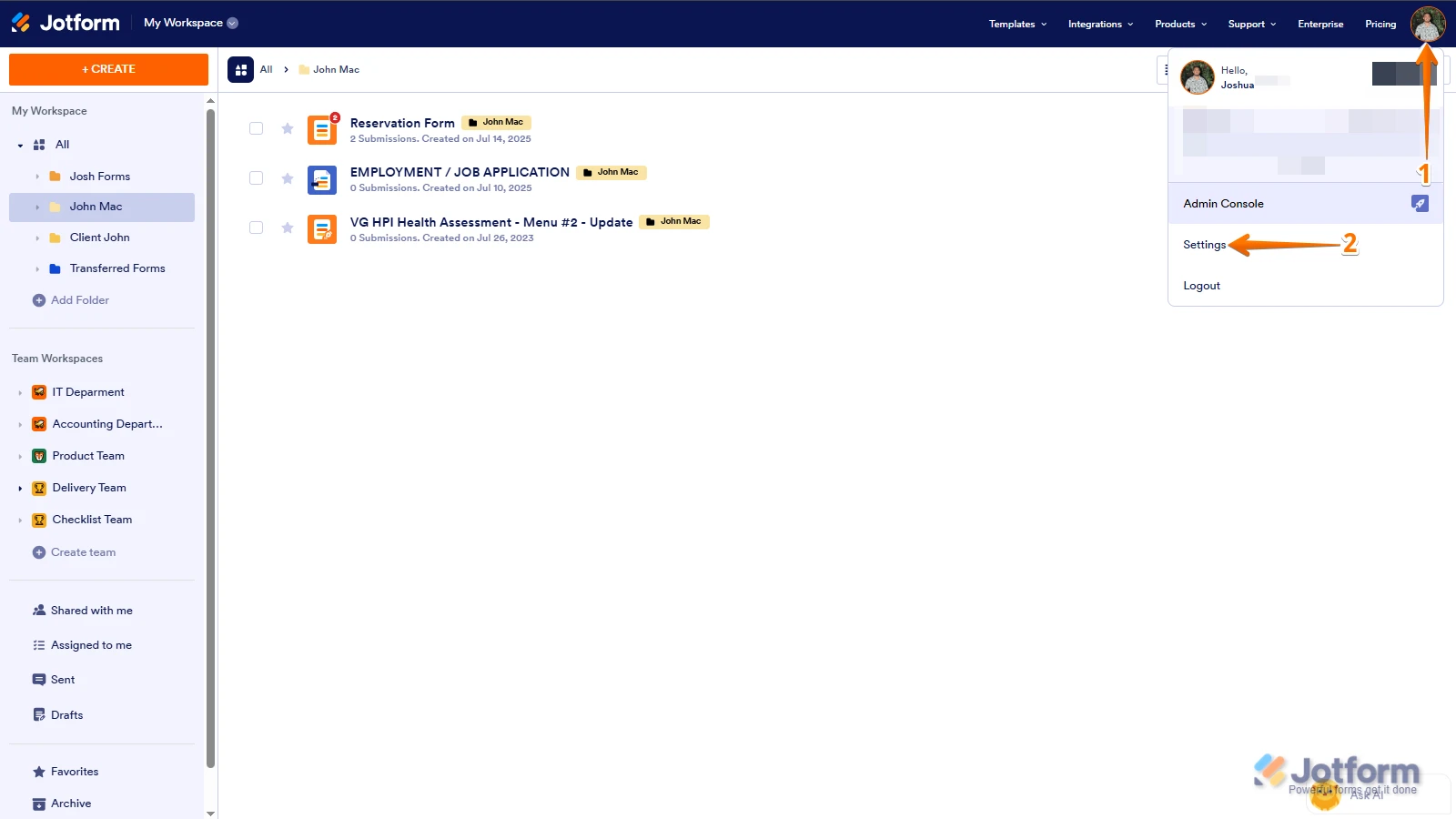
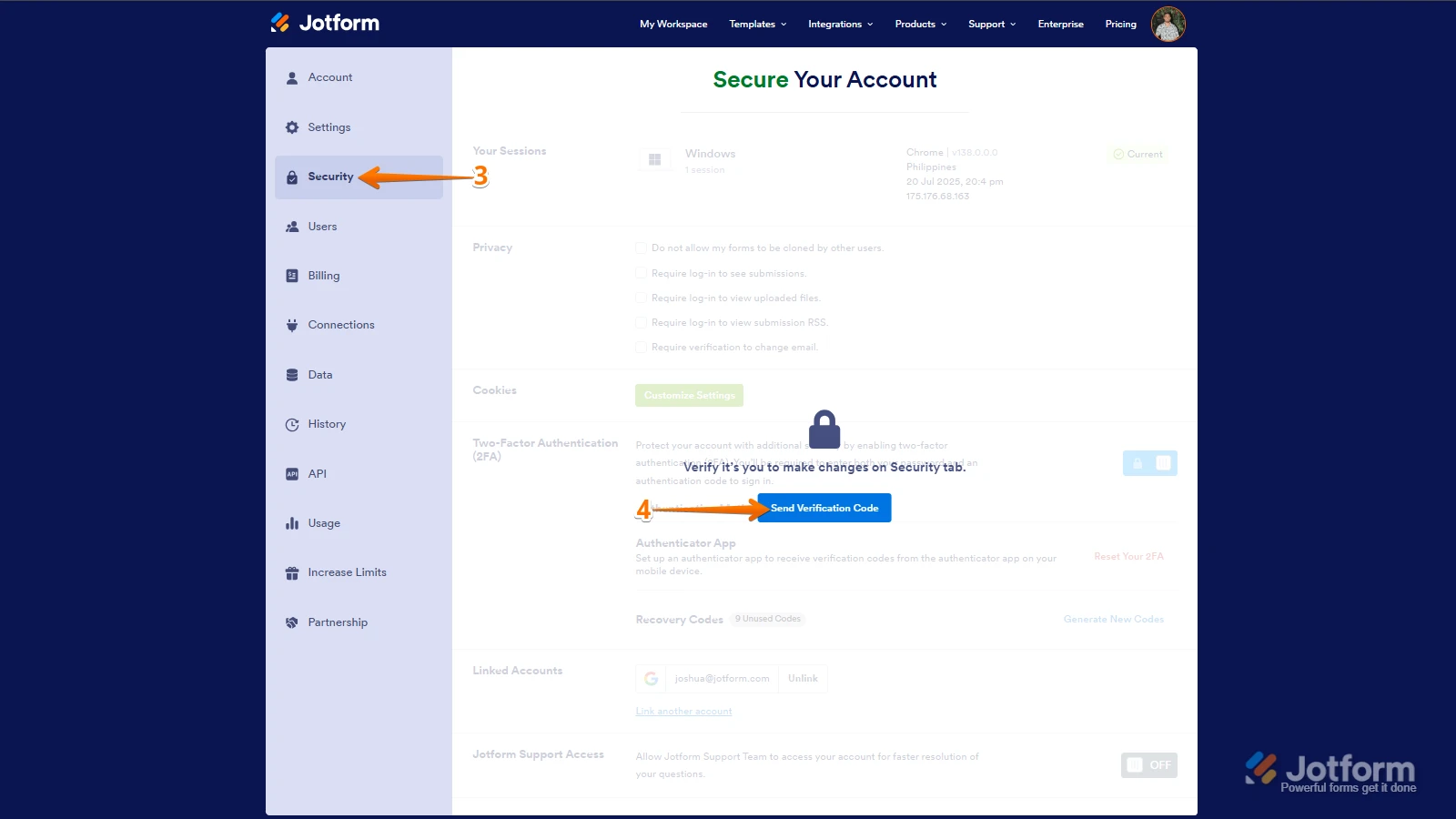
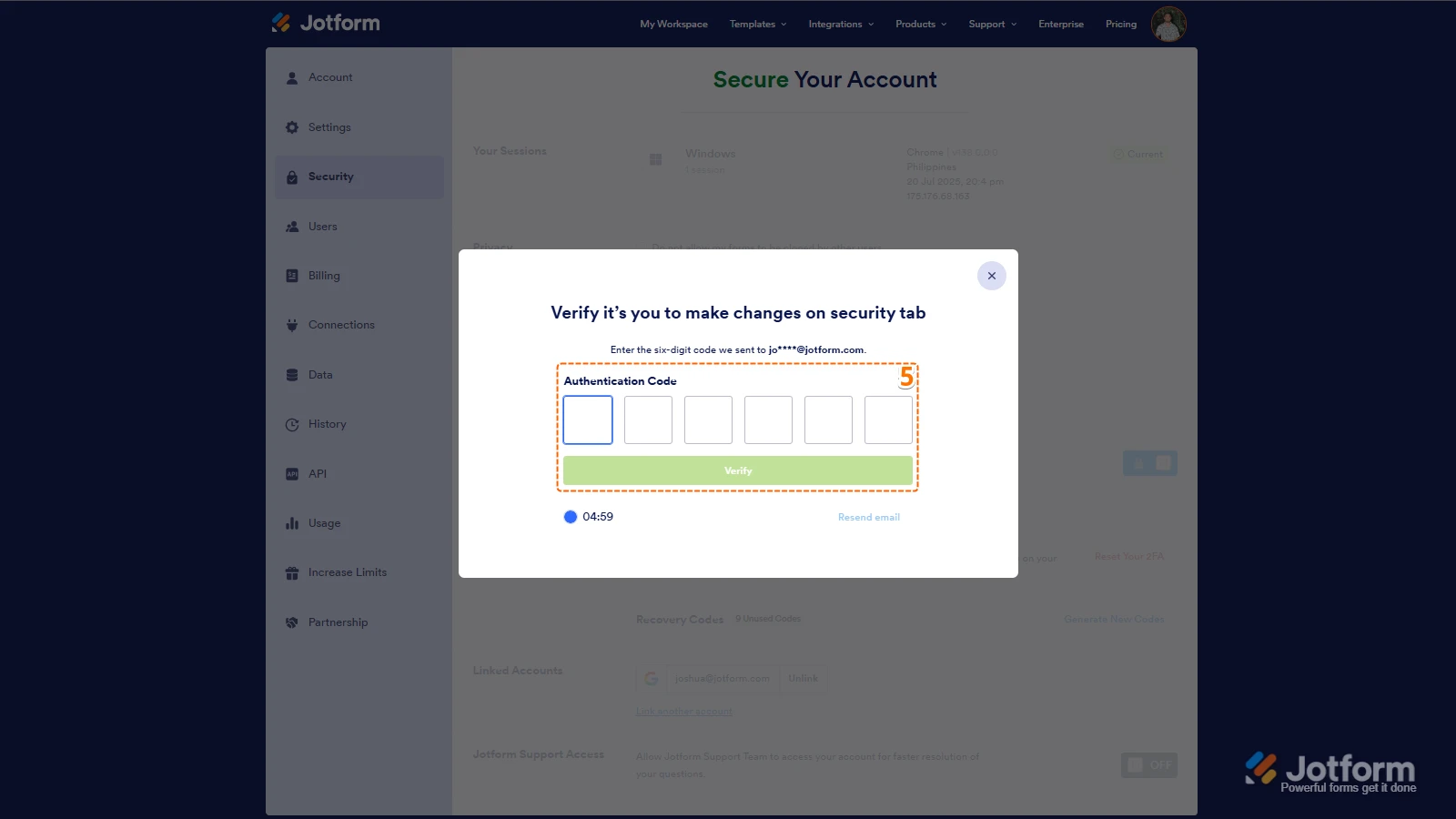
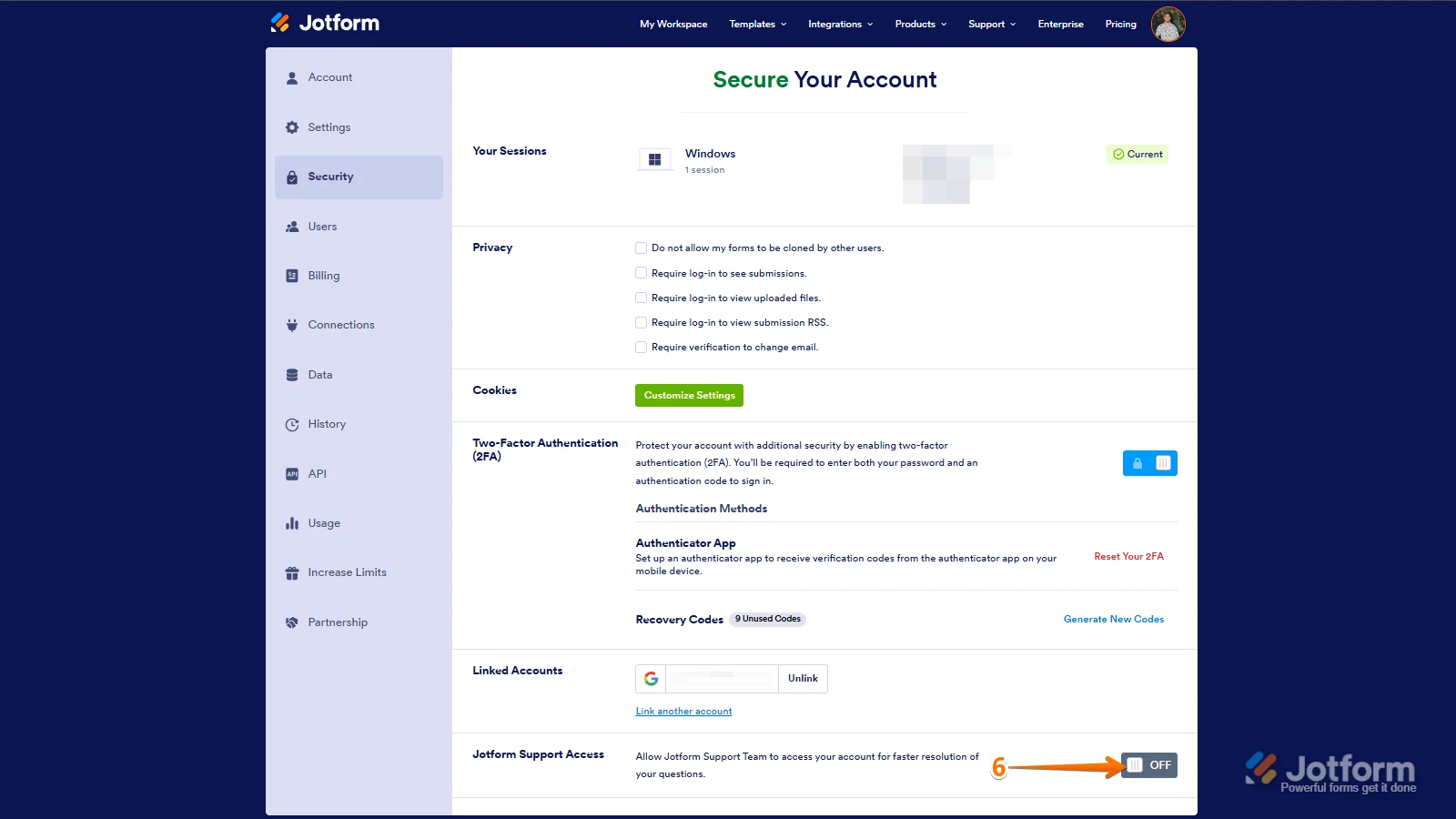 After we hear back from you, we’ll have a better idea of what’s going on and how to help.
After we hear back from you, we’ll have a better idea of what’s going on and how to help.