-
 nimajmr26Asked on October 2, 2025 at 1:17 PM
nimajmr26Asked on October 2, 2025 at 1:17 PM -
 Podo: Support AI AgentReplied on October 2, 2025 at 1:17 PM
Podo: Support AI AgentReplied on October 2, 2025 at 1:17 PMHi JuSt_,
Thanks for reaching out to Jotform Support. I understand your concern about the images from your old entries being gone.
Images in form submissions can sometimes appear missing due to various reasons such as accidental deletion, storage issues, or if the submissions were removed or moved to Trash. However, if the submissions themselves are intact, the images should still be accessible.
To check if any submissions were deleted and possibly restore them, you can:
- Go to Jotform Tables and open the tab menu at the top.
- Select Trashed entries to see if any submissions with images are there.
- Restore the entries if you find the missing submissions in Trash.
Restored entries will appear at the top until the table is refreshed or sorted.
If the images are missing despite the submissions being present, it might be related to storage or upload issues, but typically images are stored with the submissions unless deleted.
Please check the Trash for deleted submissions and restore them if found. If you need further assistance, feel free to ask.
Give it a try and let us know how it goes.
-
 Joeni JotForm SupportReplied on October 2, 2025 at 1:50 PM
Joeni JotForm SupportReplied on October 2, 2025 at 1:50 PMHi nimajmr26,
For us to further investigate the issue, would you allow us to access your account so we can look into it To do that, we’ll need your permission to access your account. Don’t worry, you can turn it off again once we’re done. Let me show you how to do it:
1. In the top-right corner of your My Workspace page, click on your Avatar/Profile Image icon.
2. In the Dropdown menu that opens, click on Settings.

3. Next, in the panel on the left, click on the Security tab.
4. If you haven’t opened your Security page in a while, it’ll ask you to verify. To do that, click on Send Verification Code.

5. Then, enter the Verification Code you receive in your email.

6. Finally, at the bottom of the page, toggle the Jotform Support Access to the On position.
 After we hear back from you, we’ll have a better idea of what’s going on and how to help.
After we hear back from you, we’ll have a better idea of what’s going on and how to help.
Your Reply
Something Went Wrong
An error occurred while generating the AI response. Please try again!
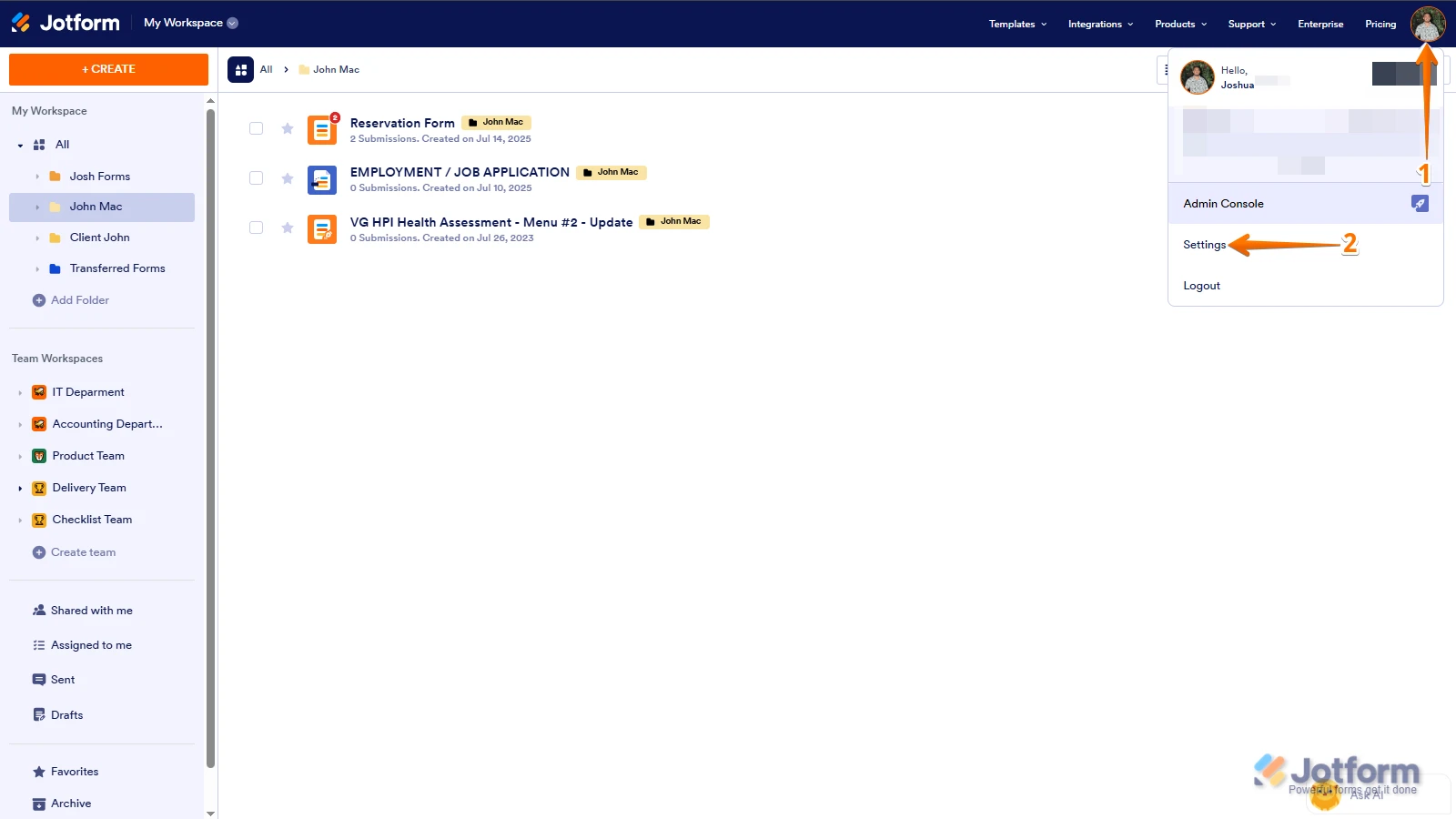
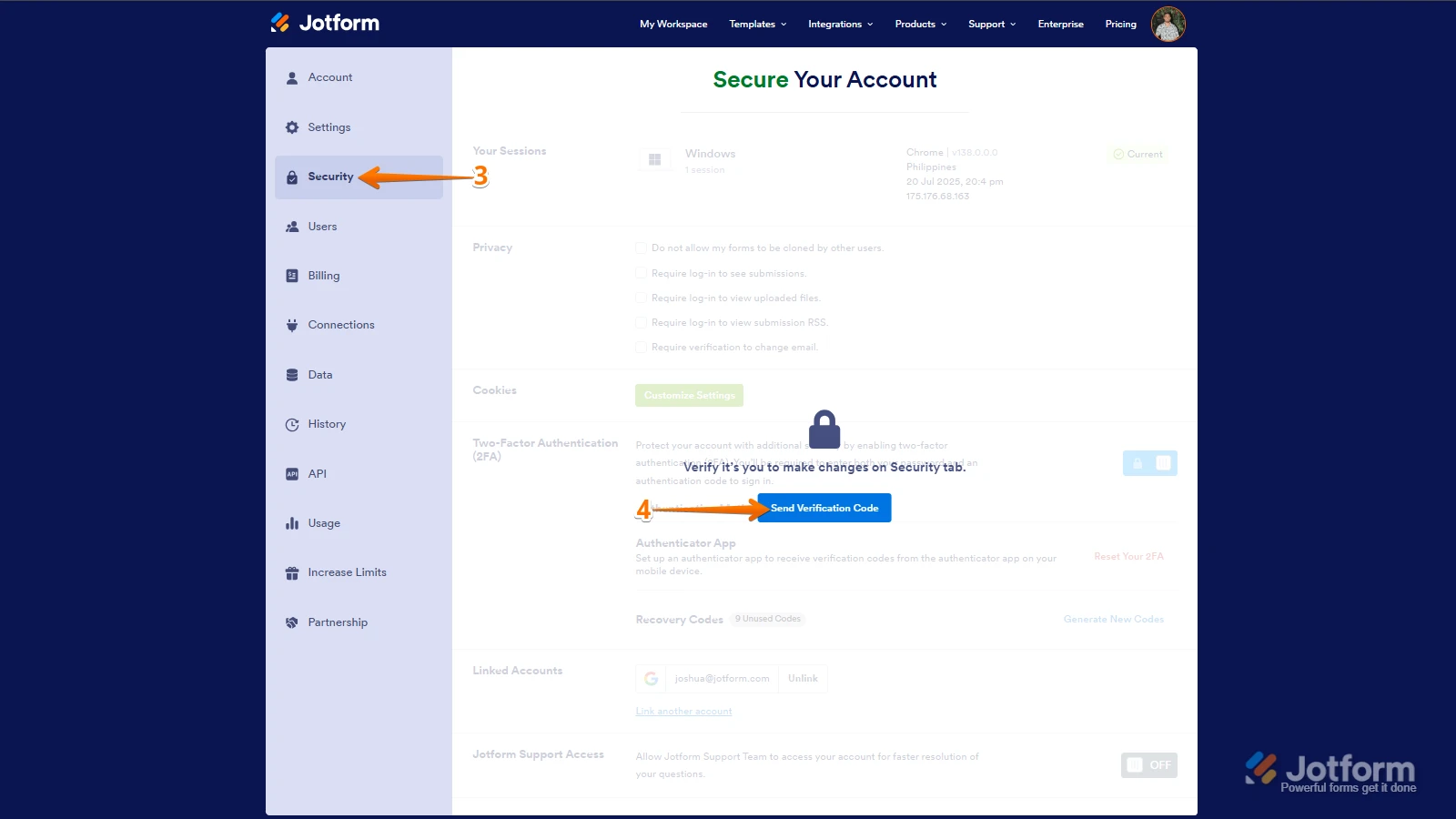
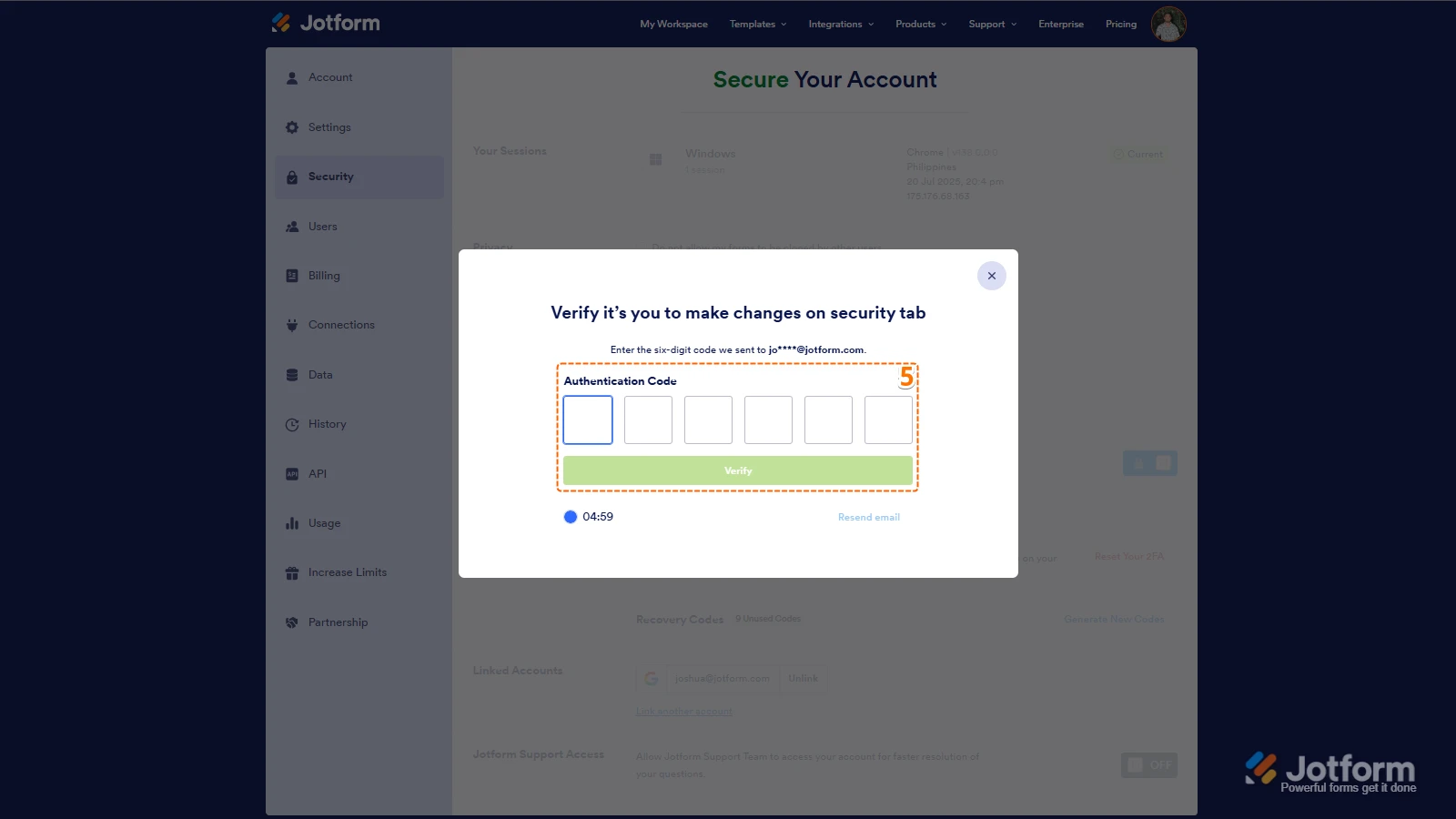
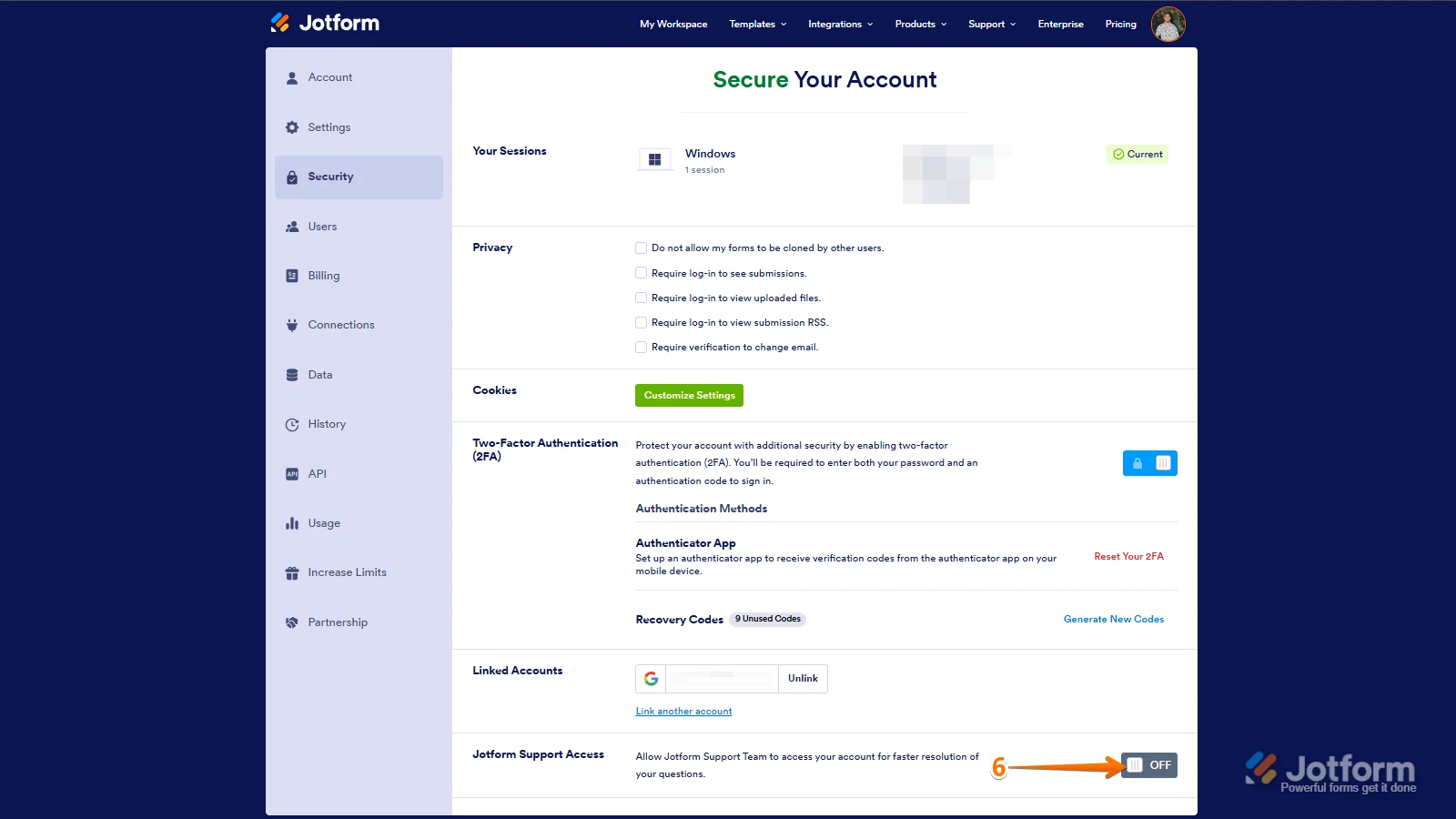 After we hear back from you, we’ll have a better idea of what’s going on and how to help.
After we hear back from you, we’ll have a better idea of what’s going on and how to help.