-
 Michelly_AlmeidaAsked on October 2, 2025 at 12:01 PM
Michelly_AlmeidaAsked on October 2, 2025 at 12:01 PMNão chegam e-mails no coordenacao.rh@rbwgrupo.com.br
Está com algum problema? Mesmo eu reiniciando o Fluxo de Trabalho ele não vai.
-
 Podo: Support AI AgentReplied on October 2, 2025 at 12:01 PM
Podo: Support AI AgentReplied on October 2, 2025 at 12:01 PMOlá Michelly, para verificar o que está acontecendo, preciso do seu e-mail. Qual é o endereço de e-mail que você está usando?
-
 Michelly_AlmeidaReplied on October 2, 2025 at 12:03 PM
Michelly_AlmeidaReplied on October 2, 2025 at 12:03 PM -
 Podo: Support AI AgentReplied on October 2, 2025 at 12:03 PM
Podo: Support AI AgentReplied on October 2, 2025 at 12:03 PMDe acordo com nossos registros, os e-mails foram enviados com sucesso para suporte@rbwgrupo.com.br. Por favor, verifique sua pasta de spam ou lixo eletrônico. Considere adicionar o e-mail do remetente ou domínio da Jotform à lista de permissões para evitar problemas futuros. Além disso, certifique-se de que os campos de e-mail e as condições do seu formulário estejam configurados corretamente. Para evitar problemas de rejeição de e-mail, use endereços de e-mail válidos e formatados corretamente. Sinta-se à vontade para me avisar se ainda não estiver funcionando.
-
 Shaira JotForm SupportReplied on October 2, 2025 at 12:46 PM
Shaira JotForm SupportReplied on October 2, 2025 at 12:46 PMHi Michelly,
Thanks for reaching out to Jotform Support. Our Portuguese Support agents are busy helping other Jotform users right now, so I'll try to help you in English using Google Translate, but you can reply in whichever language you feel comfortable using. Or, if you'd rather have support in Portuguese, let us know and we can have them do that. But, it might take a while until they're available again.
Now, coming back to your question, the reason you're not getting emails is that your email address, coordenacao.rh@rbwgrupo.com.br, was added to the bounce list. For more details on why it was bounced, check the reason below:
Reason(s) : bounced (host mx.core.locaweb.com.br[177.153.23.241] said: 554 5.7.1 Service unavailable; Sender address [returns@jotform.com] blocked using uribl.dnsbl; Listed on black (in reply to MAIL FROM command))
I removed it from the bounce list, so you should now receive email notifications again. To prevent this from happening again, we recommend setting up your SMTP as your sender email. This way, notifications will be sent from your SMTP server instead of Jotform’s. Let me walk you through setting it up:
1. Go to the Settings page while logged in to your Jotform account and click on Add Sender Email in the Sender Emails section.

2. In the window that opens, select your Email provider and click on the Continue button. I used Custom SMTP in this example.

3. Enter your email provider's details, click on Send Test Email to check if it’s set up correctly, and then click on Save.
 Now, when setting up your Notification or Autoresponder emails, you'll be able to select your SMTP as the sender:
Now, when setting up your Notification or Autoresponder emails, you'll be able to select your SMTP as the sender: Don’t forget to also select your email address in your email settings, whether you’re using it in Form Builder or Workflow Builder. For more information about custom SMTP, check out our guide on How to Set up SMTP for a Form. You can also Whitelist Jotform IP Addresses and Domains to prevent important emails from being marked as spam or blocked.
Don’t forget to also select your email address in your email settings, whether you’re using it in Form Builder or Workflow Builder. For more information about custom SMTP, check out our guide on How to Set up SMTP for a Form. You can also Whitelist Jotform IP Addresses and Domains to prevent important emails from being marked as spam or blocked. Give it a try and let us know if you need any help.
Your Reply
Something Went Wrong
An error occurred while generating the AI response. Please try again!


 Now, when setting up your Notification or Autoresponder emails, you'll be able to select your SMTP as the sender:
Now, when setting up your Notification or Autoresponder emails, you'll be able to select your SMTP as the sender: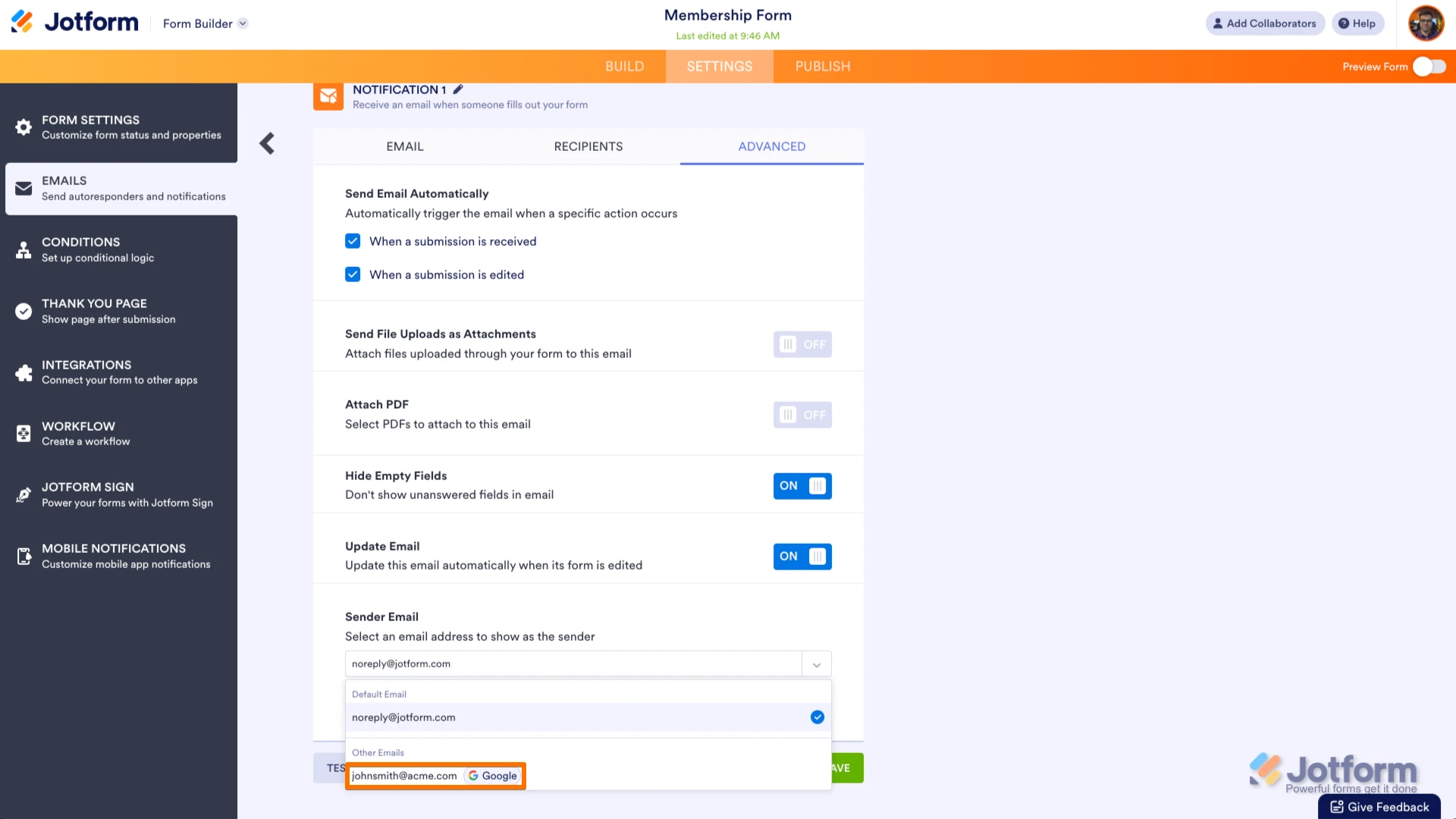 Don’t forget to also select your email address in your email settings, whether you’re using it in Form Builder or Workflow Builder. For more information about custom SMTP, check out our guide on
Don’t forget to also select your email address in your email settings, whether you’re using it in Form Builder or Workflow Builder. For more information about custom SMTP, check out our guide on