-
 Stedman_JeffAsked on October 2, 2025 at 11:33 AM
Stedman_JeffAsked on October 2, 2025 at 11:33 AMGood Morning,
Please contact me regarding my single use account...I need assistance with a build...
-
 Podo: Support AI AgentReplied on October 2, 2025 at 11:33 AM
Podo: Support AI AgentReplied on October 2, 2025 at 11:33 AMHi Jeff,
Thanks for reaching out to us for help. I’m an AI assistant here to assist you.
Could you please provide more details about the build you need assistance with for your single use account? This will help me guide you more effectively.
Looking forward to your response.
-
 Shaira JotForm SupportReplied on October 2, 2025 at 11:55 AM
Shaira JotForm SupportReplied on October 2, 2025 at 11:55 AMHi Jeff,
Could you share a bit more about the type of form you’re working on and what specific functionality you’d like to achieve? Once we know more about your requirements, we can guide you through the setup step by step or, if needed, suggest widgets and features that best suit your use case.
Once we hear back from you, we can get moving on a solution.
-
 Stedman_JeffReplied on October 2, 2025 at 1:27 PM
Stedman_JeffReplied on October 2, 2025 at 1:27 PMHi Shaira,
I am building a Questionnaire for my Estate Planning Practice. I have a .pdf if that helps in understanding...I need very specific fields and am willing to pay for some assistance...
Jeff
-
 Shaira JotForm SupportReplied on October 2, 2025 at 1:37 PM
Shaira JotForm SupportReplied on October 2, 2025 at 1:37 PMHi Jeff,
While we don’t offer a paid service to build forms on behalf of users, we’d be happy to guide you through the process and provide solutions to help you achieve the setup you need. Since you already have a PDF, one option is to use our Smart PDF Forms feature, which allows you to upload your existing PDF and map its fields directly into a Jotform form. Let me show you how:
1. On your My Workspace page, click on Create on the top-left side of the screen.

2. In the window that opens up, click on Form.

3. Now, click on Smart PDF Form.

4. On the Smart PDF Forms page, under the Upload tab, drag and drop a document from your device or click on the blue Upload Document button to start uploading it.
 Once it’s done uploading, you’ll see the online form on the left side of the Smart PDF Forms page, and then the Original PDF Form you uploaded and its generated form on the right. This creates a new asset in your account, which counts as a form, and you can then Customize the Style, Set up the Fields, and Configure the Settings.
Once it’s done uploading, you’ll see the online form on the left side of the Smart PDF Forms page, and then the Original PDF Form you uploaded and its generated form on the right. This creates a new asset in your account, which counts as a form, and you can then Customize the Style, Set up the Fields, and Configure the Settings.Alternatively, you can start from scratch in the Form Builder and add the exact fields you need using our wide selection of form elements and widgets. If you share more details about the fields or functionality you’re looking for, we’ll be glad to provide step-by-step guidance or suggest the right widgets to use.
Keep us updated and let us know if you need any more help.
-
 Stedman_JeffReplied on October 2, 2025 at 3:05 PMNONE OF THIS ACTUALLY WORKS
Stedman_JeffReplied on October 2, 2025 at 3:05 PMNONE OF THIS ACTUALLY WORKS
... -
 Joeni JotForm SupportReplied on October 2, 2025 at 3:44 PM
Joeni JotForm SupportReplied on October 2, 2025 at 3:44 PMHi Jeff,
To better assist you in building your questionnaire form, could you share a bit more detail about how you'd like it to be set up? Understanding your specific goals and structure will help us guide you toward achieving your desired outcome.
Once we hear back from you, we'll be able to help you better with this.
Your Reply
Something Went Wrong
An error occurred while generating the AI response. Please try again!
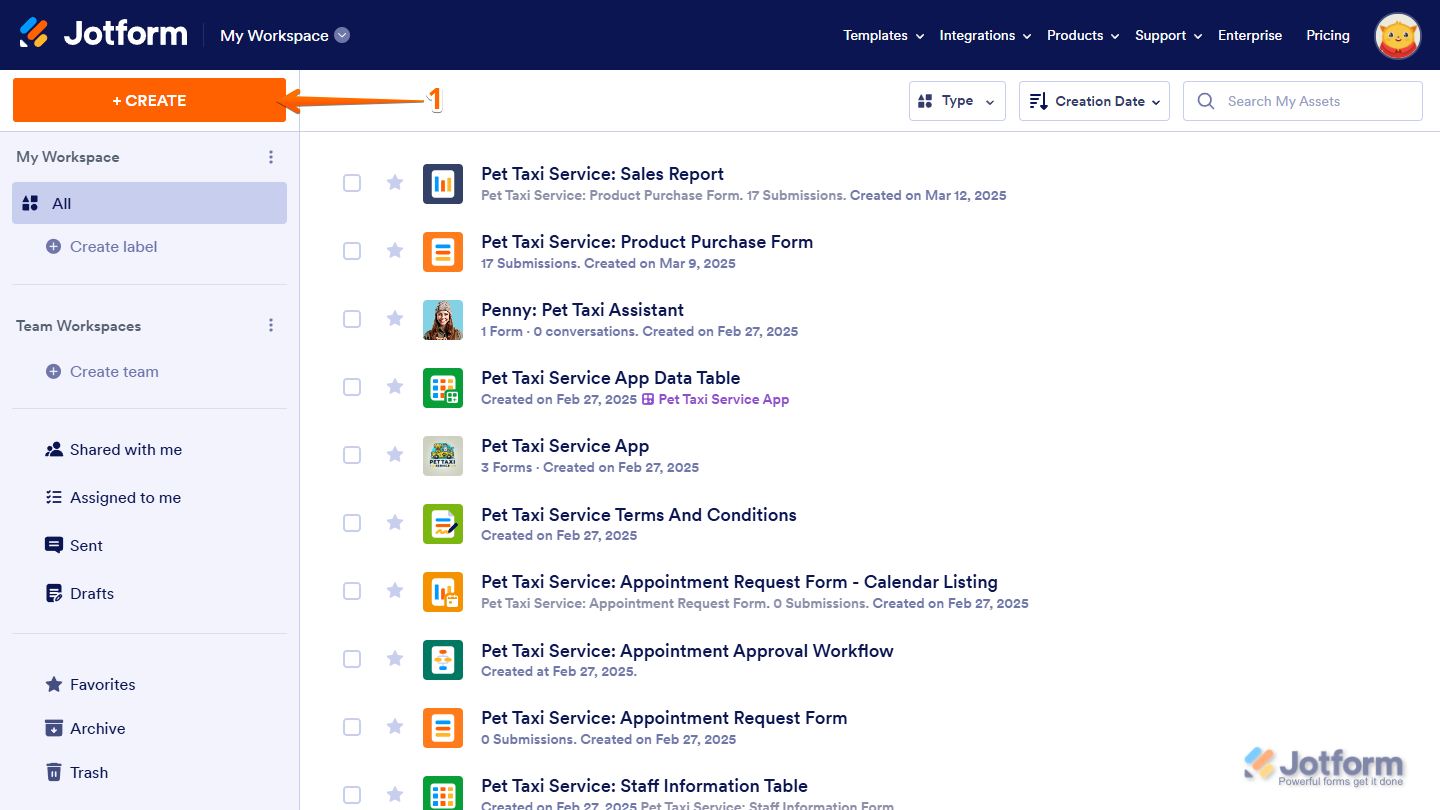
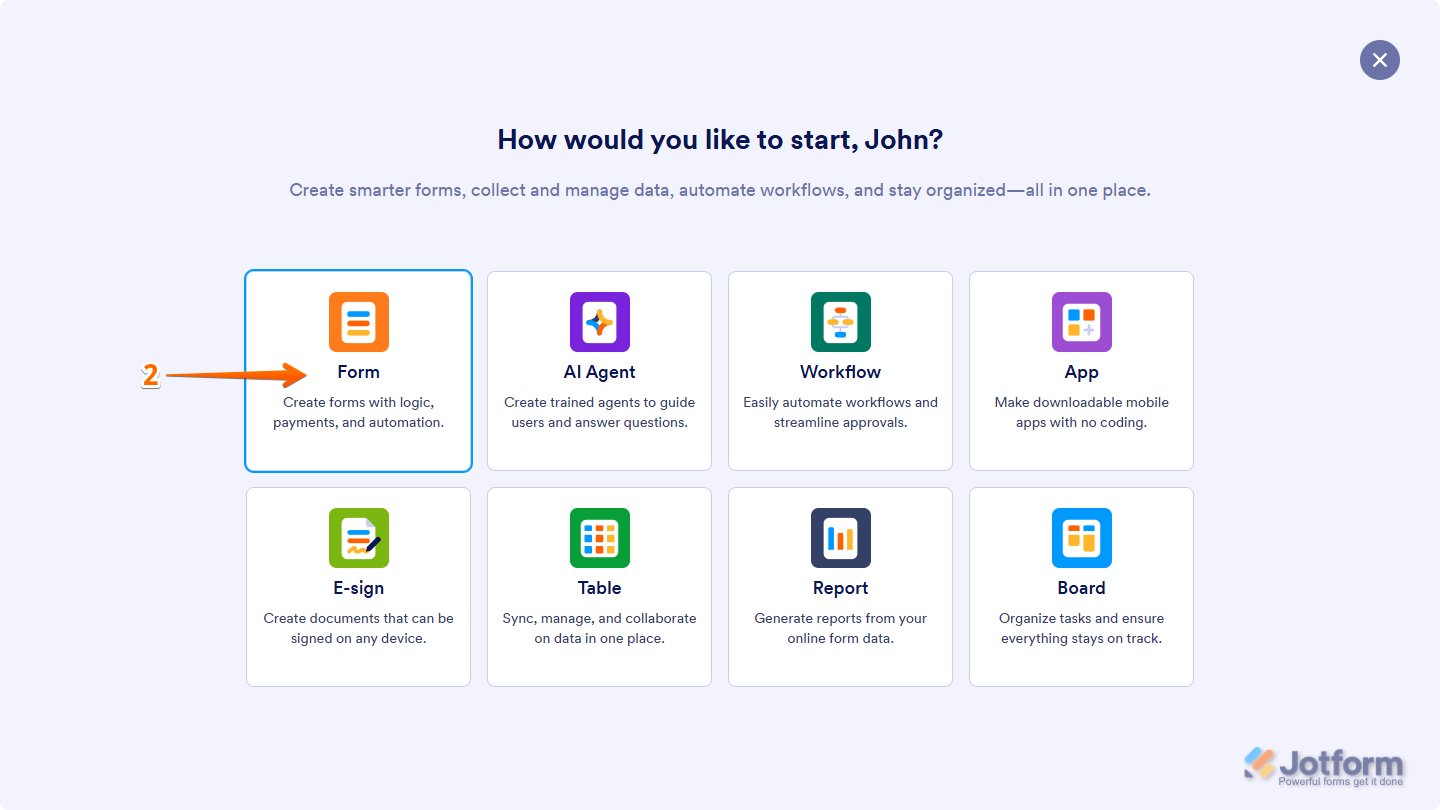

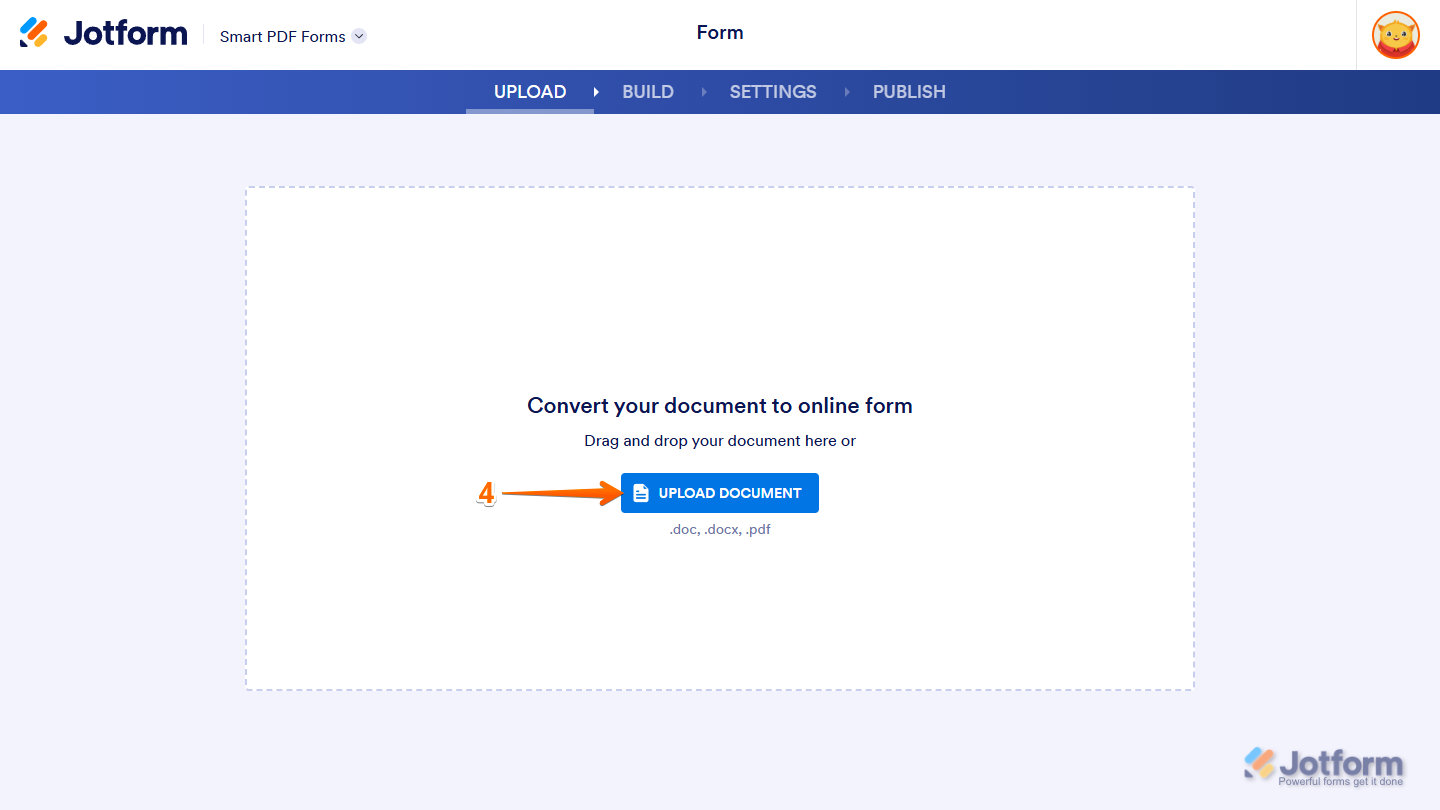 Once it’s done uploading, you’ll see the online form on the left side of the Smart PDF Forms page, and then the Original PDF Form you uploaded and its generated form on the right. This creates a new asset in your account, which counts as a form, and you can then
Once it’s done uploading, you’ll see the online form on the left side of the Smart PDF Forms page, and then the Original PDF Form you uploaded and its generated form on the right. This creates a new asset in your account, which counts as a form, and you can then