-
 StirlingshireAsked on September 29, 2025 at 11:37 AM
StirlingshireAsked on September 29, 2025 at 11:37 AMHello JotForm Support .
We are missing the reports for the below submissions in Stirlingshire Account Openning Forms :
2896e6f0-3439-4883-aec4-8585570d7d17 5620416840311576460 on 06/07/2023 14:16:46
caef1298-9d21-4592-8a90-6ce98120a386 5620614220312385749 on 06/08/2023 15:21:12
27dfad98-e403-41cd-9aa0-1e419ab4c638 5620545680317302121 on 06/08/2023 13:25:207
Can you please assist. We need these forms for a regulatory inquiry.
-
 Podo: Support AI AgentReplied on September 29, 2025 at 11:37 AM
Podo: Support AI AgentReplied on September 29, 2025 at 11:37 AMHi Steven,
Thanks for reaching out to Jotform Support. To assist you in locating the missing reports for the submissions in your Stirlingshire Account Opening Forms, please provide the Form ID associated with these submissions. Additionally, any extra details such as the submission date or submission ID will be helpful.
Once we have this information, we can proceed with further investigation to help you retrieve the forms needed for your regulatory inquiry.
Reach out again if you need any other help.
-
 Reban JotForm SupportReplied on September 29, 2025 at 12:44 PM
Reban JotForm SupportReplied on September 29, 2025 at 12:44 PMHi Steven,
I checked the submission IDs you shared and can confirm that the submission is missing. I also noticed that you have multiple forms with duplicate or identical names. Can you share with us the form ID on which these submission IDs are stored? You can easily find your form's URL in Form Builder. Let me show you how:
- In Form Builder, in the orange navigation bar at the top of the page, click on Publish.
- In the Quick Share tab, click on Copy Link in the Share With Link section.
 Also, can you check if the submissions are in the Trashed Entries folder in your Jotform Table? It's really easy to restore your deleted entries in Jotform Tables. Let me show you how:
Also, can you check if the submissions are in the Trashed Entries folder in your Jotform Table? It's really easy to restore your deleted entries in Jotform Tables. Let me show you how:- On your Jotform Submissions Table, click on the Three Dots icon in the tab next to your form's name on the upper left side of the page.
- In the dropdown list, click on Trashed Entries.
- In the menu that comes up on the right side of the page, select the Deleted Submission then, click on the Restore button and that's it.
Give it a try and let us know if you need any help.
-
 StirlingshireReplied on September 29, 2025 at 12:50 PMThere is nothing in the trashed entries
StirlingshireReplied on September 29, 2025 at 12:50 PMThere is nothing in the trashed entries
these were from June of 2023 it is form OLD PROD: Stirlingshire Account opening form that form has 178 submissions and was created Sept 9th, 2022
Steven Woods
Founder & CEO
929-459-2300
http://www.stirlingshire.com<http: />
________________________________
... -
 StirlingshireReplied on September 29, 2025 at 1:00 PMI found these in our own internal archive
StirlingshireReplied on September 29, 2025 at 1:00 PMI found these in our own internal archive
Steven Woods
Founder & CEO
929-459-2300
http://www.stirlingshire.com<http: />
________________________________
... -
 Reban JotForm SupportReplied on September 29, 2025 at 1:28 PM
Reban JotForm SupportReplied on September 29, 2025 at 1:28 PMHi Steven,
If the submissions are no longer in the Trashed Entries folder, it means they may have already been purged from the system and, unfortunately, can no longer be restored.
Reach out again if you have any other questions.
Your Reply
Something Went Wrong
An error occurred while generating the AI response. Please try again!
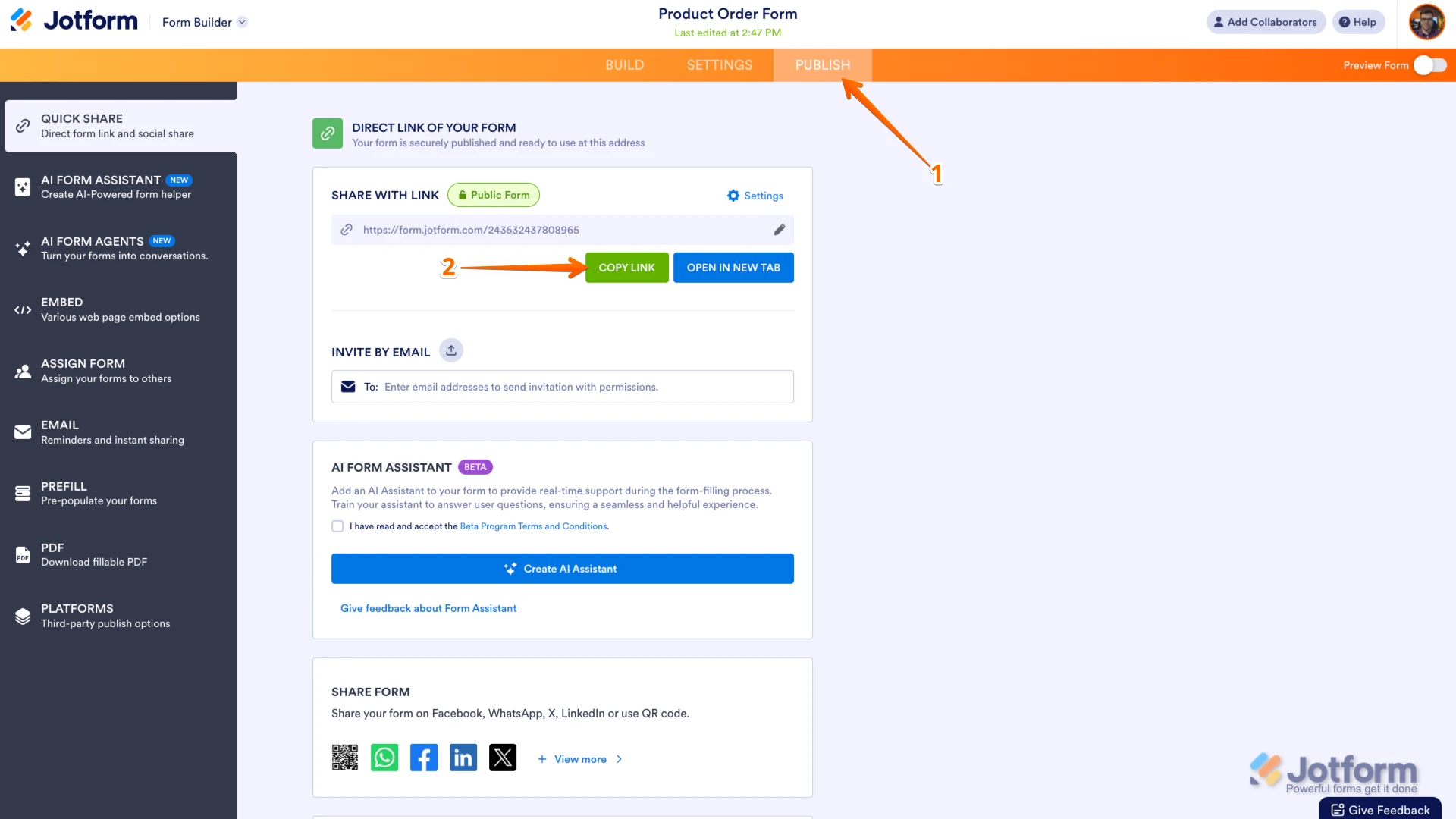 Also, can you check if the submissions are in the Trashed Entries folder in your Jotform Table?
Also, can you check if the submissions are in the Trashed Entries folder in your Jotform Table?