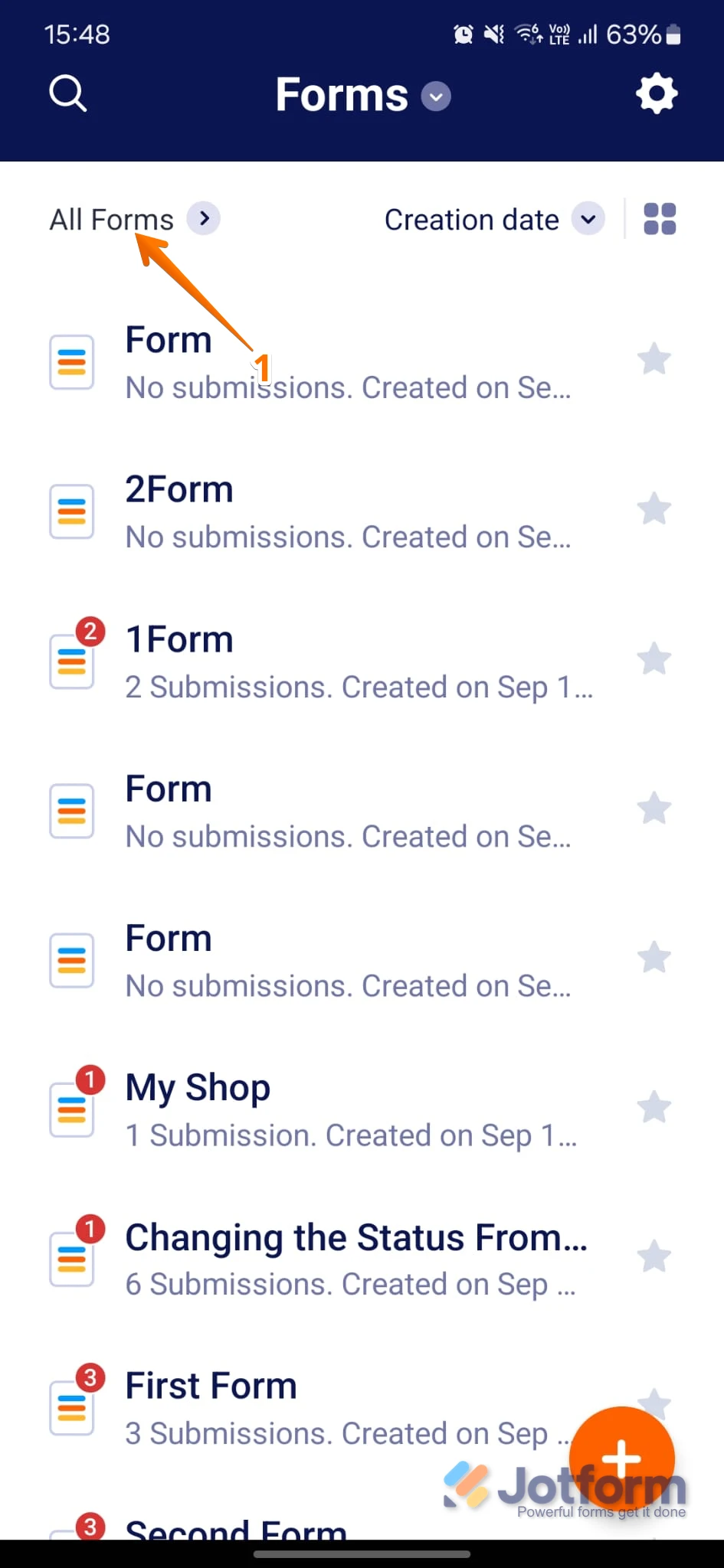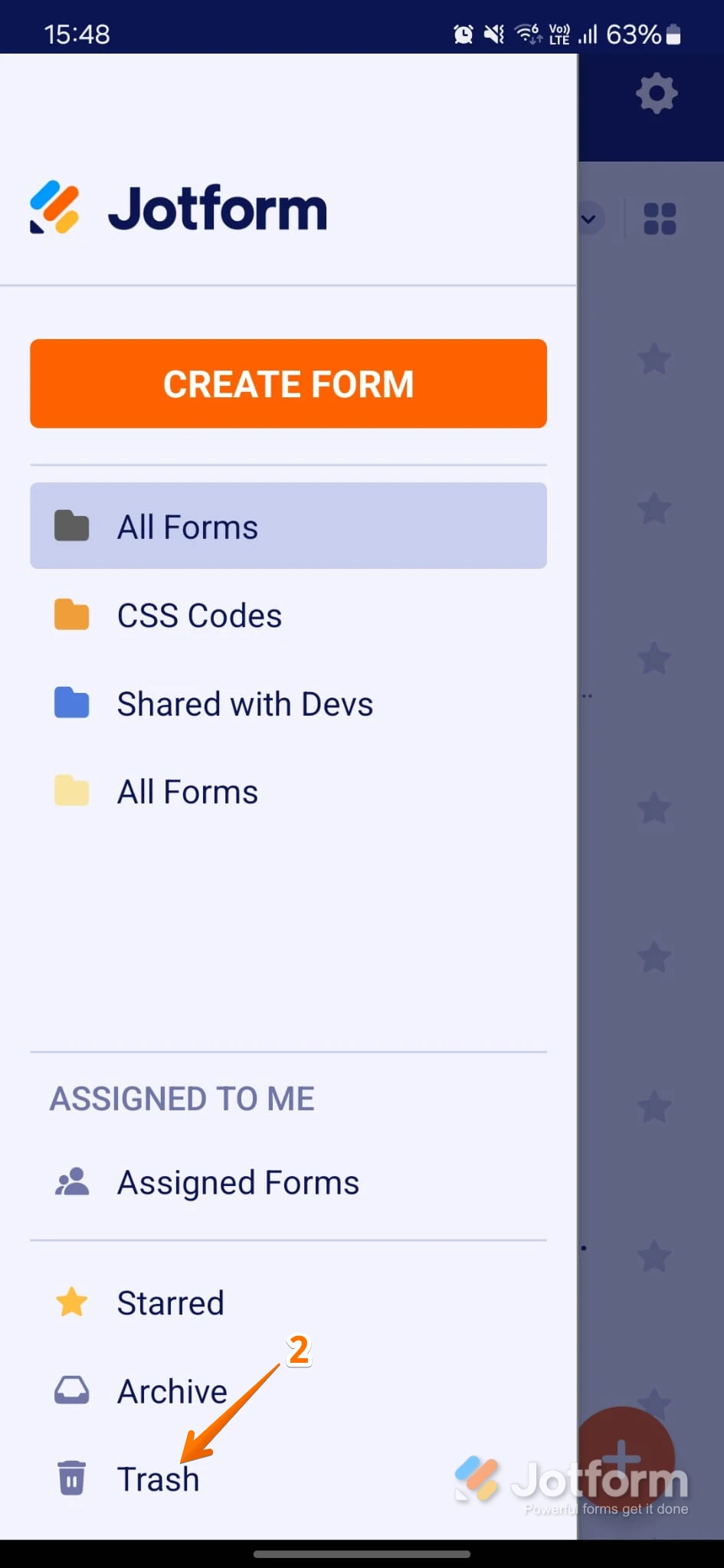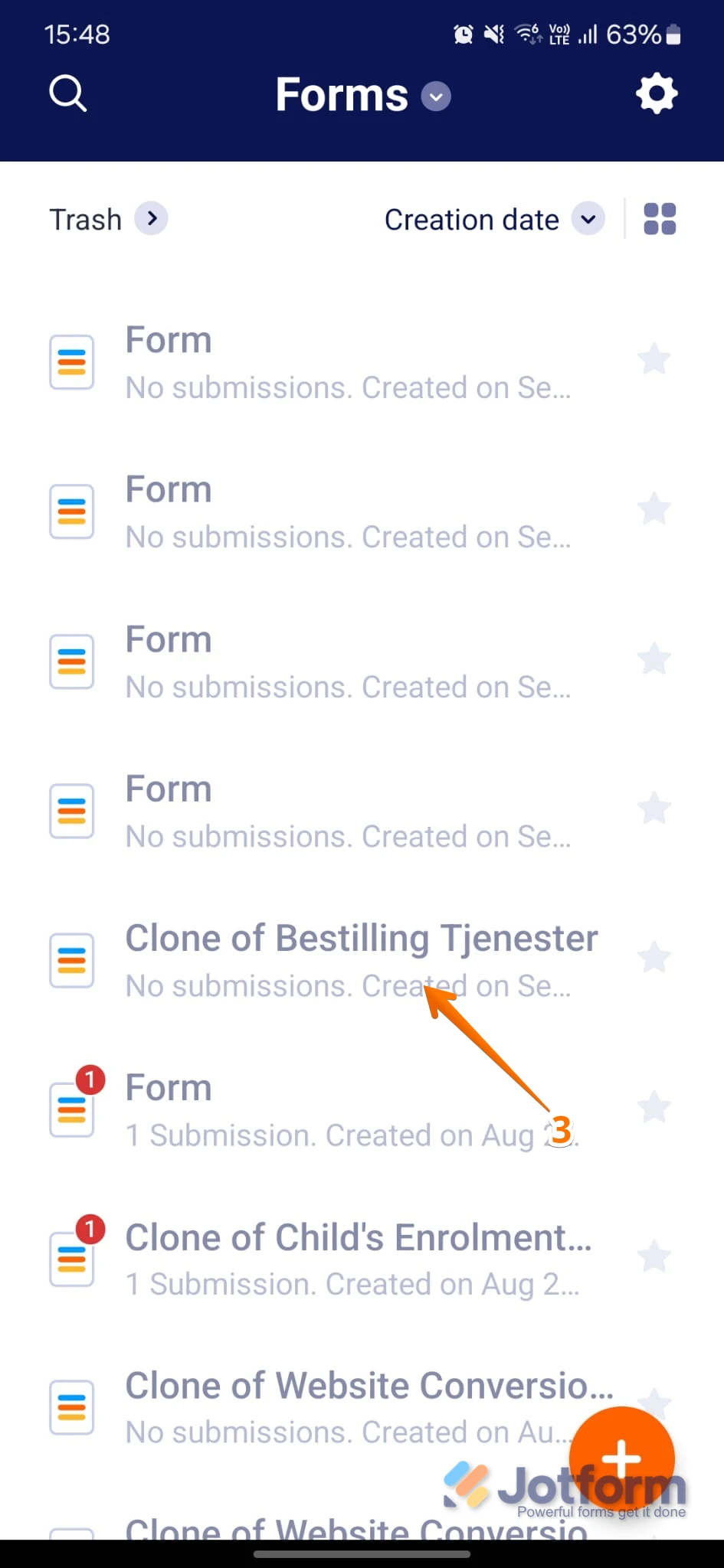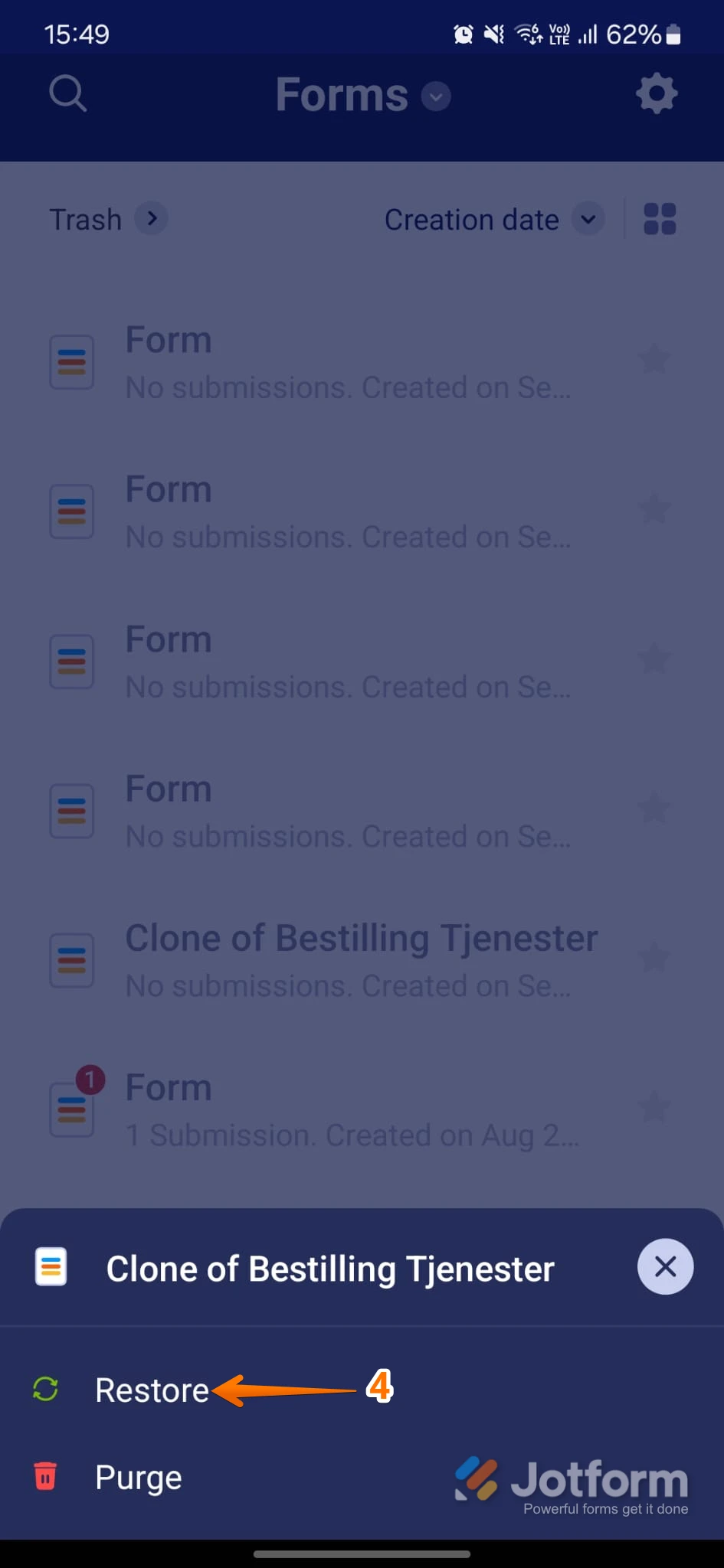-
 aluchionAsked on September 15, 2025 at 1:51 PM
aluchionAsked on September 15, 2025 at 1:51 PMhow to retrieve previous form setting before deletions
-
 Podo: Support AI AgentReplied on September 15, 2025 at 1:52 PM
Podo: Support AI AgentReplied on September 15, 2025 at 1:52 PMHi aluchion,
It's easy to restore your deleted forms in Jotform Mobile App. Let me show you how:
1. In the Jotform Mobile App, tap on All Forms on the top left side of the screen.

2. At the bottom of the screen in the menu, tap on Trash to see deleted forms.

3. Then, tap on the form you want to restore.

4. In the list that comes up at the bottom of the screen, tap on Restore, and that's it.

To see the same menu and options in the mobile app, make sure you're using the latest version of the Jotform Mobile App.
Give it a try and let us know how it goes.
-
 Kris Ann JotForm SupportReplied on September 15, 2025 at 2:06 PM
Kris Ann JotForm SupportReplied on September 15, 2025 at 2:06 PMHi aluchion,
Thanks for reaching out to Jotform Support. You can use the Revision History feature that lets you revert your form back to an older version you select. Let me show you how to use it:
- In Form Builder, click on the Circular Arrow icon at the top middle of the page to open the Revision History menu.
- In the menu on the right side of the page, select the version you want to restore the form to.
- Now, just click on Revert next to the version you select, and then close the Revision History menu in the top right corner.
Give it a try and let us know if you have any other questions.
Your Reply
Something Went Wrong
An error occurred while generating the AI response. Please try again!