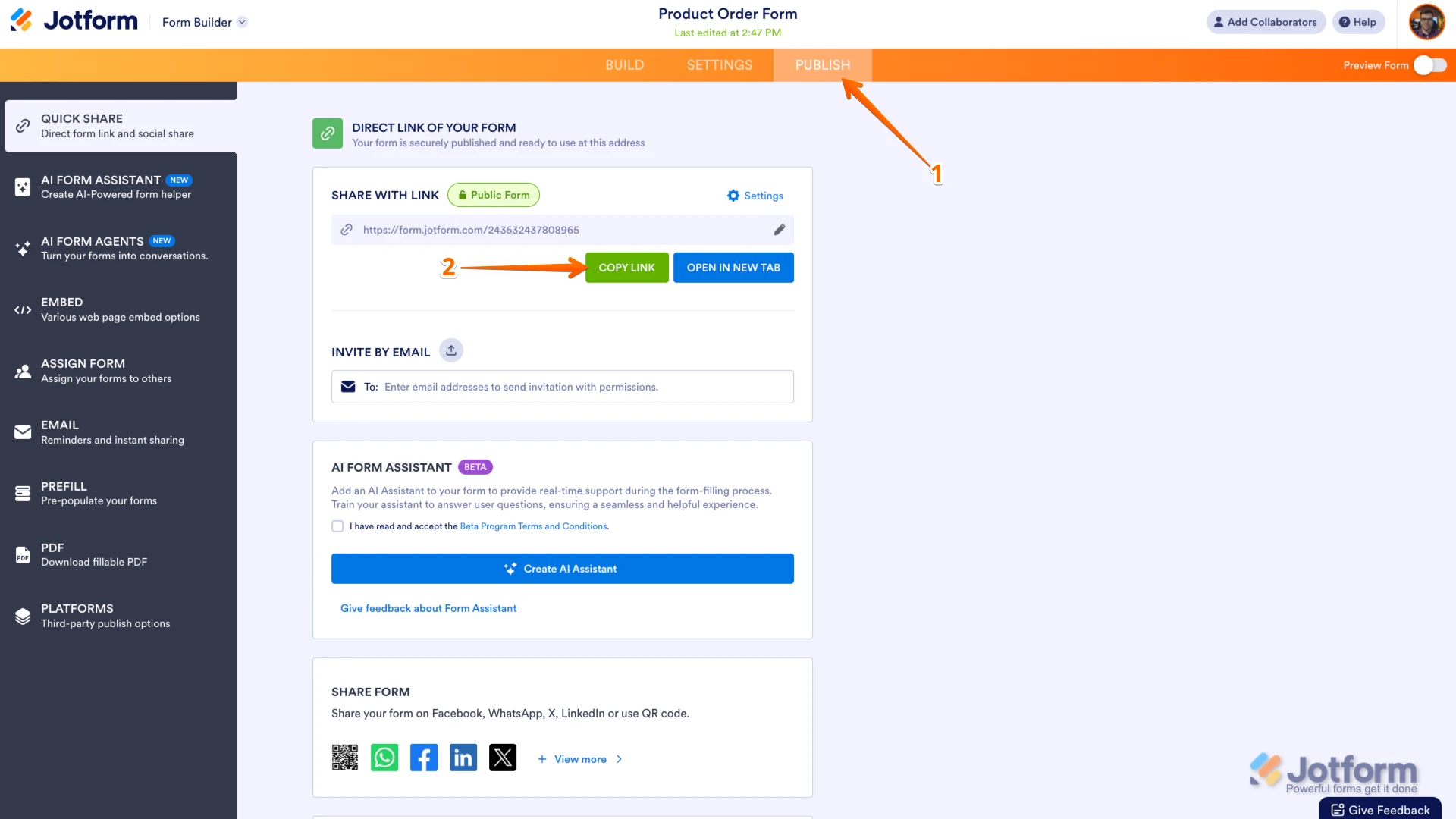-
 vpinks23Asked on September 12, 2025 at 12:29 AM
vpinks23Asked on September 12, 2025 at 12:29 AMN/A
-
 Podo: Support AI AgentReplied on September 12, 2025 at 12:29 AM
Podo: Support AI AgentReplied on September 12, 2025 at 12:29 AMHi vpinks23,
Thanks for using Jotform. To check if the form link you are using is the one that the CCs are receiving, you can verify the form heading in the PDF Editor. The form heading is displayed at the top-center of the page, which helps you identify the form you are working on.

You can also click on the Downward Arrow icon next to the heading to see a list of all your forms. This will show you which form is currently active and being used.

Let us know if you have any other questions.
-
 Christian JotForm SupportReplied on September 12, 2025 at 12:46 AM
Christian JotForm SupportReplied on September 12, 2025 at 12:46 AMHi vpinks23,
Can you share more details about your question? Are you CC'd to an email that contains a form name or URL? By CC, did you mean customer? It'll also help if you can share screenshots related to your question. On the other hand, all forms have their own unique ID, so you can tell identical forms apart by checking the form ID or URL. You can easily find your form's URL in Form Builder. Let me show you how:
- In Form Builder, in the orange navigation bar at the top of the page, click on Publish.
- Then, in the Quick Share tab, you'll find the form URL in the Share With Link section. You can also click on the Copy Link button if you want to copy it.

Once you share the form URL with us, we’ll be able to help you better with this.
Your Reply
Something Went Wrong
An error occurred while generating the AI response. Please try again!