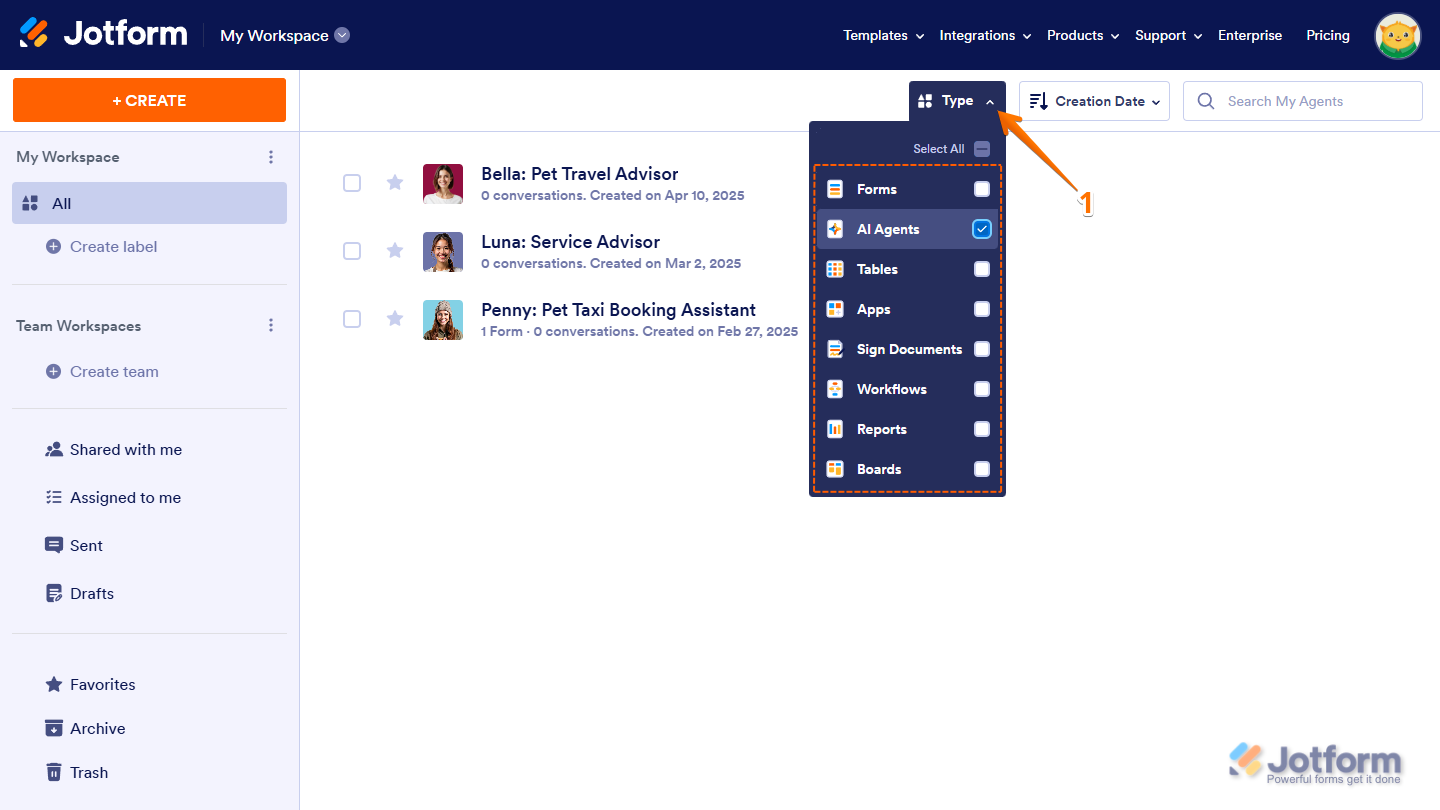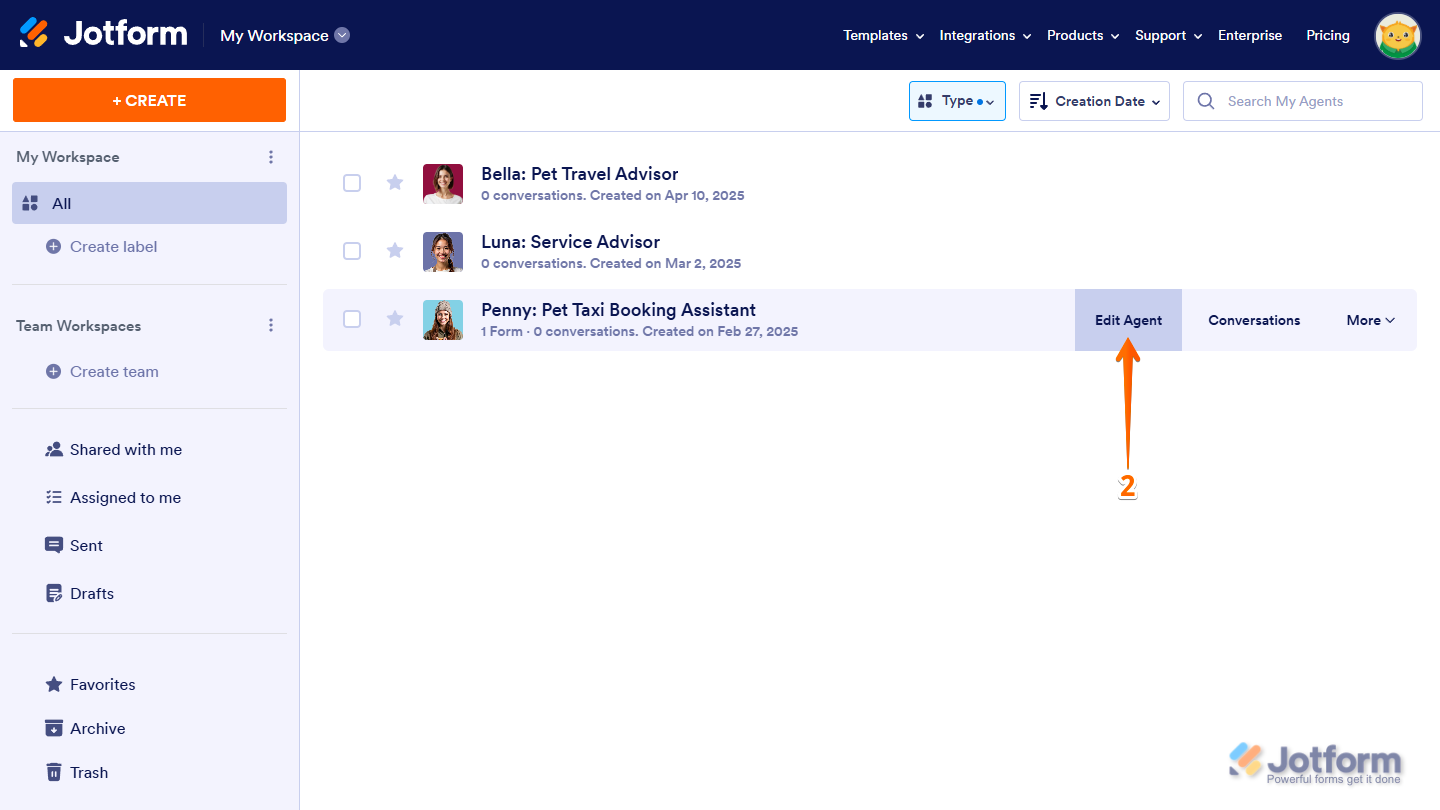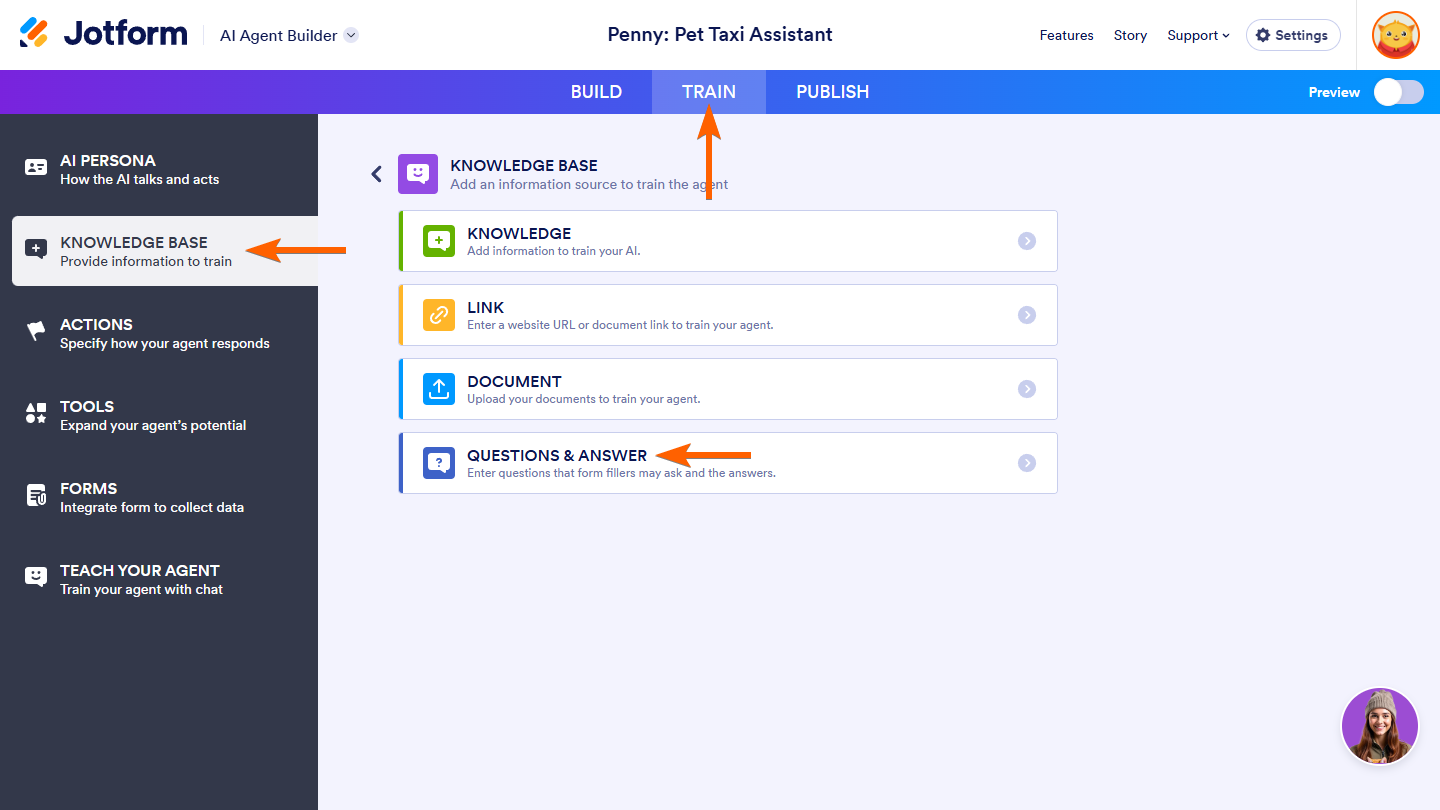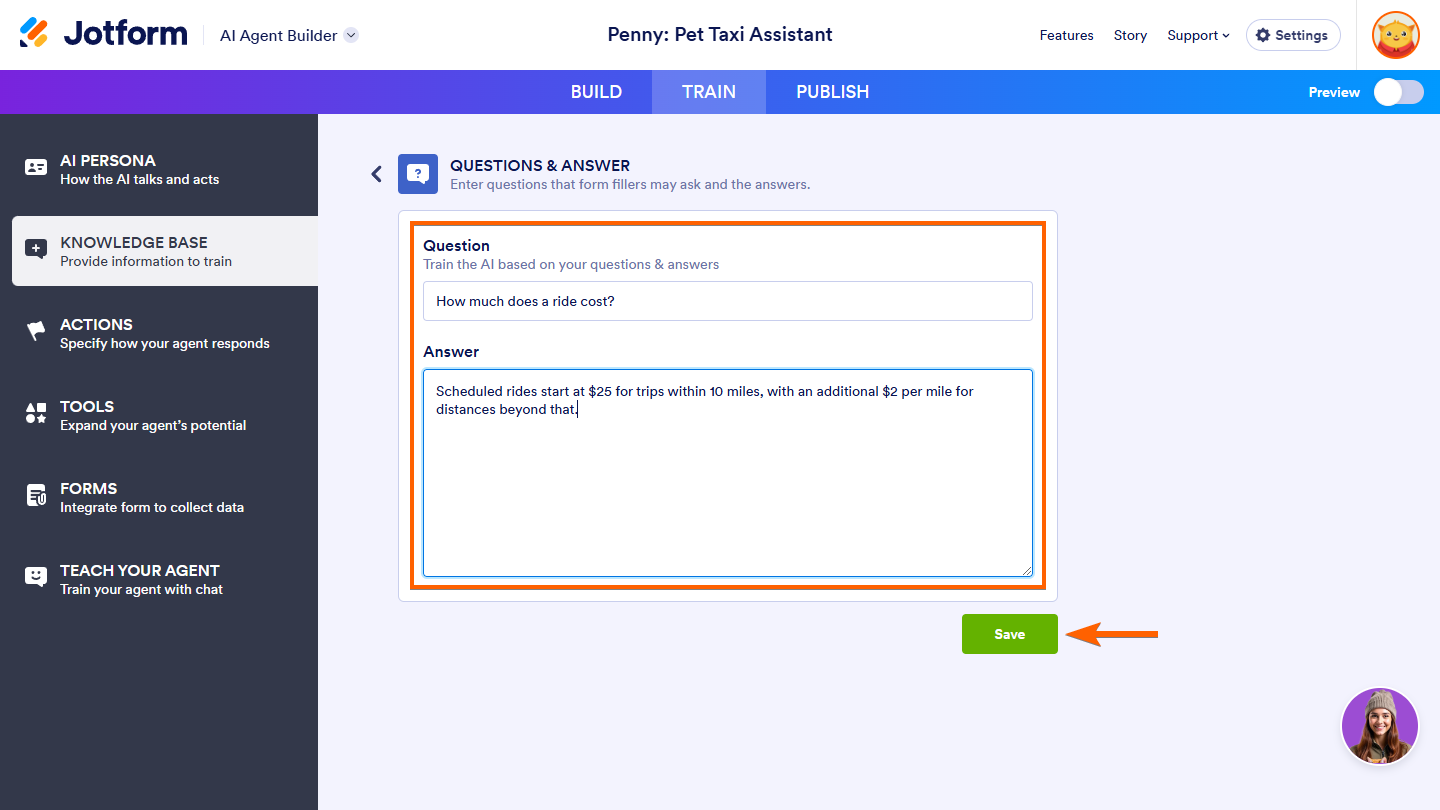-
 TszerdahelyiAsked on September 11, 2025 at 7:39 PM
TszerdahelyiAsked on September 11, 2025 at 7:39 PMHow do I create a direct response if someone clicks on a button on the AI Agent?
-
 Adrian Besilla JotForm SupportReplied on September 11, 2025 at 8:11 PM
Adrian Besilla JotForm SupportReplied on September 11, 2025 at 8:11 PMHi Tszerdahelyi,
Thanks for reaching out to us for help. If you want the AI Agent to give a direct response when someone clicks a button, you’ll need to define that button’s action in the AI Agent’s settings.
- On your My Workspace page, click on Type at the top and in the Dropdown menu that opens, uncheck the boxes next to all the assets except AI Agents, so only they’ll be shown on the page.

2. Hover your mouse over your AI Agent and click on Edit Agent on the right side of the page.

3. Now, in Agent AI Builder, in the blue navigation bar at the top, click on Train.
4. Then, under the Knowledge Base section, click on Questions & Answers.

5. Next, in the Questions & Answers section, enter a question that users might ask in the Question input box.
6. Then, enter the answer to that question in the Answer input box below it and click on Save.
 You might also want to check out our guides about How to Train Your AI Agent, How to Teach Your Agent by Chatting and How to Train Your Agent with Questions and Answers.
You might also want to check out our guides about How to Train Your AI Agent, How to Teach Your Agent by Chatting and How to Train Your Agent with Questions and Answers.Reach out again if you need any other help.
Your Reply
Something Went Wrong
An error occurred while generating the AI response. Please try again!