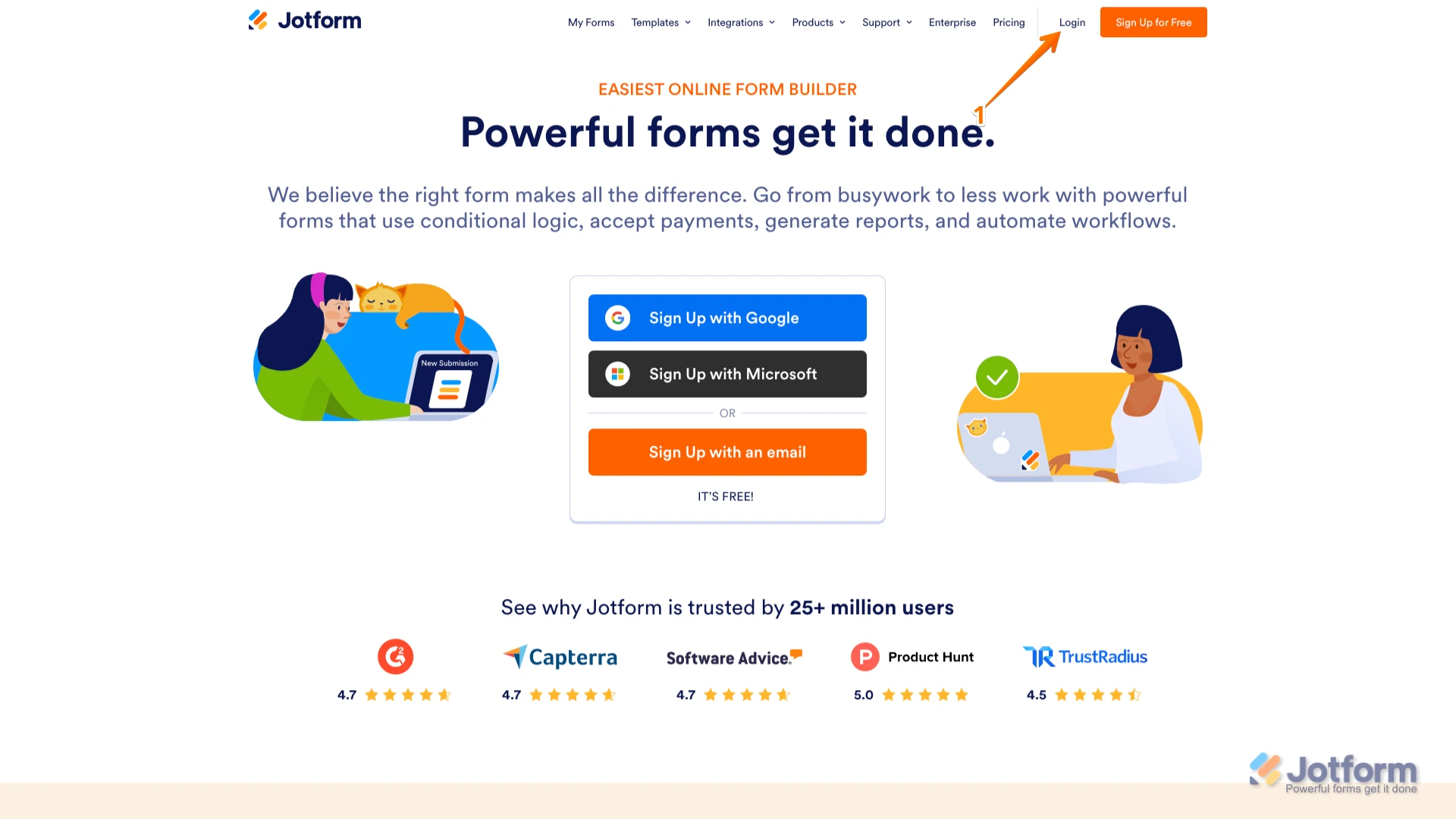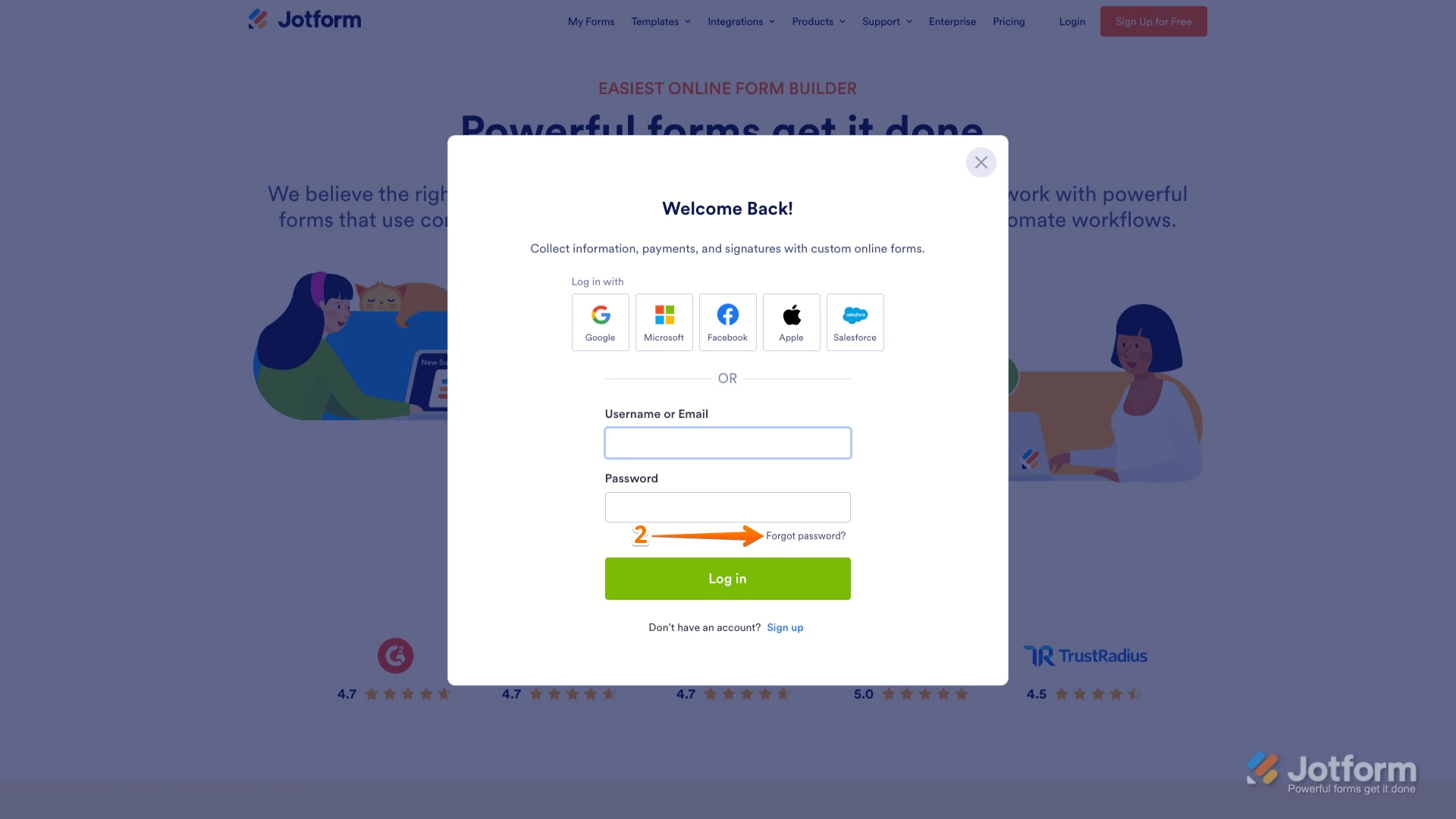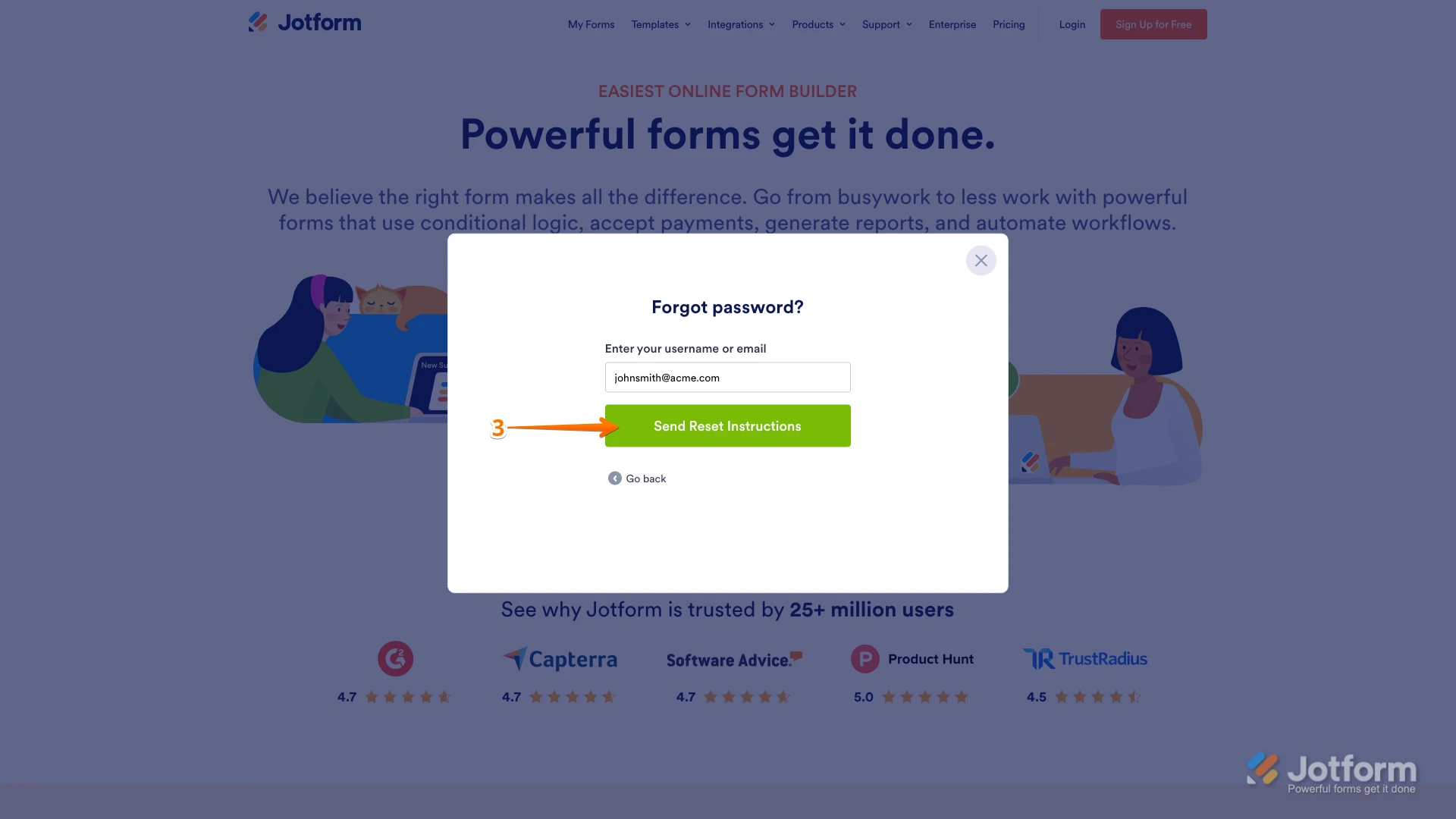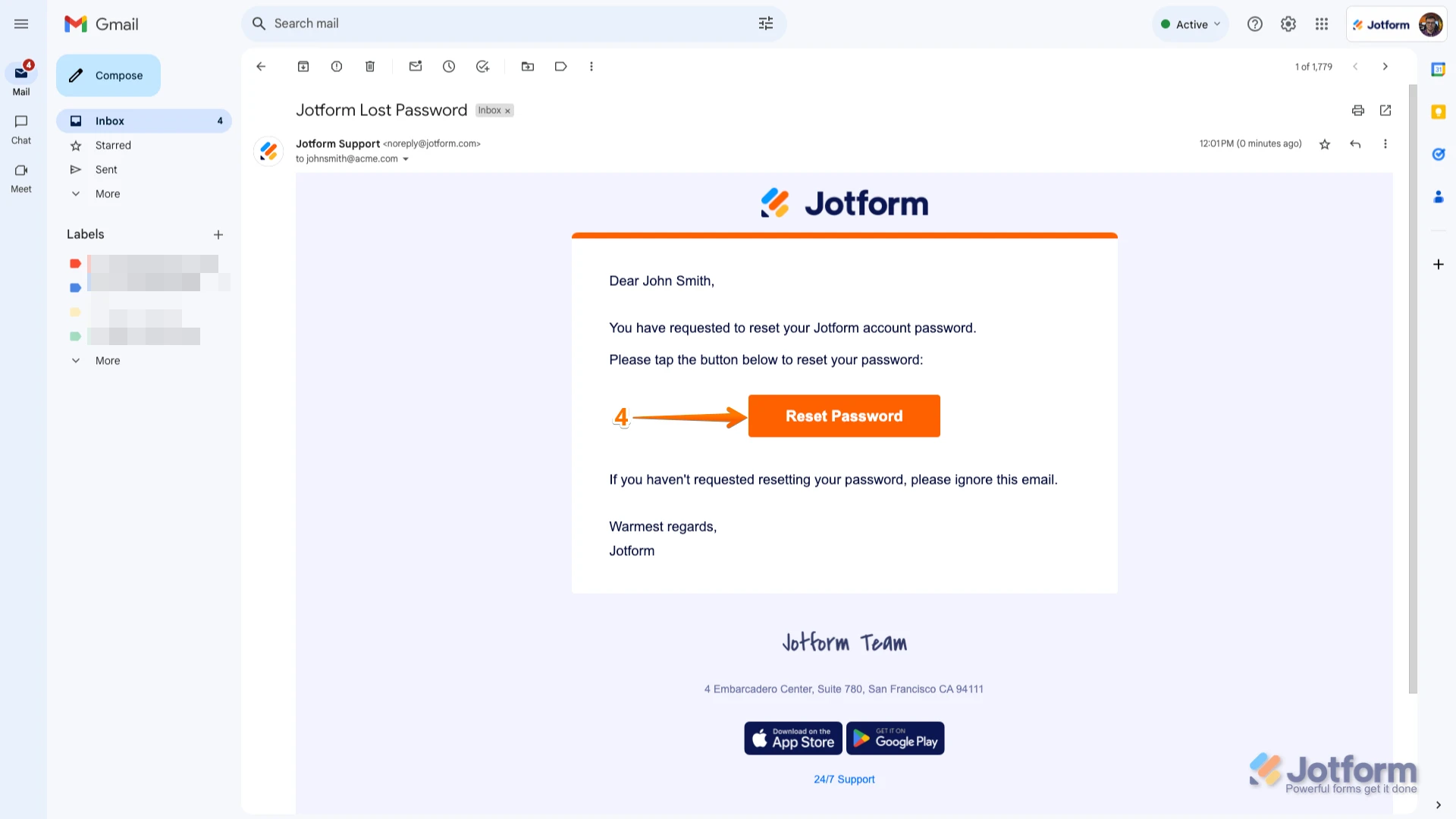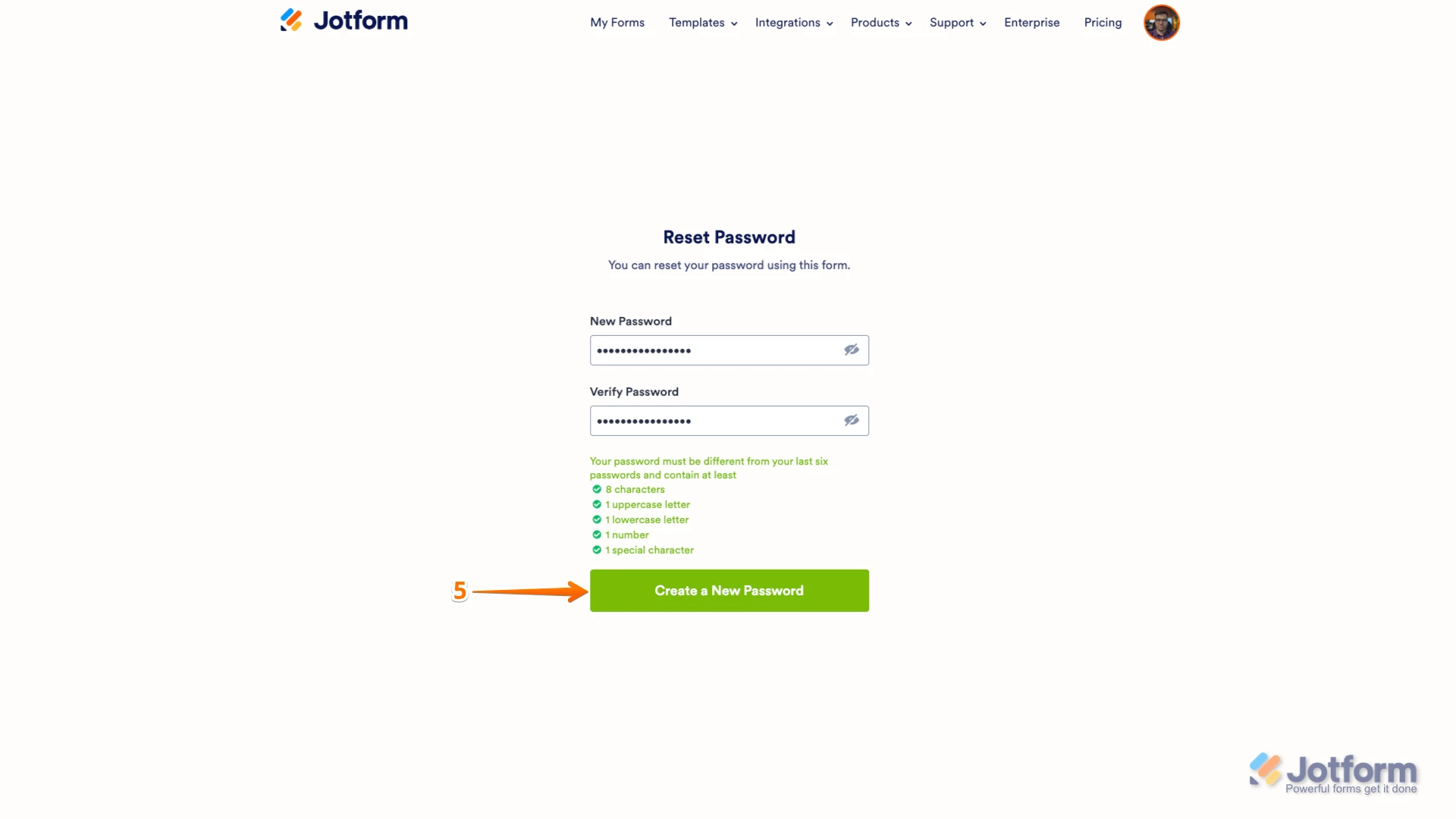-
 Lim_LisaAsked on September 11, 2025 at 7:49 AM
Lim_LisaAsked on September 11, 2025 at 7:49 AM -
 Podo: Support AI AgentReplied on September 11, 2025 at 7:49 AM
Podo: Support AI AgentReplied on September 11, 2025 at 7:49 AMAccording to our records, the reset password email is being sent successfully. Please check your spam or junk folder. To avoid future issues, consider whitelisting Jotform's sender email or domain. Also, ensure your email settings are correct for receiving such messages.
-
 Ruan JotForm SupportReplied on September 11, 2025 at 8:01 AM
Ruan JotForm SupportReplied on September 11, 2025 at 8:01 AMHi Lim_Lisa,
Thanks for reaching out to us for help. Can you try resetting your password again to see if it works? It's really easy to do. Let me show you how:
1. Go to the Jotform Main page and click on Login at the top-right corner of the page.

2. In the window that opens, click on Forgot Password?.

3. Enter your email address, and then click on Send Reset Instructions.

4. You'll receive an email with instructions on how to reset your password. Open the email and click on the Reset Password button.

5. Enter your new password, enter it again to verify it, and then click on Create a New Password.
 There you go. Your new password is now set, and you can use it to log into your Jotform account. You can also check out our How to Reset Your Jotform Password guide for more information.
There you go. Your new password is now set, and you can use it to log into your Jotform account. You can also check out our How to Reset Your Jotform Password guide for more information.Reach out again if you need any other help.
Your Reply
Something Went Wrong
An error occurred while generating the AI response. Please try again!