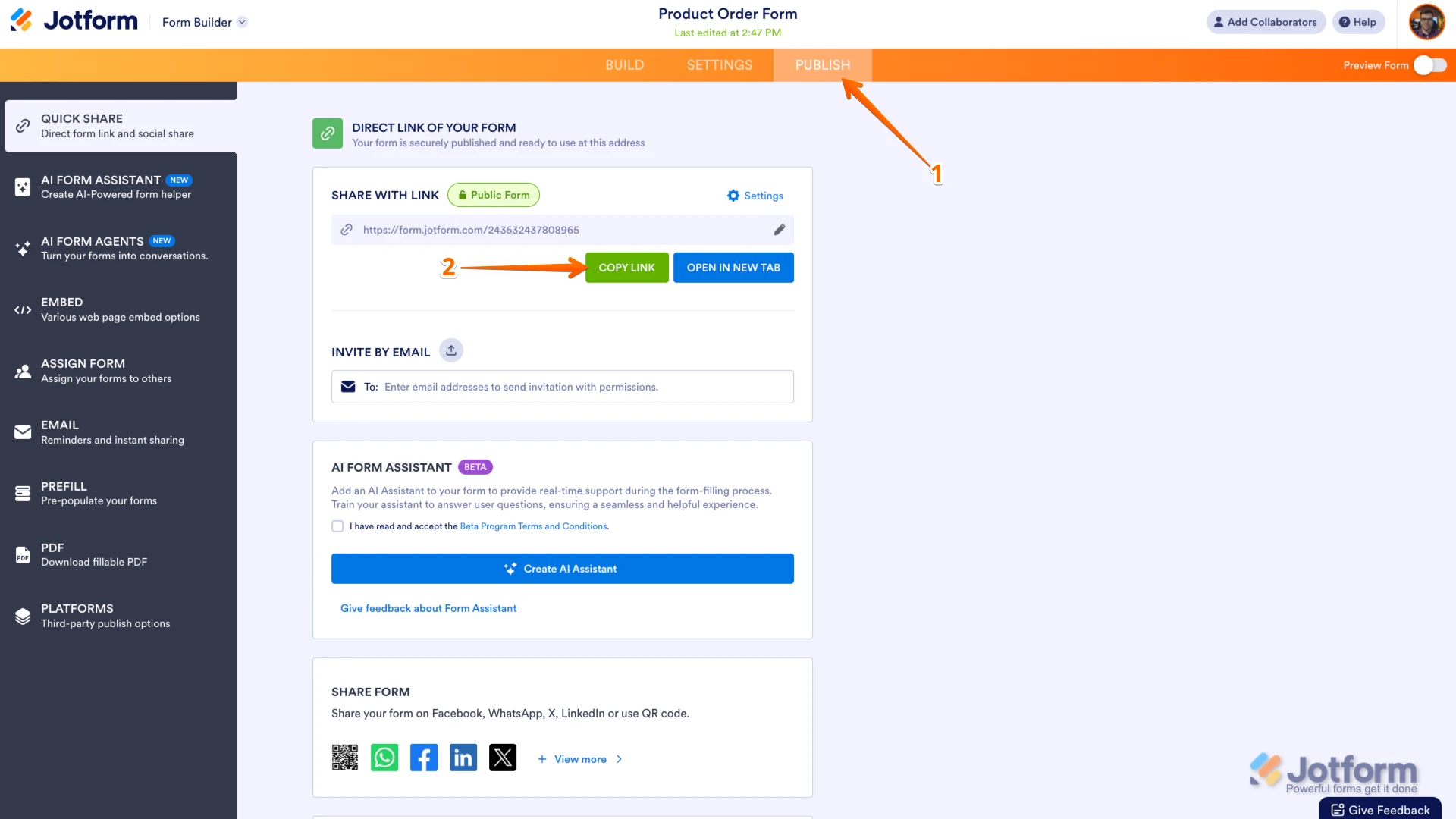-
 Christi_DavisAsked on August 24, 2025 at 10:09 PM
Christi_DavisAsked on August 24, 2025 at 10:09 PMI have had Jotform for almost two years and have never had problems with downloading my submissions.
In the last two days, each form has begun to slow down when downloading them and now they are not downloading at all. Based on a chat with AI, I have cleared my cache, my cookies, restarted the app. Same problem. The only thing that I see is that I am getting a message that we are reaching our upload space limit. I am not sure how to clear any of that out. Thinking that the number of submissions might be an issue, I did delete all submissions over one year, as we download them and save them in another file.
Help. These are reports that must be sent to keep us current with government contracts.
-
 Kenneth JotForm SupportReplied on August 25, 2025 at 12:20 AM
Kenneth JotForm SupportReplied on August 25, 2025 at 12:20 AMHi Christi,
Thanks for reaching out to Jotform Support. I checked your account, and you are still well within your upload space limit, so the warning message you’re seeing about storage shouldn't be blocking your downloads. Since you’ve already cleared cache, cookies, and restarted the app, the next steps you can take are the following:
- Try another browser or device, as sometimes the download process can be interrupted by browser-specific issues.
- Use Jotform Tables instead of Inbox by downloading them as PDF, Excel, or CSV. This can sometimes bypass download issues happening in the Inbox.
- Download submissions in smaller batches. If your forms contain large uploads, try exporting fewer submissions at a time to see if that succeeds.
If you can share the URL of the forms where you’re experiencing this, we can try to replicate the issue on our end. You can easily find your form's URL in Form Builder. Let me show you how:
- In Form Builder, in the orange navigation bar at the top of the page, click on Publish.
- In the Quick Share tab, click on Copy Link in the Share With Link section.

Once you share the form URL with us, we’ll be able to help you better with this.