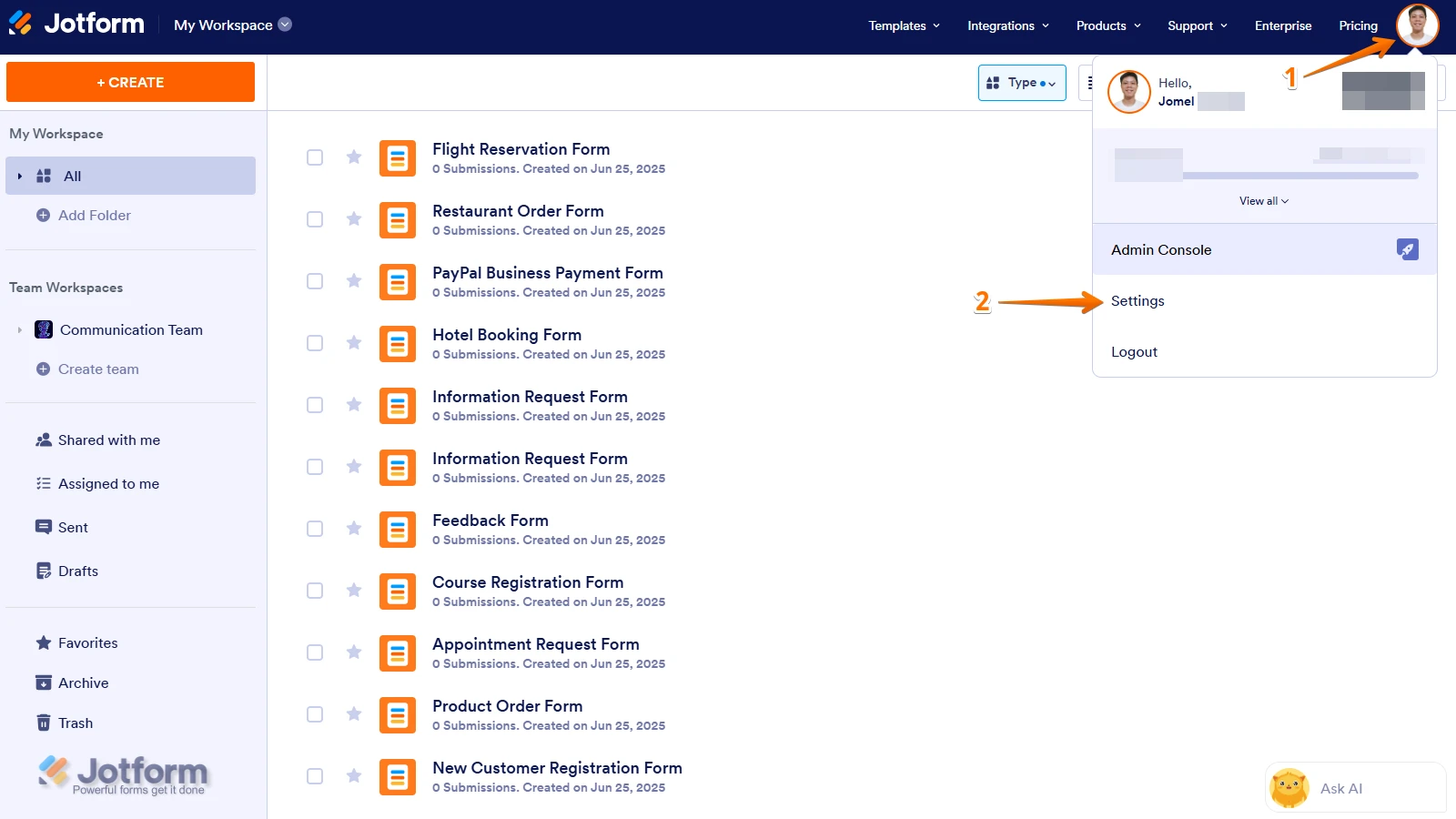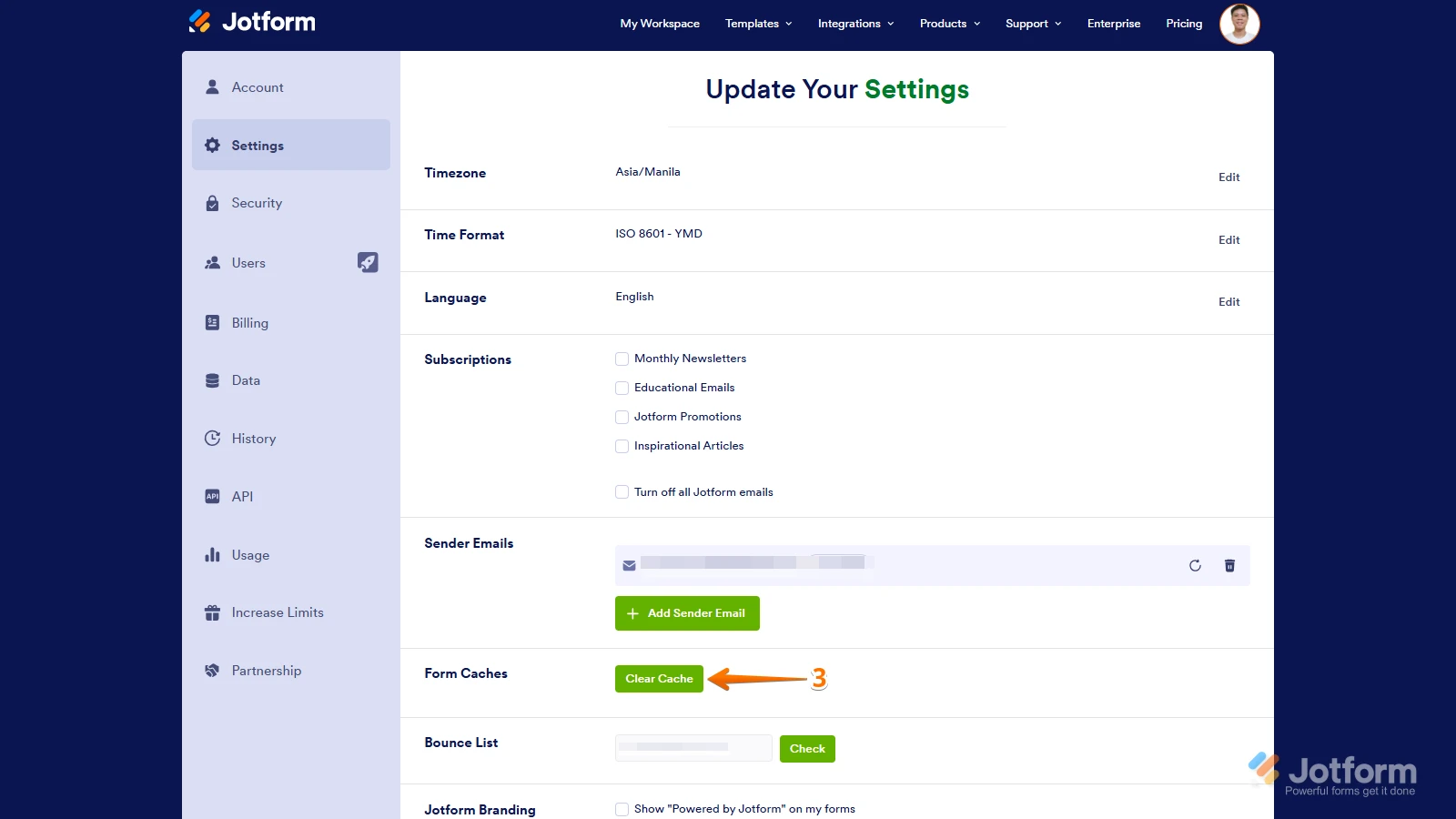-
 Erik_Garcia_erikAsked on August 22, 2025 at 5:09 PM
Erik_Garcia_erikAsked on August 22, 2025 at 5:09 PMHi I made space in our upload can you unlock our forms?
-
 Kris JotForm SupportReplied on August 22, 2025 at 5:16 PM
Kris JotForm SupportReplied on August 22, 2025 at 5:16 PMHi Erik,
Thanks for reaching out to Jotform Support. I've cleared the forms' caches and recalculated the submissions. This reactivates your Jotform account and unlocks the forms. Although Clearing Your Form Caches isn't done automatically, it's easy to do it manually. Let's walk through this together:
1. On your My Workspace page, click on your Avatar/Profile Image icon.
2. In the dropdown menu, click on Settings.

3. In the Settings menu, click on Clear Cache. And that's it, you're done.

Give it a try and let us know if you need any other help.