-
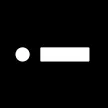 Morse_AlphaAsked on August 20, 2025 at 4:46 PM
Morse_AlphaAsked on August 20, 2025 at 4:46 PMWould you be able to help me to disconnect this account from Stripe?
-
 Podo: Support AI AgentReplied on August 20, 2025 at 4:46 PM
Podo: Support AI AgentReplied on August 20, 2025 at 4:46 PMHi Morse,
Thanks for reaching out to Jotform Support. I'm an AI assistant. I'll do my best to help you until someone from the support team is available.
Regarding disconnecting your Stripe account from Jotform, you cannot revoke access directly from Jotform if you don't have permission. To disconnect, you need to log in to your Stripe dashboard and revoke Jotform's access from there.
Here’s how to do it:
- Log in to your Stripe dashboard.
- Go to Settings (gear icon) and select Connect from the features list.
- Find your connected Jotform account and revoke its access.
This will disconnect your Stripe account from Jotform.
Give it a try and let us know how it goes.
Best regards,
Jotform Support -
 Deanne JotForm SupportReplied on August 20, 2025 at 5:17 PM
Deanne JotForm SupportReplied on August 20, 2025 at 5:17 PMHi Morse_Alpha,
Can you confirm if the screenshot you shared is from Stripe? I checked your form and saw that you're using Stripe integration. Since you want to revoke access, does that mean you also want to stop receiving payments from your form? If so, you can disconnect Stripe from your form. Here's how to do that:
- In Form Builder, click on the Card icon on the upper right side of the screen.
- On the panel that opens, click on the Trash icon, then on the pop-up window, click Yes, Remove to confirm.
That’s it. Let us know if you have any other questions.