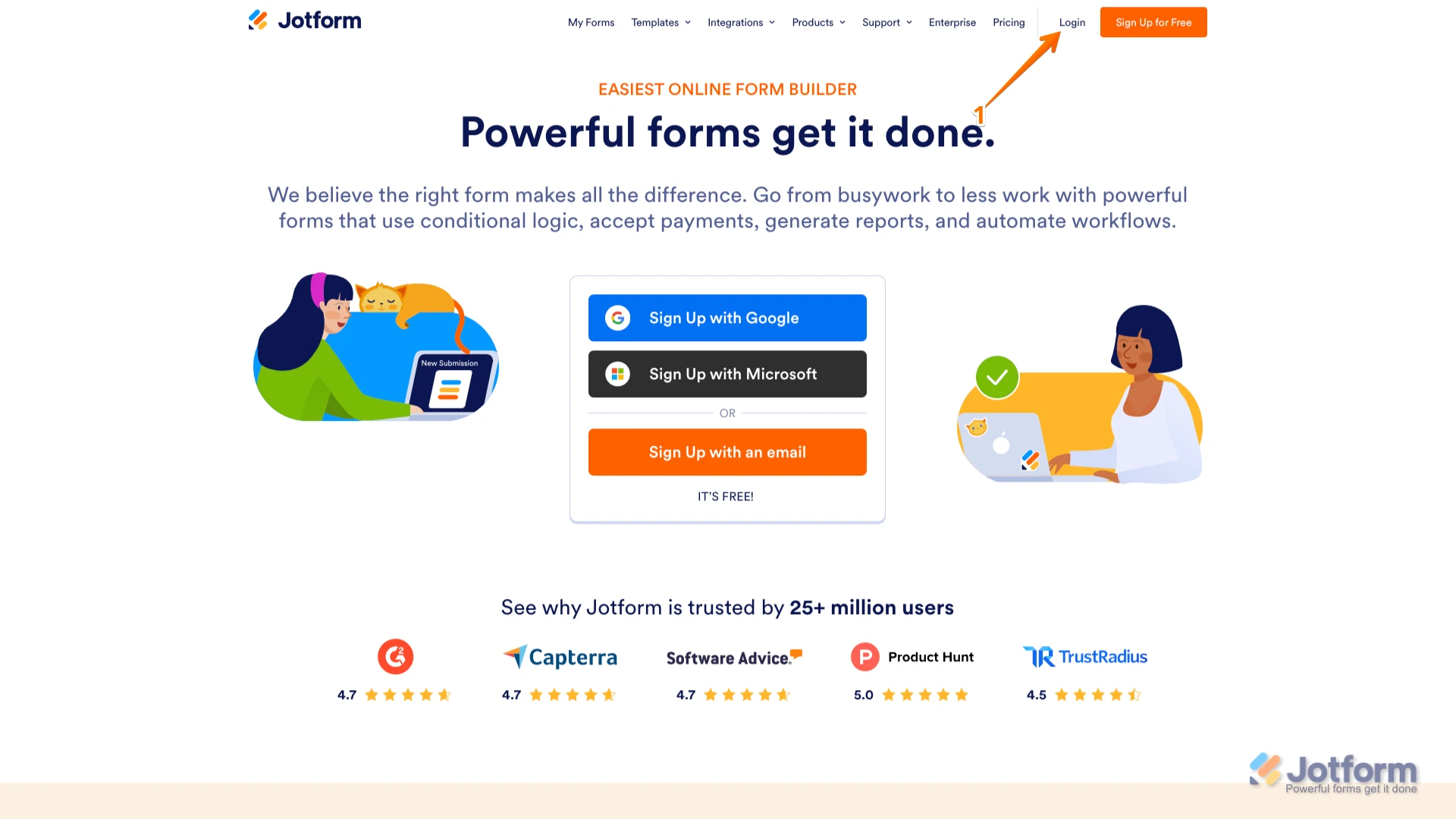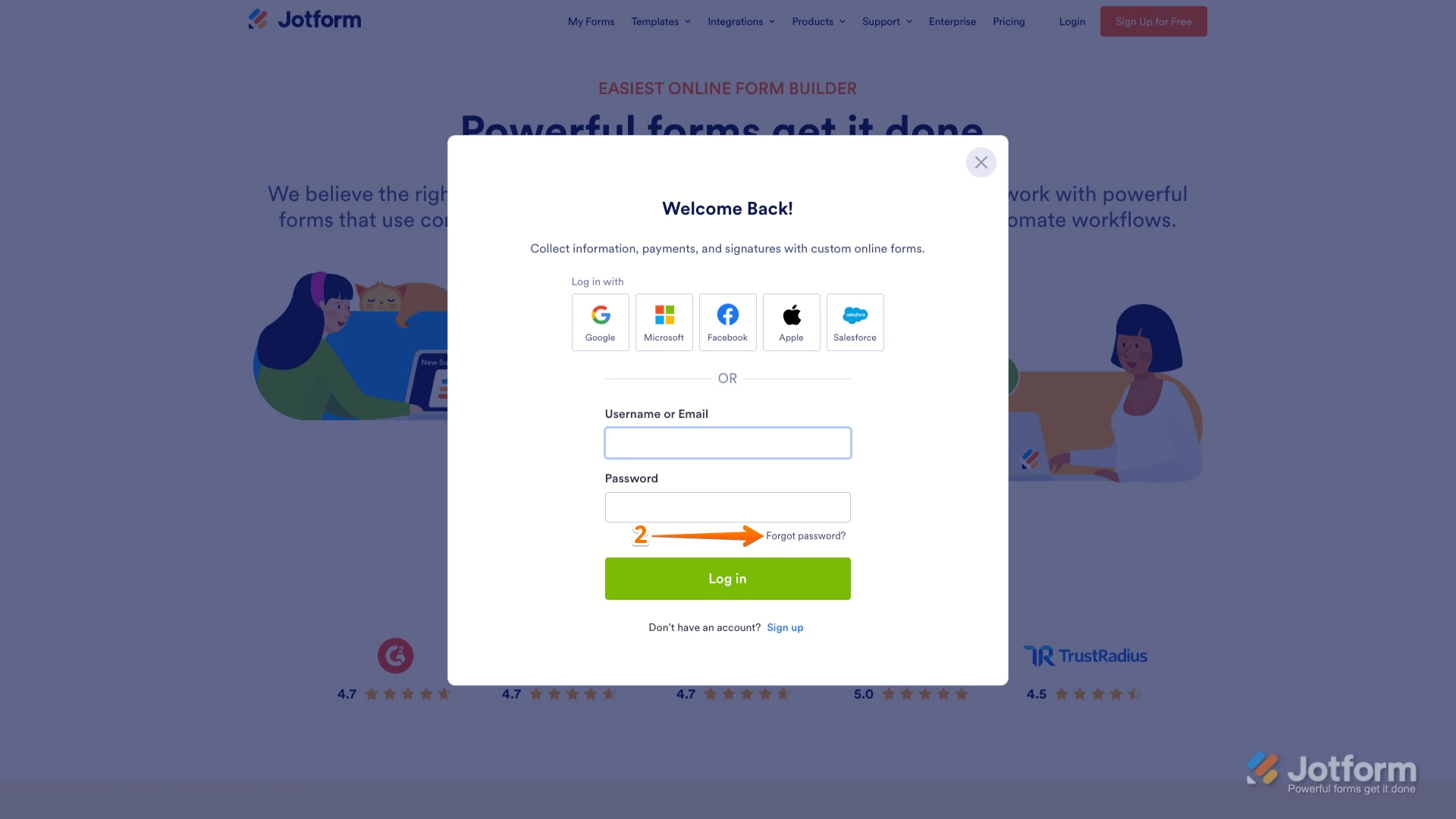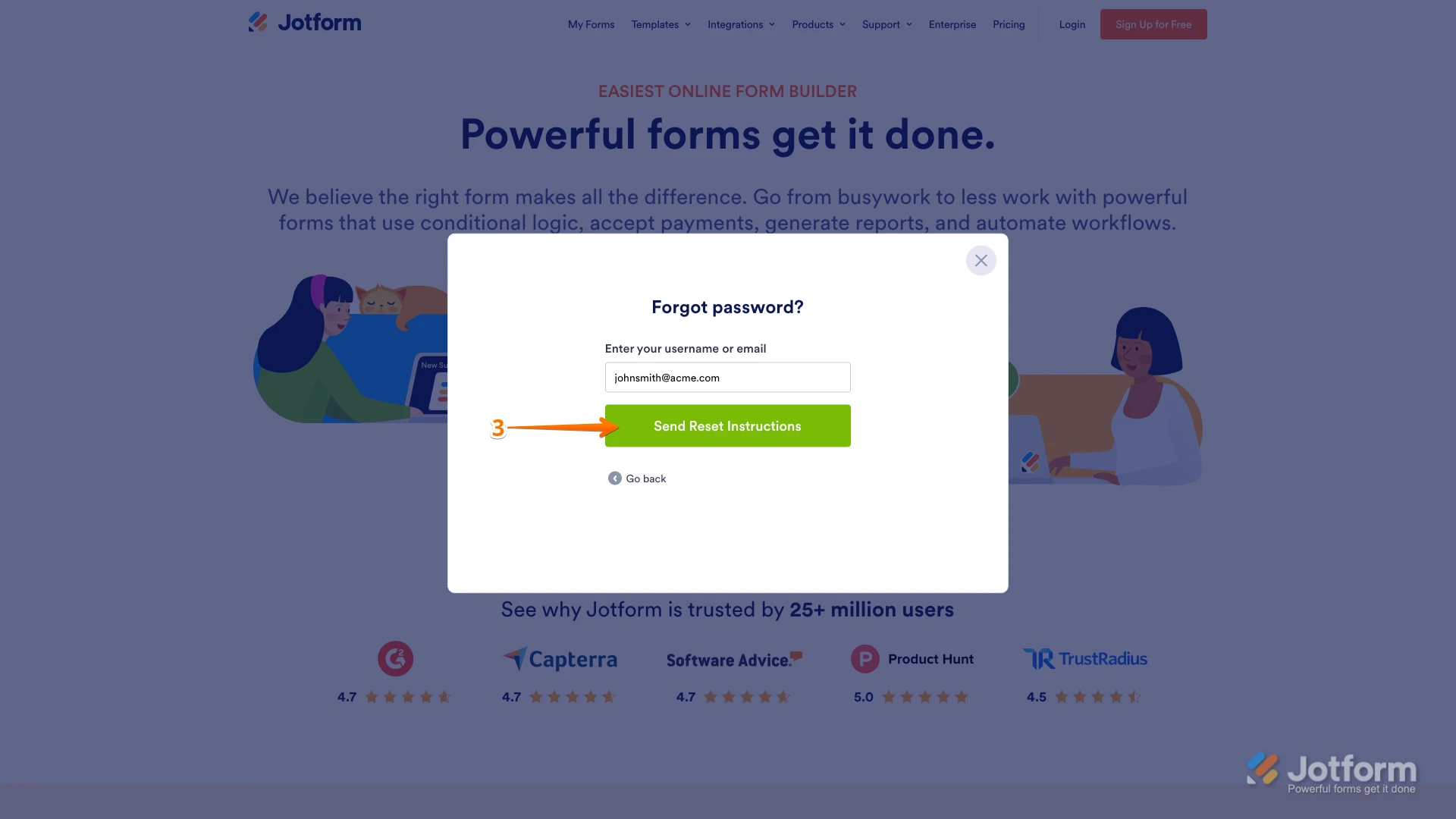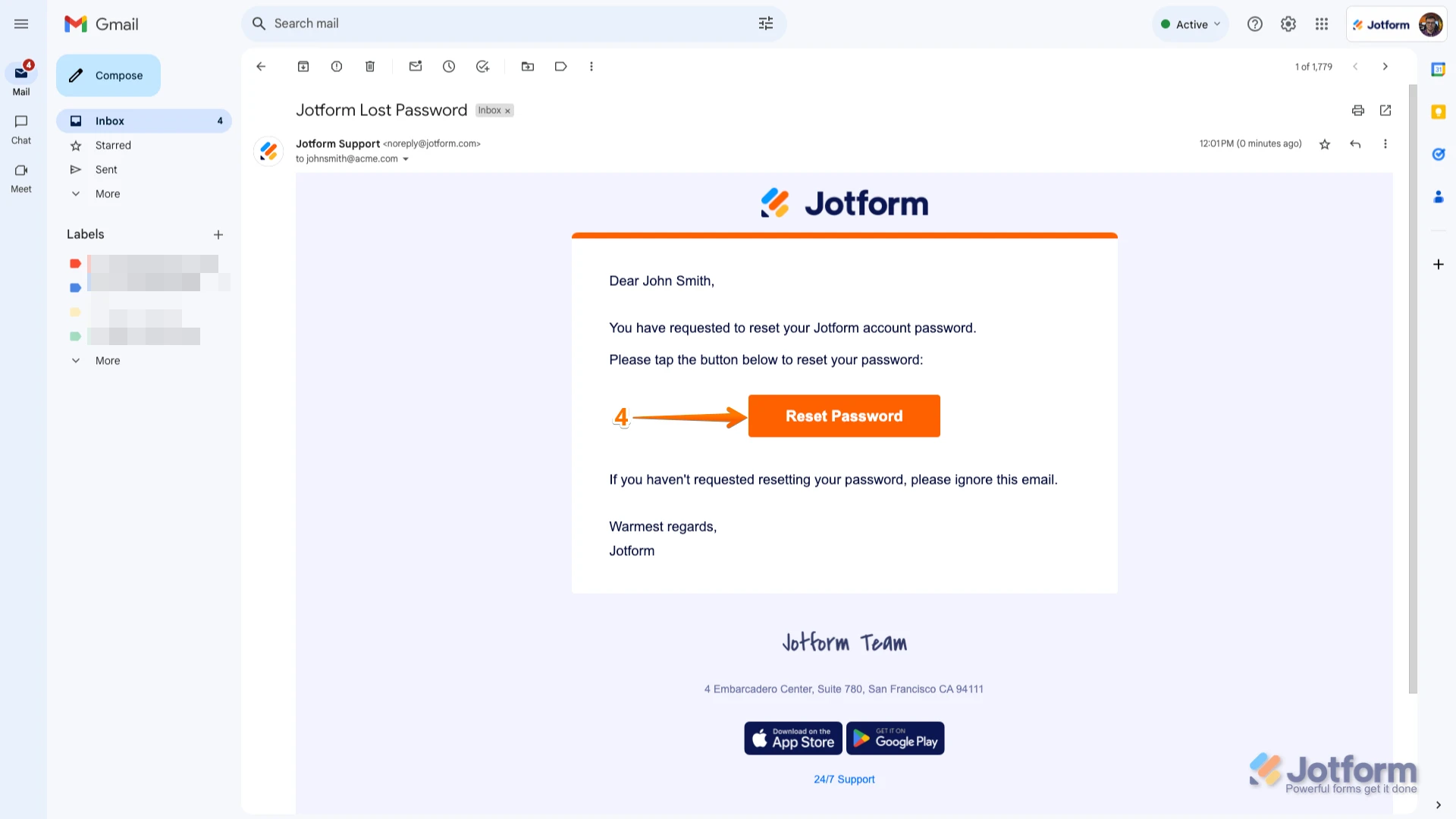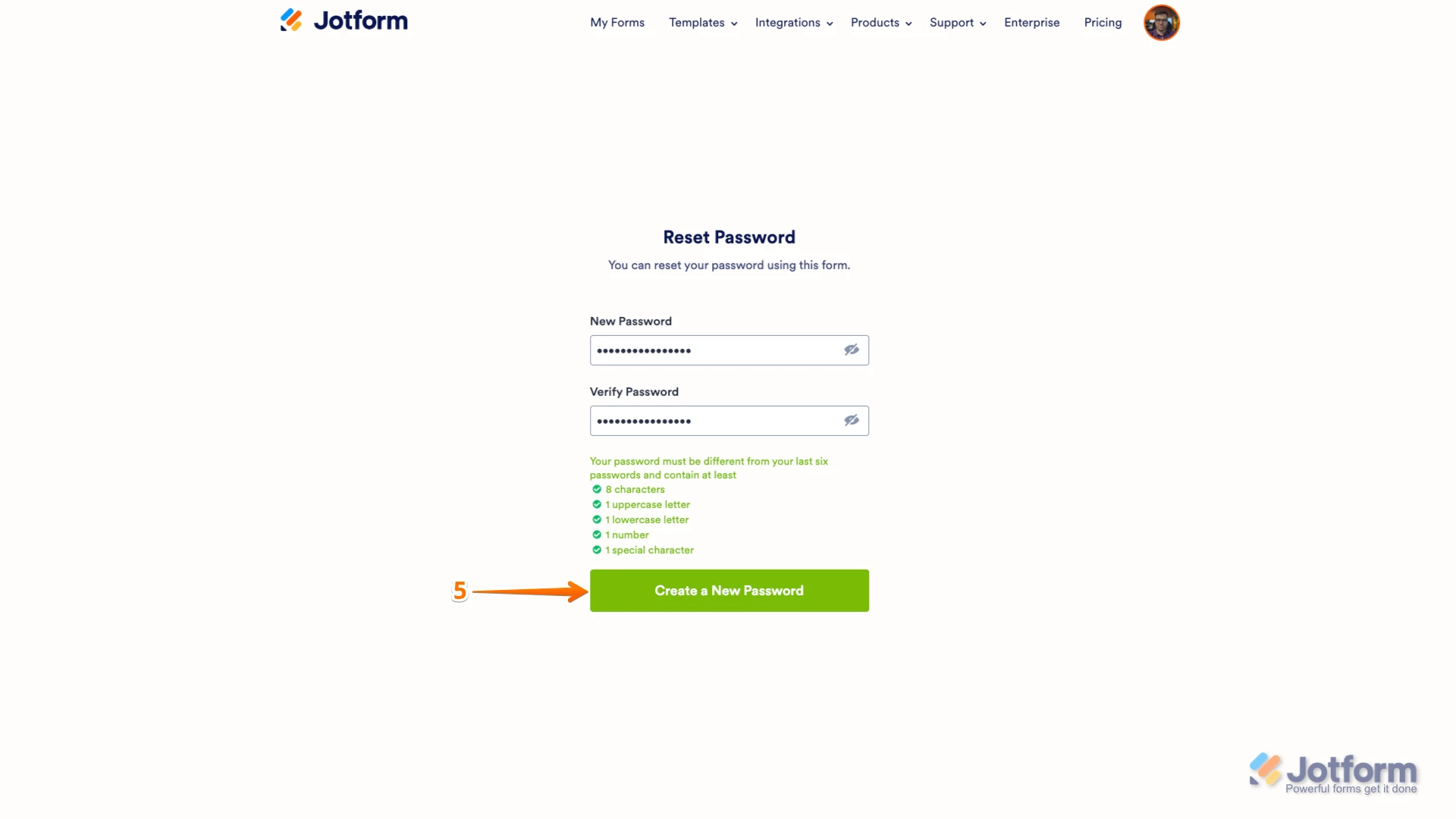-
T DoujadAsked on August 20, 2025 at 2:11 PM
Hello,
I'm looking for the login information for a form that a team member of mine created: https://form.jotform.com/211194625251046
I have tried all our emails and none of them have this form listed under their accounts.
Any help you can provide would be appreciated.
Thanks,
T
Page URL: https://form.jotform.com/211194625251046 -
Podo: Support AI AgentReplied on August 20, 2025 at 2:11 PM
Hi T,
Thanks for reaching out to Jotform Support. I'm an AI assistant. I'll do my best to help you until someone from the support team is available.
Regarding your issue, if the form was created by a team member and you cannot find it under any of your emails, please note that Jotform does not disclose form information belonging to other users. You will need to contact the form owner directly to gain access.
Alternatively, if you have access to the account that created the form, you can check the My Forms page, including Archive and Trash folders, to locate it.
Let us know if you need any other help.
Best regards,
Jotform Support -
Mary JotForm SupportReplied on August 20, 2025 at 2:26 PM
Hi T,
After checking, we found that the form is under an account linked to this email: *i*e@*v*n*u*eo*tp*o*e*t.c*m. If this email looks familiar, you can try logging in to access the form. If you don’t recall the password, you can request a password reset link to regain access. Resetting your Jotform account password is easy to do. Let me walk you through it:
1. Go to the Jotform Main page and click on Login at the top-right corner of the page.

2. In the window that opens, click on Forgot Password?.

3. Enter your email address, and then click on Send Reset Instructions.

4. You'll receive an email with instructions on how to reset your password. Open the email and click on the Reset Password button.

5. Enter your new password, enter it again to verify it, and then click on Create a New Password.
 There you go. Your new password is now set, and you can use it to log into your Jotform account. You can also check out our How to Reset Your Jotform Password guide for more information.
There you go. Your new password is now set, and you can use it to log into your Jotform account. You can also check out our How to Reset Your Jotform Password guide for more information.Reach out again if you need any other help.
Your Reply
Something Went Wrong
An error occurred while generating the AI response. Please try again!