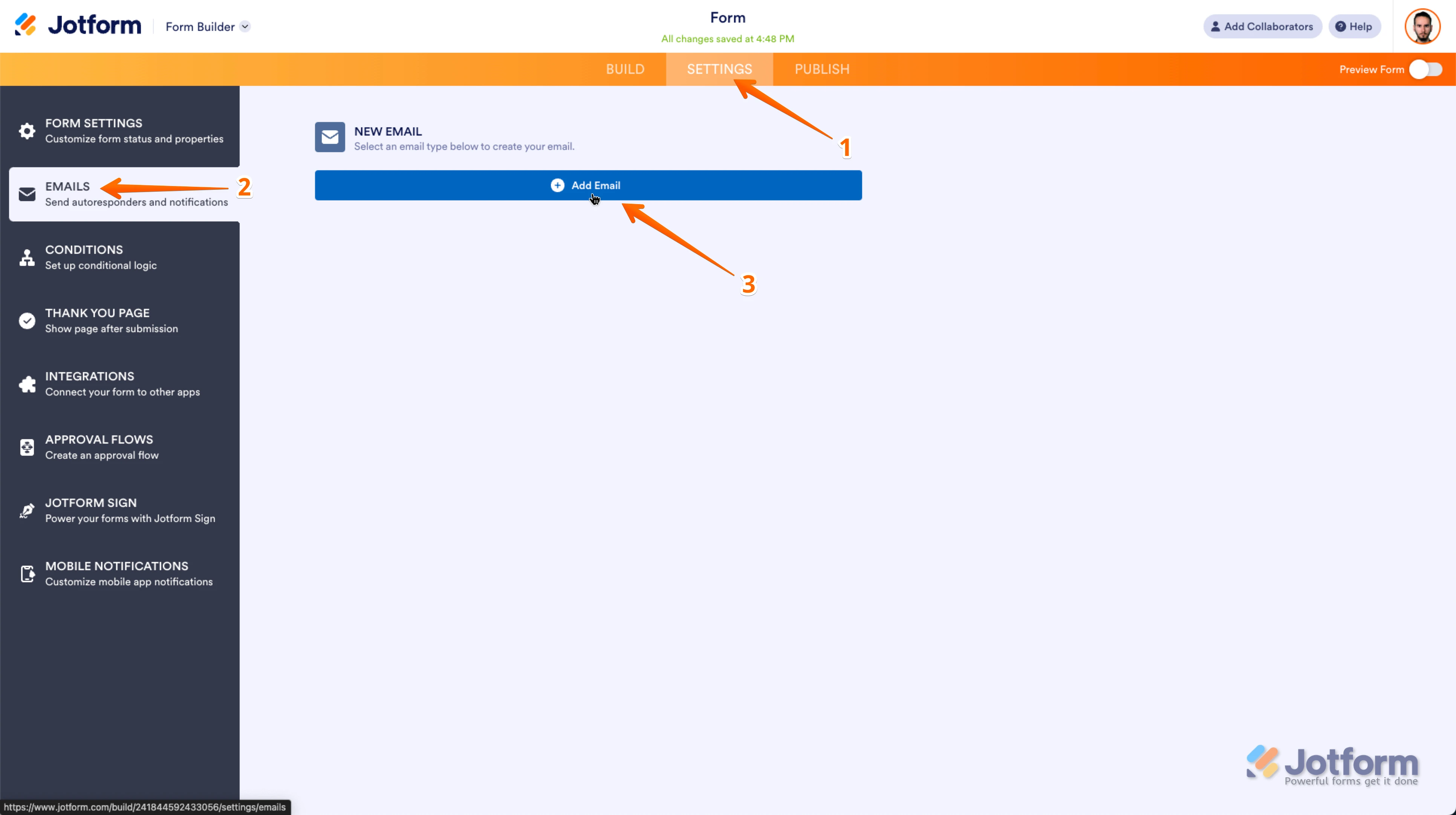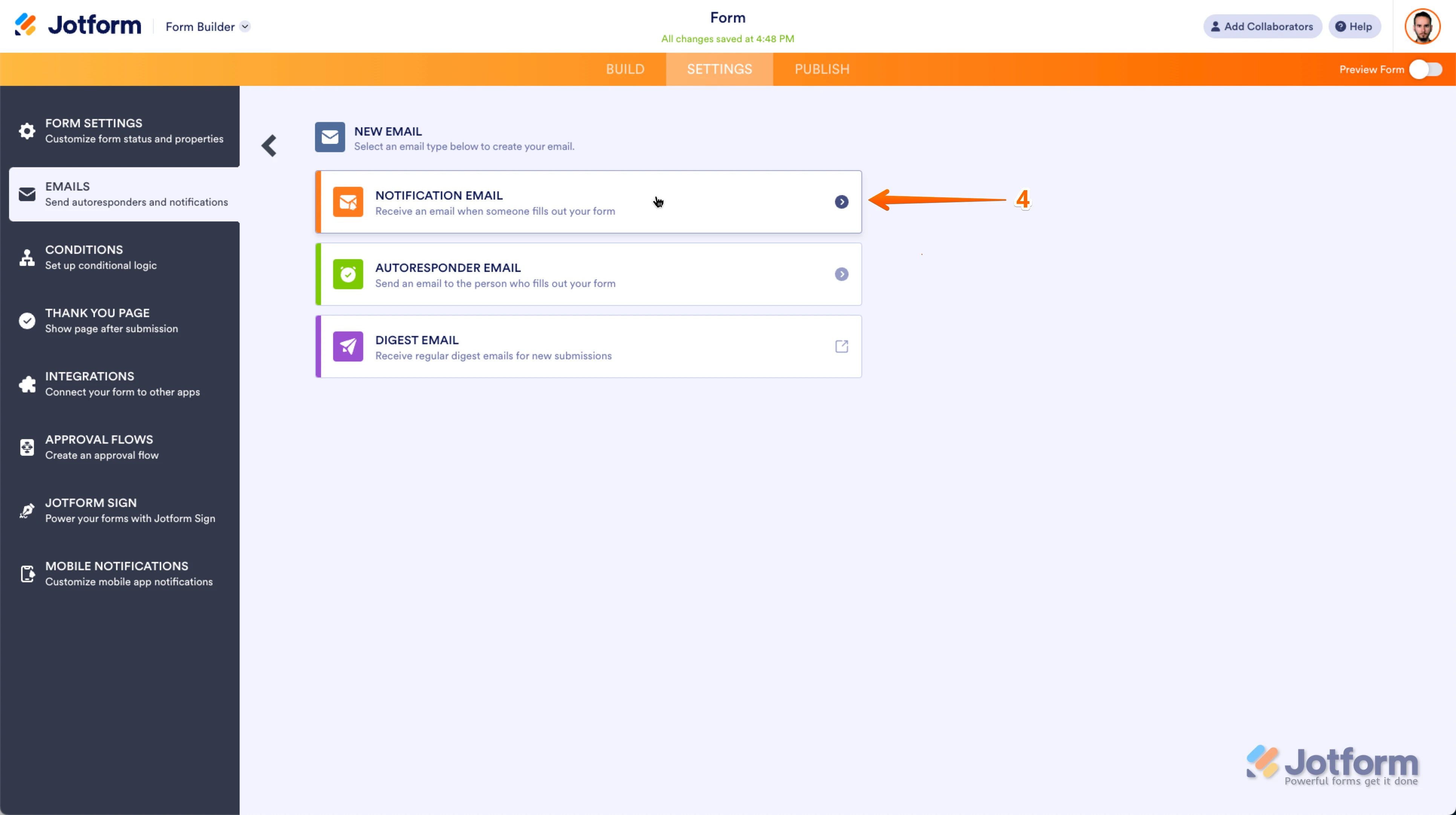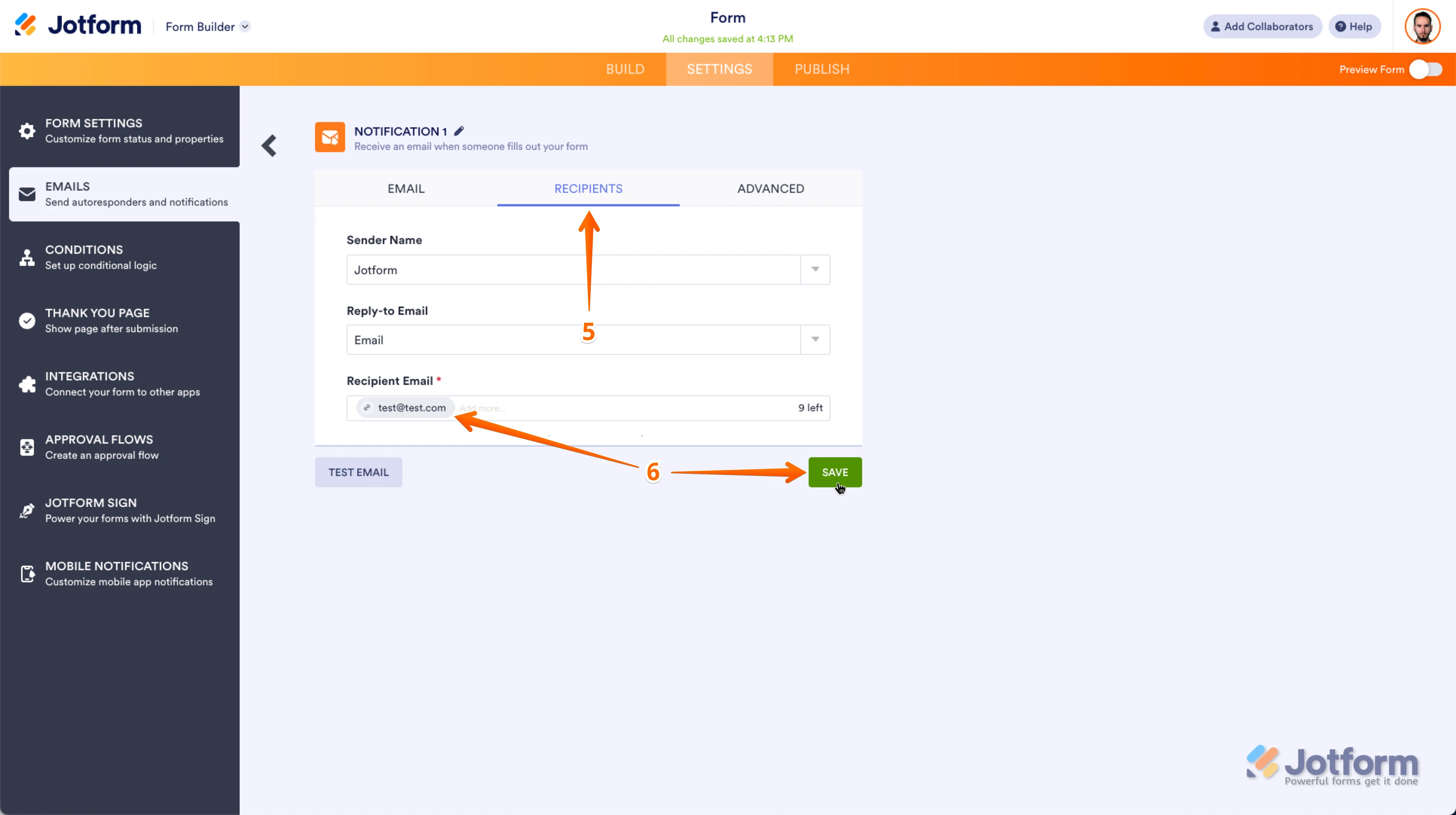-
Moshe SabriAsked on August 8, 2025 at 11:05 AM
two different email set up for for two different forms
-
Podo: Support AI AgentReplied on August 8, 2025 at 11:05 AM
Hi Moshe,
Thanks for reaching out to Jotform Support. Let me help you with that:
To set up two different email notifications for two different forms, follow these steps for each form:
- Open the Form Builder and go to the Settings tab at the top.
- Select Emails from the left panel.
- Edit or add a Notification Email by clicking the pencil icon or the Add Email button.
- Go to the Recipients tab and set the desired recipient email address for that form.
- Save your changes.
Each form can have its own unique notification email setup this way.
Give it a try and let us know how it goes.
Best regards,
Jotform Support -
Chris_L JotForm SupportReplied on August 8, 2025 at 11:21 AM
Hi Moshe,
Are you trying to create two Notification Email? If so, creating multiple Notification Email is available to paid plans. You can easily Set Up a Notification Email, so that you'll get an email after someone fills out your form. Let me show you how:
1. In Form Builder, in the orange navigation bar at the top of the page, click on Settings.
2. In the menu on the left side of the page, click on Emails.
3. Now, click on Add Email.

4. In the list that comes up, select Notification Email.

5. In the center of the next window, click on the Recipients tab.
6. Now, just enter your email address into the Recipient Email field, and click on Save. That's it, you're done.

If that’s not exactly what you’re looking for, can you explain a bit more so I can help you better?
Give it a try and reach out again if you need any help.
Your Reply
Something Went Wrong
An error occurred while generating the AI response. Please try again!