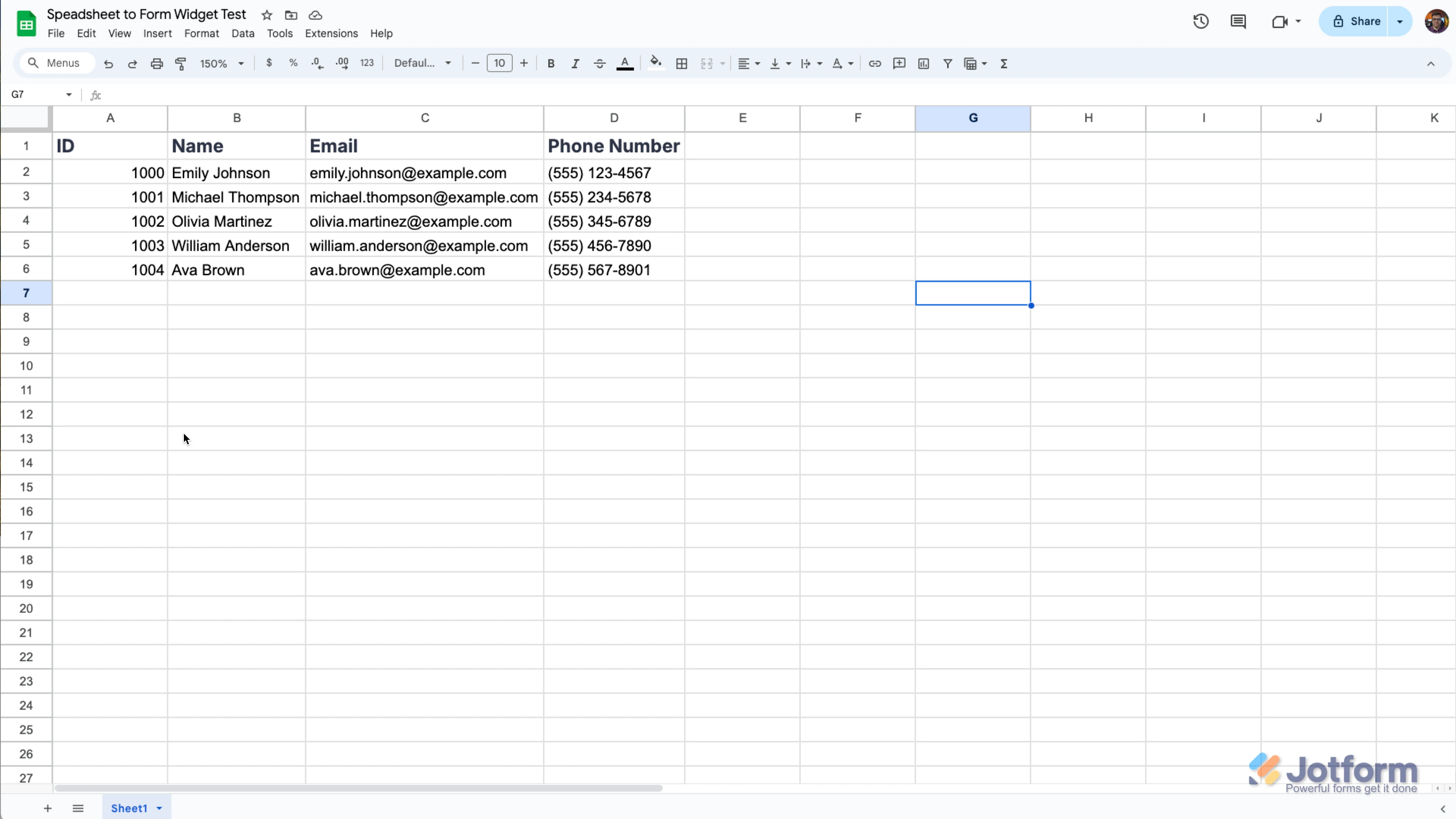-
TitanDCEssentialAsked on August 7, 2025 at 5:13 AM
Hi Team hope all is well.
Senario: We capute repetitive data from pdfs which are inputed into jotform online forms that further generate a output pdf.
I was wondering if it would be possible to upload a pdf to a ai agent and have the agent complete the linked jotform on behaf of the user.
Effectively making the task ai driven? -
Ronald JotForm SupportReplied on August 7, 2025 at 5:28 AM
Hi TitanDCEssential,
Thanks for reaching out to Jotform Support. Unfortunately, there's currently no Features on the AI Agent that allows it to complete the other part of the form using repetitive data automatically. Although, there's a feature on the regular form builder similar to what you're looking for. We have a Spreadsheet to Form Widget that you can use to import your data. This way, the user would only need to input their code or ID and their data will automatically be added to the form. Let me show you how to use it:
1. Create a spreadsheet with your data structured like you see below. Make sure that the column names in the spreadsheet match the field names on the form, and include a unique column, like an ID, so the data can be distinguished.

2. In Form Builder, click on the Add Element menu on the left side of the page.
3. Click on the Widgets tab, search for the Spreadsheet to Form widget and add it to your form.
4. In the menu on the right side of the page, upload your data file. (You can simply drag & drop your excel file to the Upload File area.)
5. Then, click on the Downward Arrow icon in the Access Code Column option and select the unique column.
6. You can also customize texts used in the widget. After you complete everything, click on the Update Widget button at the bottom right of the menu.
-
TitanDCEssentialReplied on August 8, 2025 at 3:46 AM
Thanks for the feedback.
I will continue to make use of the API in the meantime.
Have a lovely weekend.
Your Reply
Something Went Wrong
An error occurred while generating the AI response. Please try again!