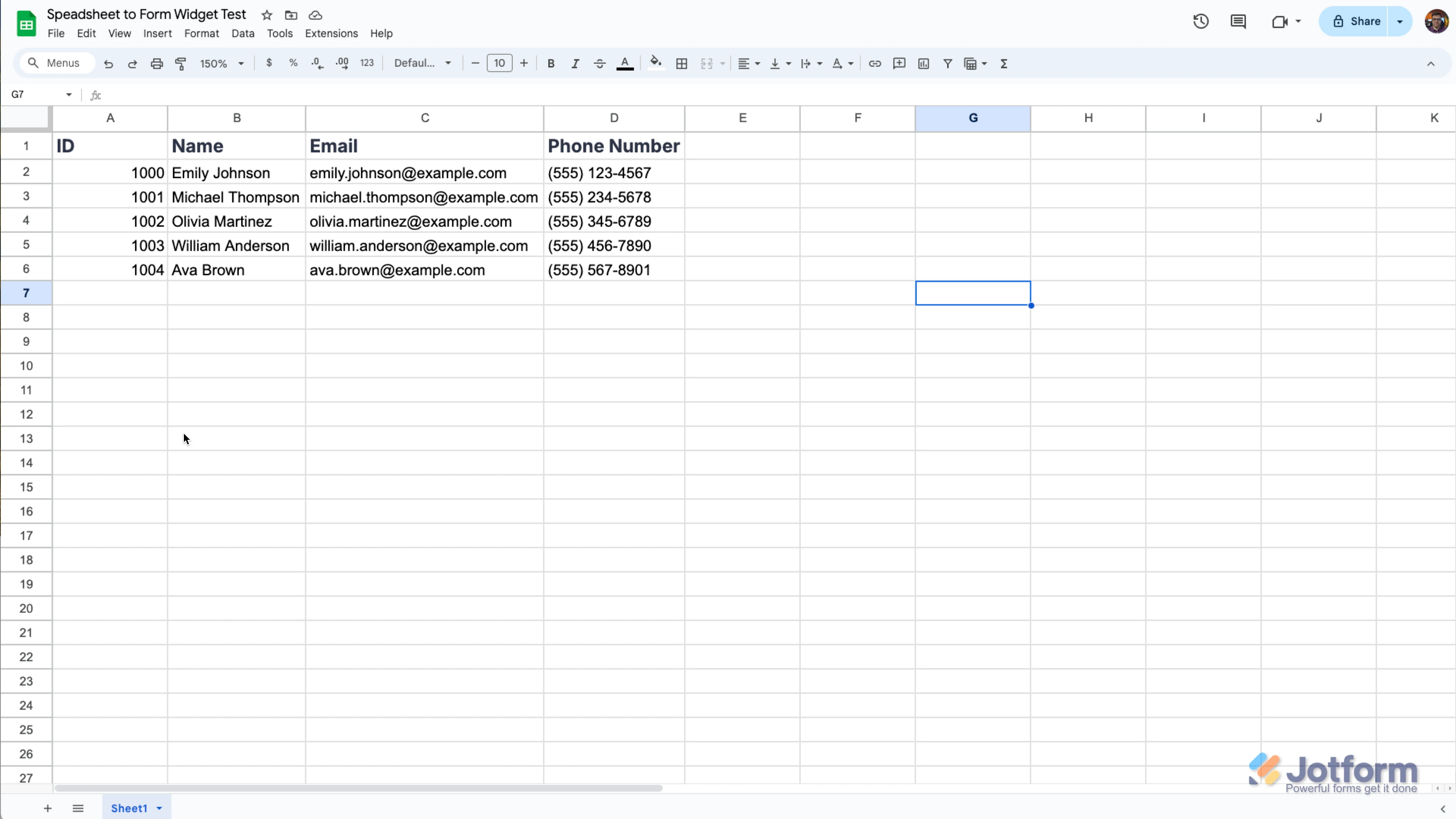-
 srumsey88Asked on August 6, 2025 at 11:18 AM
srumsey88Asked on August 6, 2025 at 11:18 AM -
 Arslan JotForm SupportReplied on August 6, 2025 at 11:43 AM
Arslan JotForm SupportReplied on August 6, 2025 at 11:43 AMHi Steven,
Thanks for reaching out to Jotform Support. Jotform does not currently offer a feature to fully automate the conversion of an XLSX file into form fields. You can use the Spreadsheet to Form Widget to upload your spreadsheet and autofill form fields based on a unique access code. This widget allows your form to dynamically pull data from your spreadsheet, making form filling faster and more personalized.
We have a Spreadsheet to Form Widget that you can use to import your data. Let me show you how to use it:
1. Create a spreadsheet with your data structured like you see below. Make sure that the column names in the spreadsheet match the field names on the form, and include a unique column, like an ID, so the data can be distinguished.

2. In Form Builder, click on the Add Element menu on the left side of the page.
3. Click on the Widgets tab, search for the Spreadsheet to Form widget and add it to your form.
4. In the menu on the right side of the page, upload your data file. (You can simply drag & drop your excel file to the Upload File area.)
5. Then, click on the Downward Arrow icon in the Access Code Column option and select the unique column.
6. You can also customize texts used in the widget. After you complete everything, click on the Update Widget button at the bottom right of the menu.
Additionally, if you want to import data for management purposes, you can import your Excel or CSV files into Jotform Tables, but this does not create form fields automatically.
Give it a try and let us know how it goes.