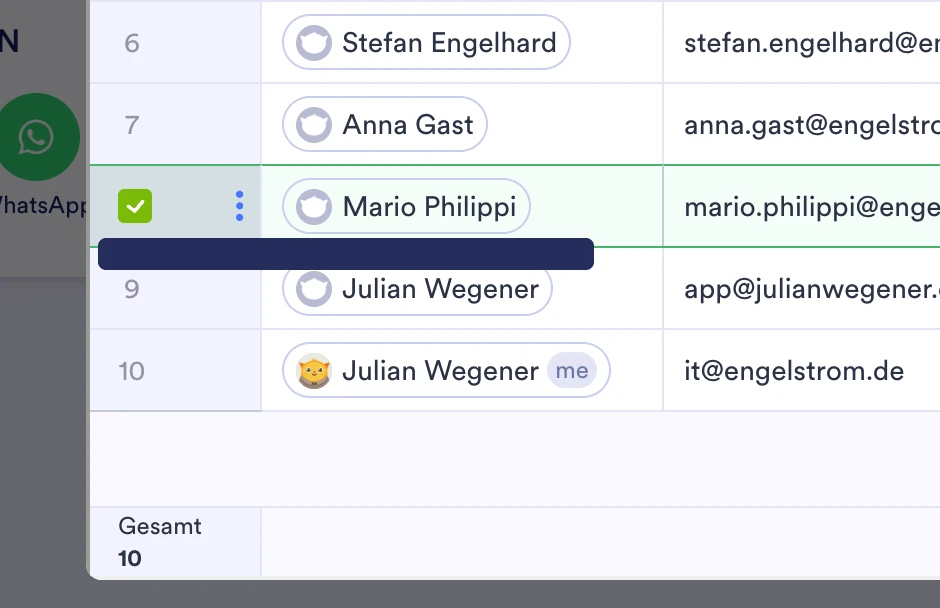-
engelstromGefragt am 18. Juli 2025 um 11:48
Das Löschen von freigegebenen Usern ist nicht möglich.
Das Menü öffnet sich leider nicht s. Screenshots



-
John Jotform SupportGeantwortet am 18. Juli 2025 um 12:21
Hi Julian,
Thank you for reaching out to Jotform Support. Our German Support agents are busy helping other Jotform users right now, so I'll try to help you in English using Google Translate, but you can reply in whichever language you feel comfortable using. Or, if you'd rather have support in German, let us know and we can have them do that. But, it might take a while until they're available again.
Now, coming back to your question, currently, it is not possible to delete app users in your Jotform app once they've accessed your app. This is why the menu to delete them does not open, as you have experienced. However, if you have shared the app by the Invite By Email option, you can revoke the invite. Let me show you how:
- In App Builder, in the purple navigation bar at the top of the page, click on Publish.
- In the Invite By Email section, click on the Shared With text.
- Now, on the window that opens up, tick the checkbox beside the user you want to revoke the invite of and click on the Trash icon above to revoke the invite.
- Confirm the removal by clicking on the Yes, Delete button.
Once you’ve removed the invite, that user will no longer have access to your app via their email invitation.
Give it a try and let us know if there's anything else we can help you with.
Your Reply
Something Went Wrong
An error occurred while generating the AI response. Please try again!