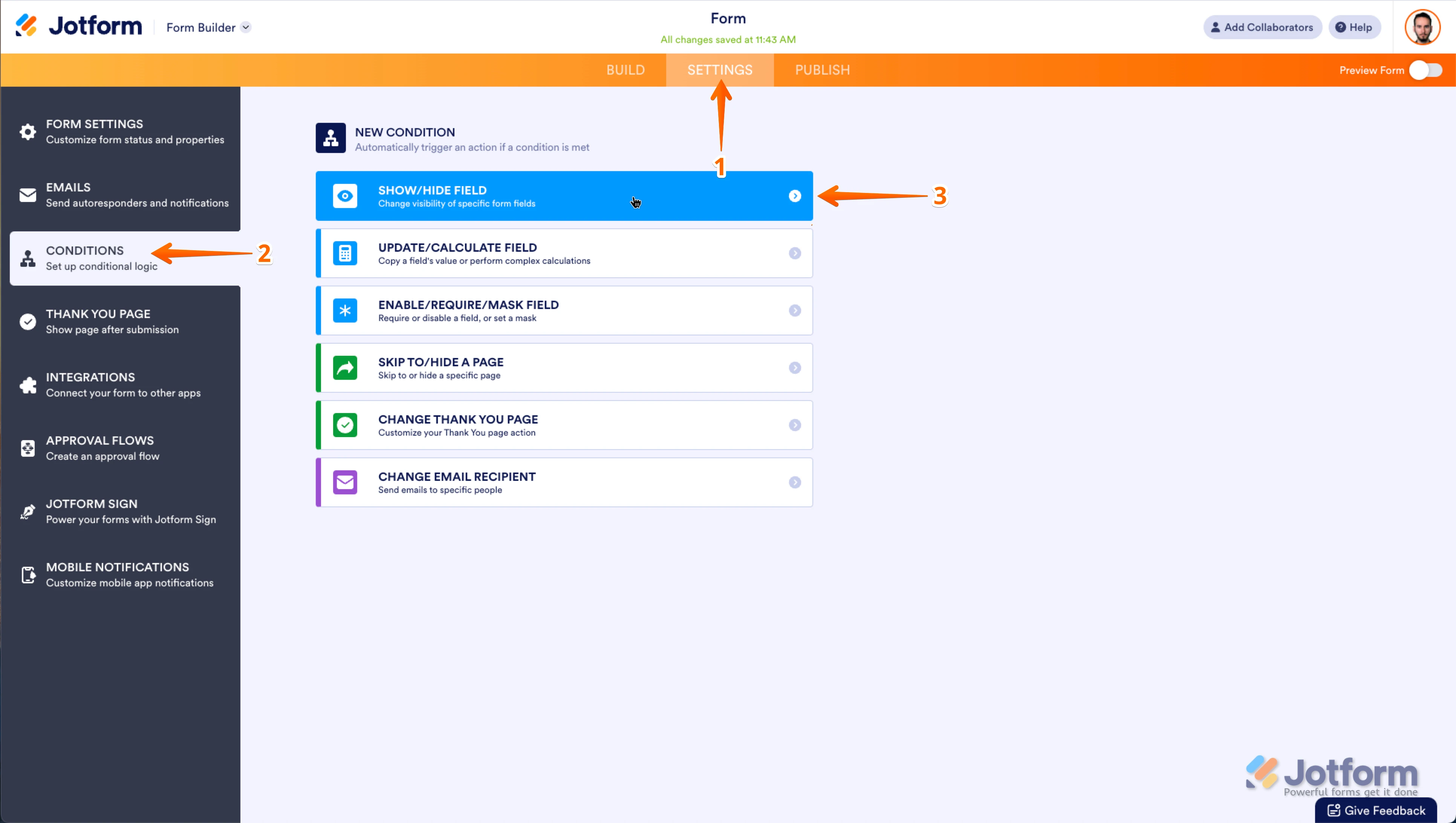-
Cayla MurphyAsked on July 10, 2025 at 10:50 AM
Hi,
I need to add my waiver to a registration platform. I need multiple people to have the ability to sign them individually. Is this possible with your company?
-
Danilo JotForm SupportReplied on July 10, 2025 at 11:39 AM
Hi Cayla,
Thanks for reaching out to Jotform Support. If you want to collect multiple signatures, you can take advantage our Sign Document, this was design to collect multiple signatures. It’s easy to create a sign document with Jotform Sign. Let me show you how:
- On your My Sign Documents page, and click on Create Sign Document on the left side of the page.
- Click on Upload Document to upload your own document from your device.
- Drag and drop your document into the Upload box, or click on Upload Document to select it.
- Once you add your document, click on the Create Signable Document button.
- Click the Detect Fields button in the option that appears below the green navigation bar.
- After it matches the suitable elements with the spaces, click on Keep All.
- If you want to delete a field, just click on it and then click the Trash Can icon below it.
- Click on the Dismiss button in the option that appears below the green navigation bar.
- In the Document Elements menu on the left, drag and drop the elements to your document.
- Open your document in Sign Builder, and in the green navigation bar at the top of the screen, click on Send.
- Under the Send to Sign section, enter the names and email addresses of the signers and click on Send to Sign.
 You can track all active documents you've sent in the Sent Documents section:
You can track all active documents you've sent in the Sent Documents section: Additionally, you can set an Expiration Date, send Automated Reminder Emails, allow Signer Delegation, and add CC Recipients:
Additionally, you can set an Expiration Date, send Automated Reminder Emails, allow Signer Delegation, and add CC Recipients:- While you're still under the Send to Sign tab on the left side of the page in Sign Builder, click on the Options tab.
- Toggle the options to the On position to set an Expiration Date, send Automated Reminder Emails, and allow Signer Delegation.
- Enter the email addresses in the CC Recipients field to send a copy of your invitation.

Additionally, you want to collect signatures from multiple users. If yes, that is possible. You need to add the Get Form Page URL to hide the other signature. However, you need to add an email field to send the form to other user once the filled out their signature. Let me show you how:
- In Form Builder, click on the Add Element menu on the left side of the page.
- Under the Basic tab, scroll down to Email Address, and drag and drop to your form.
- In Form Builder, click on the Add Element menu on the left side of the page.
- Under the Widgets tab, search Get Form Page URL widgets and drag and drop to your form.
1. In Form Builder, in the orange navigation bar at the top of the page, click on Settings.
2. Click on Conditions on the left of the page.
3. Now, click on Add a New Condition and then click on Show/Hide Field.

4. Set the conditions as you see below:
You can check my clone form here. Feel free to clone it using this guide.
Give it a try and let us know if you need any help.