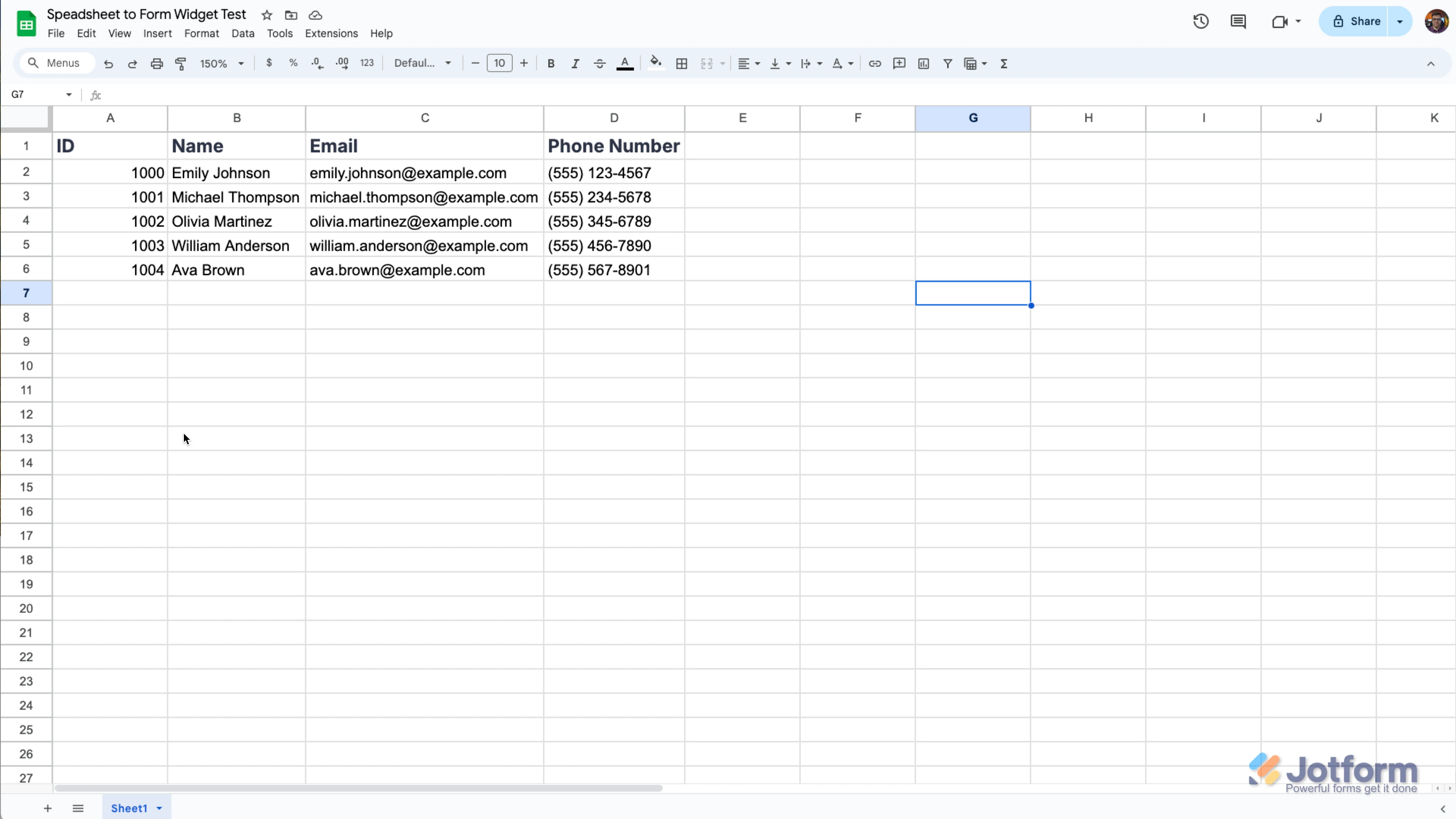-
Singer_DeanAsked on July 8, 2025 at 8:30 AM
Hi,
I'd like to create a daily task tracker for specific roles in my office. I will use the Jotform "Daily Work Report" template, and have that emailed daily to the employee assigned to that specific role to complete.
The form will be simple yes/no answers. How do I generate a report that can capture those answers over time?
Is there any way to import the results of those answers into a Jotform table?
Is there any way to import a list of tasks from google sheets that can be used in those daily forms?
If these things are possible i'll happily sign up for a paid subscription for my business. Thanks
Thanks
-
Podo: Support AI AgentReplied on July 8, 2025 at 8:30 AM
Hi Dean,
Thanks for reaching out to Jotform Support. I'm an AI assistant. I'll do my best to help you until someone from the support team is available.
Let me help you with that:
1. You can use the Jotform "Daily Work Report" template and integrate it with Google Sheets to automatically send form submissions to a spreadsheet. This allows you to track and report on yes/no answers over time.
2. To generate reports capturing those answers, use Jotform Tables' report features. You can create automated reports like visual charts or Excel reports that update as new submissions come in.
3. Importing a list of tasks from Google Sheets directly into the form is not natively supported. However, you can pre-fill form fields using URL parameters or use Jotform Workflows with Task elements to manage tasks and assignees more dynamically.
4. The form submissions are automatically stored in Jotform Tables, so you don't need to import results manually.
If you want to proceed with these features, a paid subscription will unlock more advanced integrations and reporting options.
Give it a try and let us know how it goes.
-
Kyle JotForm SupportReplied on July 8, 2025 at 9:04 AM
Hi Dean,
Thanks for reaching out to Jotform Support. We actually have several features that can help you to streamline your process even further. To capture yes/no responses over time and generate reports, you can use Jotform Tables, which automatically collects all form submissions in a spreadsheet-like format. From there, you can use built-in filtering, grouping, and summary tools to track employee responses across days and roles. You can even export the data to CSV or Excel for deeper reporting if needed.
The submissions are automatically imported into Jotform Tables once a form is submitted, so you’ll have a live record of all employee inputs in one place.
Regarding importing tasks from Google Sheets into the form: while Jotform doesn’t natively sync Sheets to populate form fields dynamically, you can use Jotform's Spreadsheet to Form widget that allows you to prepopulate form fields with data from an uploaded spreadsheet. Let me show you how to use it:
1. Create a spreadsheet with your data structured like you see below. Make sure that the column names in the spreadsheet match the field names on the form, and include a unique column, like an ID, so the data can be distinguished.

2. In Form Builder, click on the Add Element menu on the left side of the page.
3. Click on the Widgets tab, search for the Spreadsheet to Form widget and add it to your form.
4. In the menu on the right side of the page, upload your data file. (You can simply drag & drop your excel file to the Upload File area.)
5. Then, click on the Downward Arrow icon in the Access Code Column option and select the unique column.
6. You can also customize texts used in the widget. After you complete everything, click on the Update Widget button at the bottom right of the menu.