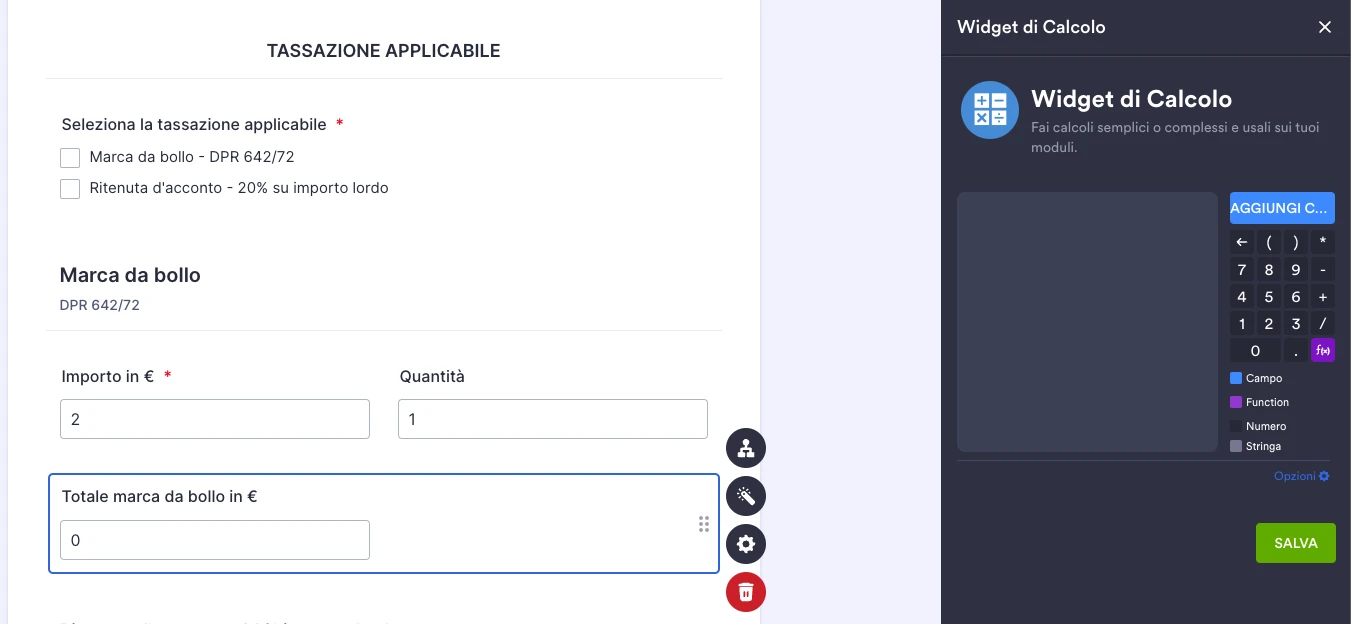-
MarcoRenzoDomanda del 29 giugno 2025 alle ore 15:24
Salve,
avrei la necessità di convertire il totale calcolato tramite formula condizionale e scritto in un campo widget di calcolo in formato valuta.
Allego screen di come ho impostato il calcolo condizionale con relativa formula e il campo in cui andare a scrivere il risultato
Potreste aiutarmi?
 Page URL: https://form.jotform.com/251732832395057
Page URL: https://form.jotform.com/251732832395057 -
Reymae Jotform SupportRisposta del 29 giugno 2025 alle ore 18:07
Hi Marco,
Thanks for reaching out to Jotform Support. Our Italian Support agents are busy helping other Jotform users right now, so I'll try to help you in English using Google Translate, but you can reply in whichever language you feel comfortable using. Or, if you'd rather have support in Italian, let us know and we can have them do that. But, it might take a while until they're available again.
Now, coming back to your question, to convert your total field value into a Euro currency format, you can perform a calculation in the widget. Let me show you how:
1. In Form Builder, click on the total field, and then click on the Wand icon on its right side.
2. Use the following values:
Note: As of today, 1 USD converts to approximately 0.85 EUR.
3. Click on Save button once done.
That's it. Take a look at the screenshot below to see my result:
You might also want to check out this guide about How to Perform Calculations Using a Widget.
Give it a try and reach out again if you have any other questions.
-
MarcoRenzoRisposta del 29 giugno 2025 alle ore 18:24
Sorry but i've sent a wrong screenshot in last message.
the right one is this

It's possible to convert the result in € with decimal digit?
-
Joshua_T Jotform SupportRisposta del 29 giugno 2025 alle ore 21:00
Hi Marco,
Adding a decimal point to the result is easy. Let me show you how to do it:
- In Form Builder, click on the Totale marca da bollo in € field, and click on the Conditional Logic icon.
- In the conditional logics that appears, hover your mouse over the second conditional logic, and click on the Pencil icon.
- Then, in the calculation box, under the calculator pad, click on Options.
- Check the checkbox next to Show empty decimal places.
- In the Decimal Places in Numerical Results section, click on the dropdown menu, to select how many decimal places you want to include.
- Finally, click on Save.
Check out this screenshot below:
Give it a try and let us know if you need any other help.
-
MarcoRenzoRisposta del 30 giugno 2025 alle ore 05:08
Thanks a lot Joshua. Whit your reply, you solve my problem.