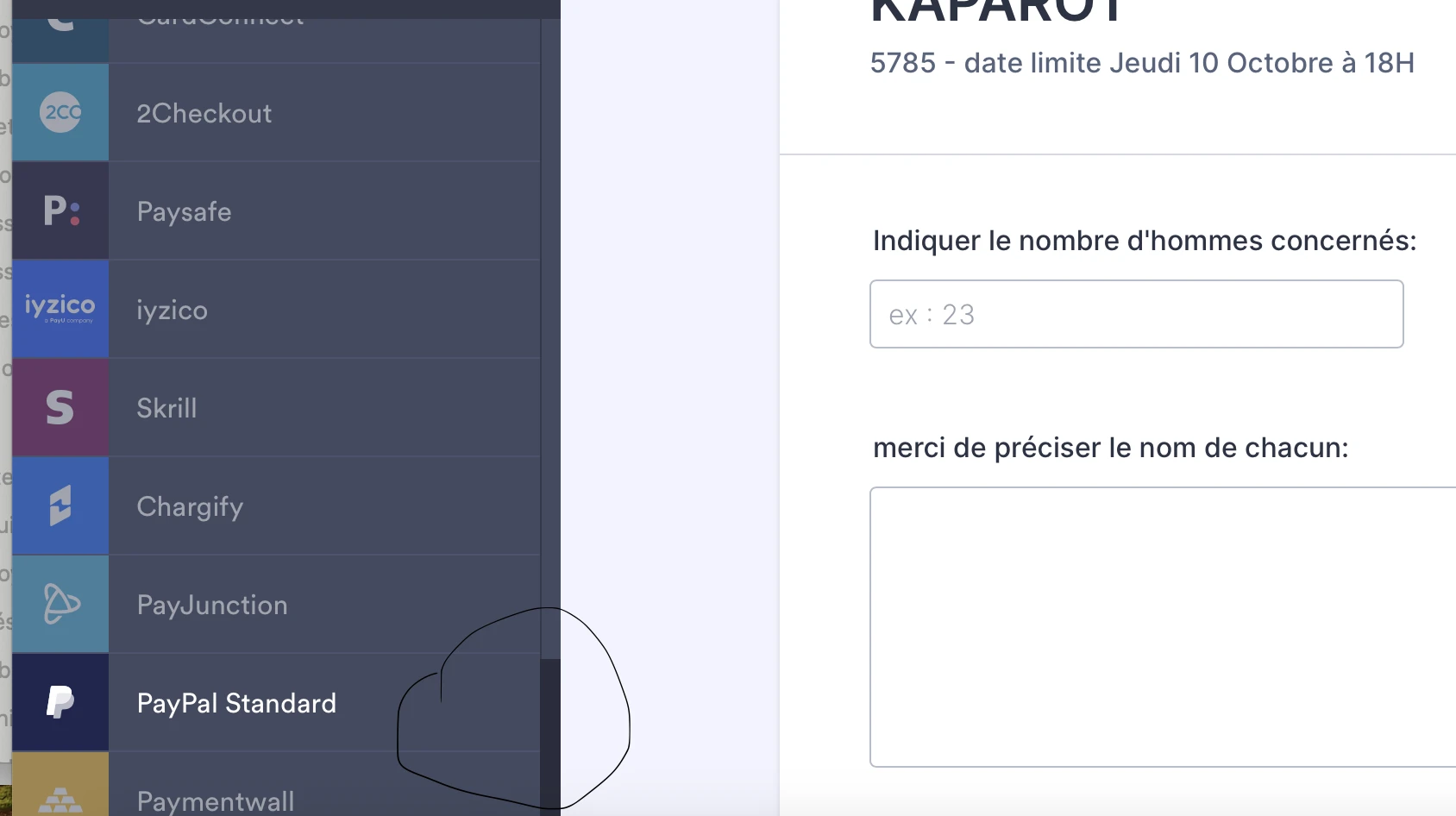-
YamcheltorahDemandé le 27 juin 2025 à 02:09
bonjour,
Je dois effectuer la manipulation nommer "switch your payment gateway". Seulement quand je dois cliquez sur les trois points à coté de PayPal, ils n'y sont pas et je ne peux opérer la manipulation.
Merci de m'indiquer la procédure.
cordialement
-
Jeric Jotform SupportRépondu le 27 juin 2025 à 04:45
Hi Yamcheltorah,
Thanks for reaching out to Jotform Support. Our French Support agents are busy helping other Jotform users right now, so I'll try to help you in English using Google Translate, but you can reply in whichever language you feel comfortable using. Or, if you'd rather have support in French, let us know and we can have them do that. But, it might take a while until they're available again.
Now, coming back to your question. I see you have the updated user interface on Payment Integration. You can follow the steps below to change the payment integration and connection.
- In Form Builder, click on the Payment field and click on the card icon on the right side.
- On the right panel, click on the blue plug icon on the right side.
- Next, click on + Add New Connection and select the payment gateway of your choice.
- After that, you'll be asked to connect your account.
- Once connected, click on Save.
We have this guide about adding and managing Reusable Payment Connections that you can check.Give it a try and let us know how it goes.