-
NdVConsMilanoDomanda del 26 giugno 2025 alle ore 09:32
Gentilissimi,
abbiamo riscontrato alcune criticità nella condivisione dei moduli e delle cartelle tra il nostro team e altri utenti appartenenti alla medesima istituzione.
Attraverso la sezione Impostazioni > Utenti, abbiamo provveduto a selezionare e condividere con ciascun utente solo alcuni moduli specifici. Tuttavia, abbiamo scoperto che gli utenti visualizzano tutti i nostri moduli, compresi quelli che non sono stati loro assegnati, accedendo così a dati non pertinenti e, in alcuni casi, a contenuti sensibili. Questa situazione rappresenta una grave violazione della privacy.
In allegato troverete uno screenshot fornito da un’utente che ha segnalato il problema. Nell'immagine, due moduli non condivisi risultano comunque visibili e accessibili nel suo account (cerchiati in giallo). Nonostante i moduli appaiano come "non attivi", l’utente può comunque modificarli e consultare tutte le risposte associate. Tali moduli, secondo le nostre impostazioni, non risultano condivisi con lei, pertanto ci chiediamo come sia possibile che vi abbia accesso.
Segnaliamo inoltre un’ulteriore anomalia: nello stesso screenshot, in alto a sinistra, è visibile un riquadro viola con due frecce verdi. L'utente in questione prima vedeva la sua cartella con tutti i moduli su cui lavorava, ora non vede più nulla e non riesce neppure a spostare gli unici 5 moduli che le spettano con un account base, nonostante ciò fosse perfettamente funzionante fino a poco tempo fa .
Vi chiediamo gentilmente di voler chiarire la situazione e di aiutarci a risolvere il problema con la massima urgenza..
Cordiali saluti,
Segreteria della Direzione del Conservatorio di Milano.
Dear Sirs,
we have encountered some criticalities in the sharing of forms and folders between our team and other users belonging to the same institution.
Through the Settings > Users section, we have taken steps to select and share only specific forms with each user. However, we have discovered that users view all our forms, including those that have not been assigned to them, thus accessing irrelevant data and, in some cases, sensitive content. This situation represents a serious breach of privacy.
Please find attached a screenshot provided by a user who reported the problem. In the screenshot, two unshared modules are still visible and accessible in his account (circled in yellow). Although the modules appear as “inactive”, the user can still edit them and view all associated answers. According to our settings, these forms are not shared with you, so we wonder how it is possible that you have access to them.
We would also like to point out a further anomaly: in the same screenshot, in the top left-hand corner, a purple box with two green arrows is visible. The user in question used to see her folder with all the modules she was working on, now she can no longer see anything and cannot even move the only 5 modules she is entitled to with a basic account, despite the fact that this was fully functional until recently .
We kindly ask you to clarify the situation and help us solve the problem as a matter of urgency.
Kind regards,
Segreteria della Direzione del Conservatorio di Milano.
 Page URL: https://eu.jotform.com/workspace/
Page URL: https://eu.jotform.com/workspace/ -
Adrian Besilla Jotform SupportRisposta del 26 giugno 2025 alle ore 10:38
Hi NdVConsMilano,
Thanks for reaching out to Jotform Support and for bringing this to our attention. To help clarify and potentially resolve the issue, we recommend first checking if the forms in question are part of any shared folders or teams. Try to review the folders if unintended users were added or if their permission level allows editing.
Additionally, if you’re using collaboration links on any forms, check the link if is still active or has been distributed. It's also important to confirm that no forms were mistakenly moved to a shared team workspace, which might explain why users are seeing forms not assigned to them.
As for the issue with folders disappearing and the inability to manage assigned forms, this may be related to recent interface changes. As per our recent update, the shared folder structure is no longer visible. On the bright side, the Shared with Me section now includes filters by asset type, making it easier for you to locate specific forms, tables, apps, or other shared assets.
 Keep us updated and let us know if you need any more help.
Keep us updated and let us know if you need any more help.

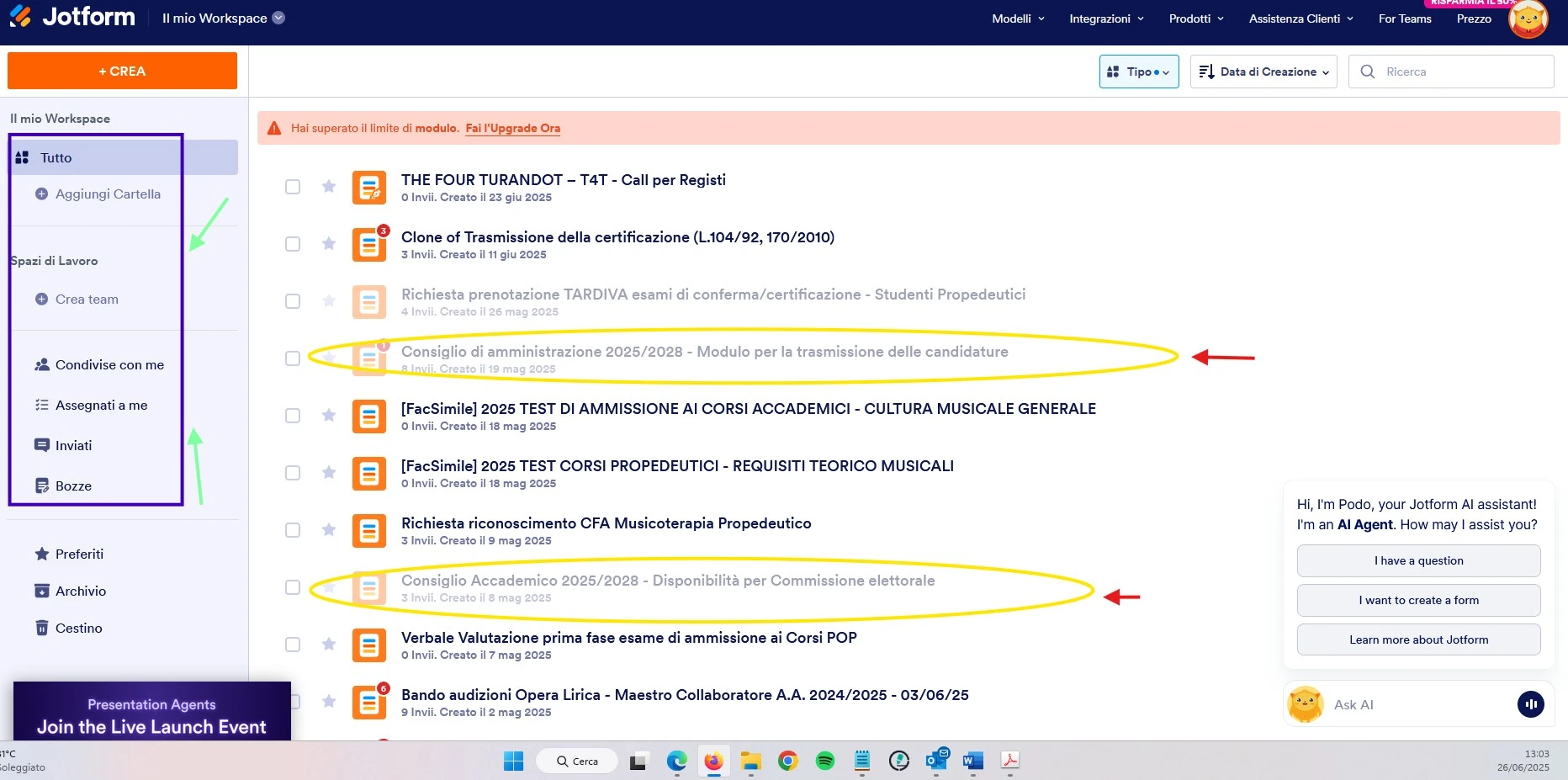

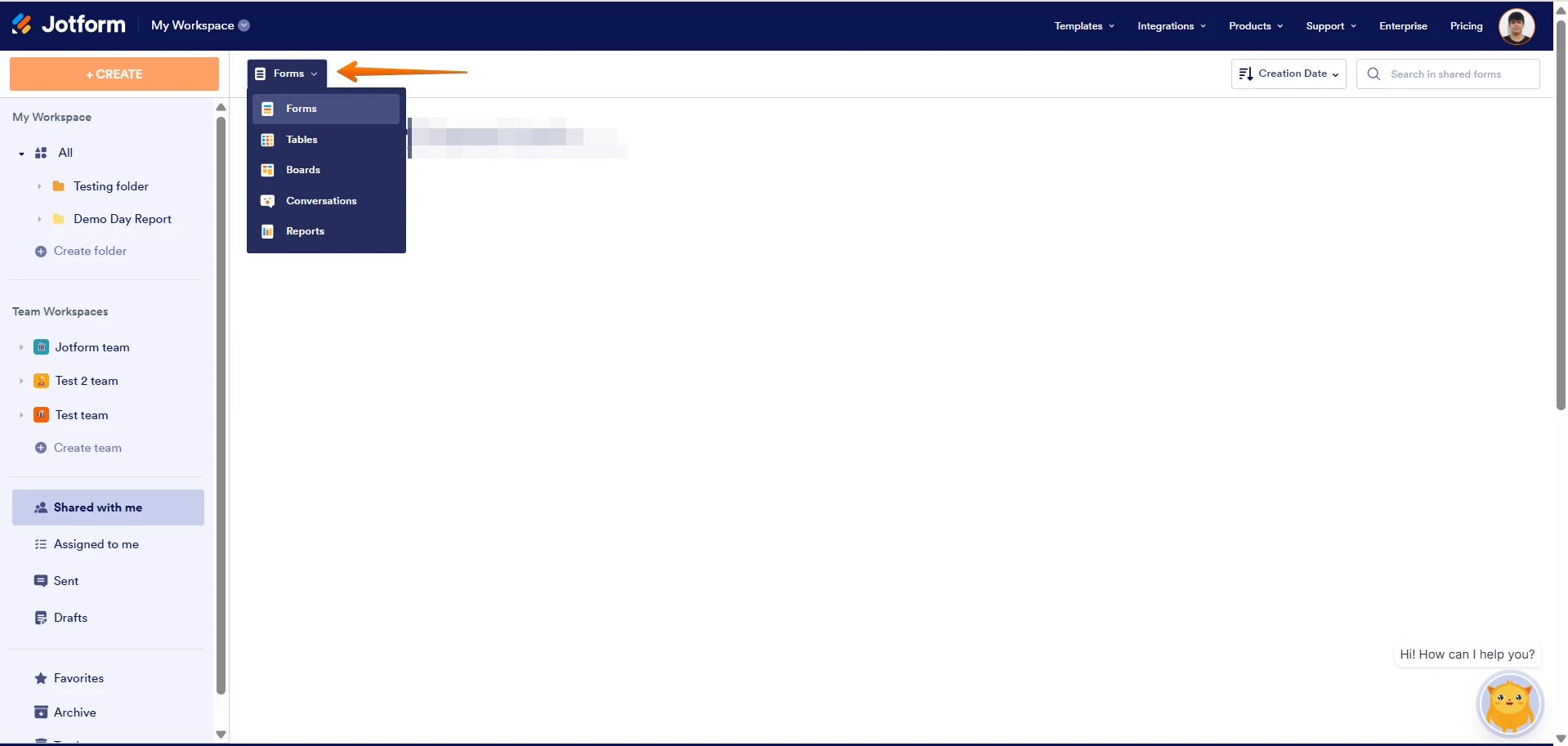 Keep us updated and let us know if you need any more help.
Keep us updated and let us know if you need any more help.