-
S kennedyAsked on June 15, 2025 at 5:09 PM
The 'Thank You' page seems to be completely messed up now and I can't figure out how to fix it.
My preference would be to just have the text appear on the uploaded background (no envelope) but I can't figure out how to select/remove/add elements to this page.
-
Jeric JotForm SupportReplied on June 15, 2025 at 11:22 PM
Hi S kennedy,
Thanks for reaching out to Jotform Support. You can edit the Thank You Page's source code and delete the envelope image code. Let me show you how:
- In Form Builder, in the orange navigation bar at the top of the screen, click on Settings.
- Click on Thank You Page on the left side of the screen.
- Click on source code with >_ icon on the dark blue navigation bar.
- Remove the second div class, and finally click on Ok below.
If your Thank You Page has been fully customized and the codes are quite different, you can get back to us with the form URL so we can check it out. You can easily find your form's URL in Form Builder. Let me show you how:
- In Form Builder, in the orange navigation bar at the top of the page, click on Publish.
- In the Quick Share tab, click on Copy Link in the Share With Link section.
 Once you share the form URL with us, we’ll be able to help you better with this.
Once you share the form URL with us, we’ll be able to help you better with this. -
kennedy_info_SkennedyReplied on June 17, 2025 at 3:30 PMThanks for your help!
I've decided to fix it using an 'external link' to a page on the website
instead of adding the 'Thank You' page.
Susan J. Kennedy
Artistic Director
Playmakers! Theatre School
*Visit our website www.play.makers.ca <http:>*
</http:>...


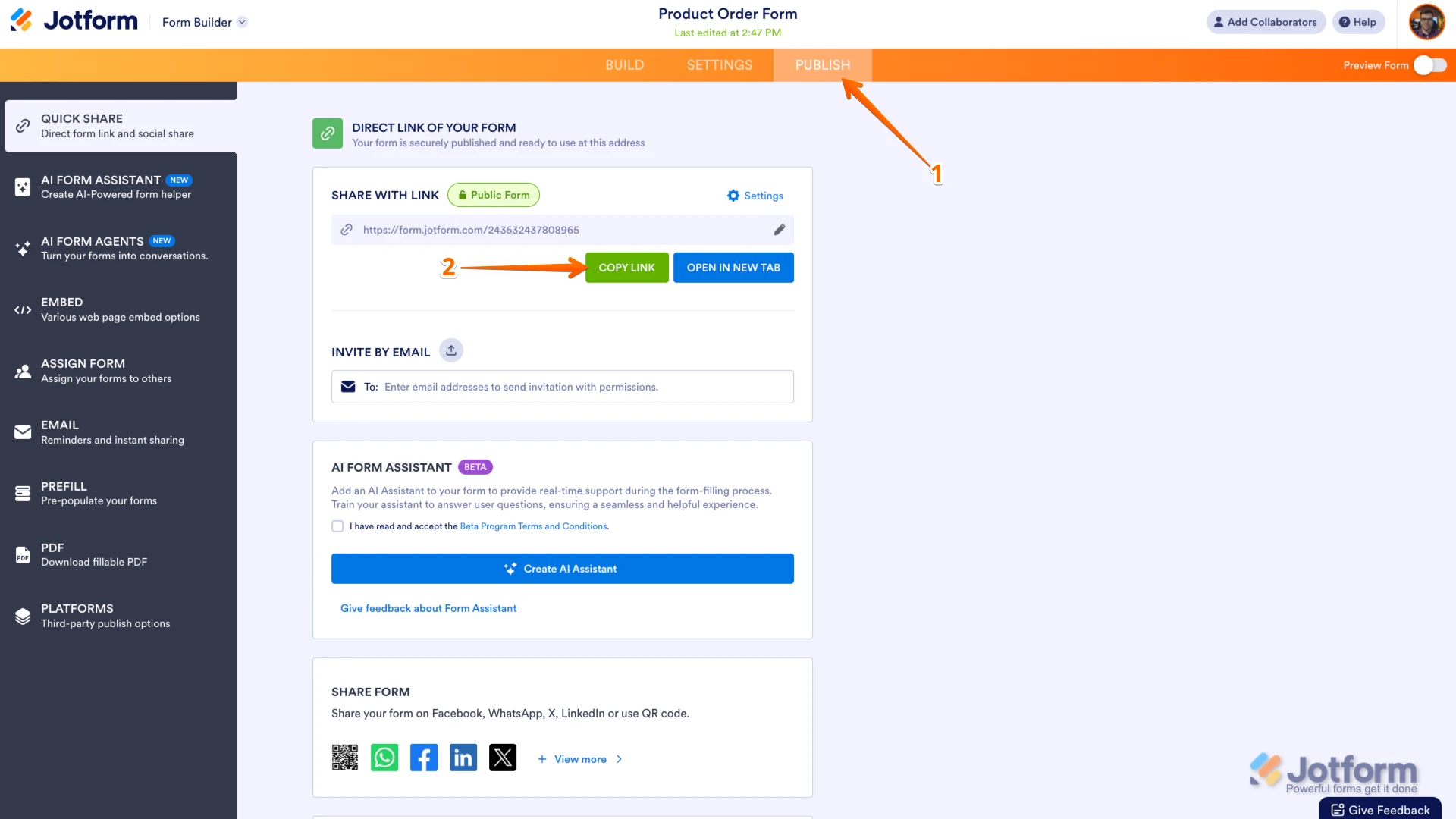 Once you share the form URL with us, we’ll be able to help you better with this.
Once you share the form URL with us, we’ll be able to help you better with this.