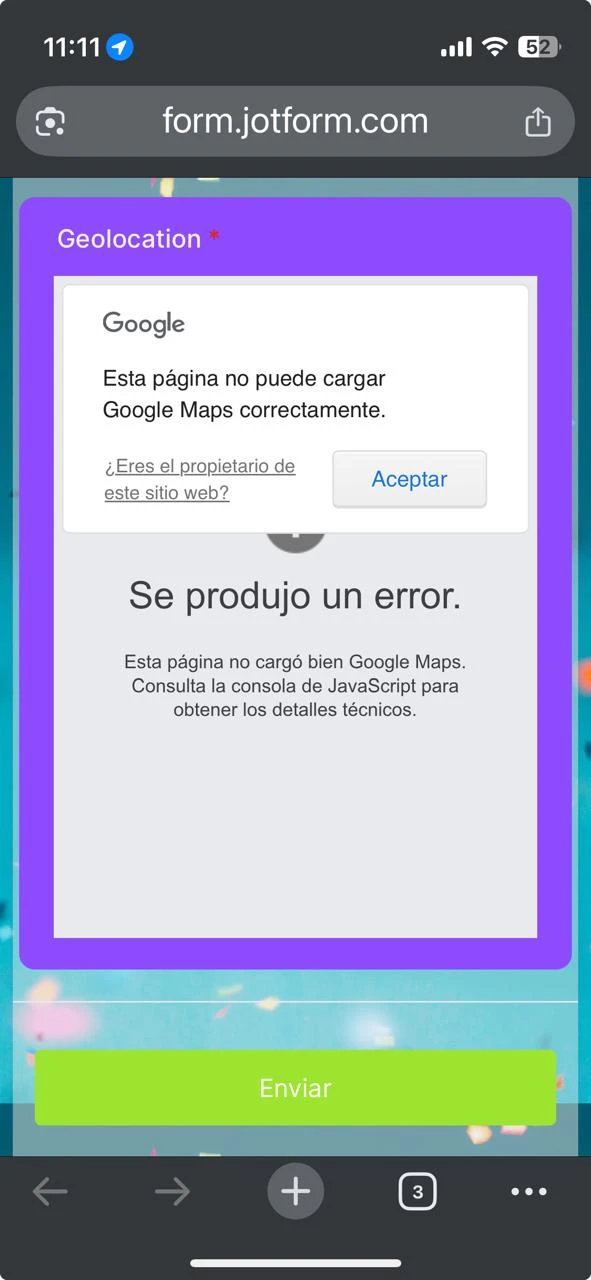-
jorge.resendizdlrFecha de consulta 13 de junio de 2025, 15:01
Solicito de su apoyo ya que no puedo enviar mis reportes por que me indica que el gps tiene un problema.

-
Alejandro Jotform SupportFecha de respuesta 13 de junio de 2025, 16:10
Hola Jorge,
Gracias por contactarte con el Soporte de Jotform. Al revisar tu formulario pude ver que el widget de Geolocalización no parece estar correctamente configurado con una Clave API de Google Maps. Si ya tienes esta clave generada, deberías poder verla a través de este enlace. Puedes comprobar que tu clave de API de Google Maps está correctamente configurada en Google Cloud Console y que las API necesarias (Maps JavaScript API, Geolocation API y Places API) están habilitadas. También, revisa las restricciones de API en Credenciales para asegurarte de que la clave no está limitada a API incorrectas o restringidas por IP/dominio. Dado que Google Maps API puede requerir una cuenta de facturación activa, asegúrate de que la facturación esté habilitada en tu proyecto de Google Cloud. En Jotform, asegúrate de que la clave API se ha introducido correctamente, sin espacios adicionales.
También asegúrate de que el GPS de tu dispositivo está activado y de que la aplicación o el navegador que estás utilizando tiene permiso para acceder a los servicios de localización. Comprueba también que tu conexión a Internet es estable. En caso de que después de seguir estas recomendaciones, aún no puedas ver correctamente el widget de geolocalización, comparte una grabación o captura de pantalla con nosotros para poder entender mejor qué sucede.
Una vez tengamos tu respuesta podremos seguir ayudándote con esto.
-
jorge.resendizdlrFecha de respuesta 13 de junio de 2025, 17:39
No habíamos tenido esta incidencia con Google maps, ustedes hicieron una actualización para que haya generado este issue
-
Christian Ice Jotform SupportFecha de respuesta 13 de junio de 2025, 19:51
Hi Jorge,
Our Spanish Support agents are busy helping other Jotform users right now, so I'll try to help you in English using Google Translate, but you can reply in whichever language you feel comfortable using. Or, if you'd rather have support in Spanish, let us know and we can have them do that. But, it might take a while until they're available again.
Now, coming back to your question, the Geolocation widget depends on the correct configuration of the Google Maps API key, which must be active, enabled with the necessary APIs (Maps JavaScript API, Geolocation API, and Places API), and with active Google Cloud billing. It is important that the API key is correctly configured without additional spaces and that the key restrictions are appropriate for your domain.
If the widget was working before and is now experiencing issues, I recommend reviewing your API key settings in the Google Cloud Console and ensuring that your Google Cloud account has active billing and the necessary APIs enabled. Also, verify that your device's GPS is enabled and that the browser or app has permissions to access location information.
Let us know if you have any other questions.
Your Reply
Something Went Wrong
An error occurred while generating the AI response. Please try again!