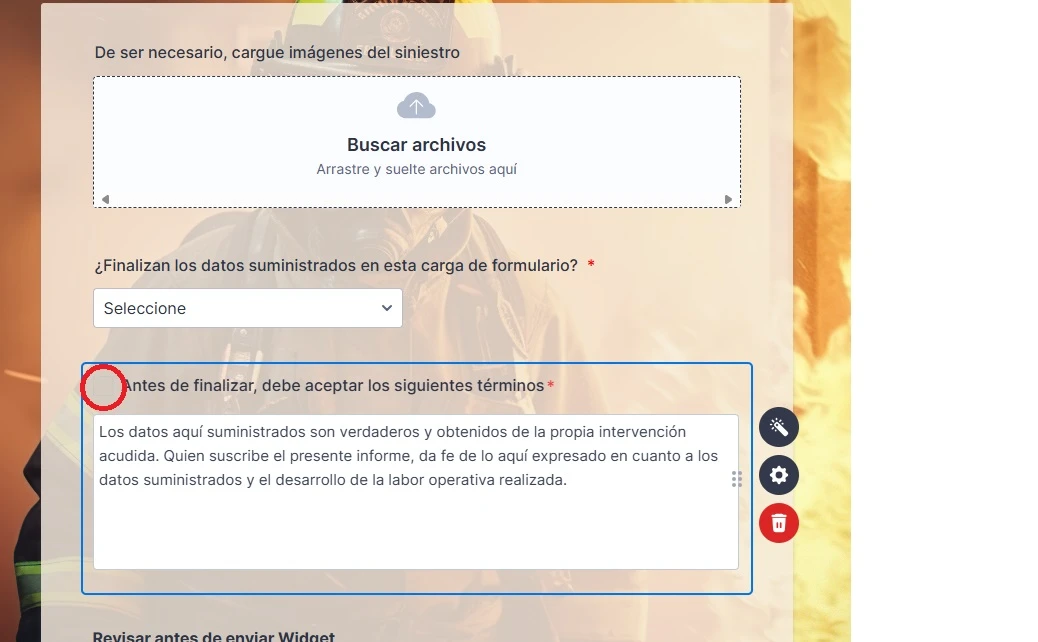-
 bomberosechenaguciaFecha de consulta 26 de mayo de 2025, 11:52
bomberosechenaguciaFecha de consulta 26 de mayo de 2025, 11:52Estimados
Consulto cómo poder cambiar el color del cuadrado y que se vea negro fuerte y resaltado o algun otro color contrastante) que debe tildarse de "Terminos y condiciones" ya que nadie lo ve al completar el formulario

-
 Danilo Jotform SupportFecha de respuesta 26 de mayo de 2025, 12:32
Danilo Jotform SupportFecha de respuesta 26 de mayo de 2025, 12:32Hi bomberosechenagucia,
Thanks for reaching out to Jotform Support. Our Spanish Support agents are busy helping other Jotform users right now, so I'll try to help you in English using Google Translate, but you can reply in whichever language you feel comfortable using. Or, if you'd rather have support in Spanish, let us know and we can have them do that. But, it might take a while until they're available again.
Now, coming back to your question, I understand the issue. Let me look into it and get back to you with a solution.
Thanks for your patience, we appreciate it.
-
 Danilo Jotform SupportFecha de respuesta 26 de mayo de 2025, 12:42
Danilo Jotform SupportFecha de respuesta 26 de mayo de 2025, 12:42Hi bomberosechenagucia,
You can easily remove the gray line above the Submit Button by Injecting CSS Codes into your Terms and Conditions widgets. Let me walk you through it:
1. First, copy this code:
label:before {
content: '';
display: inline-block;
width: 17px;
height: 17px;
margin: 0 8px 0 0;
border: 1px solid #000;
vertical-align: text-bottom;
background: #e5e3dc;
background: -moz-linear-gradient(top,#fffbf4 0,#e5e3dc 100%);
background: -webkit-gradient(linear, left top, left bottom, color-stop(0, #fffbf4), color-stop(100%, #e5e3dc));
background: -webkit-linear-gradient(top, #fffbf4 0, #e5e3dc 100%);
background: -o-linear-gradient(top,#fffbf4 0,#e5e3dc 100%);
background: -ms-linear-gradient(top,#fffbf4 0,#e5e3dc 100%);
background: linear-gradient(to bottom, #fffbf4 0, #e5e3dc 100%);
}
2. In Form Builder, click on the Wand icon on the right side of the Terms and Conditions widgets
3. Now, click on the Custom CSS and inject the code, and click on Updates.
Give it a try and let us know how it goes.