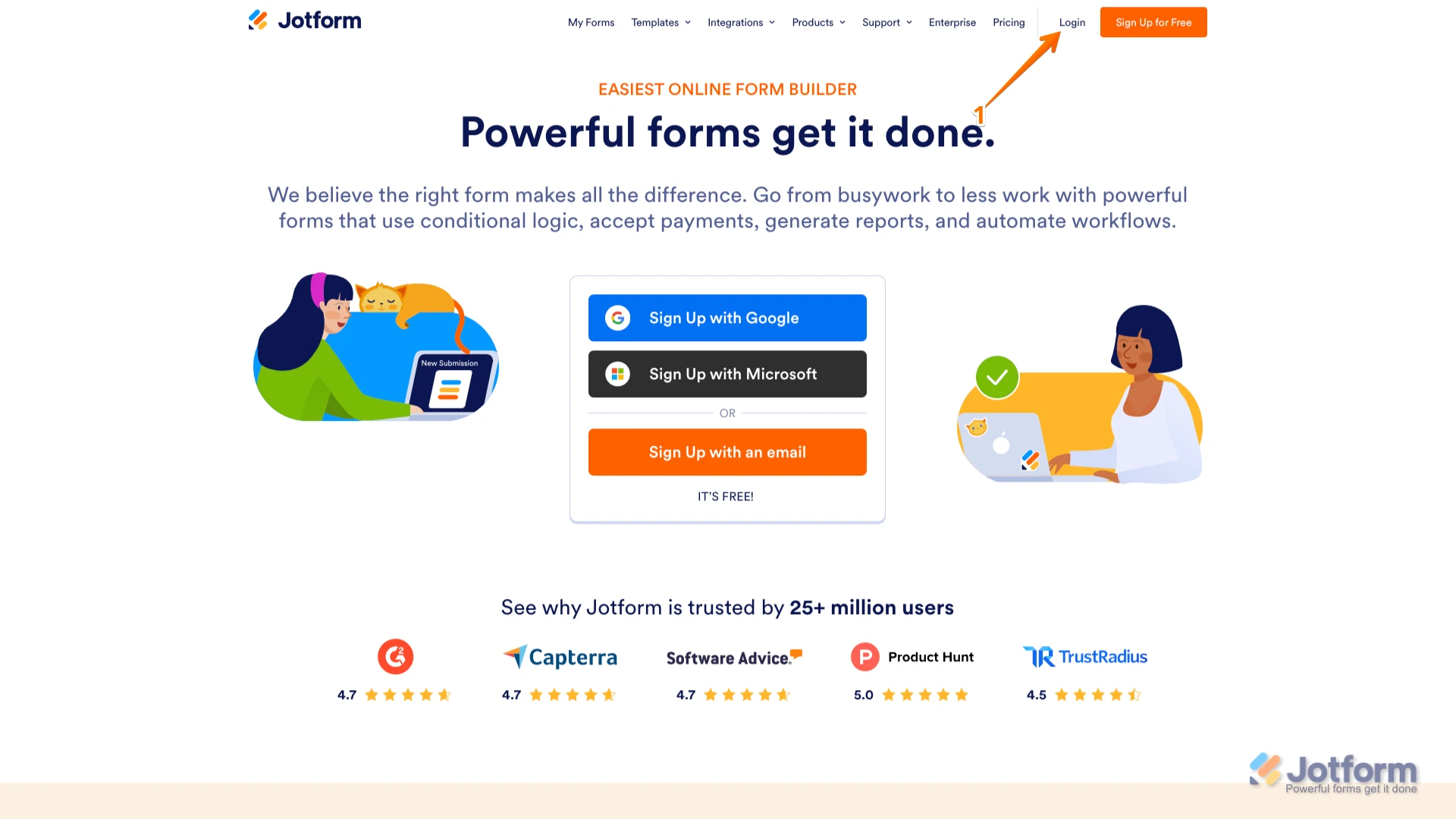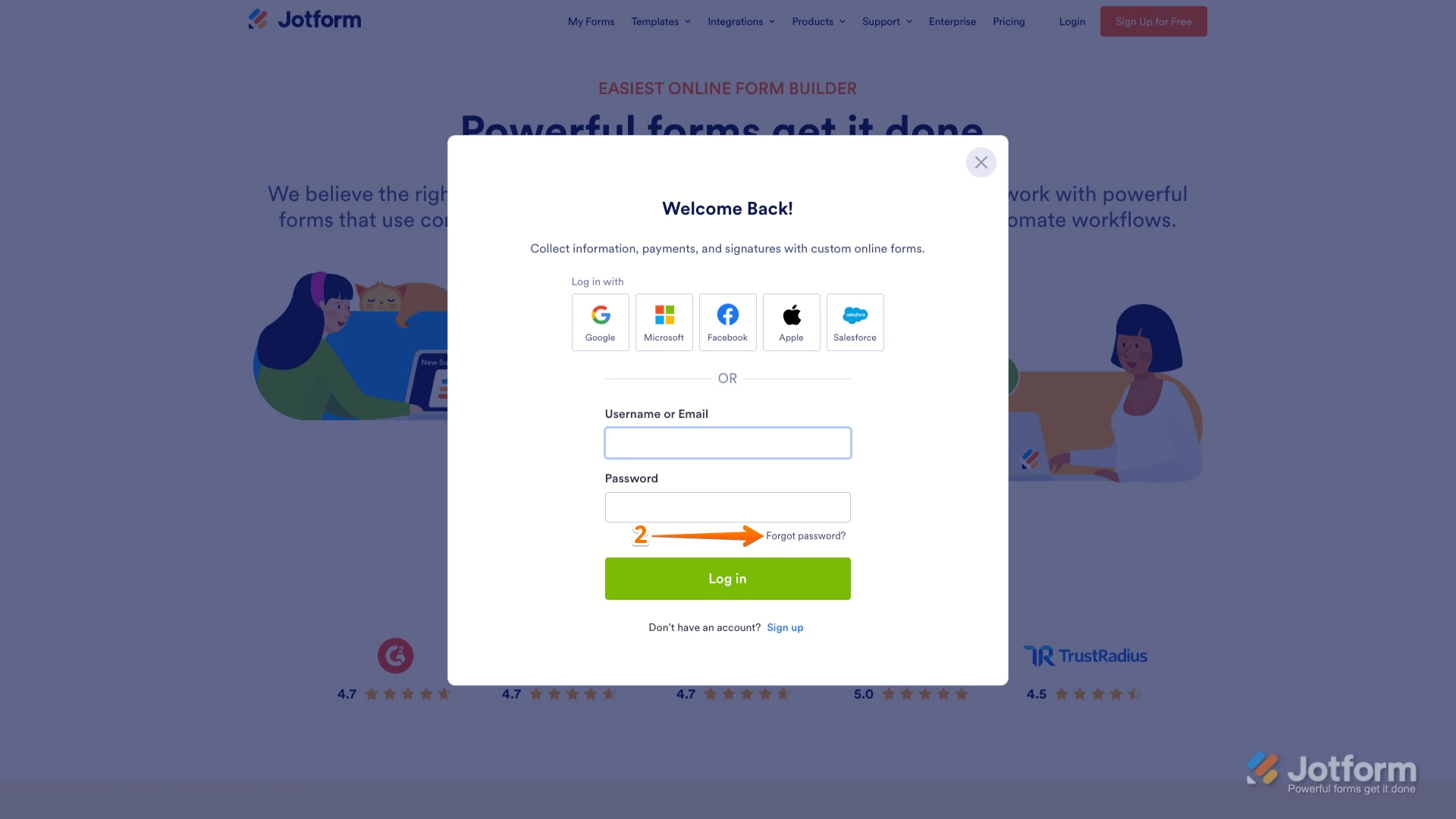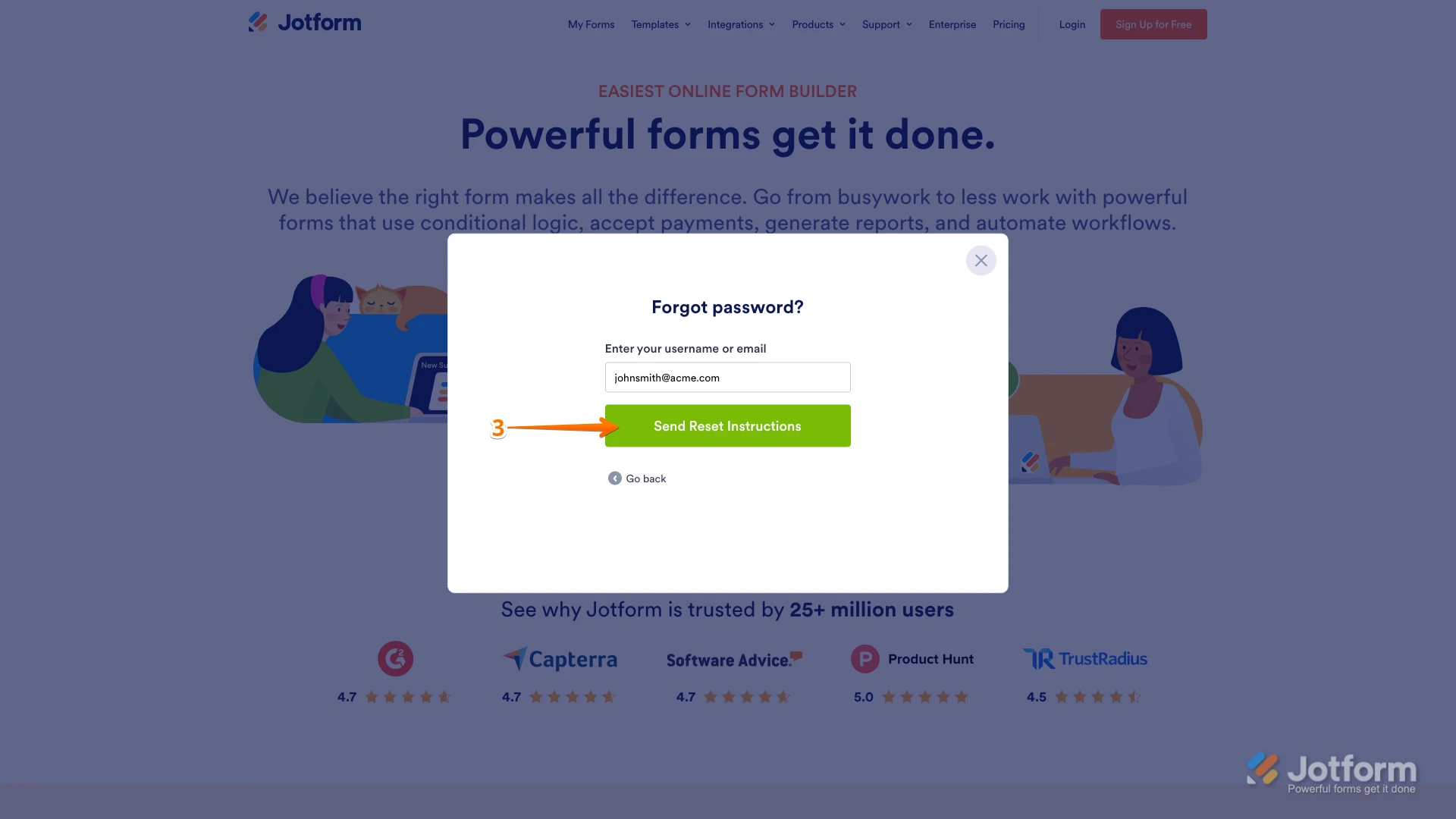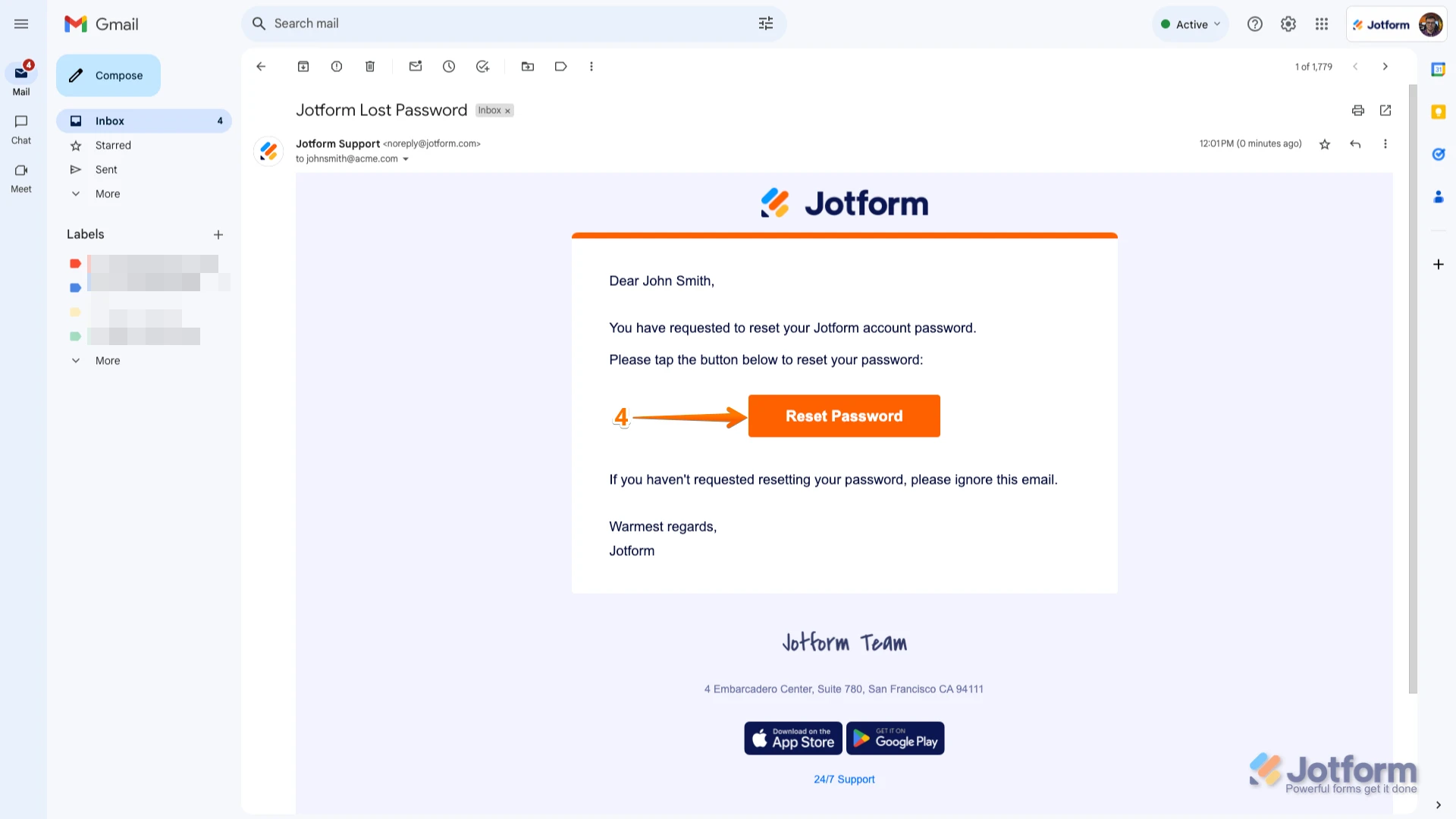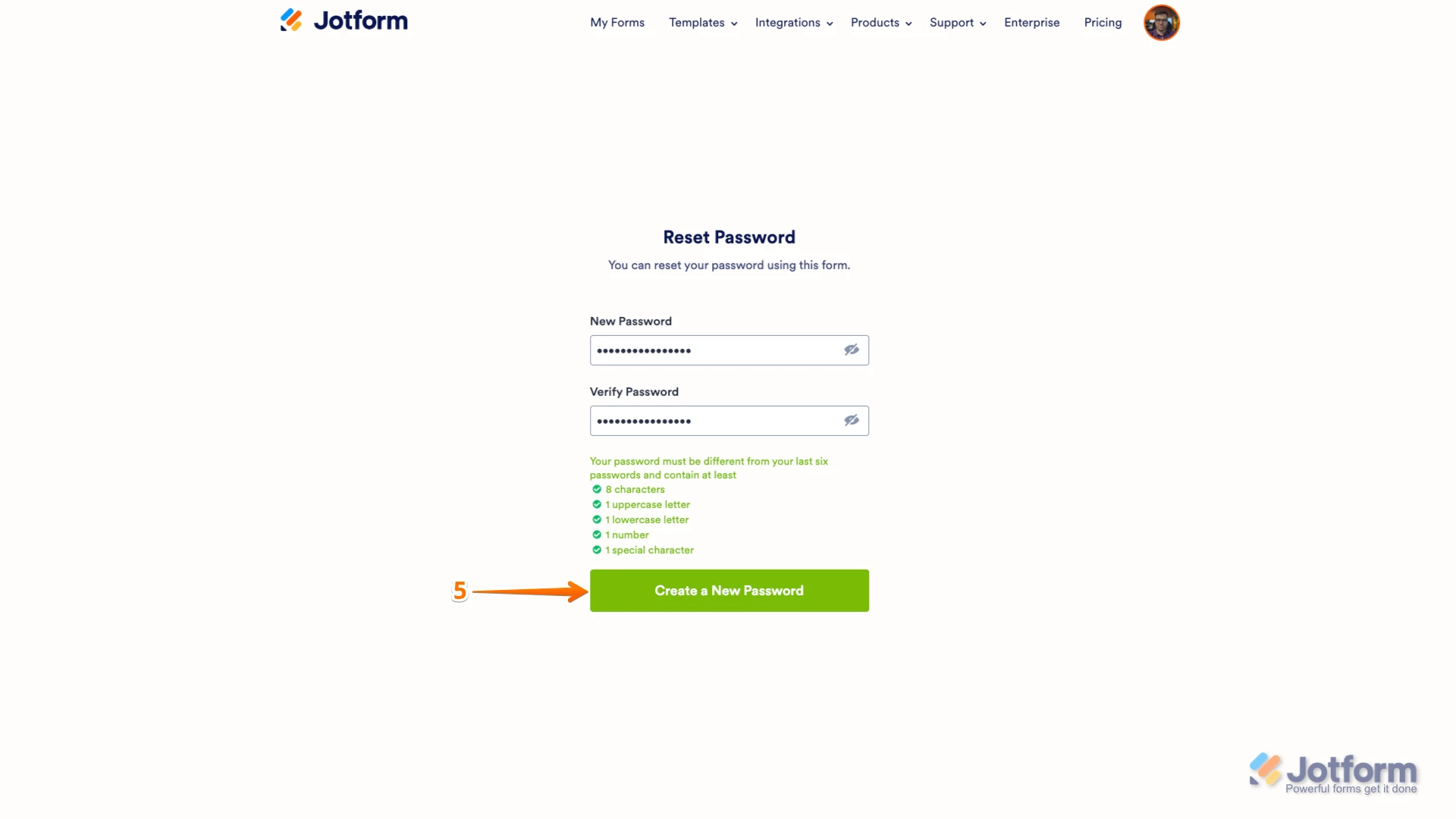-
Lisa CastroAsked on May 14, 2025 at 7:59 PM
Dear Jotform Support Team,
I am writing to urgently request that my case be escalated to a higher-level support representative or supervisor. I have been experiencing ongoing issues with multiple accounts associated with my email addresses (Lisa@LisaCastro.com, Team@4generations4health.com, Lisa@4generations4health.com, 4generations4health@gmail.com), including account deactivation without explanation, inconsistent access, and password reset problems, and links the have 404 error message. Despite multiple attempts to resolve this through standard support channels—including submitting support tickets, replying to emails, and even participating in a Zoom session—I have not received a satisfactory resolution. I continue to face account bans and am unable to access important forms that I need to duplicate and use urgently. Please escalate my case as soon as possible, as this issue is severely impacting my work. I appreciate your prompt attention and look forward to a resolution. Thank you for your understanding and assistance. Best regards, Lisa -
Jessica JotForm SupportReplied on May 14, 2025 at 9:20 PM
Hi Lisa,
Thanks for reaching out to Jotform Support. After checking the provided email address, I am only able to locate accounts in Jotform with the following email address:
- Lisa@LisaCastro.com, username: LisaCastro.
- 4generations4health@gmail.com, username: 4generations4health.
Both accounts are currently on a good standing. As such, could you try to log in using your username rather than email address? If you have forgotten your password, you can refer to the following steps on how to perform a password reset:
1. Go to the Jotform Main page and click on Login at the top-right corner of the page.

2. In the window that opens, click on Forgot Password?.

3. Enter your email address, and then click on Send Reset Instructions.

4. You'll receive an email with instructions on how to reset your password. Open the email and click on the Reset Password button.

5. Enter your new password, enter it again to verify it, and then click on Create a New Password.
 There you go. Your new password is now set, and you can use it to log into your Jotform account. You can also check out our How to Reset Your Jotform Password guide for more information.
There you go. Your new password is now set, and you can use it to log into your Jotform account. You can also check out our How to Reset Your Jotform Password guide for more information.Reach out again if you need any other help.
-
Lisa CastroReplied on May 14, 2025 at 9:47 PM
It worked to just use my username versus my email address for two accounts. They are identical in content. I believe one is paid for account and another one was a new one I created when I couldn't get into the older one.
I still cannot seem to find the original one with 8 to 9 forms in it.Can you look me up by my phone number: (503) 260-7684?
-
Jeric JotForm SupportReplied on May 14, 2025 at 10:26 PM
Hi Lisa,
I understand how important to locate the correct account where the forms are. Can you provide us with the URL forms? You can easily locate the account using the URL.
Once we hear back from you, we'll be able to help you with this.
Your Answer
Something Went Wrong
An error occurred while generating the AI response. Please try again!