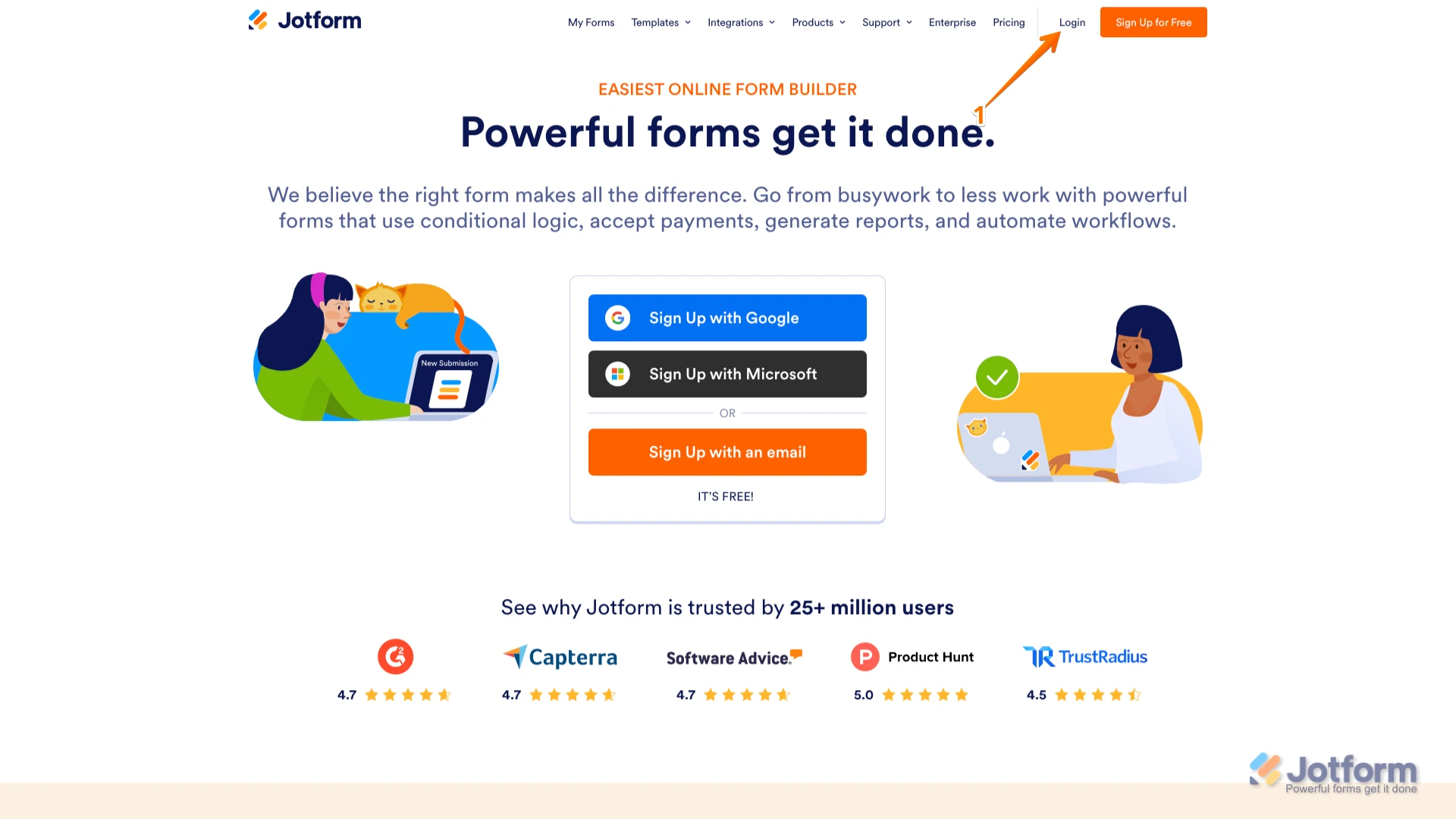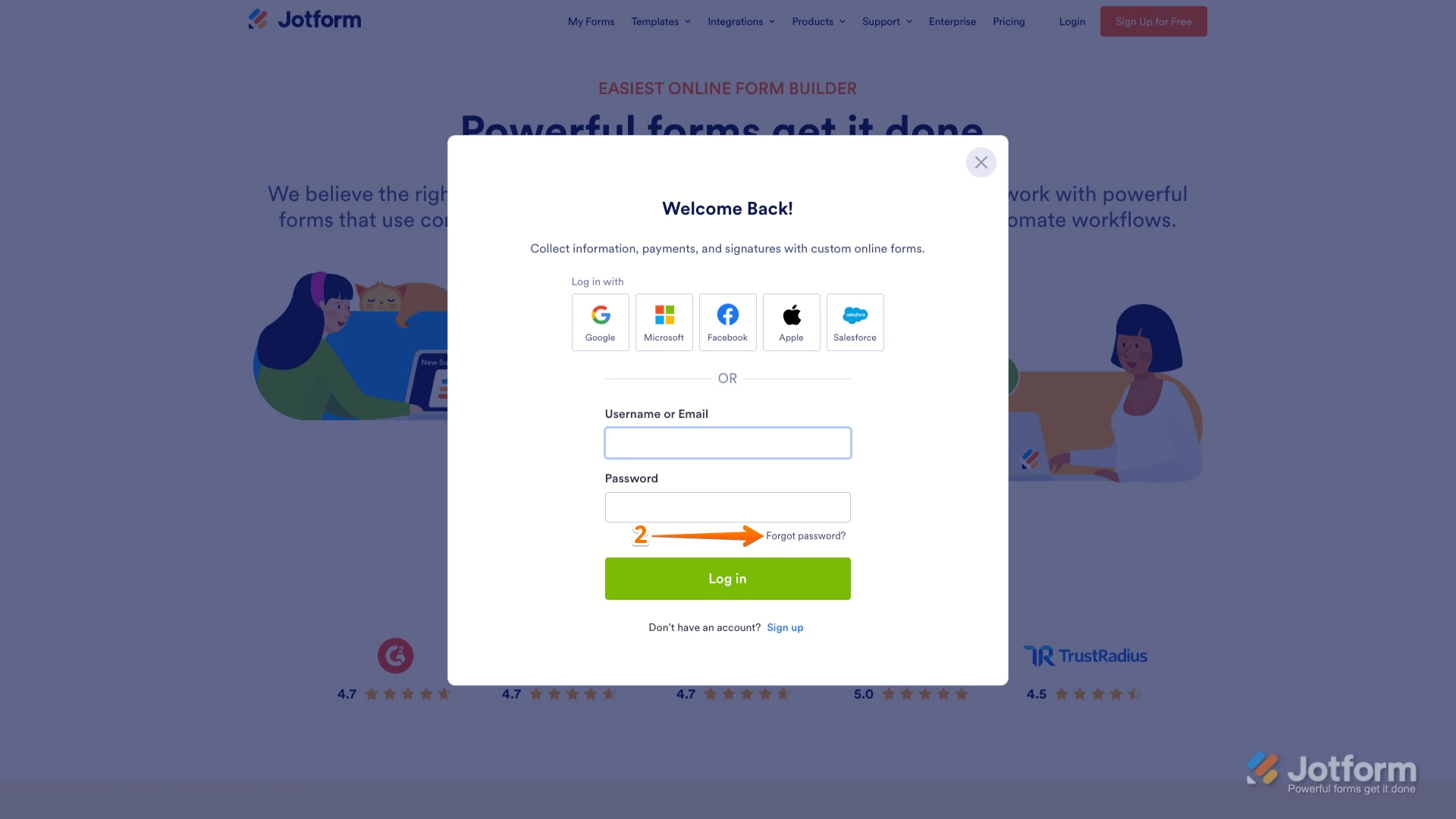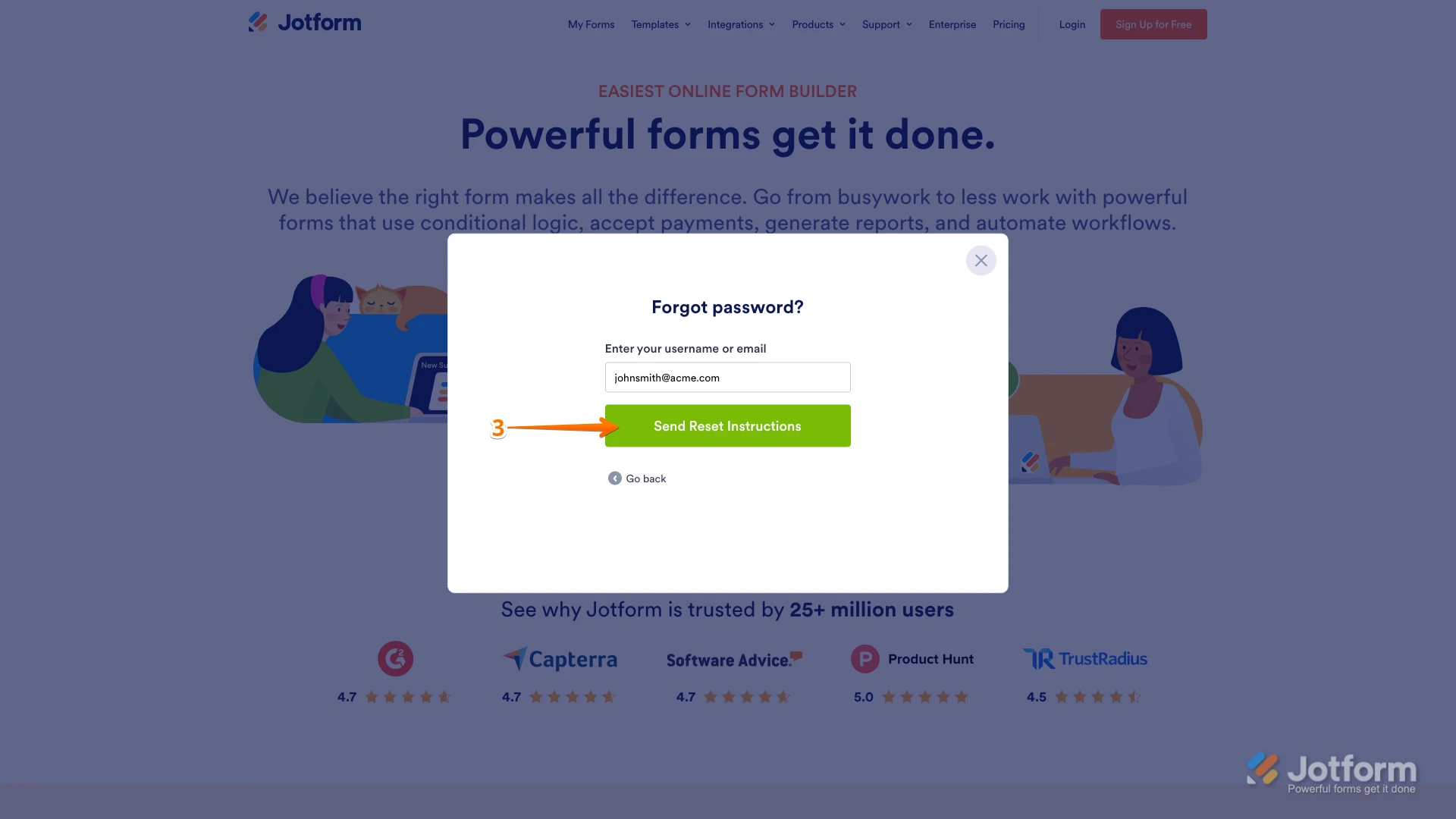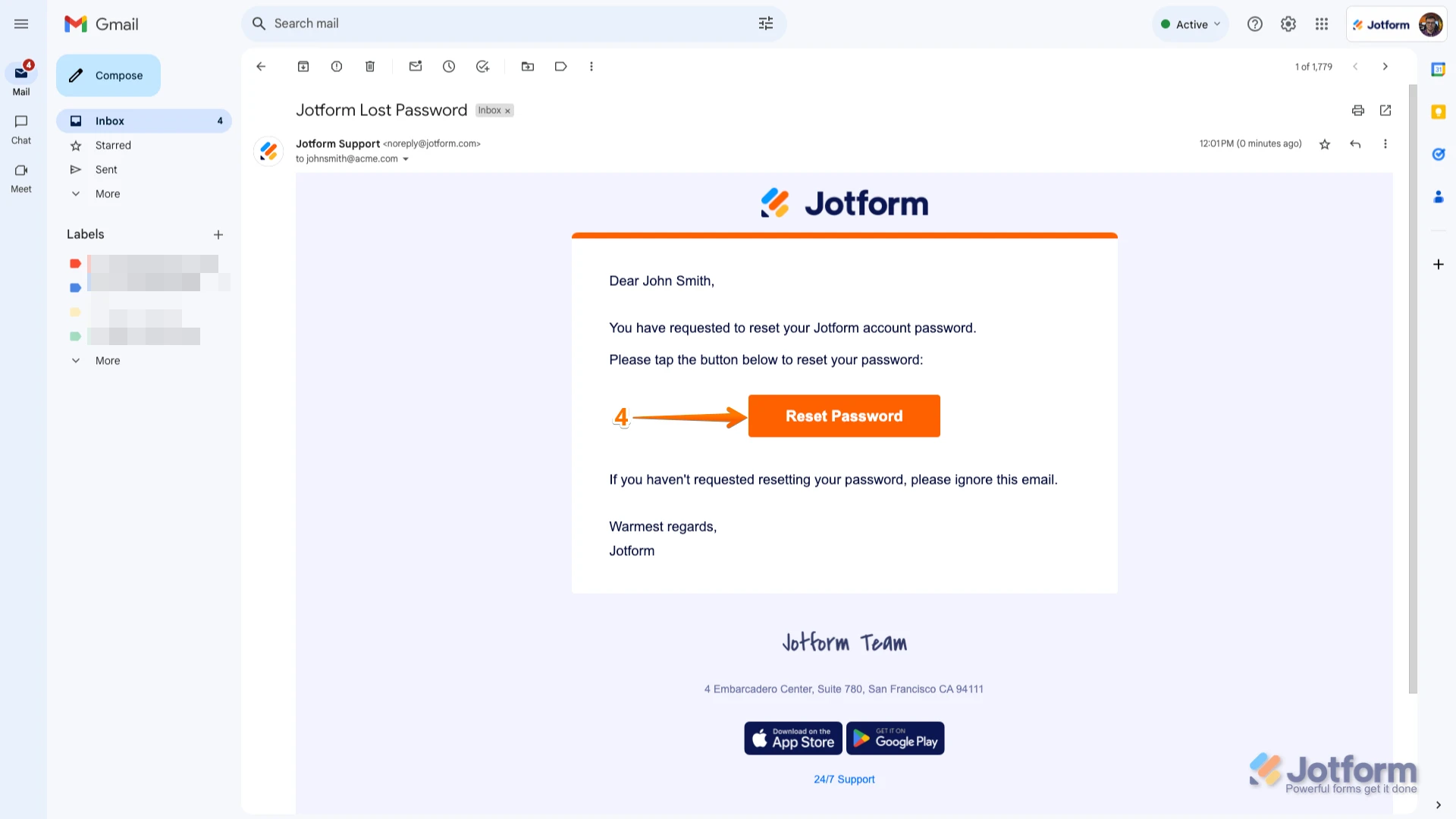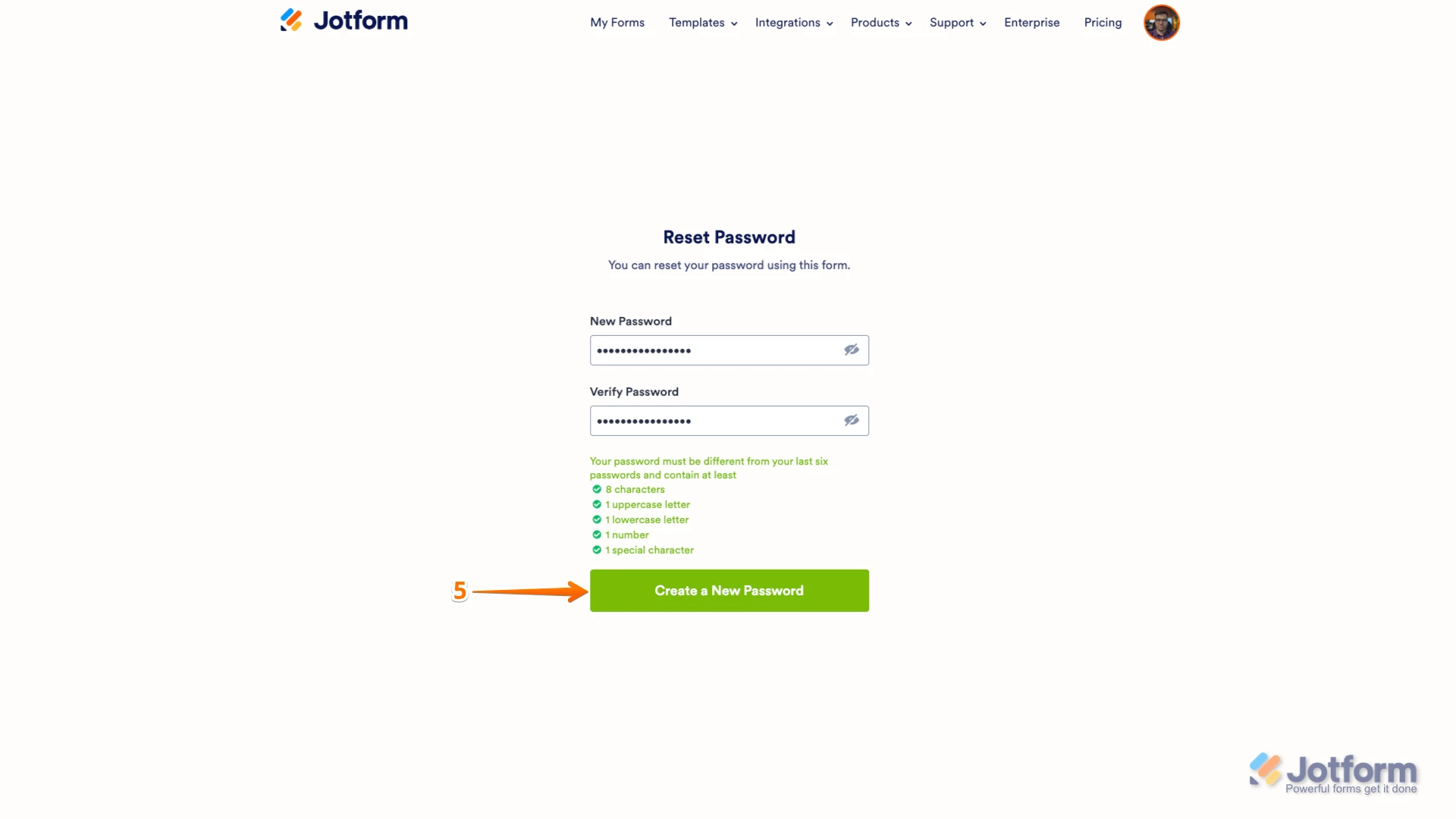-
Jay BurgherAsked on May 14, 2025 at 1:39 PM
Issues resetting password
-
Shirized JotForm SupportReplied on May 14, 2025 at 1:56 PM
Hi Jay,
Thanks for reaching out to Jotform Support. I checked the status of your email address and can see that it's associated with a Guest account. Keep in mind that the Guest account is a one-time login only, and the password can't be reset. But if you're referring to another account, can you share the email address or the username of the account you're trying to reset the password for? In the meantime, here's how to reset your password:
1. Go to the Jotform Main page and click on Login at the top-right corner of the page.

2. In the window that opens, click on Forgot Password?.

3. Enter your email address, and then click on Send Reset Instructions.

4. You'll receive an email with instructions on how to reset your password. Open the email and click on the Reset Password button.

5. Enter your new password, enter it again to verify it, and then click on Create a New Password.
 Your new password is now set, and you can use it to log into your Jotform account. You can also check out our How to Reset Your Jotform Password guide for more information.
Your new password is now set, and you can use it to log into your Jotform account. You can also check out our How to Reset Your Jotform Password guide for more information.Reach out again if you need any other help.
-
JburgherReplied on May 14, 2025 at 9:55 PMThank you for your response. I understand that a Guest account is a one-time login, but I am paying for a monthly subscription, and my account should not be classified as a Guest account. The username I have been using is "Jordan GI," and it is linked to my email address, jburgher@jordangi.com. However, when I follow the steps you provided for password reset, I do not receive any reset emails.
Ive already spent two full days trying to resolve this and have not been able to regain access to my account. I need to urgently retrieve information from this account and respond to pending matters. Could you please assist in either resetting my account or providing a solution to access it as quickly as possible?
Thank you for your prompt attention to this matter.
Best Regards,
Jay D Burgher
Operations Manager
[cid:12278819-a7d2-4f4c-8a11-c7855eb5c067]
________________________________
... -
Israel JotForm SupportReplied on May 14, 2025 at 10:00 PM
Hi Jay,
I have checked your email address, Jburgher@jordangi.com and I confirm that it isn't listed on the bounce list. Also, the reset password email is being sent to your email address.
[2025-05-13 14:52:49] SENT to Jburgher@jordangi.com from noreply@jotform.co
If you're still unable to receive emails from us then we recommend adding noreply@jotform.com to your mailbox's contact list to prevent it from blocking emails from Jotform. Another way is to Whitelist Jotform domains and IPs in your web/email host to ensure that all the emails sent to you will be received successfully.
Keep us updated and let us know if you need any more help.
-
JburgherReplied on May 14, 2025 at 10:10 PMI still didn't receive that email and I did go in and make sure that email address was added to my contacts and I whitelisted Jotforms.
Best Regards,
Jay D Burgher
Operations Manager
[cid:2d65034a-f6de-429f-b579-b75bc45a0a48]
________________________________
... -
Aries JotForm SupportReplied on May 14, 2025 at 10:26 PM
Hi Jay,
Since our logs confirm that the password reset email was successfully sent, I recommend checking with your email provider or the administrator who manages your email account to ensure it's not being blocked or filtered. Here's the email log that shows on our end:
Give it a try and let us know how it goes.
-
JburgherReplied on May 14, 2025 at 10:55 PMNot sure what happened but I just got flooded with emails and we are good to go. Thank you!
Best Regards,
Jay D Burgher
Operations Manager
[cid:4c3f07d8-b744-458e-b890-c809f07883e1]
________________________________
...
Your Answer
Something Went Wrong
An error occurred while generating the AI response. Please try again!