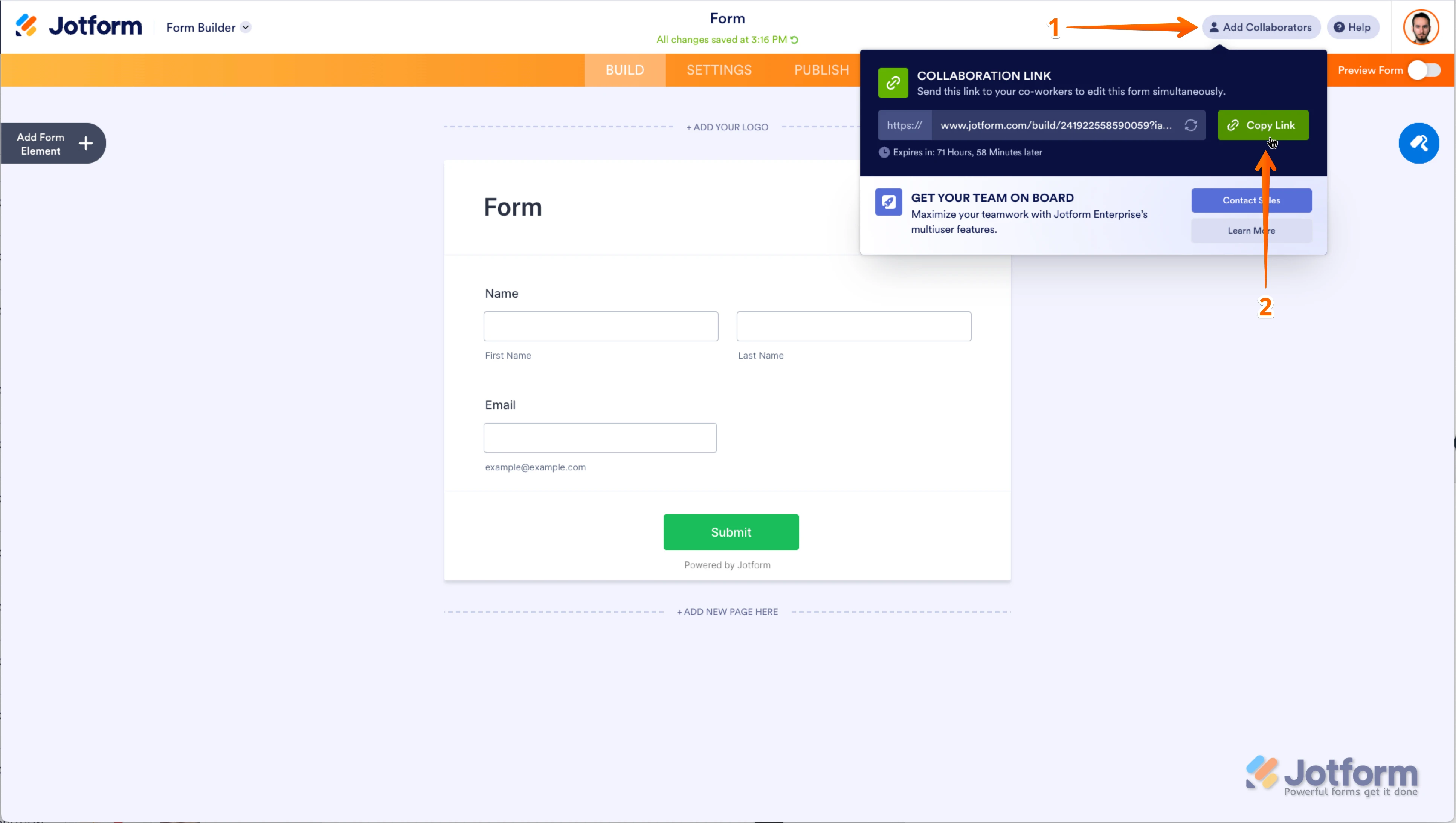-
Jhonray GaguiAsked on May 9, 2025 at 12:15 PM
Creating a Jotform Template for our Company
-
Jefferson JotForm SupportReplied on May 9, 2025 at 12:52 PM
Hi Jhonray,
Thanks for reaching out to Jotform Support. While Jotform doesn't currently allow private template publishing like a company-wide template library, you can still easily duplicate a form and use it as a template within your organization. Here’s how:
First, we need to build your form in the Form Builder with all the fields, styles, and settings you want. Here's how to do it
- On your My Forms page, click on Create Form on the top-left side of the page.
- Choose Start From Scratch, and select Classic Form to create an empty form, or Use Template to choose among our 10,000+ ready-to-go templates (Start From Scratch was used in this example).
- Now, in Form Builder, click on the Add Form Element menu on the left side of the page to see the complete list of elements and widgets.
- Under the Basic, Payments, or Widgets tabs, scroll down the list, and then drag and drop the fields onto your form. And that’s it.
Next, we need to clone the form to duplicate it for the collaborators. Cloning your forms using a form URL is easy to do. Let me walk you through it:
1. Open your My Forms page and click on Create Form on the top-left side of the page.

2. In the window that opens up, click on Import Form.

3. In the next window, click on From a Webpage.
4. Paste the form link into the Enter URL field and click on Create Form.

After cloning your form, it'll open up in Form Builder automatically. Now, you can edit the way you want it and publish it. Lastly, we need to share the collaboration link of the cloned form so others can clone it. Sharing the Collaboration link with your teammates is really easy. Let me show you how:
- On the top-right side of the Form Builder page, click on Add Collaborators.
- In the window that pops up, click on Copy Link and then just share that link with your teammates.

Let us know if you need any more help.
Your Answer
Something Went Wrong
An error occurred while generating the AI response. Please try again!