-
Phoenix_InnovateAsked on May 9, 2025 at 11:55 AM
Hi, I need help with the email validator. I am trying to set up the SMTP and it is telling me I dont have an email set up. I set up a noreply email account to the form but the validator does not see it. Not sure what I am missing.

-
Manilene JotForm SupportReplied on May 9, 2025 at 12:23 PM
Hi Phoenix_Innovate,
Thanks for reaching out to Jotform Support. Regarding the issue you are facing with setting up SMTP for the email verification widget and the message indicating no email is set up despite configuring a noreply email account, here is some guidance to help you:
The Email Validator widget requires proper setup to recognize the email address used for sending verification emails. Simply setting up a noreply email account on the form may not be sufficient if the SMTP settings are not correctly configured or linked.
Let me walk you through the steps to ensure your SMTP and email verification setup is correct:
- Check SMTP Settings: Ensure that the SMTP server, port, username, and password are correctly entered in your form's email settings. This is typically done under the Email section in your form builder where you configure notifications or autoresponders.
- Set the Sender Email: Make sure the noreply email you created is set as the sender email in your SMTP configuration. This email must be verified and authorized to send emails via your SMTP server.
You can easily set up a custom SMTP to use your email sender as provider. Let me walk you through it:
1. Go to the Settings page while logged in to your Jotform account and click on Add Sender Email in the Sender Emails section.

2. In the window that opens, select Custom and click on the Continue button.

3. Enter your email provider's details, click on Send Test Email to check if it’s set up correctly, and then click on Save.
 If the widget still does not recognize the email, double-check that the noreply email is fully set up and verified with your SMTP provider and that there are no restrictions or blocks on sending emails from that address.
If the widget still does not recognize the email, double-check that the noreply email is fully set up and verified with your SMTP provider and that there are no restrictions or blocks on sending emails from that address.Give it a try and let us know if you need any help.
Your Answer
Something Went Wrong
An error occurred while generating the AI response. Please try again!



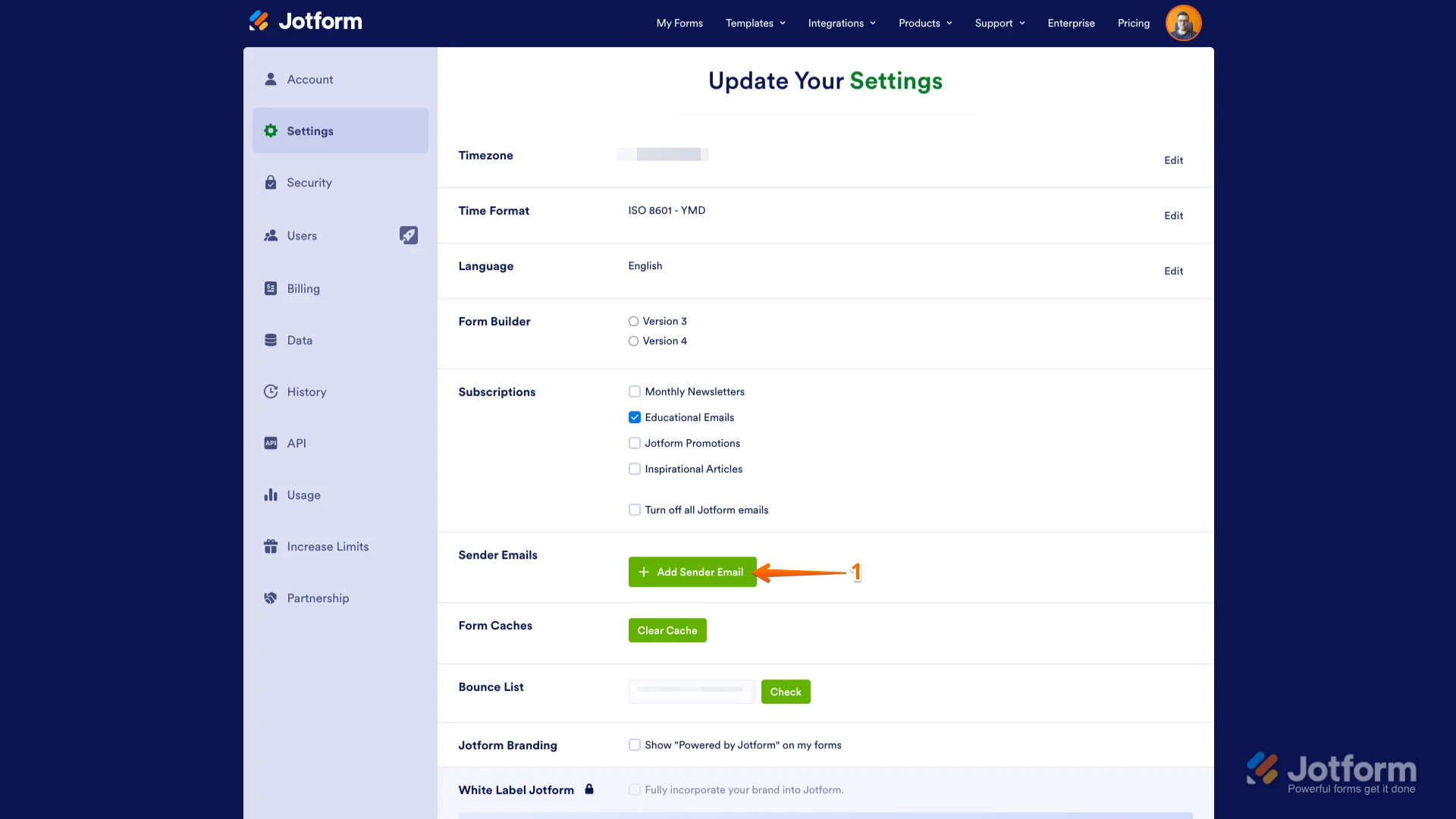
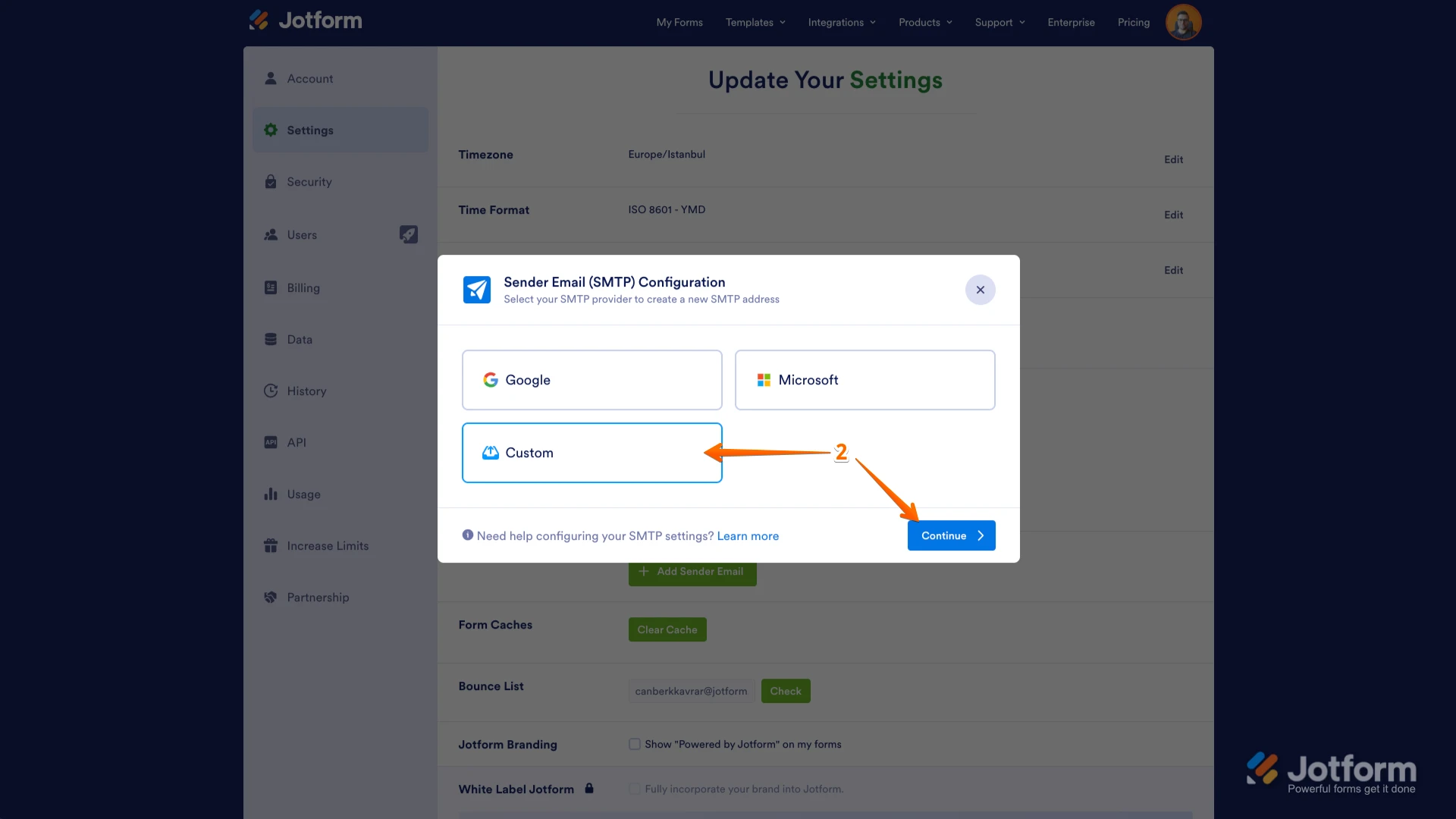
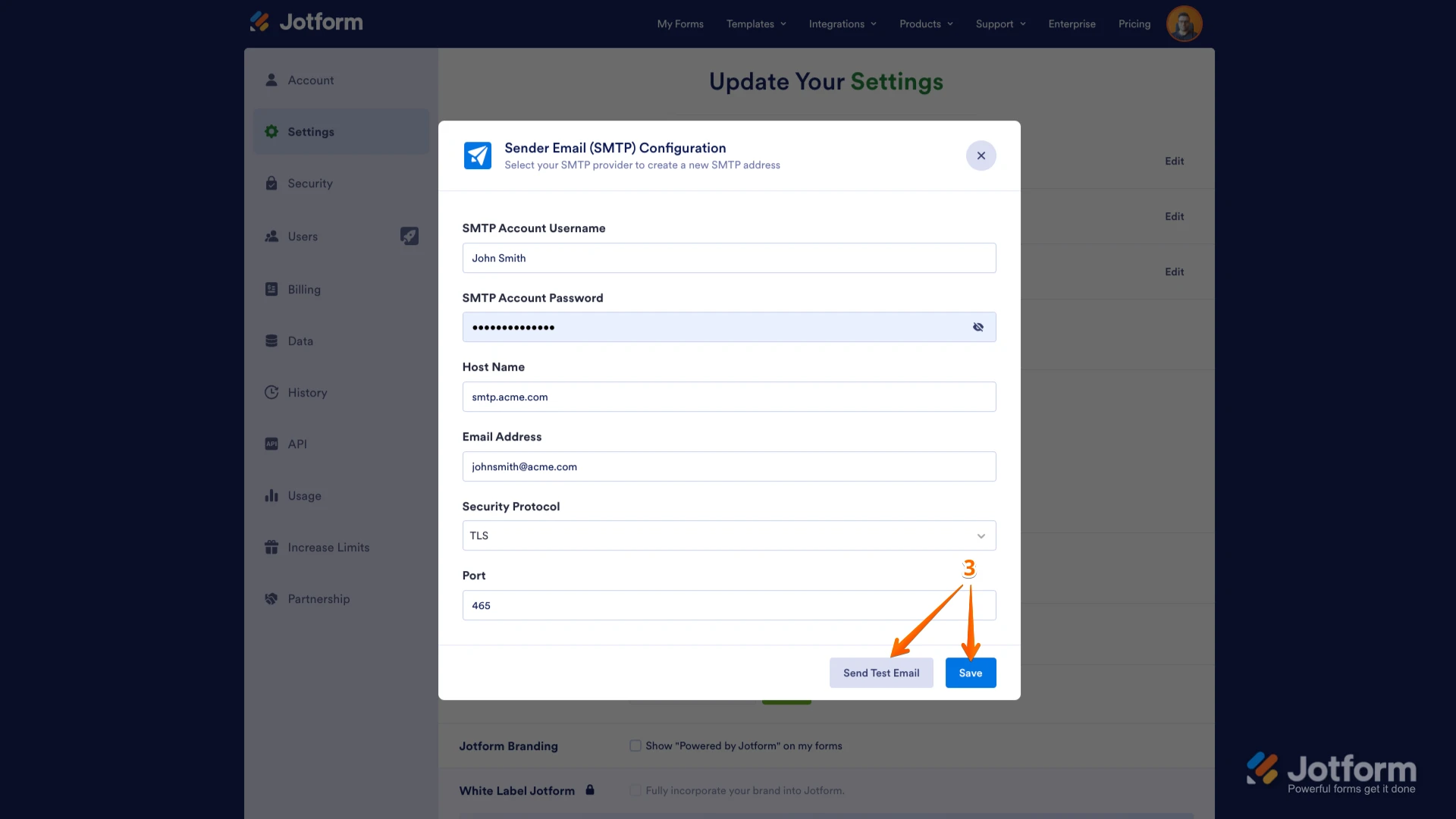 If the widget still does not recognize the email, double-check that the noreply email is fully set up and verified with your SMTP provider and that there are no restrictions or blocks on sending emails from that address.
If the widget still does not recognize the email, double-check that the noreply email is fully set up and verified with your SMTP provider and that there are no restrictions or blocks on sending emails from that address.