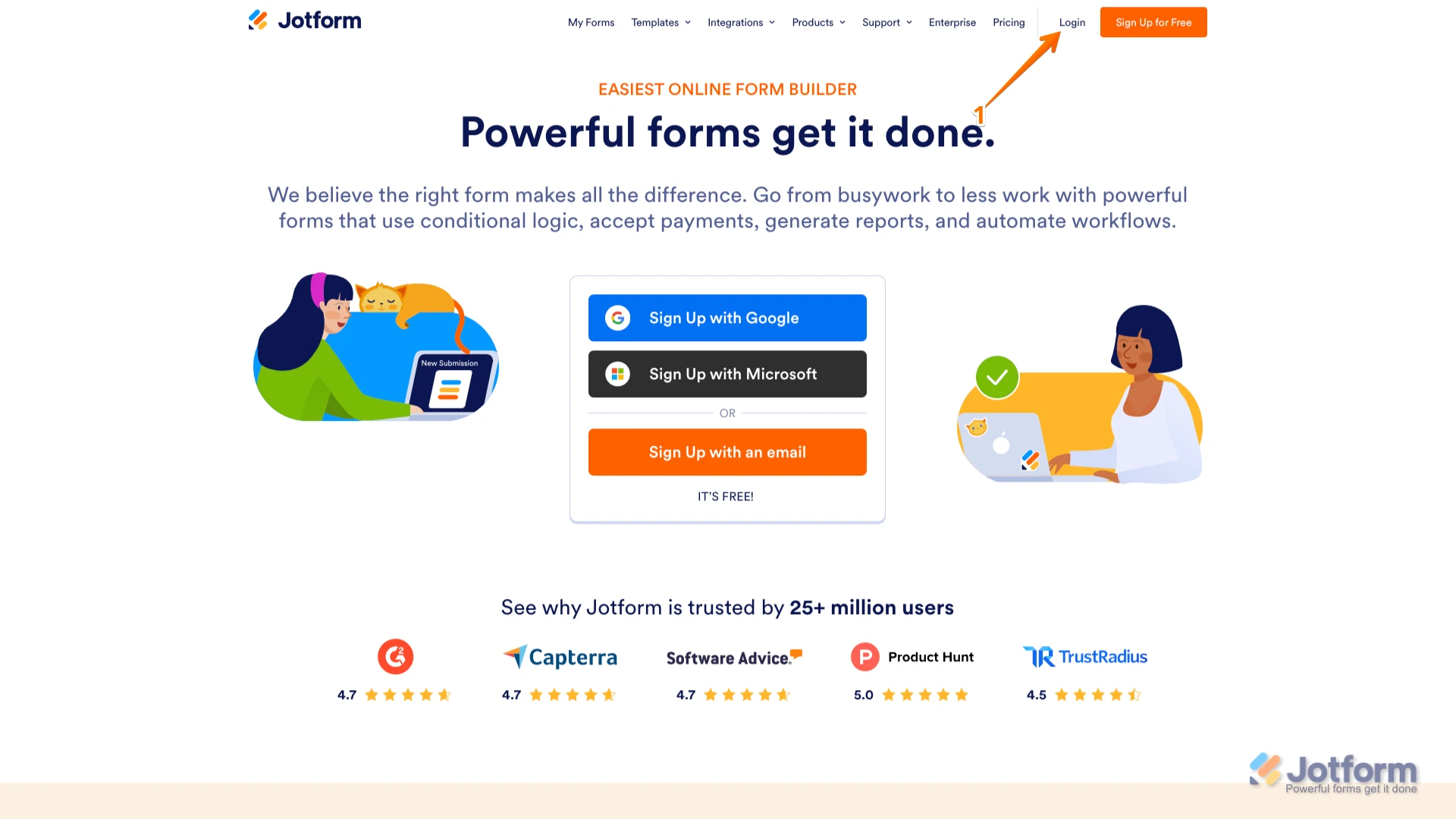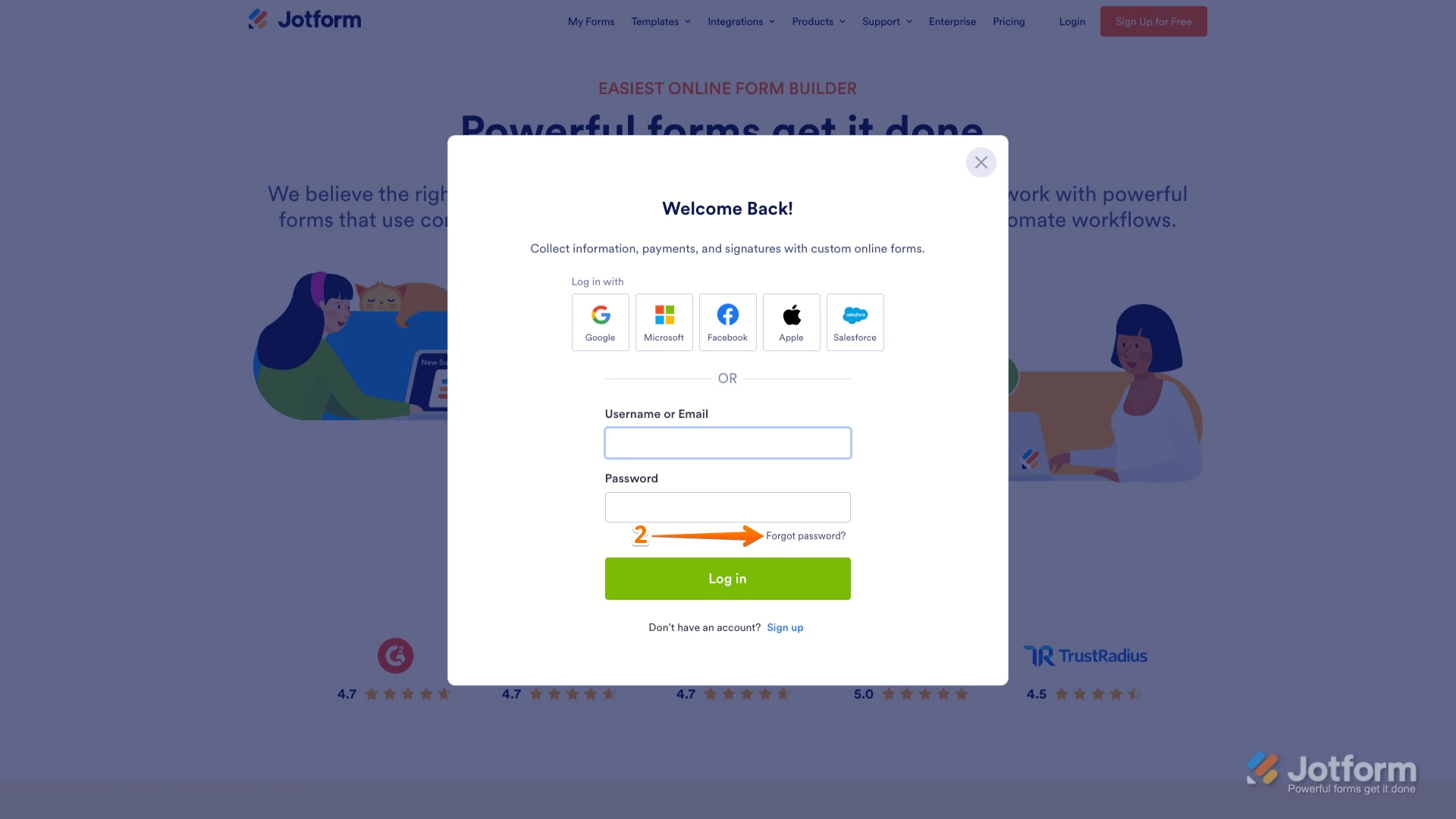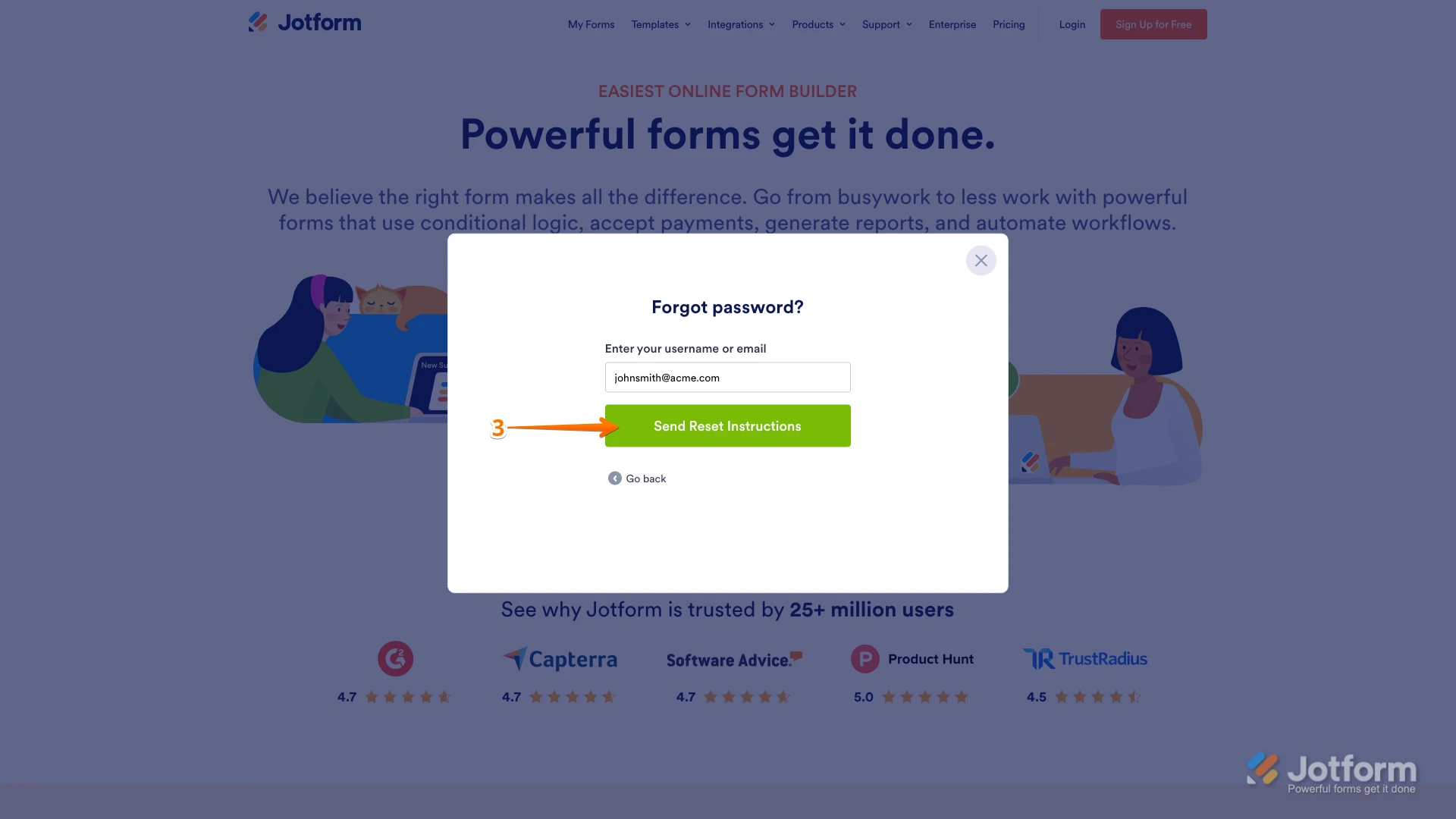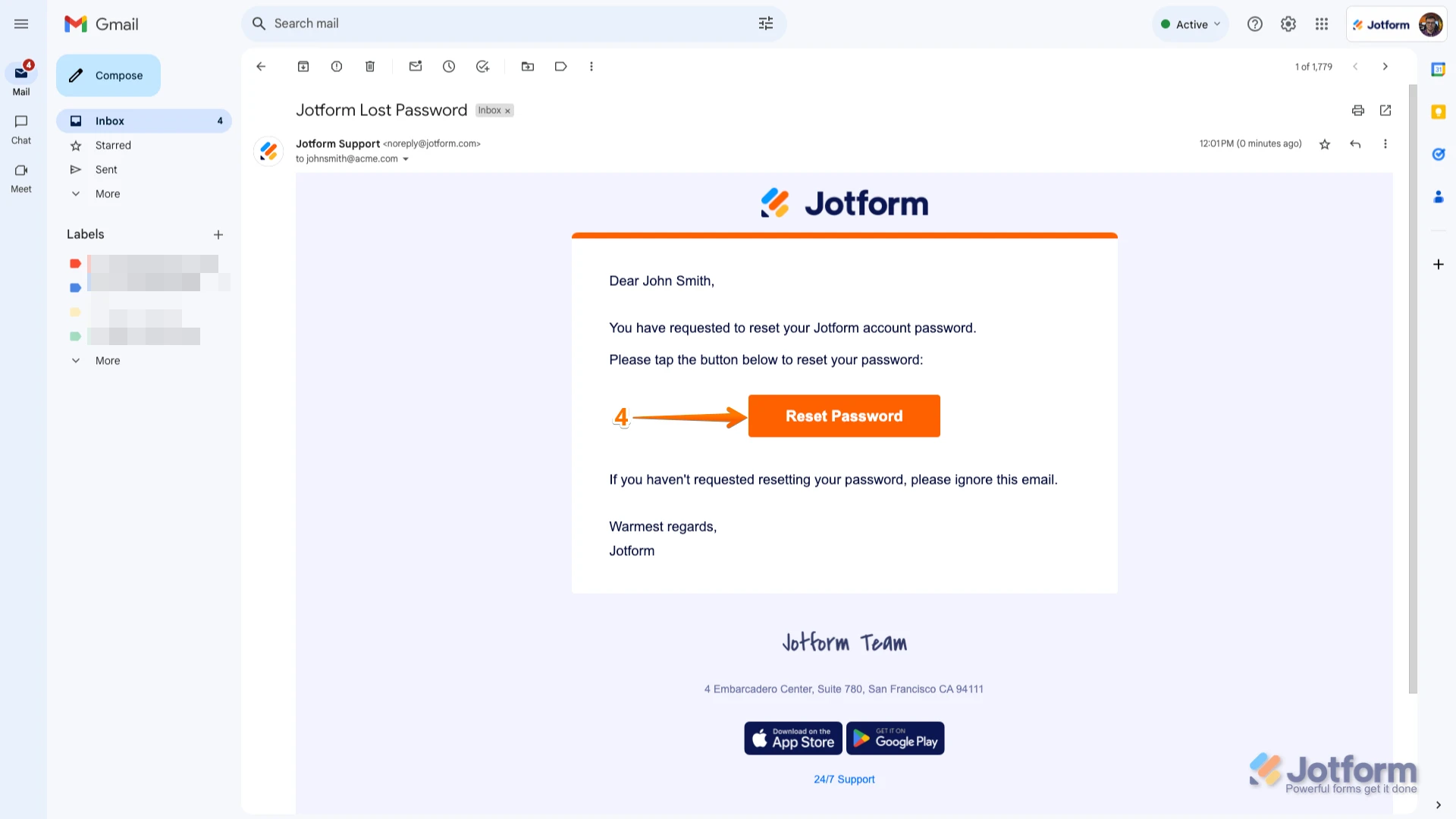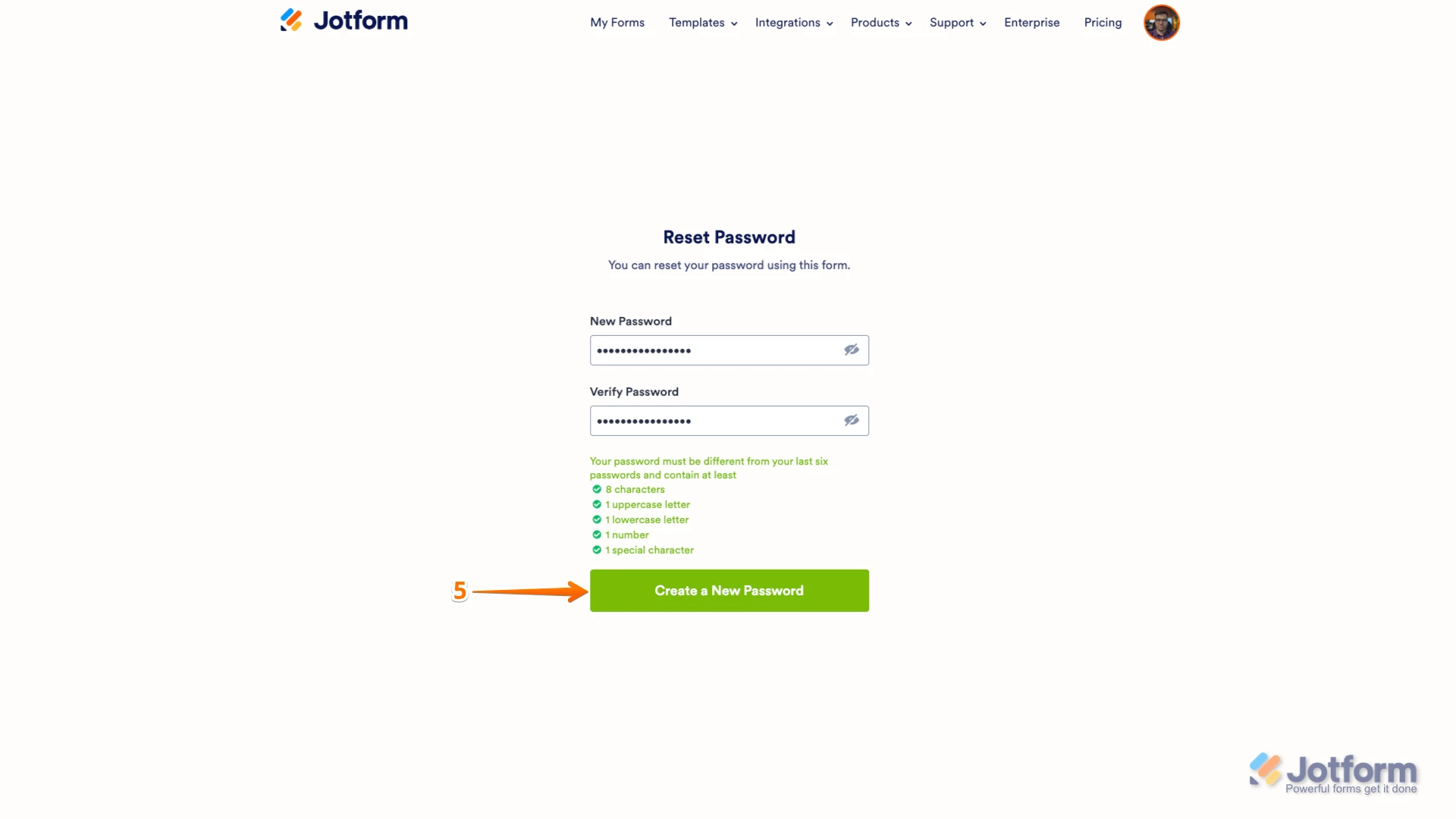-
amandaAsked on May 7, 2025 at 8:03 PM
hi
I have tried to reset the password however even that page keeps coming up with an error. Please help as i need to check if forms have been filled by clients
regards
Amanda
-
amanda blazelyReplied on May 7, 2025 at 8:06 PM
can log into my phone however on the old password still.
so very confused
-
Eliza JotForm SupportReplied on May 8, 2025 at 1:19 AM
Hi Amanda,
Thanks for reaching out to Jotform Support. I checked your email logs, and can confirm that the Password Reset email was successfully sent to you. Can you confirm if you've already clicked on the Reset Password button included in the email, as shown in the screenshot below?
Let me walk you through resetting your account password:
1. Go to the Jotform Main page and click on Login in the top-right corner of the page.

2. In the window that opens, click on Forgot Password?.

3. Enter your email address, and then click on Send Reset Instructions.

4. You'll receive an email with instructions on how to reset your password. Open the email and click on the Reset Password button.

5. Enter your new password, enter it again to verify it, and then click on Create a New Password.
 There you go. Your new password is now set, and you can use it to log into your Jotform account. You can also check out our How to Reset Your Jotform Password guide for more information. If you're still getting the error you said you were getting, can you take a screenshot of it and send it to us? Let me show you how to post a screenshot to our Help Center:
There you go. Your new password is now set, and you can use it to log into your Jotform account. You can also check out our How to Reset Your Jotform Password guide for more information. If you're still getting the error you said you were getting, can you take a screenshot of it and send it to us? Let me show you how to post a screenshot to our Help Center:1. On the Help Center page, scroll down to the Your Answer section and click on the Image icon.
2. Drag and drop your image into the Upload box, or click on it and select your file.
3. Then, click on the Add button in the bottom-right corner of the window.
4. To resize it, click on your screenshot and then click on one of the boxes in the corners, and drag it inward.
5. Once you're finished, click on the Post Answer button at the bottom right of the Your Answer section.
Your Answer
Something Went Wrong
An error occurred while generating the AI response. Please try again!