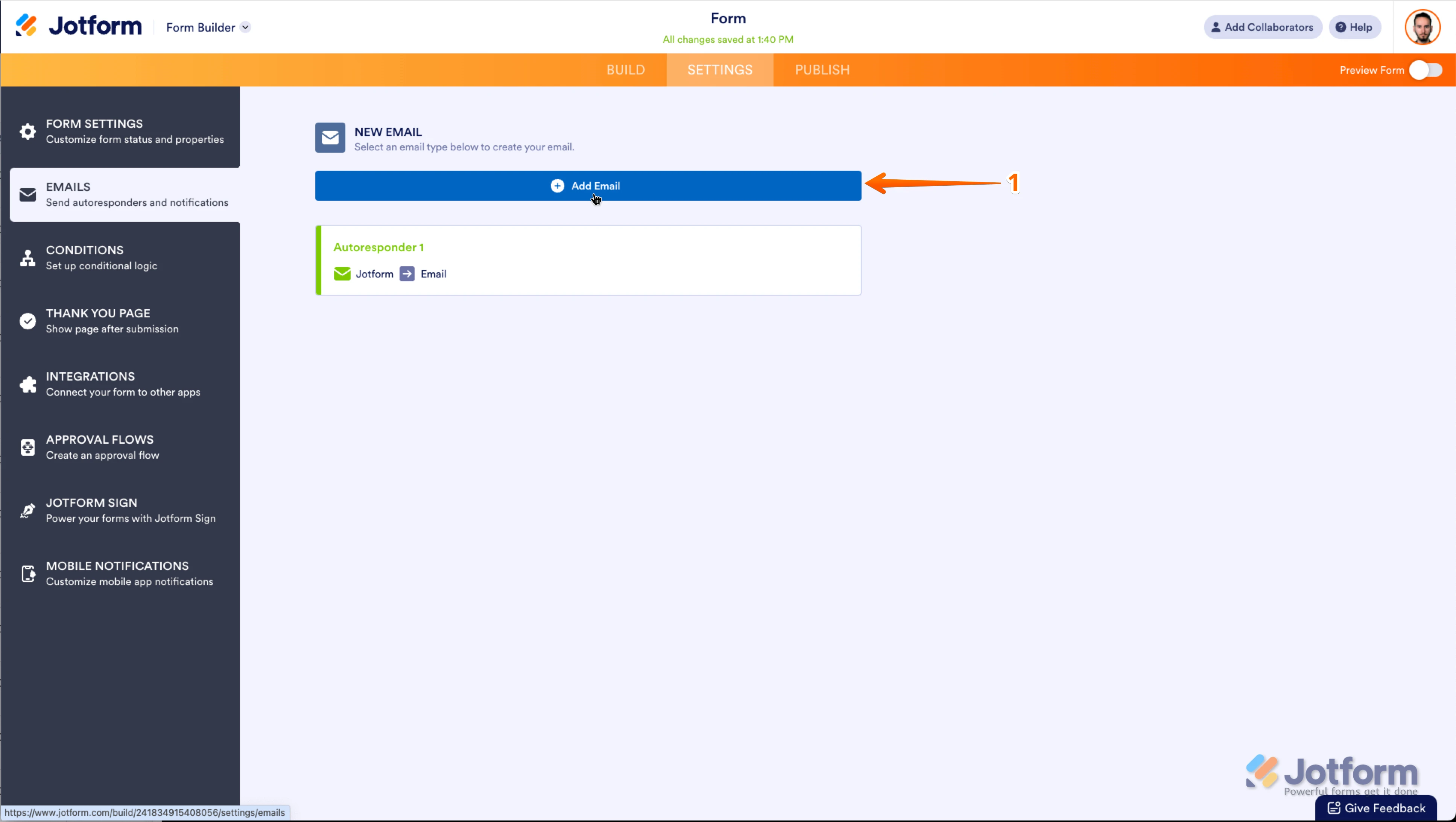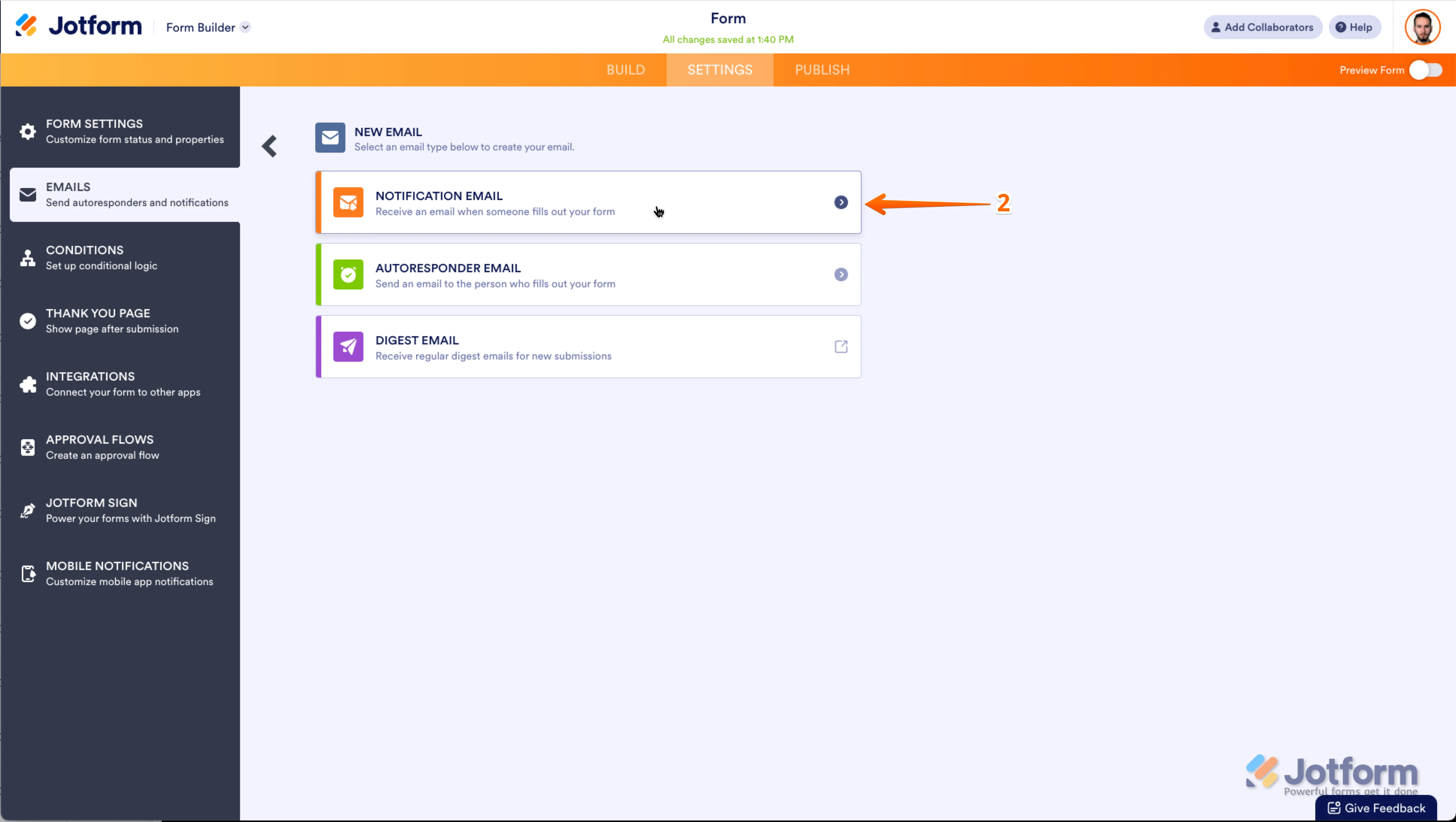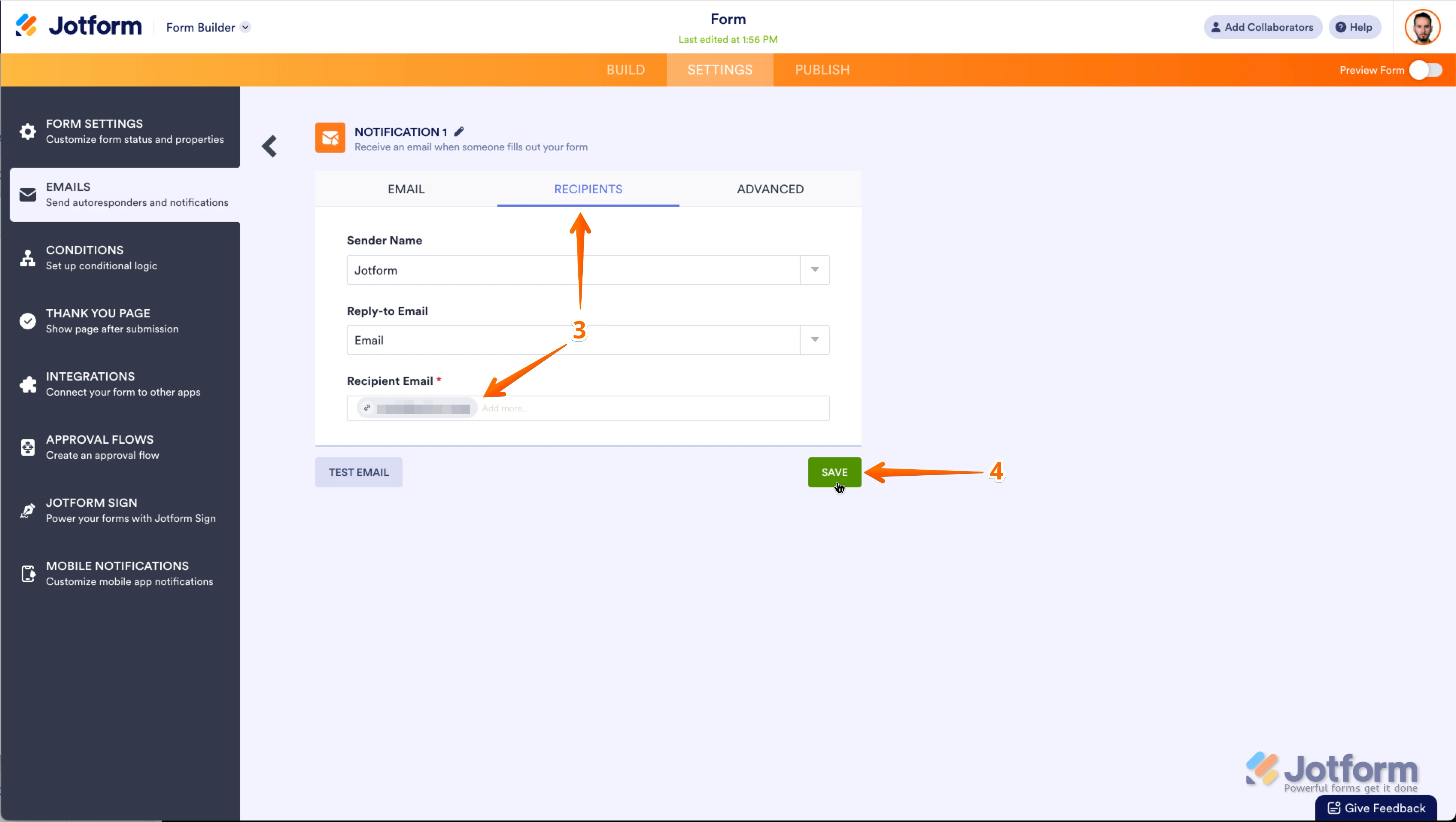-
AmassSolutionsAsked on May 6, 2025 at 3:39 PM
Hey team, our email responder is not working. Please see the Jotform attached. We normally receive and email notification when the form is complete with the PDF attached. These are not coming through.
Page URL: https://form.jotform.com/230664824159057 -
Israel JotForm SupportReplied on May 6, 2025 at 10:06 PM
Hello James,
Thanks for reaching out to Jotform Support. I cloned your form and tested it to see if I could replicate the issue, but everything was working properly. Check out the screenshot below to see my results:
Have you tried removing and adding the notification email from your form? Usually, if we remove the Notification Email and then add it back, that solves the issue. Let me show you how to do that:
1. In Form Builder, in the orange navigation bar at the top of the page, click on Settings.
2. In the menu on the left side of the page, click on Emails.
3. On the right side of the Notification field, click on the Trash Can icon, and delete the existing Notification Email.
Now that we've removed the old Notification Email, we'll just add a new one. Let's do it:
1. While you're still under the Emails tab on the left side of the page in Form Builder, click on Add Email.

2. Next, select Notification Email.

3. Click on the Recipients tab and enter your email address in the Recipient Email field.
4. Now, just click on Save and you're done.

If the issue still persists, share with us the submission ID of the submission for which the attachment is not being sent, so we can check it. We do have a guide on Where to Find the Submission ID that you can check out.
Give it a try and let us know if you need any help.
Your Answer
Something Went Wrong
An error occurred while generating the AI response. Please try again!