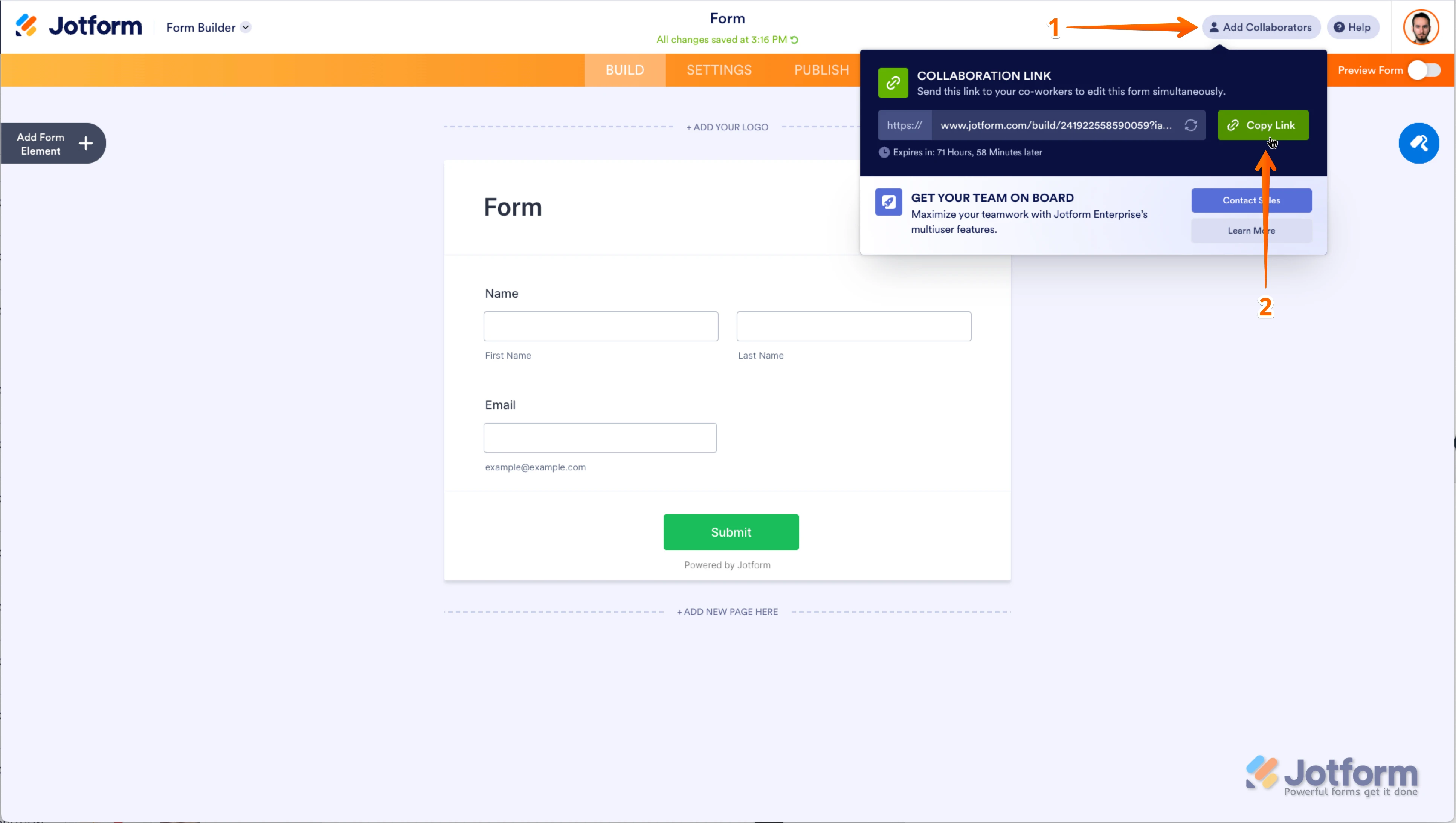-
Bmef OrganizerAsked on May 2, 2025 at 8:13 AM
Price to add 3 additional users.
-
Sheena JotForm SupportReplied on May 2, 2025 at 8:22 AM
Hi Bmef Organizer,
Thanks for reaching out to Jotform Support. Our standard plans (Starter, Bronze, Silver, and Gold) are individual, single-user plans. Unfortunately, it is not possible to add additional users to your existing account. If you require multiple users, the best option would be to upgrade to Jotform Enterprise, which supports multi-user accounts. Enterprise accounts can accommodate everyone on your team, while giving you full control and visibility into each action taken by members of your team, for IT audit purposes.
As a workaround, you can collaborate with other users on a specific form without having them log in to your account. If you want to have them help build a form, sharing the Collaboration link with your teammates is really easy. Let me show you how:
- On the top-right side of the Form Builder page, click on Add Collaborators.
- In the window that pops up, click on Copy Link and then just share that link with your teammates.

On the other hand, they can manage your submissions by Sharing Your Submission Tables to Collaborate. You can easily share your Jotform Tables with others using the Share button. Let me show you how:
- On the Jotform Tables page, click on the Share button on the top-right side of the page.
- Click on Share Settings and set your Table’s privacy options.
- Now, click on Go Back in the top-right corner of the panel and use the Generated Link or the Invite by Email feature to invite people.
- While in Tables, click on the Share button to open Share Table.
- Now, click on the avatars/icons of the people you invited next to the Shared with section.
- Select the users that you want to revoke the access to by checking the boxes on the left, and click on Revoke.
- Then, click on the Yes, Delete button. That’s it, you’re done.
Your Answer
Something Went Wrong
An error occurred while generating the AI response. Please try again!